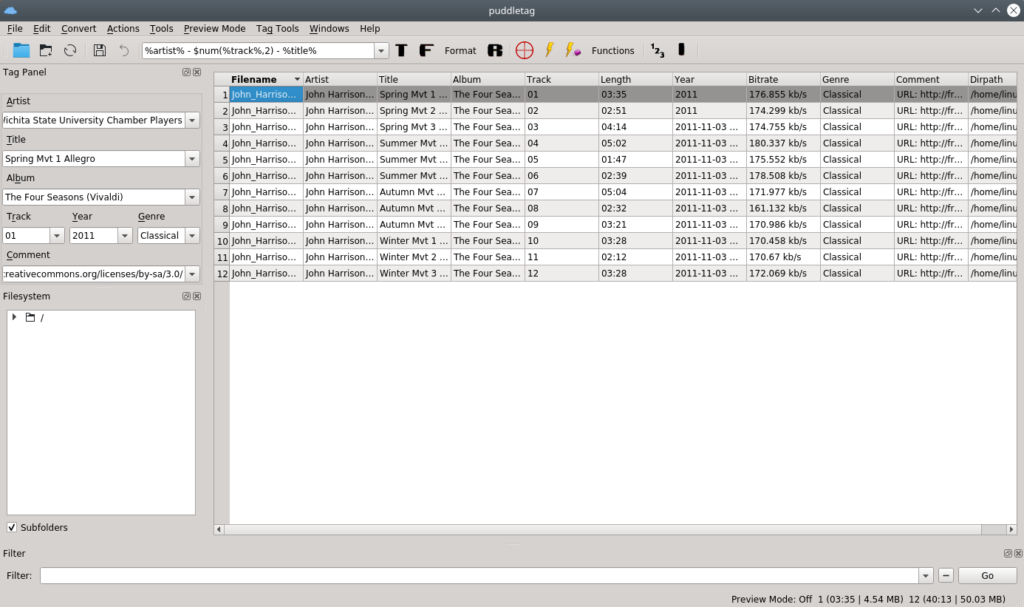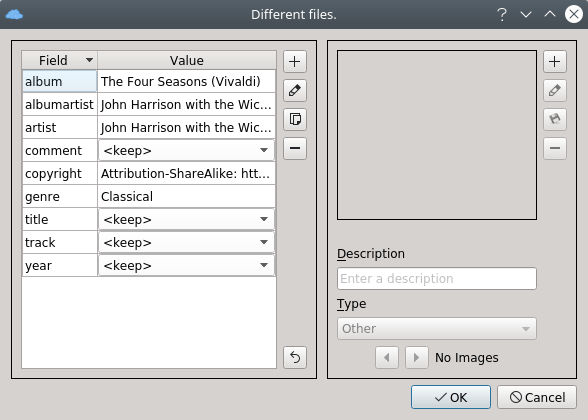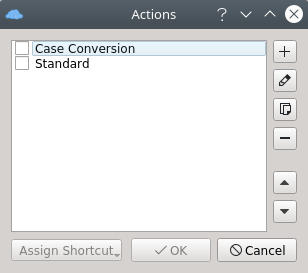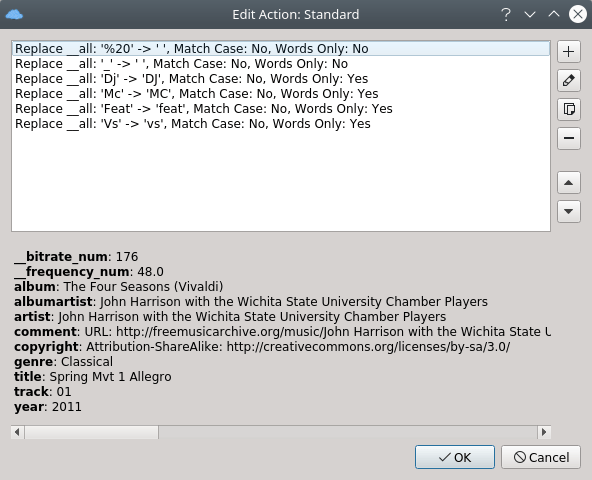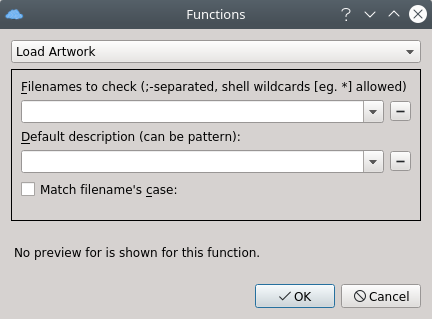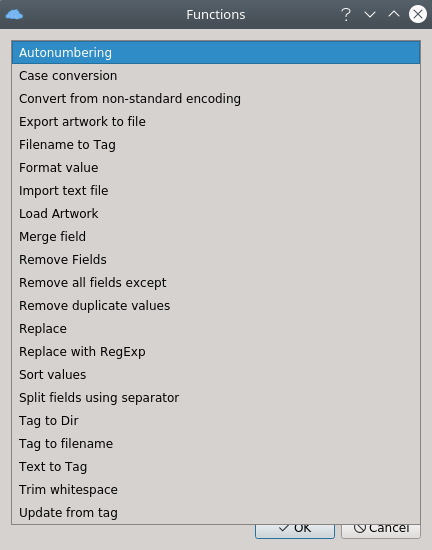Puddletag is a free and open source, powerful yet simple audio tag editor for Linux
Review
Screenshots Software
Installation
The software Puddletag is available for installation on Linux.
| Installation method | OS |
|---|---|
| PPA | Ubuntu* 16.04/18.04/19.04/20.04, Linux Mint 18/19, Debian |
| Deb | Ubuntu* 16.04/18.04/19.04/20.04, Linux Mint 18/19, Debian |
| RPM | openSUSE, Rosa Linux, Mageia, ALT Linux, Fedora, CentOS, Red Hat Enterprise Linux and others |
| Snap | Ubuntu, Linux Mint, Debian, Arch Linux, Fedora, CentOS, KDE Neon, openSUSE, elementary OS, Manjaro, Red Hat Enterprise Linux |
| Flatpak | Ubuntu, Linux Mint, Debian, Arch Linux, Fedora, CentOS, KDE Neon, openSUSE, elementary OS, Manjaro, Red Hat Enterprise Linux |
*Ubuntu (GNOME), Kubuntu (KDE), Xubuntu (XFCE), Lubuntu (LXDE)

Install Software via PPA repository
sudo add-apt-repository ppa:ubuntuhandbook1/apps sudo apt-get update sudo apt-get install puddletag

Install Software via Snap package
sudo snap install puddletag-snap

Install Software via Flatpak package
flatpak install flathub net.puddletag.puddletag
Software Information
| Language Interface: | English, Dutch, French, German, Portuguese (Brazilian), Russian, Czech |
| Description version: | 2.0.1 |
| Developer: | concentricpuddle and others |
| Programming language: | Python, Qt |
| License: | GPL v3 |
| Software website: | github.com/puddletag/puddletag |