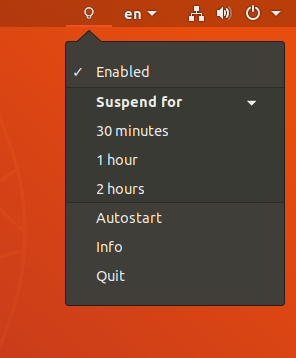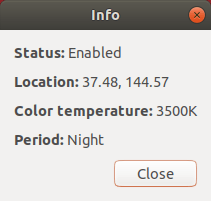Redshift – free and open source program for automatic control of the screen temperature
Review
- Redshift, depending on the time of day, automatically adjusts the brightness of the monitor, allowing your eyes not to strain so much;
- Integration with the system tray;
- It is possible to suspend the program for 30 minutes, for 1 hour, for 2 hours;
- There is an autorun;
- It is possible to disable the program;
- When using other programs, for example, screenshots, Redshift does not affect in any way.
Screenshots Software
Installation
The software Redshift is available for installation on Linux and Windows.
| Installation method | OS |
|---|---|
| PPA | Ubuntu* 16.04/18.04/19.04, Linux Mint 18/19, Debian |
| Deb | Ubuntu* 16.04/18.04/19.04/20.04, Linux Mint 18/19, Debian |
| RPM | openSUSE, Rosa Linux, Mageia, ALT Linux, Fedora, CentOS, Red Hat Enterprise Linux and others |
| EXE | Windows |
*Ubuntu (GNOME), Kubuntu (KDE), Xubuntu (XFCE), Lubuntu (LXDE)

Install Software via PPA repository
sudo add-apt-repository ppa:dobey/redshift-daily sudo apt-get update sudo apt-get install redshift
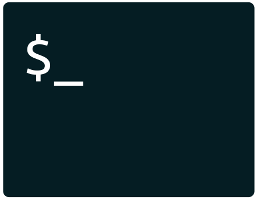
Install Software via command in terminal (konsole)
sudo apt-get install redshift
Graphical interface (GUI):
sudo apt-get install redshift-gtk
Software Information
| Language Interface: | English, Russian, Deutsch, Spanish, French and others |
| Description version: | 1.12 |
| Developer: | Jon Lund Steffensen and others |
| Programming language: | C, Python |
| License: | GPL v3 |
| Software website: | jonls.dk/redshift |