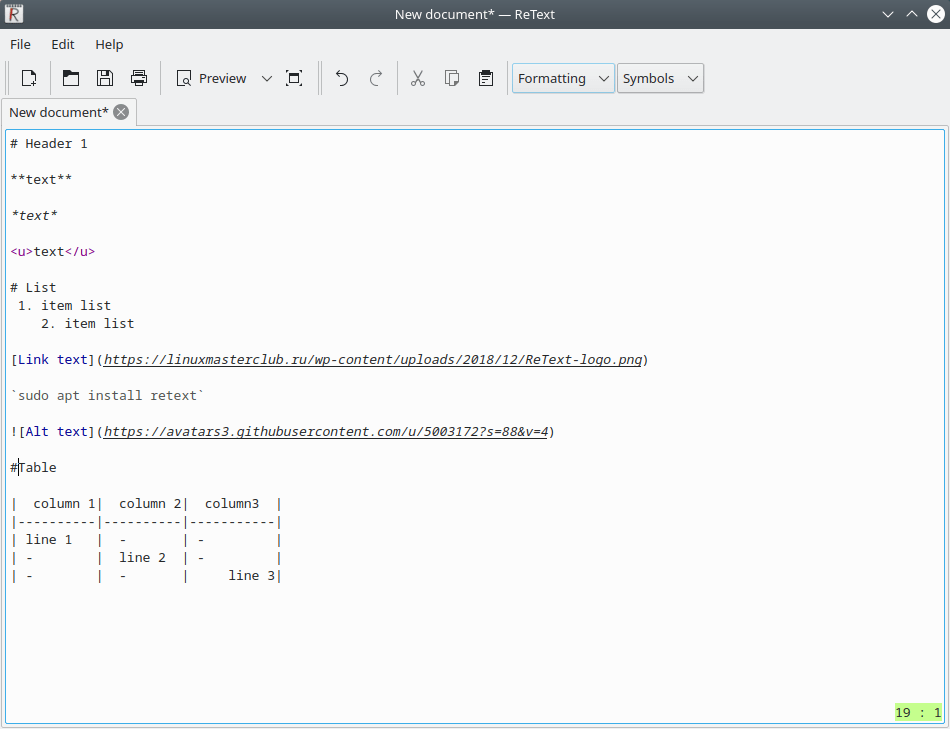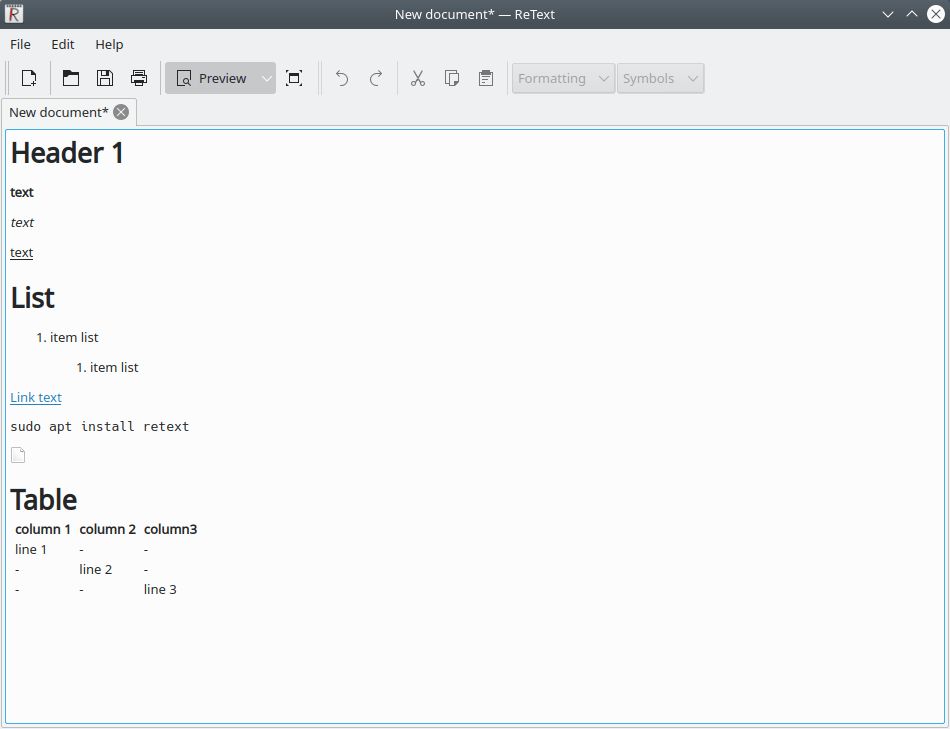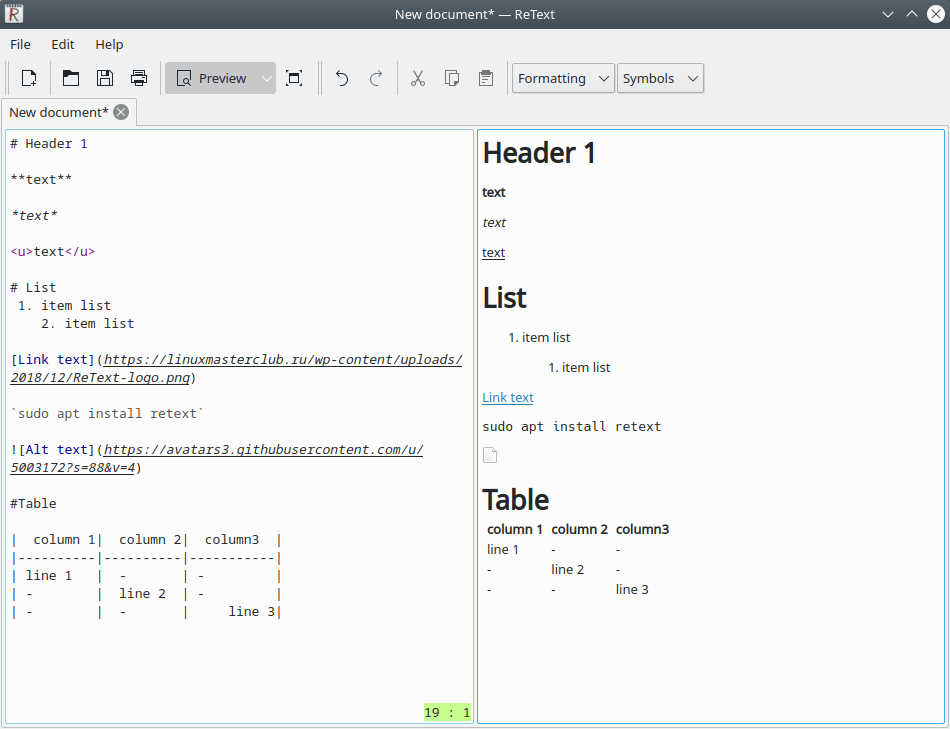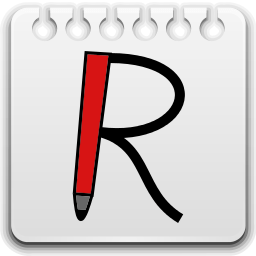
ReText – free and open source, simple but powerful editor for Markdown and reStructuredText
Review
Screenshots Software
Installation
The software ReText is available for installation on Linux.
| Installation method | OS |
|---|---|
| Deb | Ubuntu* 16.04/18.04/19.04/20.04, Linux Mint 18/19, Debian |
| RPM | openSUSE, Rosa Linux, Mageia, ALT Linux, Fedora, CentOS, Red Hat Enterprise Linux and others |
*Ubuntu (GNOME), Kubuntu (KDE), Xubuntu (XFCE), Lubuntu (LXDE)
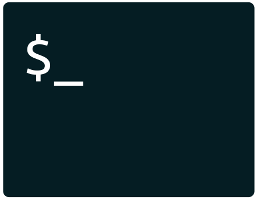
Install Software via command in terminal (konsole)
sudo apt-get install retext
Software Information
| Language Interface: | English, Russian, Deutsch, Spanish, French and others |
| Description version: | 7.1.0 |
| Developer: | Dmitry Shachnev |
| Programming language: | Phyton |
| License: | GPL v3 |
| Software website: | github.com/retext-project/retext |