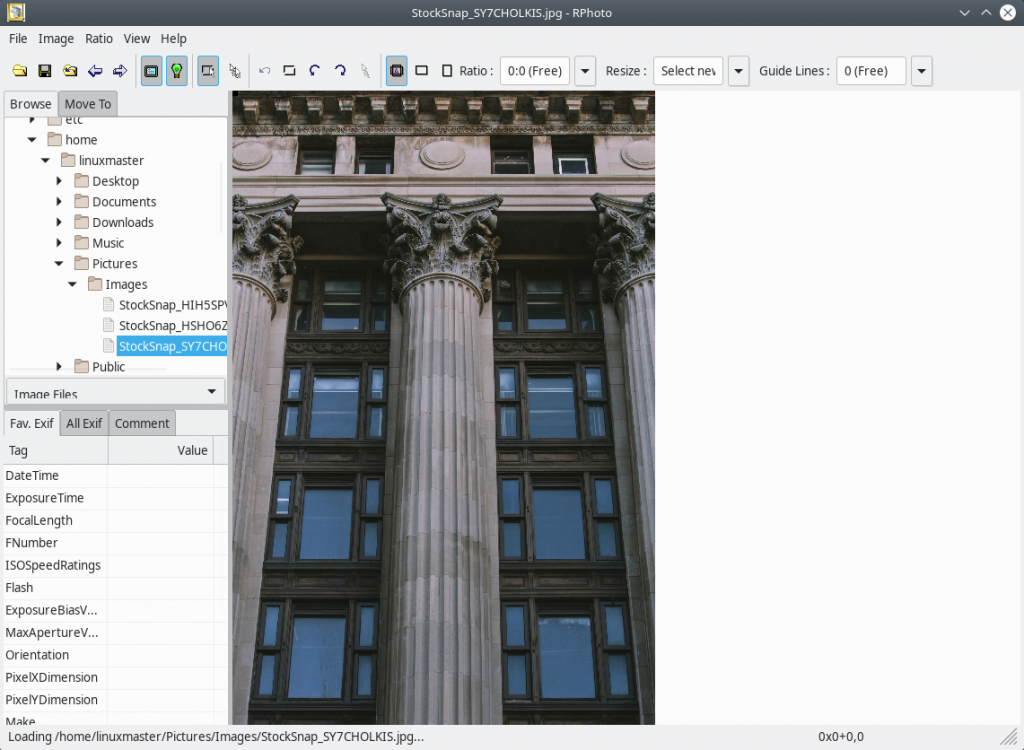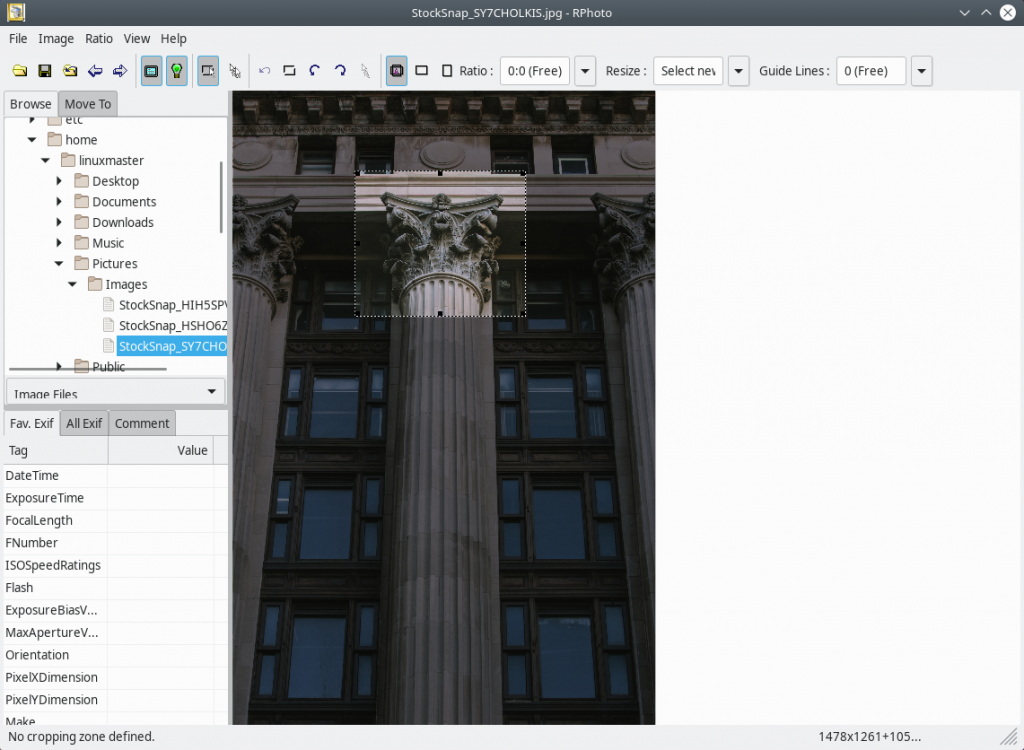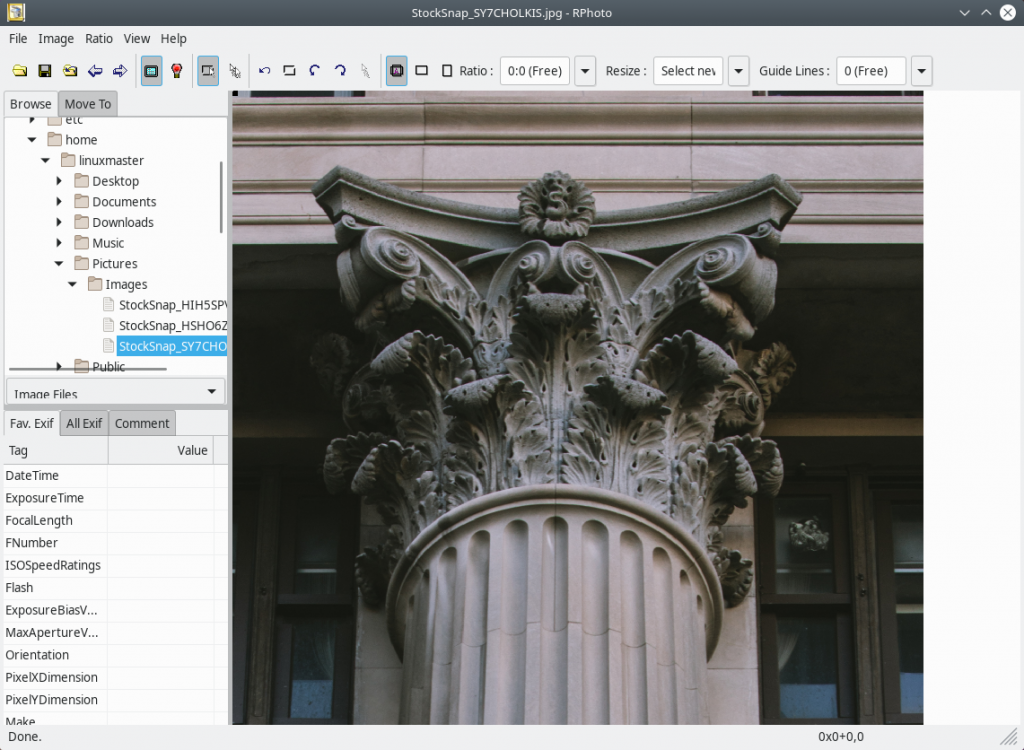RPhoto is a lightweight free and open source software for easy photo handling on Linux and Windows
Review
Screenshots Software
Installation
The software RPhoto is available for installation on Linux and Windows.
| Installation method | OS |
|---|---|
| PPA | Ubuntu* 16.04/18.04/19.04/20.04, Linux Mint 18/19, Debian |
| Deb | Ubuntu* 16.04/18.04/19.04/20.04, Linux Mint 18/19, Debian |
| Snap | Ubuntu, Linux Mint, Debian, Arch Linux, Fedora, CentOS, KDE Neon, openSUSE, elementary OS, Manjaro, Red Hat Enterprise Linux |
| EXE | Windows |
*Ubuntu (GNOME), Kubuntu (KDE), Xubuntu (XFCE), Lubuntu (LXDE)

Install Software via PPA repository
sudo add-apt-repository ppa:rpeyron/ppa sudo apt-get update sudo apt-get install rphoto

Install Software via Snap package
sudo snap install rphoto
Software Information
| Language Interface: | English, French; partly in Czech and Russian |
| Description version: | 0.4.5 |
| Developer: | Remi Peyronnet |
| Programming language: | C++ |
| License: | GPL v2 |
| Software website: | lprp.fr/rphoto-en |