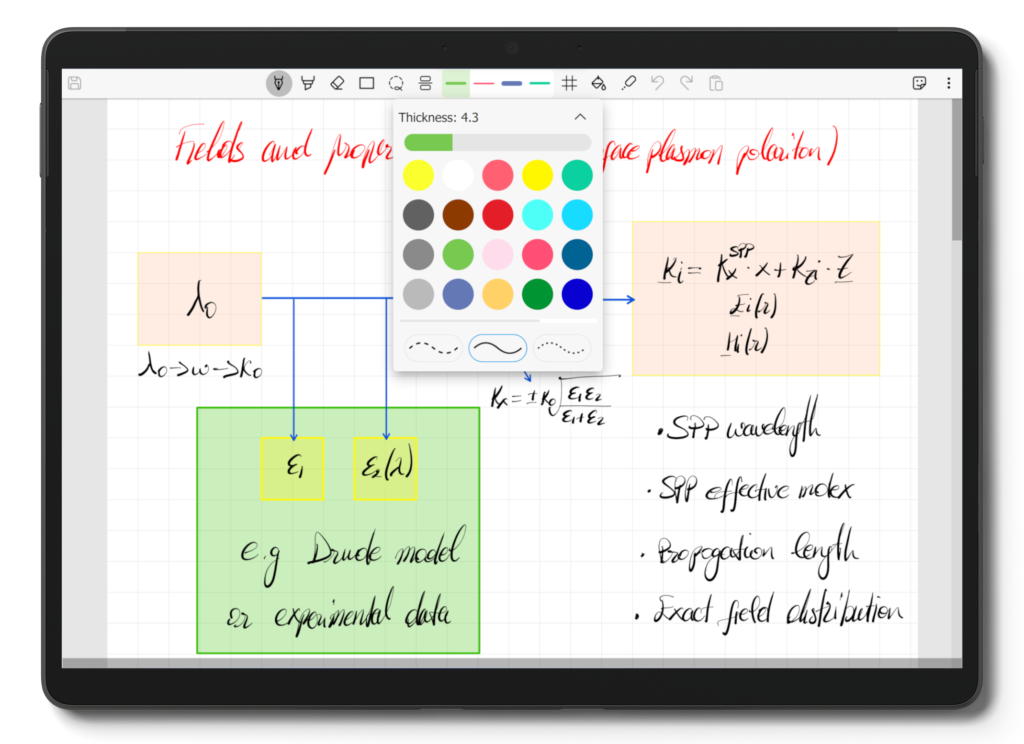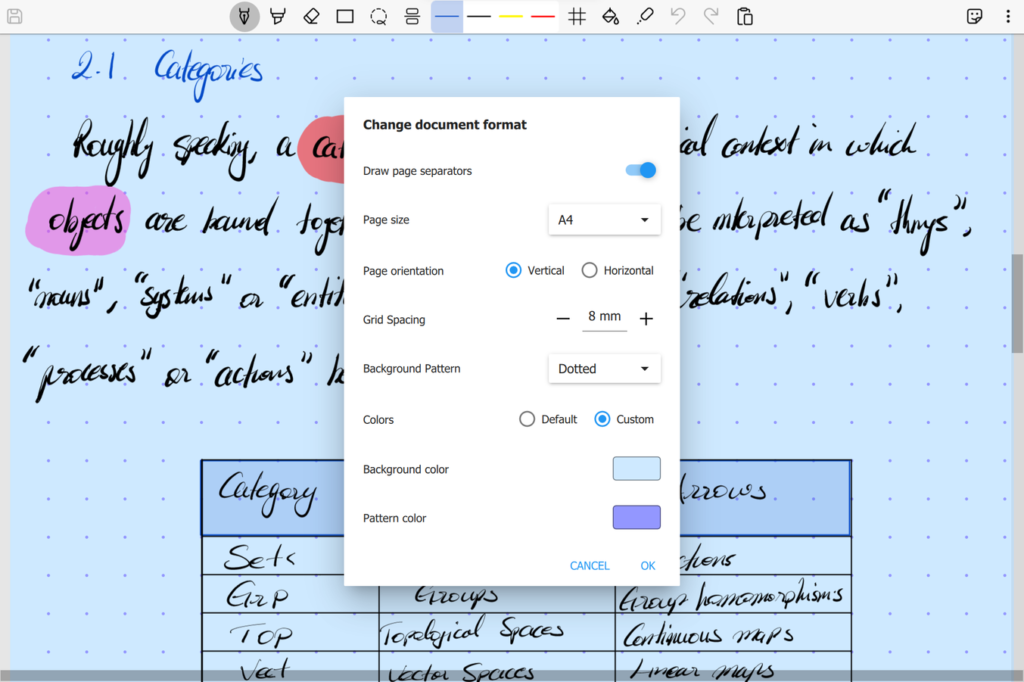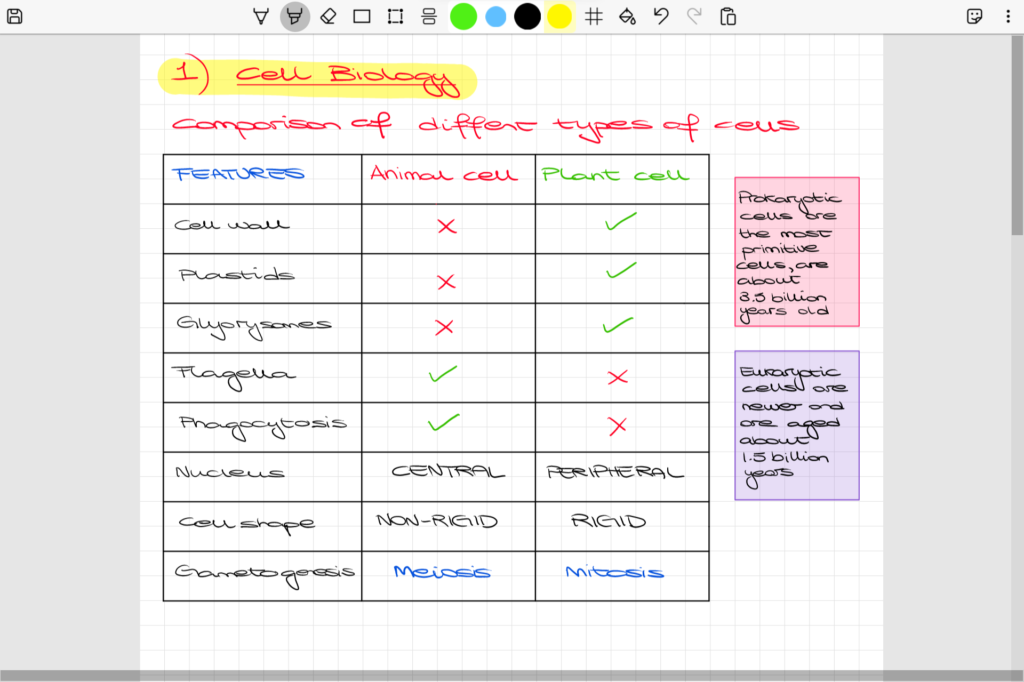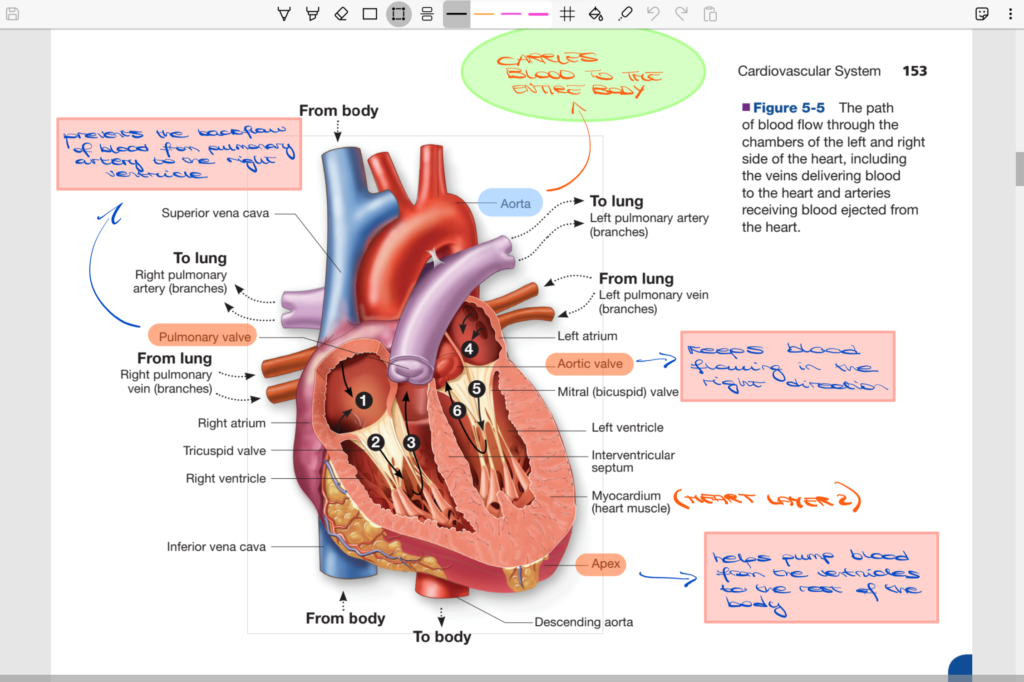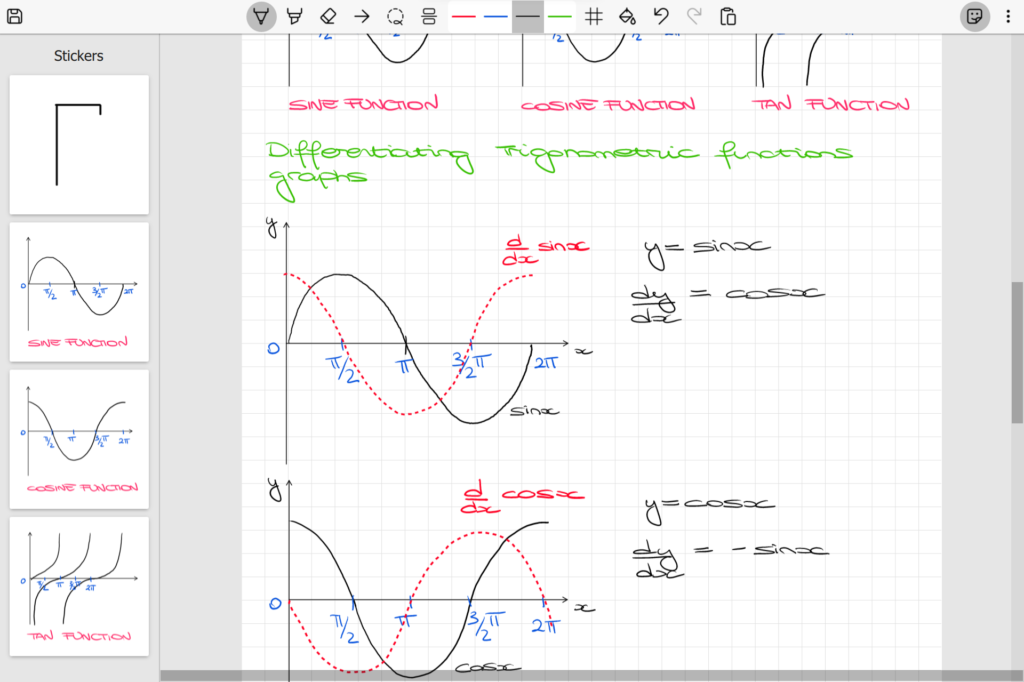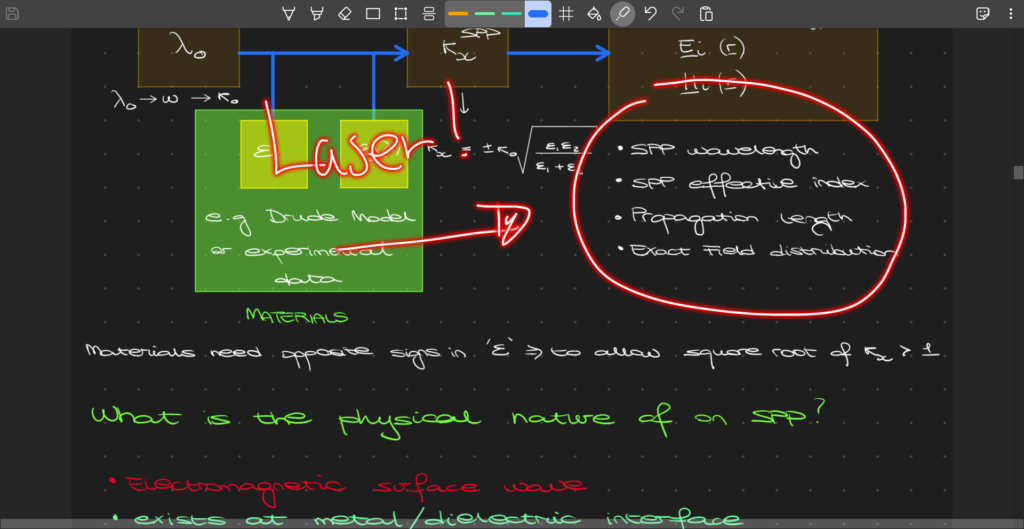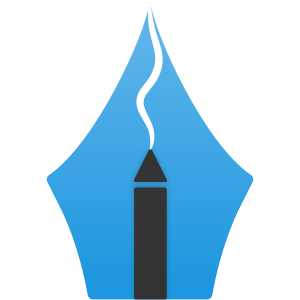
Scrivano is an application for taking handwritten notes. A free program
Review
Screenshots Software
Installation
The software Scrivano is available for installation on Linux and Windows.
| Installation method | OS |
|---|---|
| Flatpak | Ubuntu, Linux Mint, Debian, Arch Linux, Fedora, CentOS, KDE Neon, openSUSE, elementary OS, Manjaro, Red Hat Enterprise Linux |
| Microsoft Store | Windows |
*Ubuntu (GNOME), Kubuntu (KDE), Xubuntu (XFCE), Lubuntu (LXDE)

Install Software via Flatpak package
flatpak install flathub com.github.scrivanolabs.scrivano
Software Information
| Language Interface: | English |
| Description version: | 0.18.14 |
| Developer: | scrivanolabs |
| Programming language: | – |
| License: | Proprietary |
| Software website: | scrivanolabs.github.io |