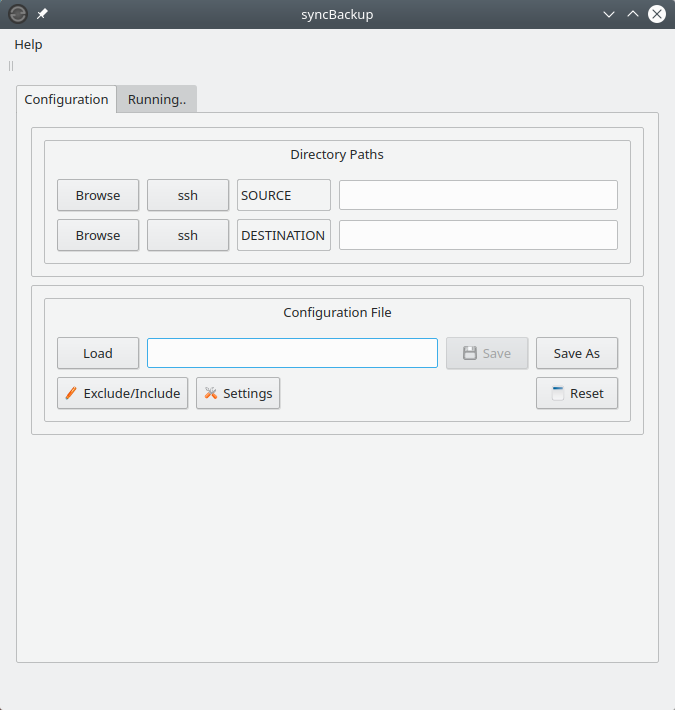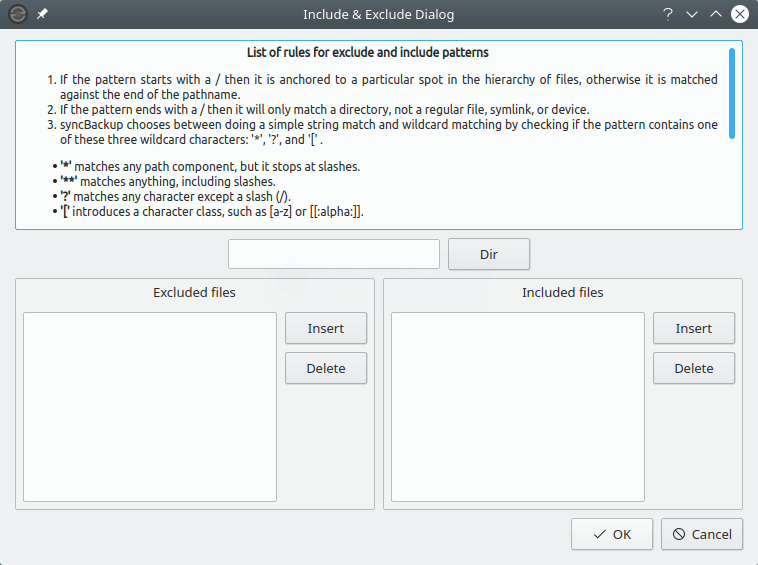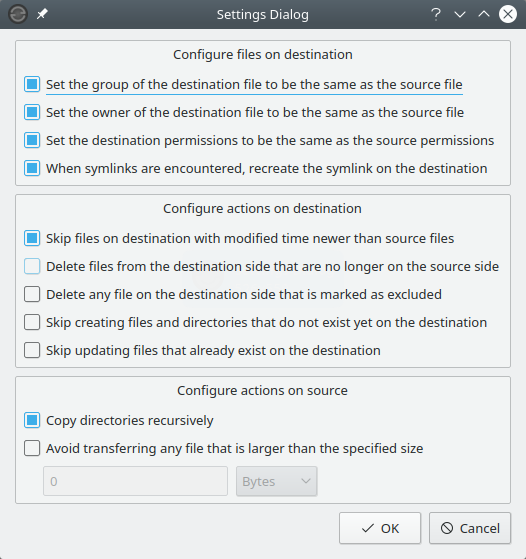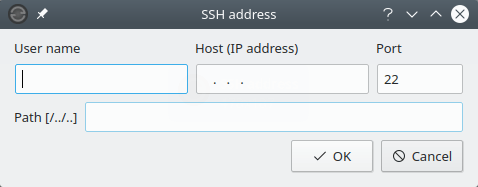syncBackup – free and open source program for synchronization and backup data (GUI rsync)
Review
Screenshots Software
Installation
The software syncBackup is available for installation on Linux.
| Installation method | OS |
|---|---|
| Deb | Ubuntu* 16.04/18.04/19.04/20.04, Linux Mint 18/19, Debian |
| RPM | openSUSE, Rosa Linux, Mageia, ALT Linux, Fedora, CentOS, Red Hat Enterprise Linux and others |
*Ubuntu (GNOME), Kubuntu (KDE), Xubuntu (XFCE), Lubuntu (LXDE)
Software Information
| Language Interface: | English |
| Description version: | 1.1.5 |
| Developer: | Darhon Software |
| Programming language: | Qt |
| License: | GPL v3 |
| Software website: | darhon.com/syncbackup |