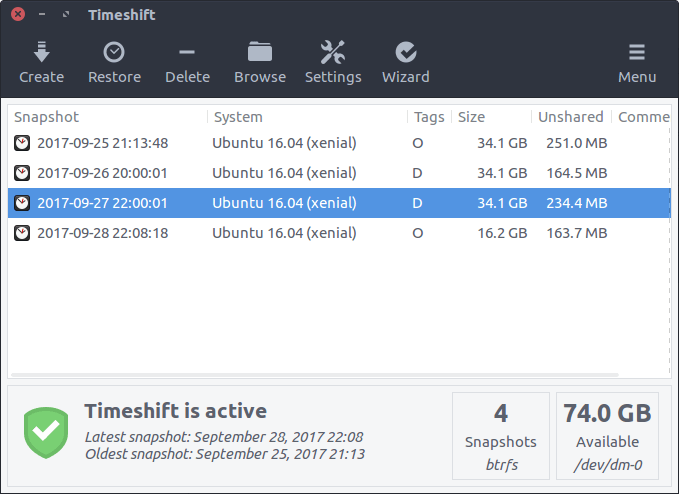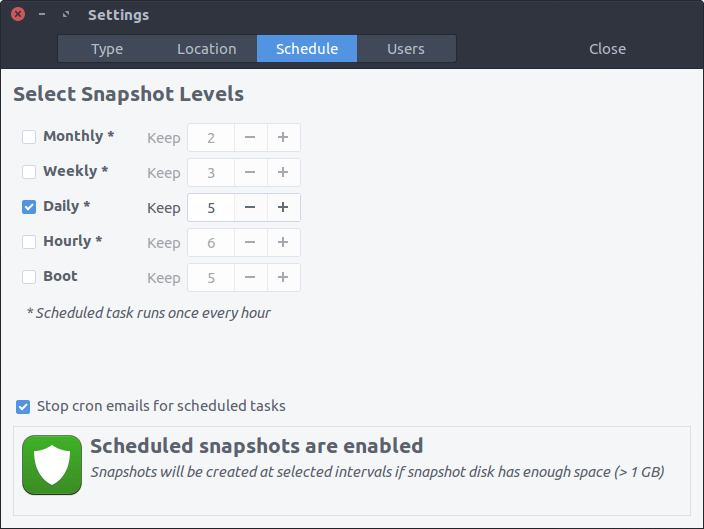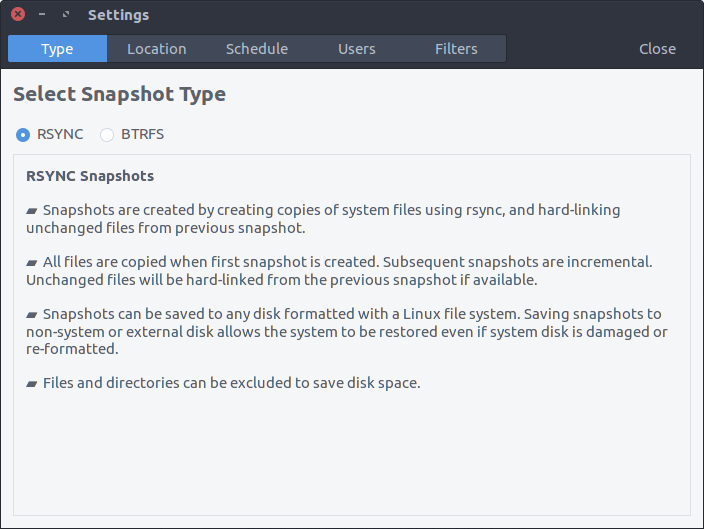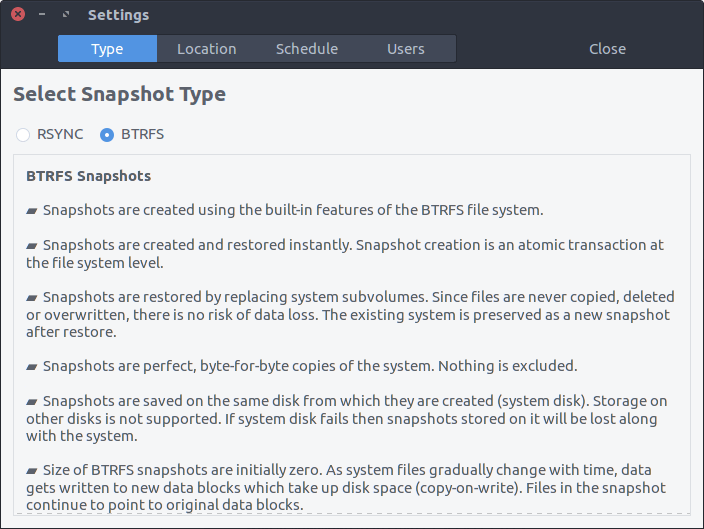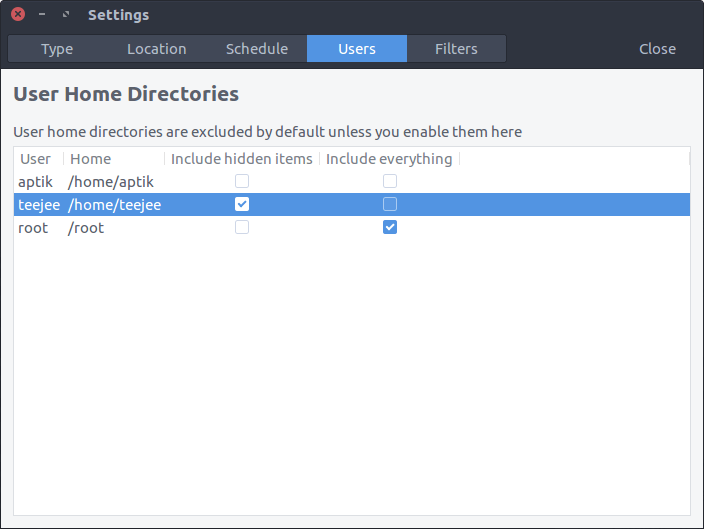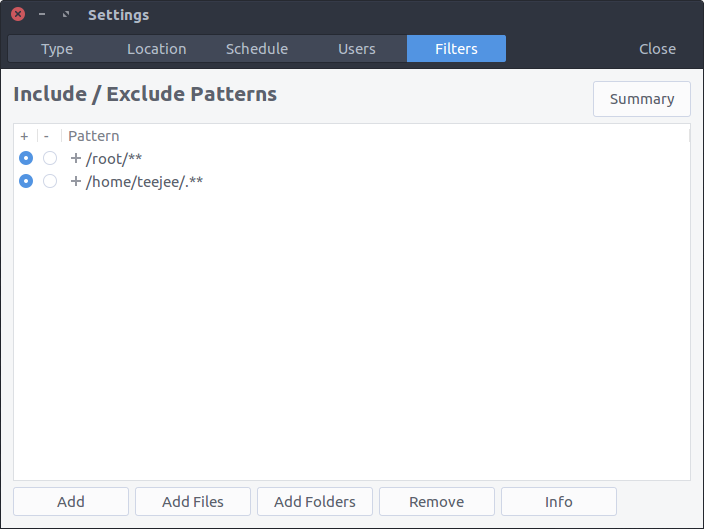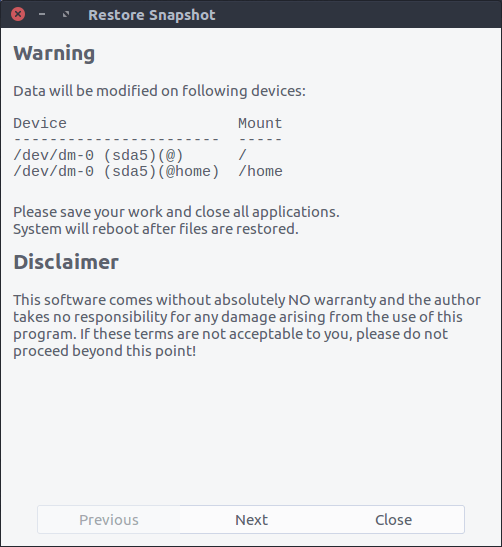Timeshift – free and open source software for creating snapshots of the file system
Review
Screenshots Software
Installation
The software Timeshift is available for installation on Linux.
| Installation method | OS |
|---|---|
| PPA | Ubuntu* 16.04/18.04/19.04/20.04, Linux Mint 18/19, Debian |
| Deb | Ubuntu* 16.04/18.04/19.04/20.04, Linux Mint 18/19, Debian |
*Ubuntu (GNOME), Kubuntu (KDE), Xubuntu (XFCE), Lubuntu (LXDE)

Install Software via PPA repository
sudo add-apt-repository ppa:teejee2008/ppa sudo apt-get update sudo apt-get install timeshift

Install Software via Deb package
Software Information
| Language Interface: | English, Russian, Deutsch, Spanish, French and others |
| Description version: | 20.11.1 |
| Developer: | Tony George |
| Programming language: | Vala |
| License: | GPL v3 |
| Software website: | github.com/teejee2008/timeshift |