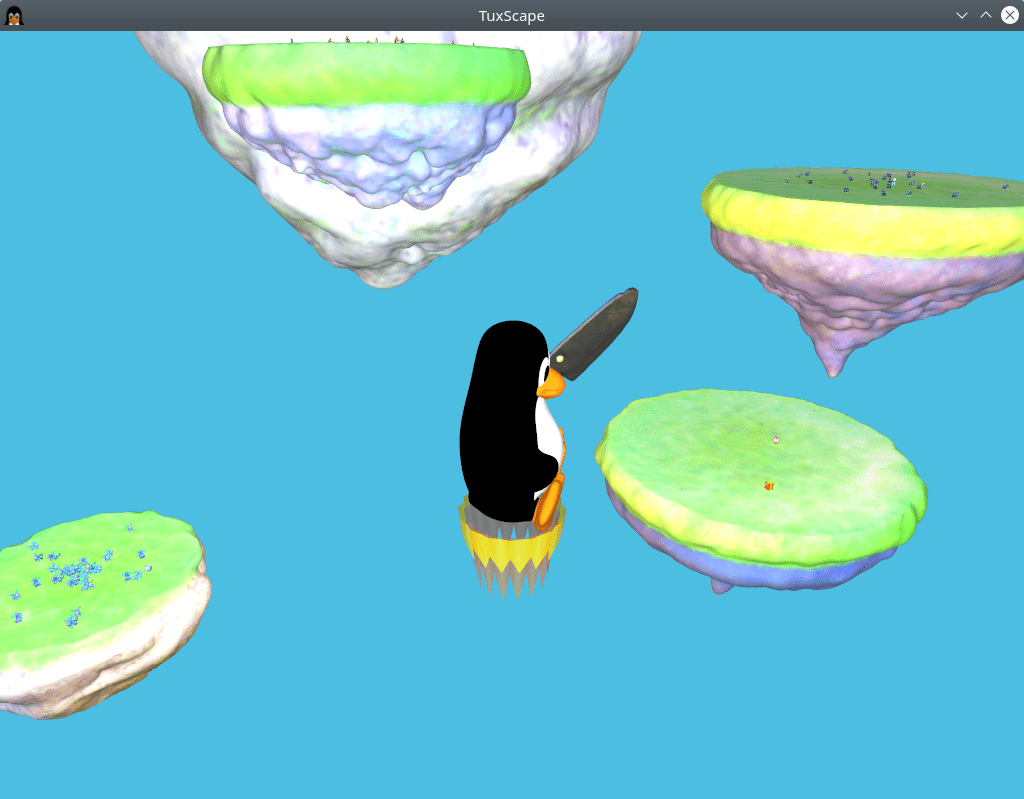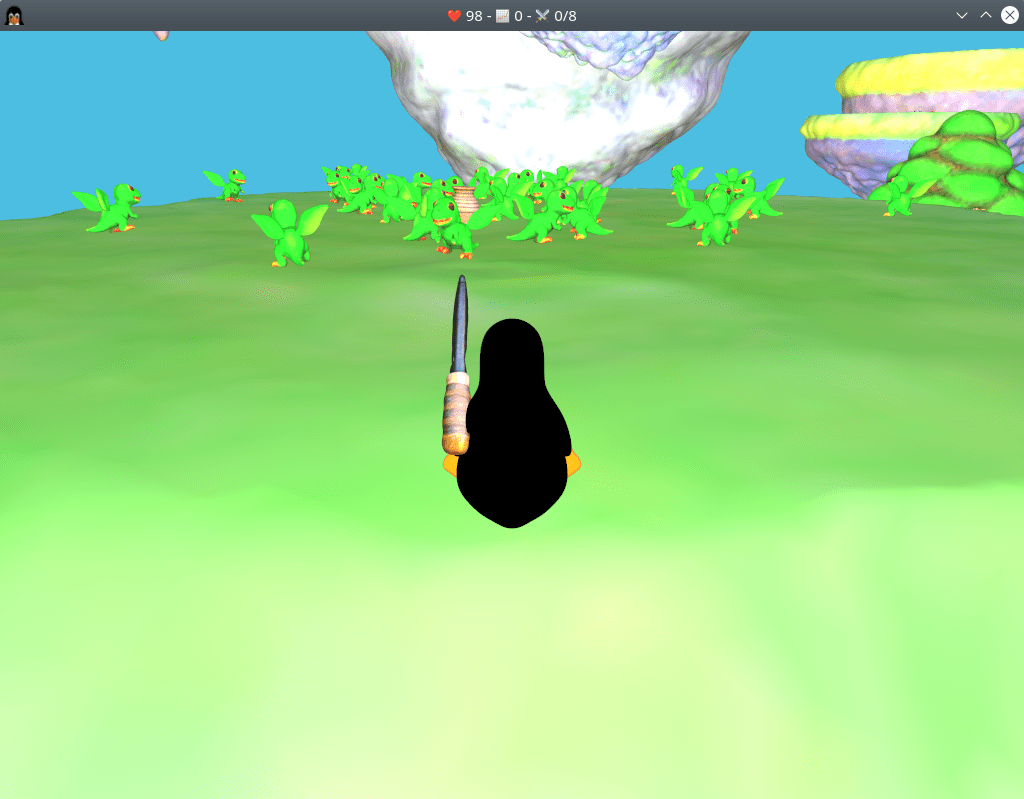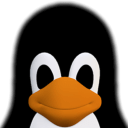
TuxScape – mythical adventure as Tux! Inspired by the famous game Run-Escape. Free and open source game
Review
- All your stats are shown in the title bar. 😉 Smash presents and pots to get health drops, I would start on Zombies, Green Flies, Baby Dragons, Skulls and Whirlwinds. Check the readme on github.com/mrbid/TuxScape for more info;
- Mouse locks when you click on the window, press ESCAPE to unlock the mouse.
Control:
- Left Click = Attack
- Right Click = Target Weapon / Engage Jet Pack
- Mouse Scroll = Zoom in/out
- W,A,S,D / Arrow Keys = Move
- L-SHIFT / R-CTRL = Sprint/Fast
- Space = Jet Pack
- 1-9 = Weapon Change
- C = Toggle between First and Third person
- V / MOUSE4 = Toggle between sticky/toggle mouse clicks (good for afk)
Screenshots Game
Installation
The game TuxScape is available for installation on Linux.

Install Game via Snap package
sudo snap install tuxscape

Install Game via Flatpak package
flatpak install flathub com.voxdsp.TuxScape
Game Information
| Language Interface: | English |
| Description version: | 1.2.2 |
| Developer: | James William Fletcher |
| Programming language: | C |
| License: | GPL v2 |
| Software website: | github.com/mrbid/TuxScape |