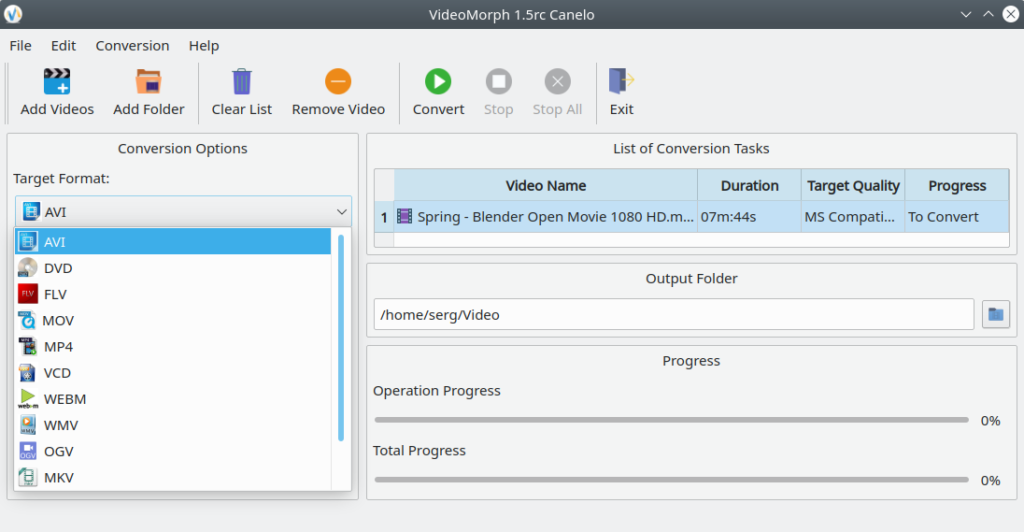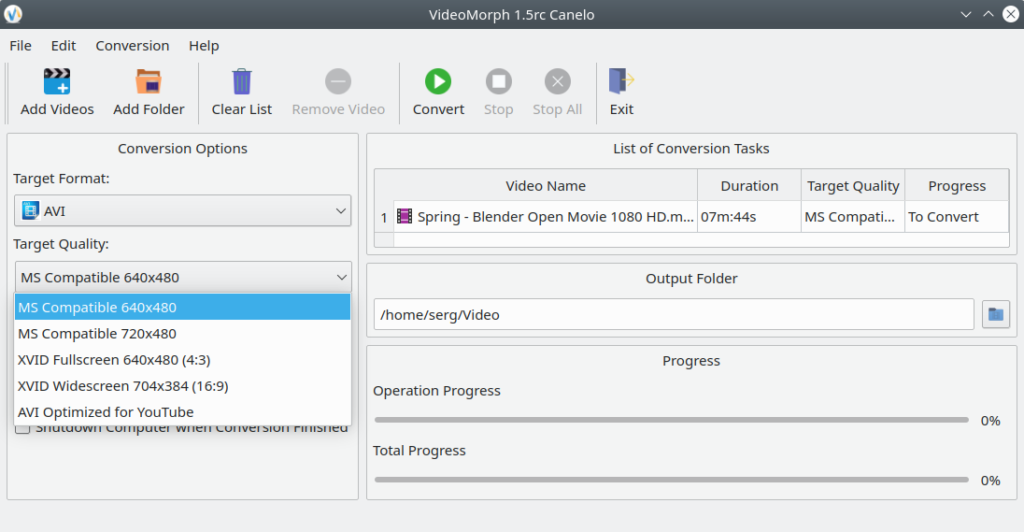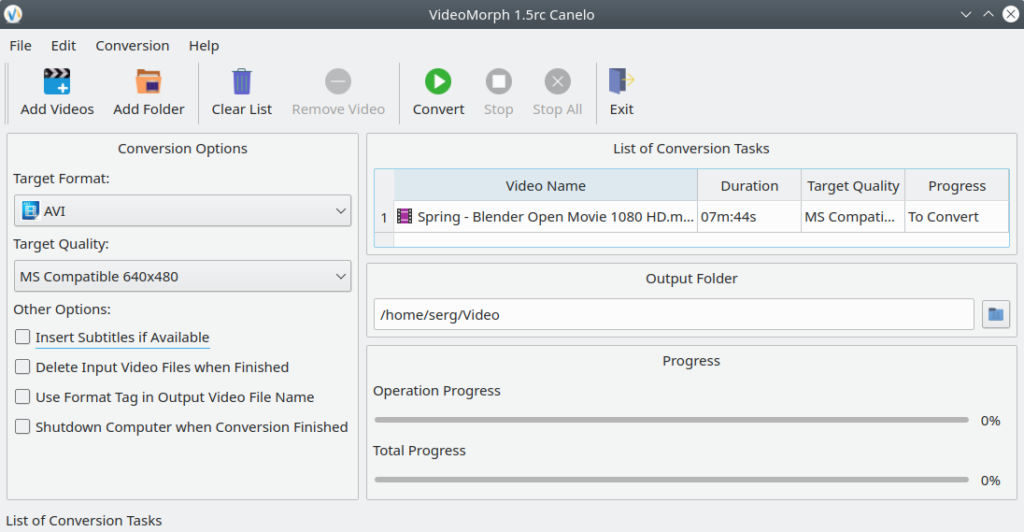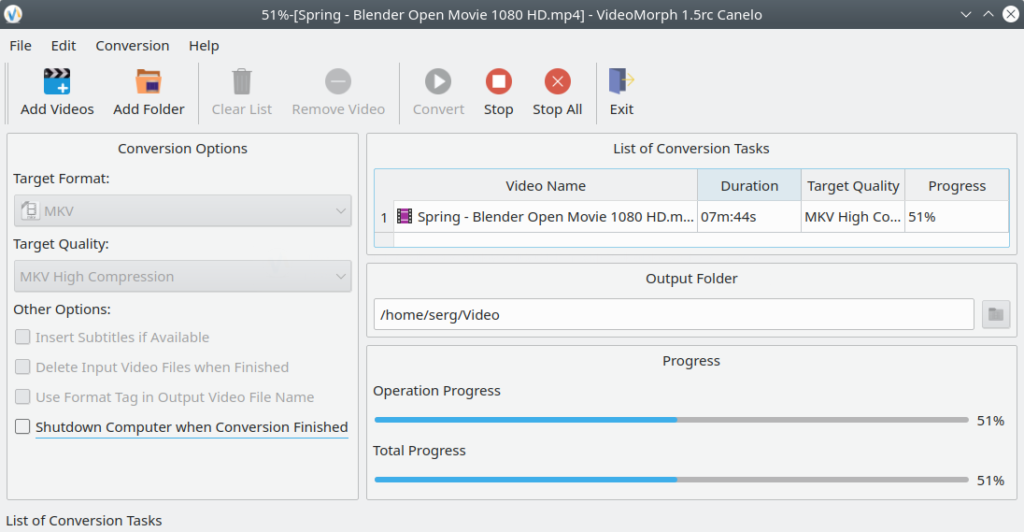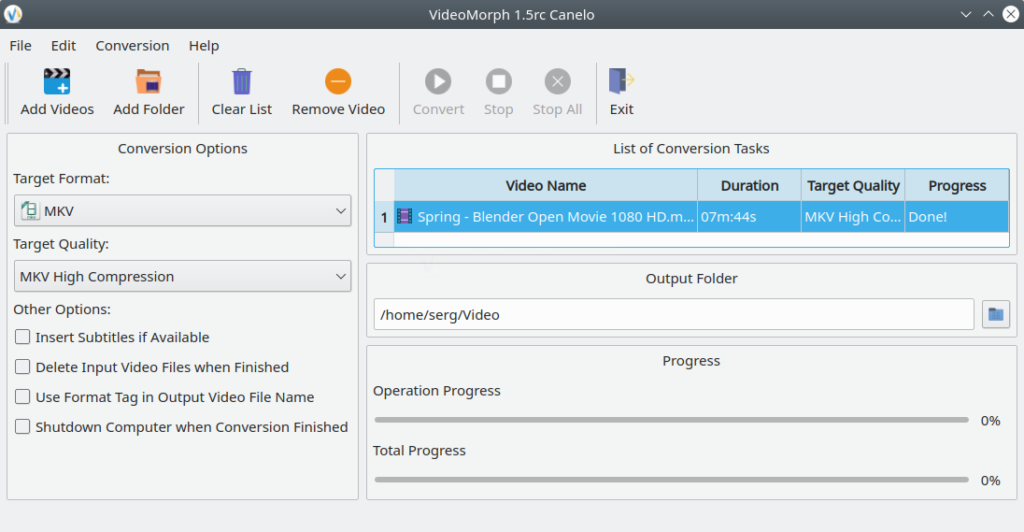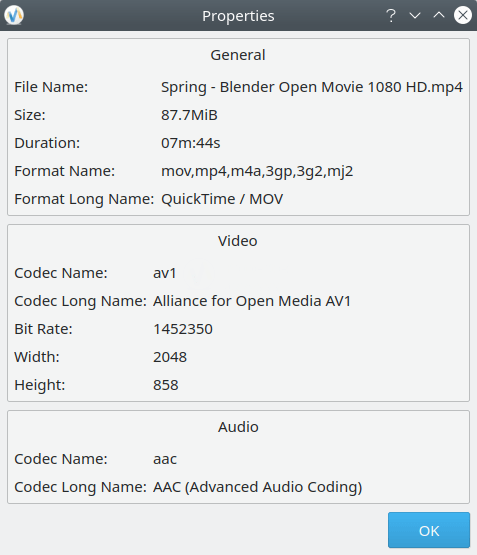VideoMorph is a free and open source, multi-platform program for converting videos to various formats
Review
Screenshots Software
Installation
The software VideoMorph is available for installation on Linux and Windows.
| Installation method | OS |
|---|---|
| Deb | Ubuntu* 16.04/18.04/19.04/20.04, Linux Mint 18/19, Debian |
| RPM | openSUSE, Rosa Linux, Mageia, ALT Linux, Fedora, CentOS, Red Hat Enterprise Linux and others |
| EXE | Windows |
*Ubuntu (GNOME), Kubuntu (KDE), Xubuntu (XFCE), Lubuntu (LXDE)
Software Information
| Language Interface: | English |
| Description version: | 1.5rc |
| Developer: | VideoMorph Development Team |
| Programming language: | Python |
| License: | Apache License v2 |
| Software website: | github.com/videomorph-dev/videomorph |