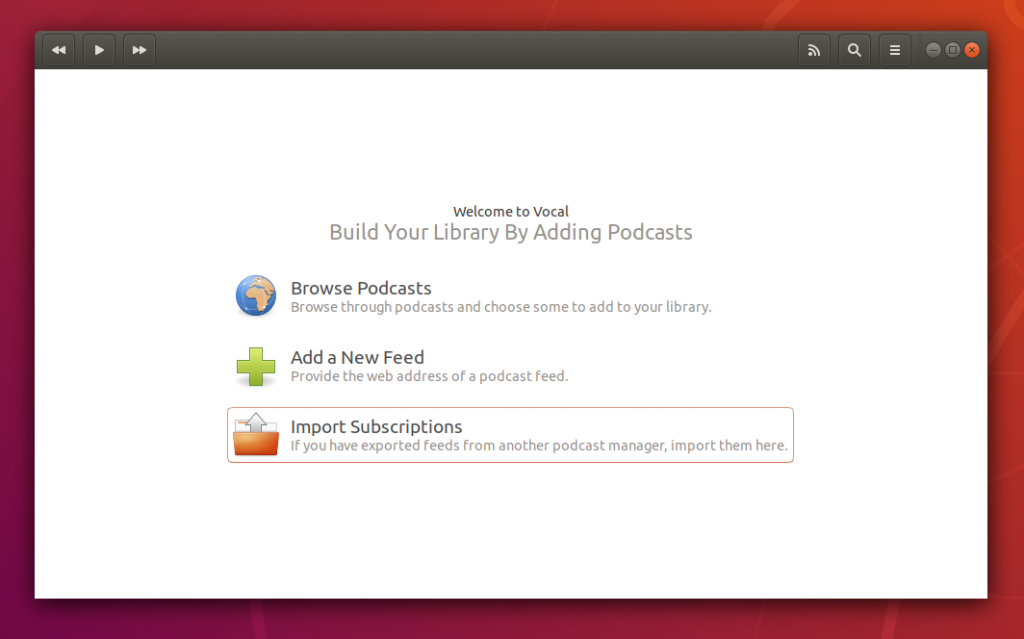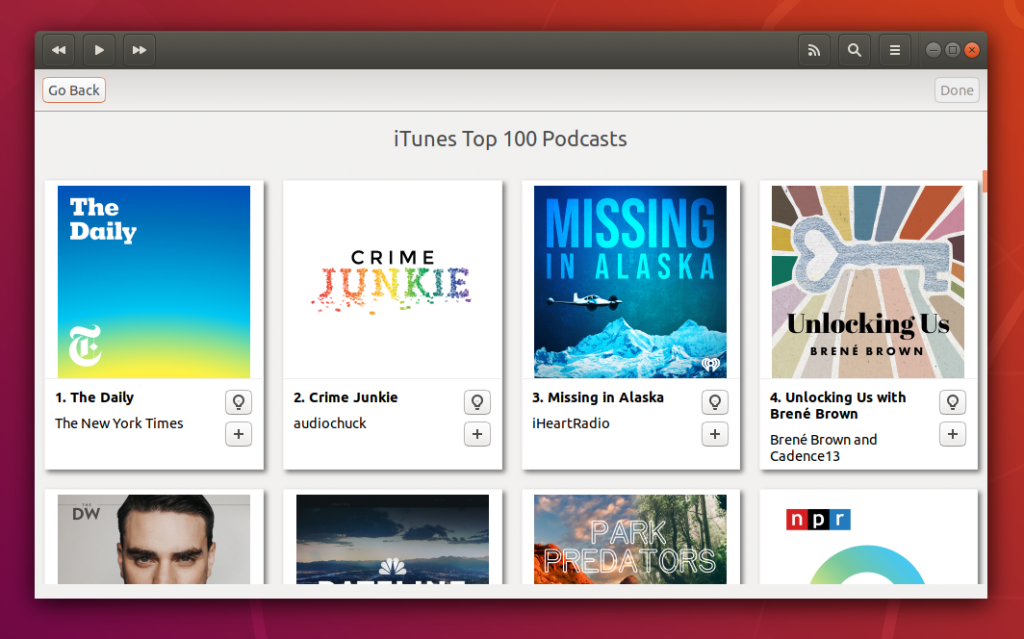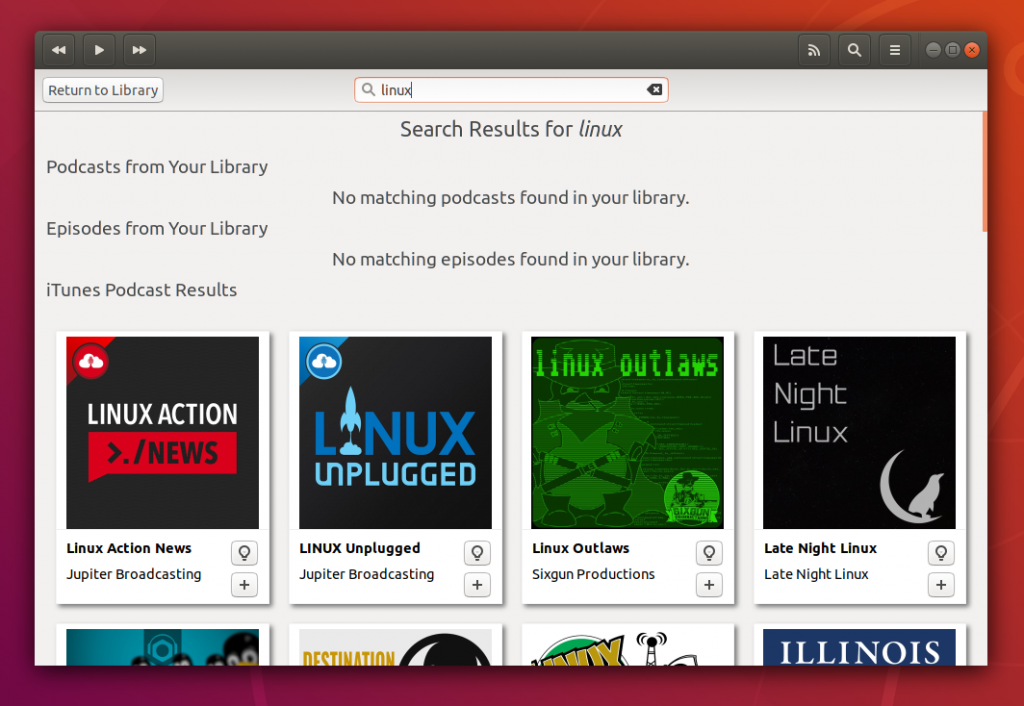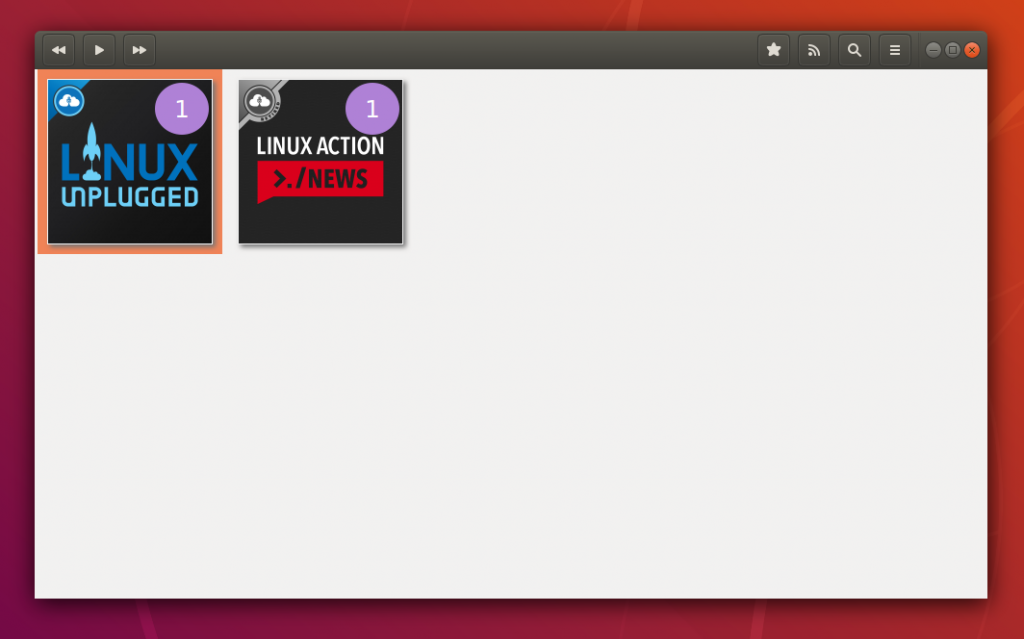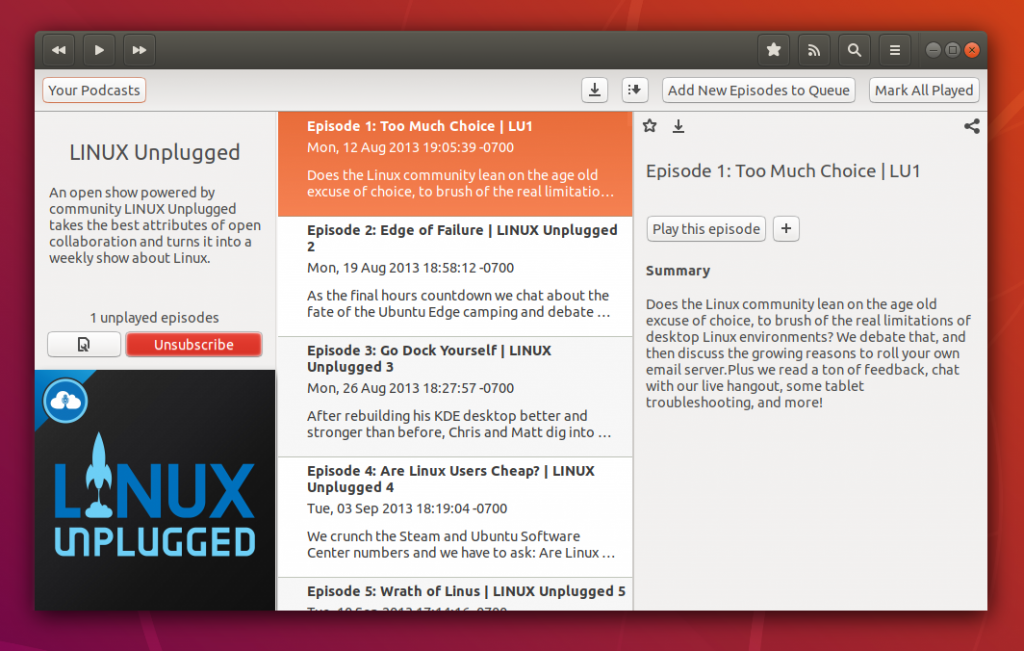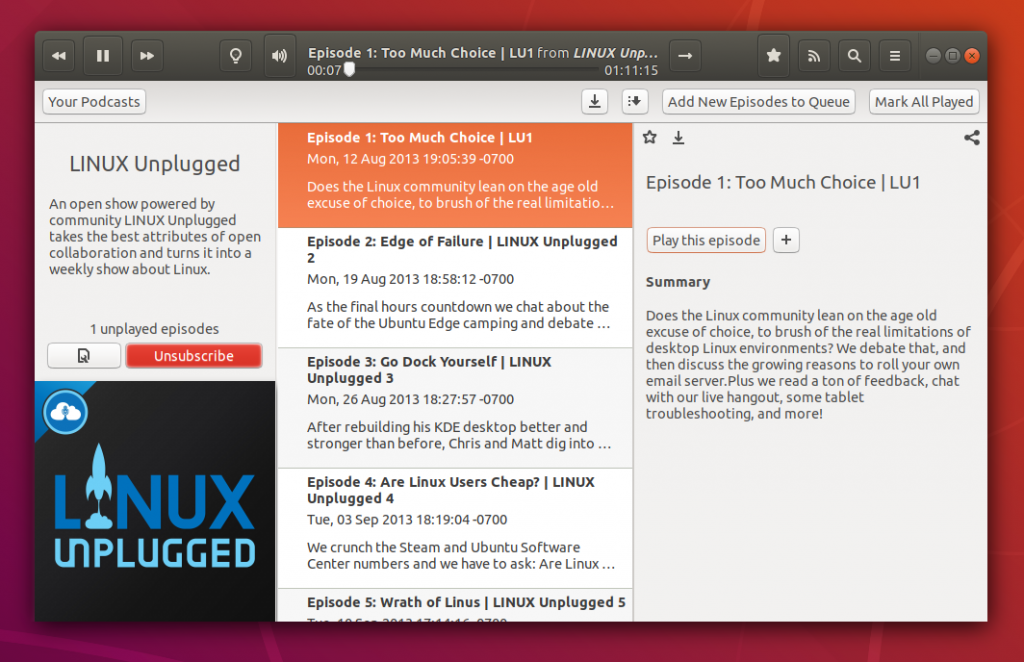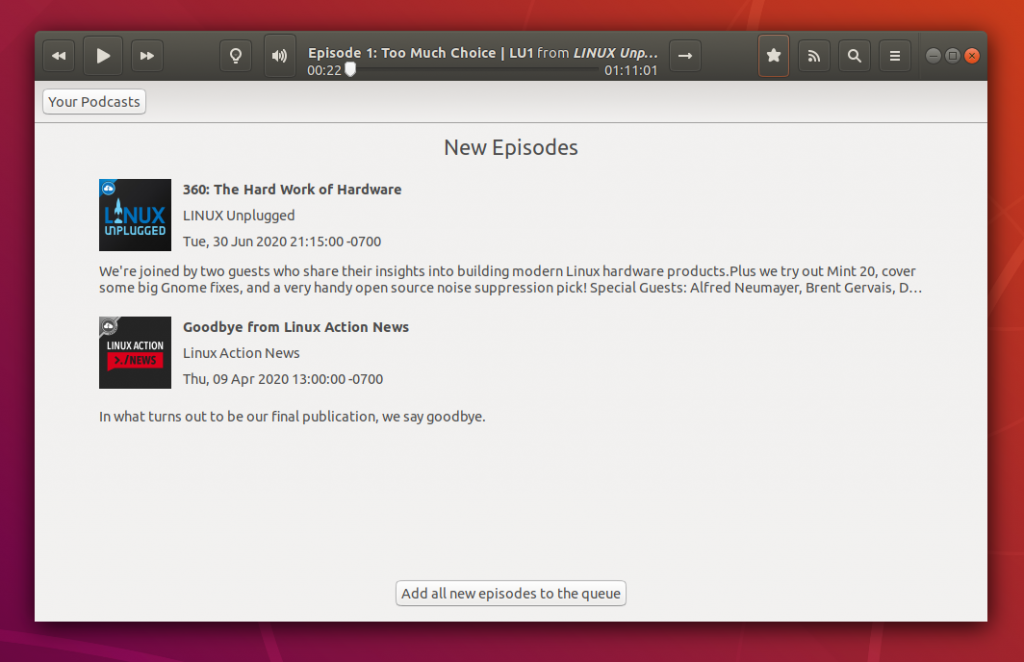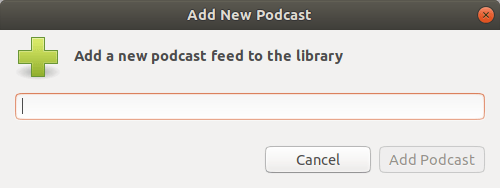Vocal – free and open source powerful, beautiful, and simple audio or video podcast client
Review
Screenshots Software
Installation
The software Vocal is available for installation on Linux.
| Installation method | OS |
|---|---|
| RPM | openSUSE, Rosa Linux, Mageia, ALT Linux, Fedora, CentOS, Red Hat Enterprise Linux and others |
| Flatpak | Ubuntu, Linux Mint, Debian, Arch Linux, Fedora, CentOS, KDE Neon, openSUSE, elementary OS, Manjaro, Red Hat Enterprise Linux |
*Ubuntu (GNOME), Kubuntu (KDE), Xubuntu (XFCE), Lubuntu (LXDE)

Install Software via Flatpak package
flatpak install flathub com.github.needleandthread.vocal
Software Information
| Language Interface: | English, Russian, Deutsch, Spanish, French and others |
| Description version: | 2.4.2 |
| Developer: | Team Vocal |
| Programming language: | Vala |
| License: | GPL v3 |
| Software website: | vocalproject.net |