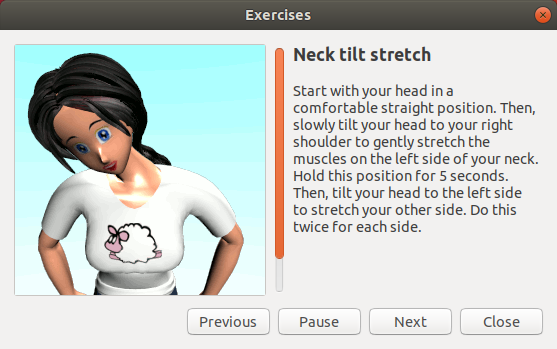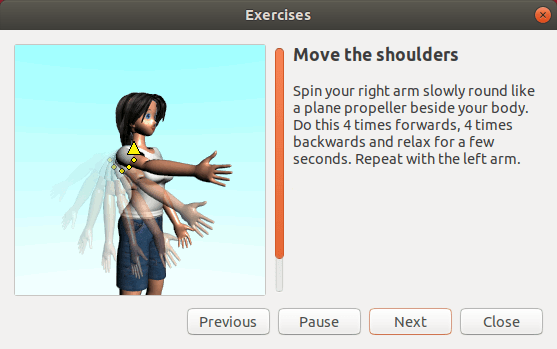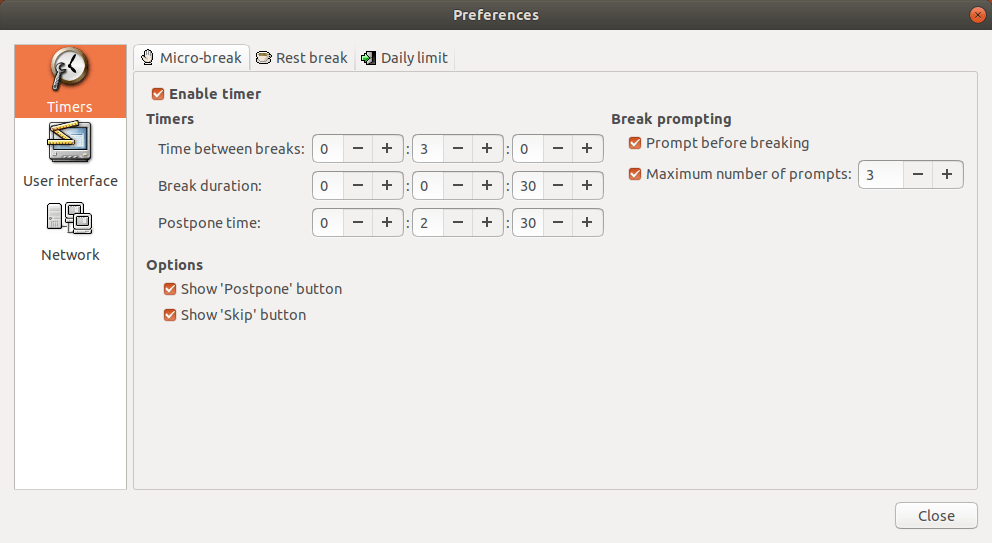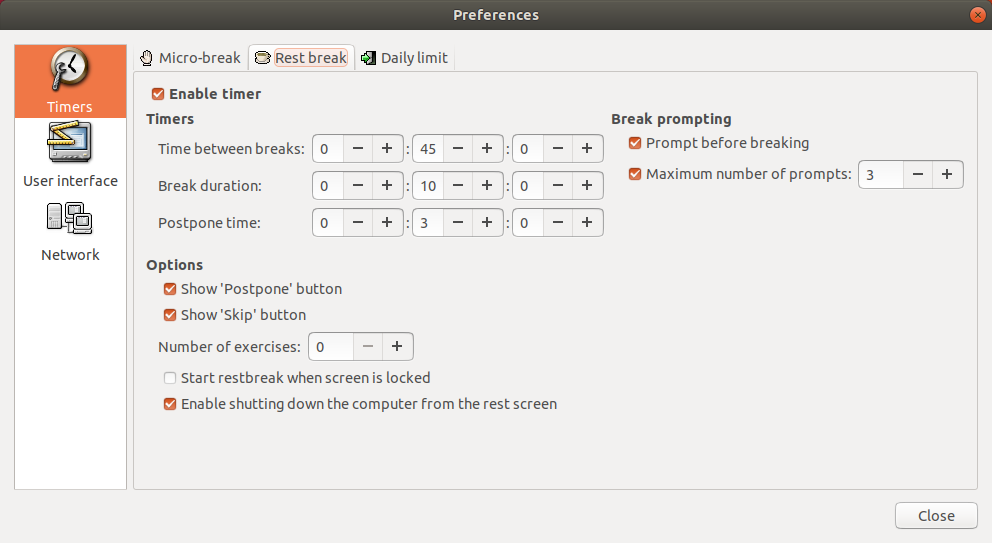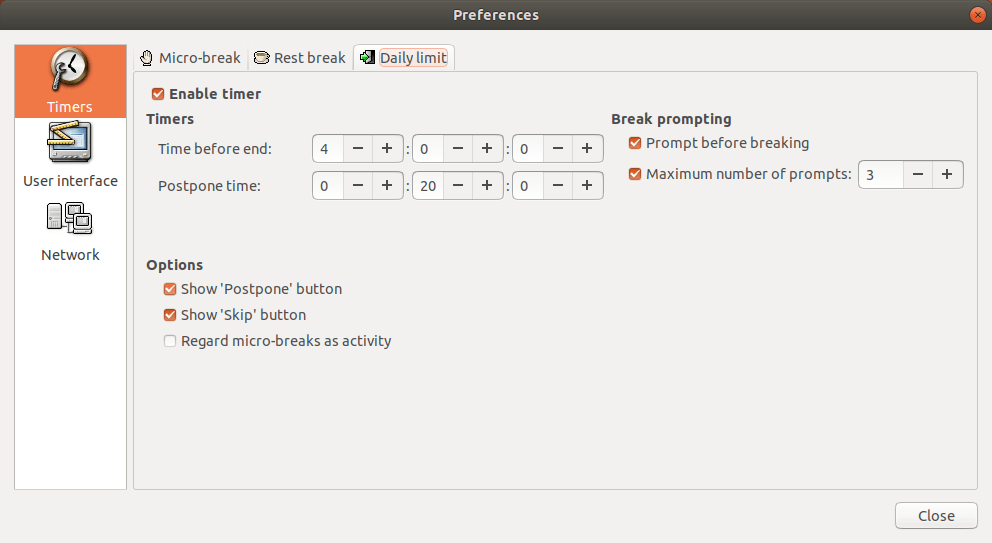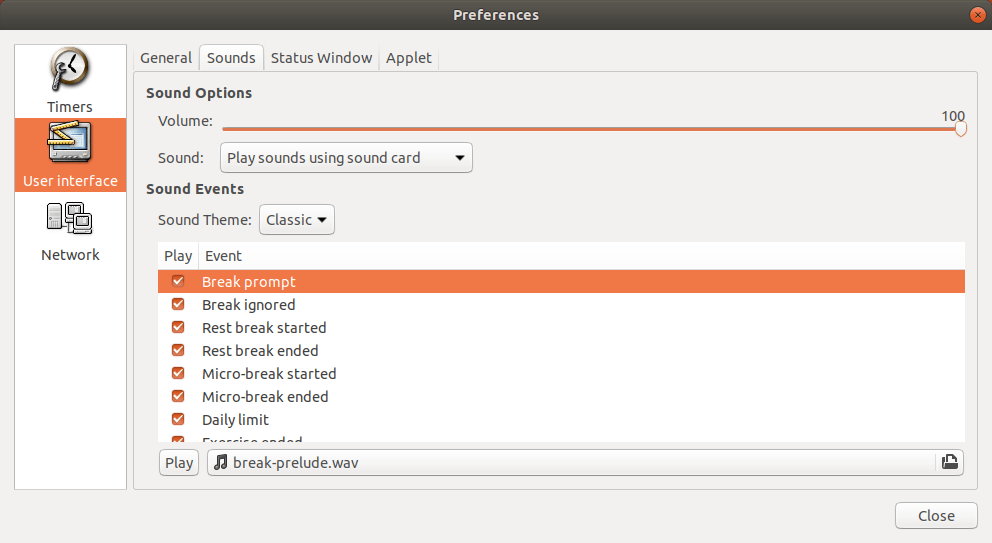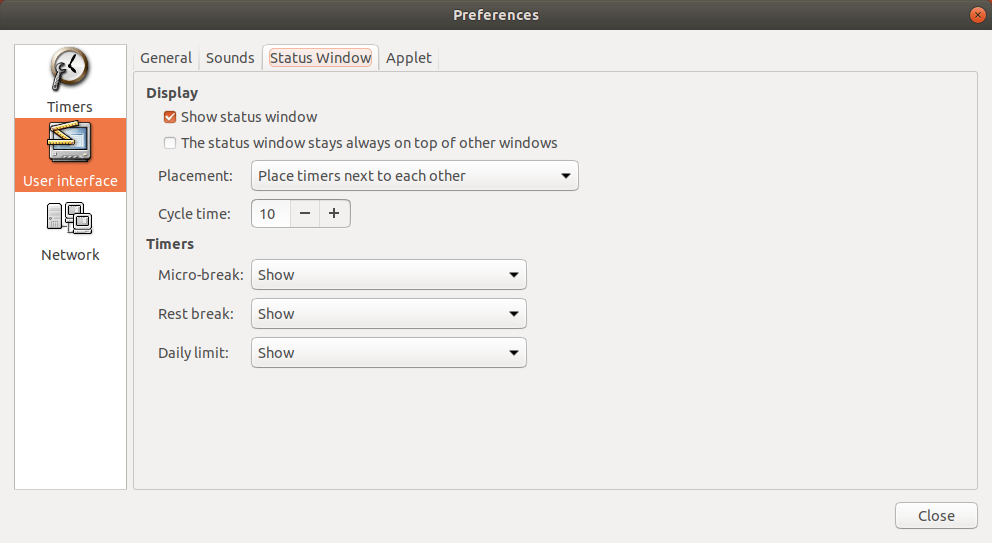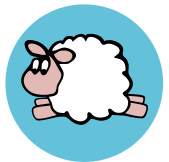
Workrave – a program to remind you to take a break and perform physical exercises to maintain your health
Review
It is possible to set different time intervals (timers) for work and rest:
You can configure each timer:
additional settings for the “Rest Break” timer:
additional settings for the “Daily Limit” timer:
You can choose the lock mode:
You have the option to customize the notification sound:
Screenshots Software
Installation
The software Workrave is available for installation on Linux and Windows.
| Installation method | OS |
|---|---|
| PPA | Ubuntu* 16.04/18.04/19.04/20.04, Linux Mint 18/19, Debian |
| Deb | Ubuntu* 16.04/18.04/19.04/20.04, Linux Mint 18/19, Debian |
| RPM | openSUSE, Rosa Linux, Mageia, ALT Linux, Fedora, CentOS, Red Hat Enterprise Linux and others |
| EXE | Windows |
*Ubuntu (GNOME), Kubuntu (KDE), Xubuntu (XFCE), Lubuntu (LXDE)

Install Software via PPA repository
sudo add-apt-repository ppa:rob-caelers/workrave sudo apt-get update sudo apt-get install workrave
Software Information
| Language Interface: | English, Russian, Deutsch, Spanish, French and others |
| Description version: | 1.10.44 |
| Developer: | Rob Caelers, Raymond Penners |
| Programming language: | C++, С |
| License: | GPL v3 |
| Software website: | workrave.org |