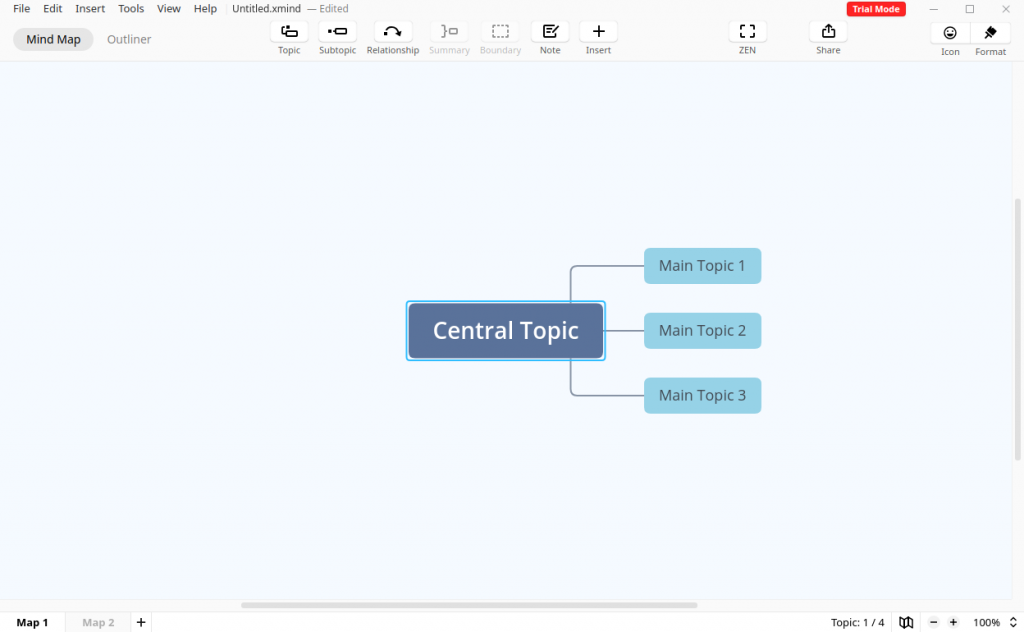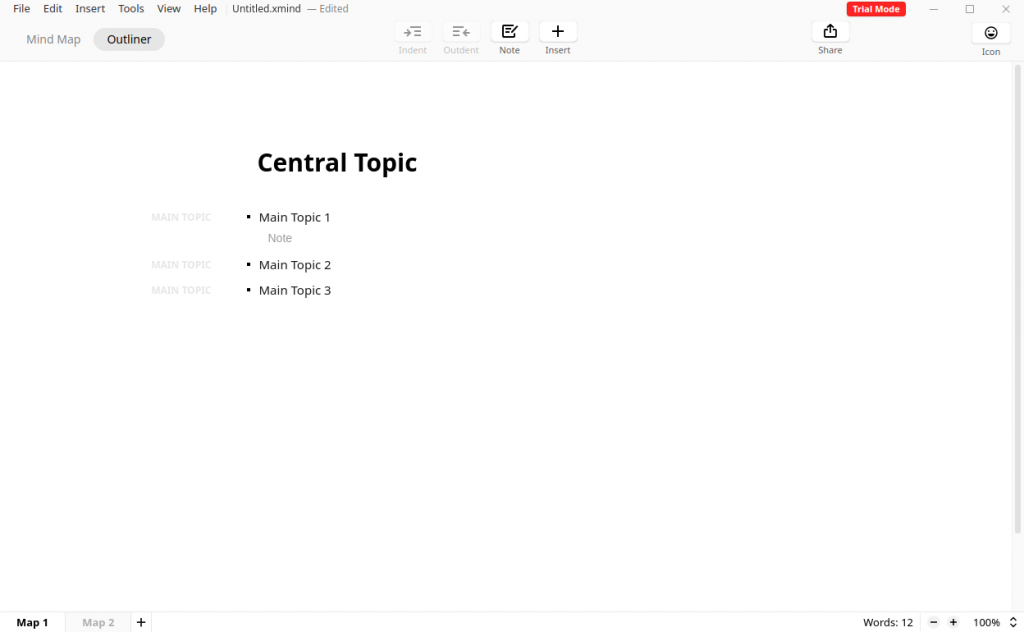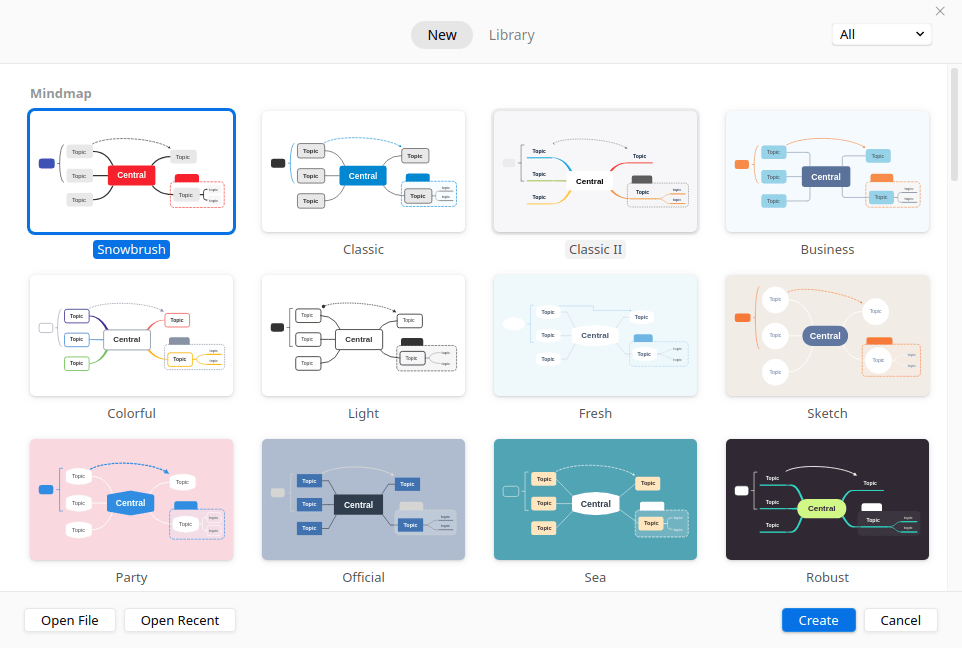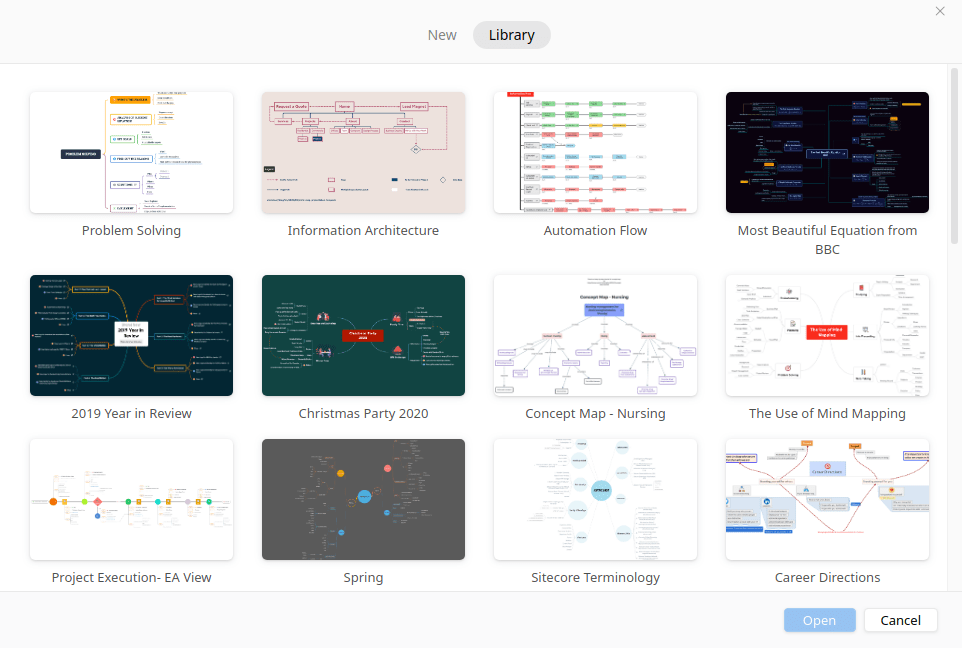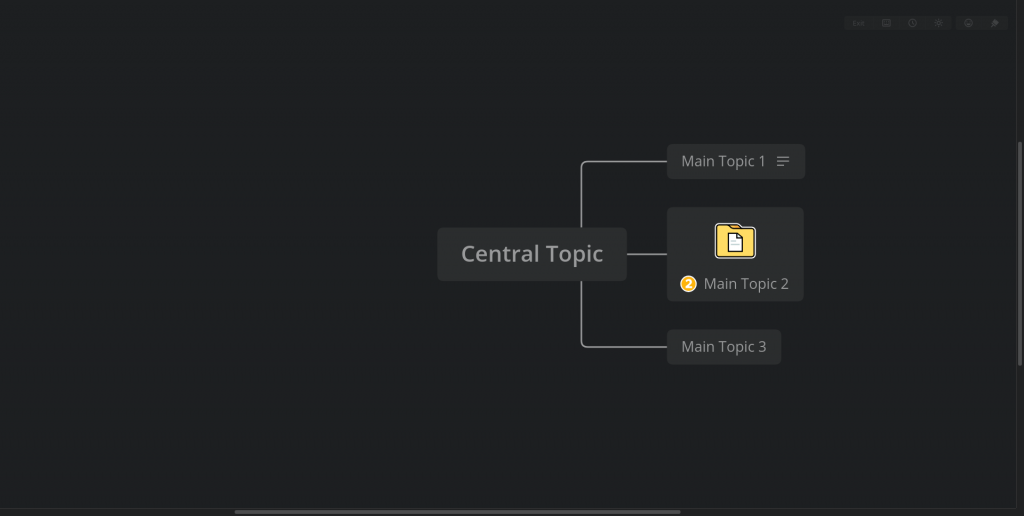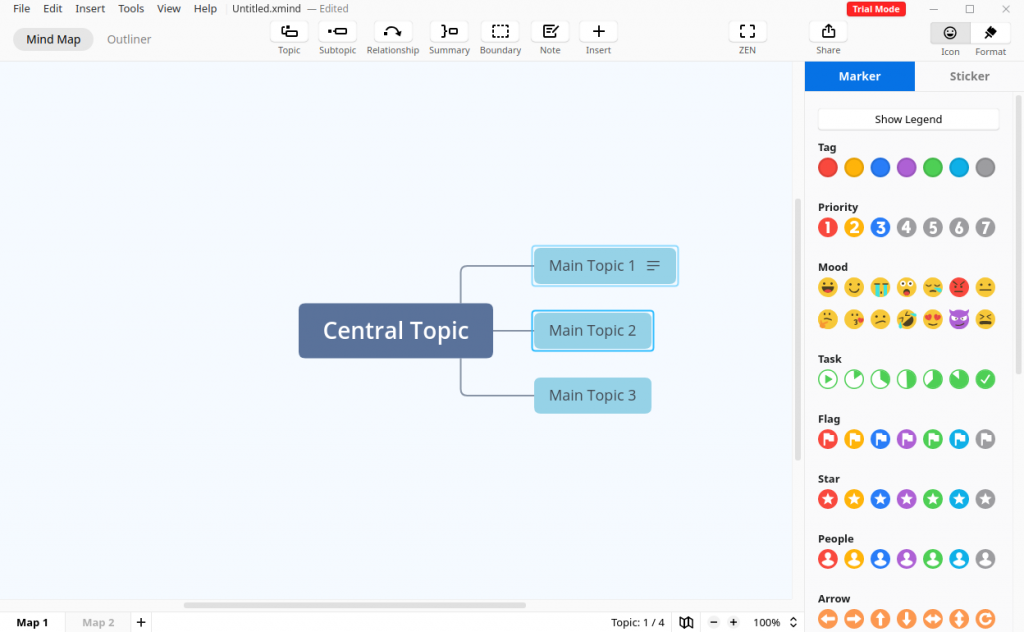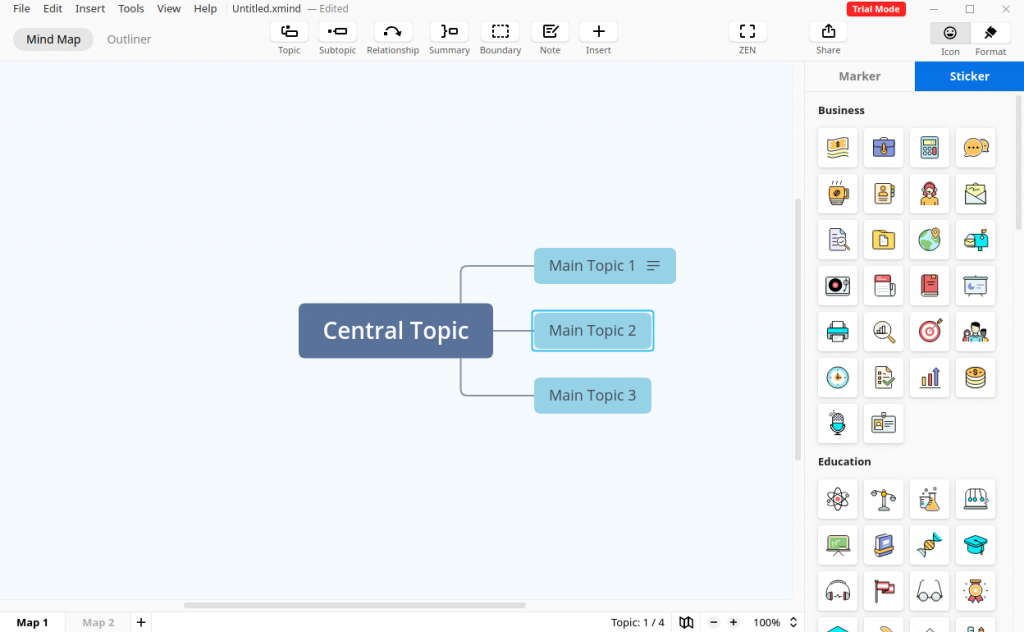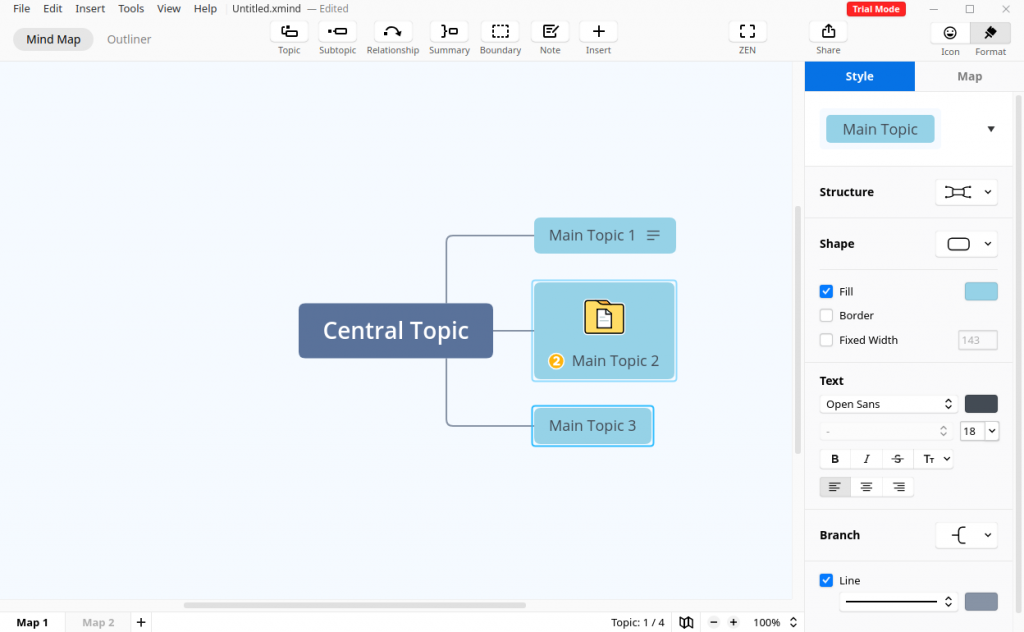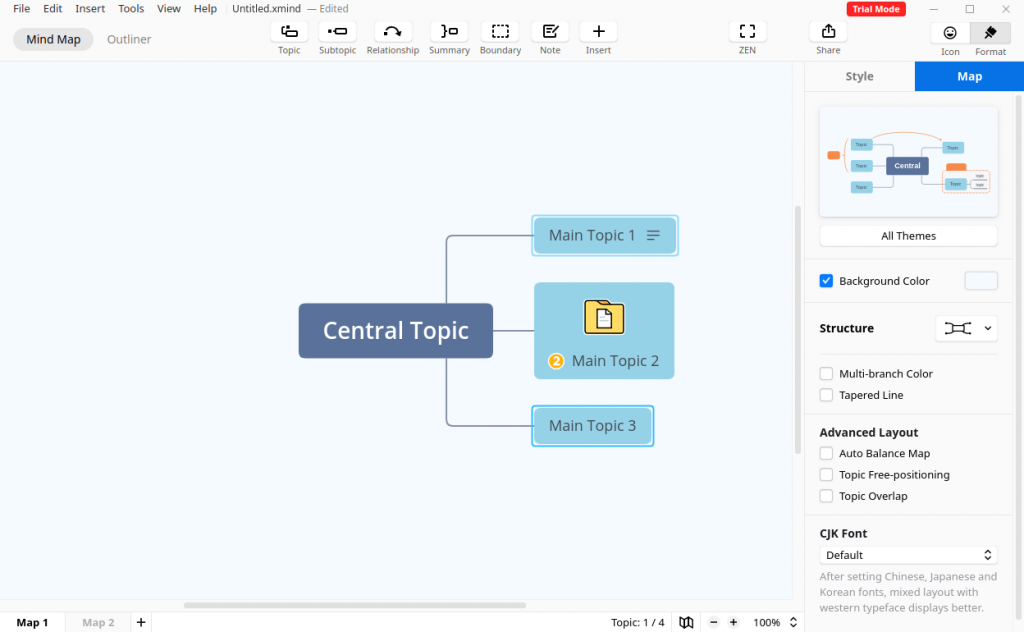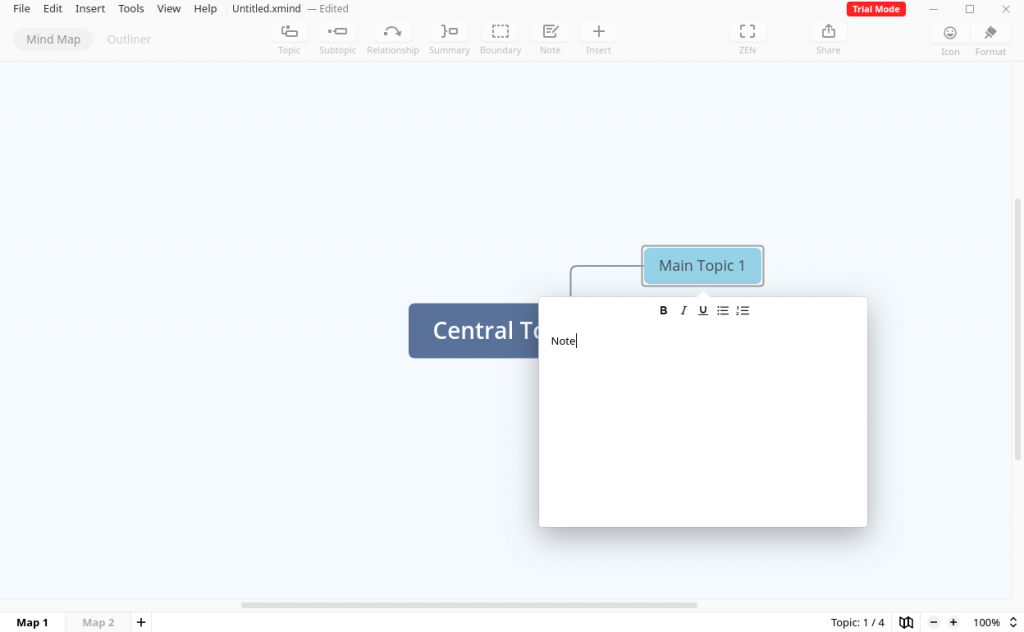XMind – free and cross-platform software for creating mind maps
Review
Node configuration:
Screenshots Software
Installation
The software XMind is available for installation on Linux, Windows and macOS, as well as mobile applications for Android and iOS.
| Installation method | OS |
|---|---|
| Deb | Ubuntu* 16.04/18.04/19.04/20.04, Linux Mint 18/19, Debian |
| RPM | openSUSE, Rosa Linux, Mageia, ALT Linux, Fedora, CentOS, Red Hat Enterprise Linux and others |
| Snap | Ubuntu, Linux Mint, Debian, Arch Linux, Fedora, CentOS, KDE Neon, openSUSE, elementary OS, Manjaro, Red Hat Enterprise Linux |
| Flatpak | Ubuntu, Linux Mint, Debian, Arch Linux, Fedora, CentOS, KDE Neon, openSUSE, elementary OS, Manjaro, Red Hat Enterprise Linux |
| EXE | Windows |
| DMG | macOS |
| Mobile apps | Android, iOS |
*Ubuntu (GNOME), Kubuntu (KDE), Xubuntu (XFCE), Lubuntu (LXDE)

Install Software via Snap package
sudo snap install xmind

Install Software via Flatpak package
flatpak install flathub net.xmind.ZEN

Install Software via DMG package for macOS
Software Information
| Language Interface: | English, Russian, Deutsch, Spanish, French and others |
| Description version: | 10.2.1 |
| Developer: | XMind Ltd. |
| Programming language: | Java |
| License: | Proprietary |
| Software website: | xmind.net |