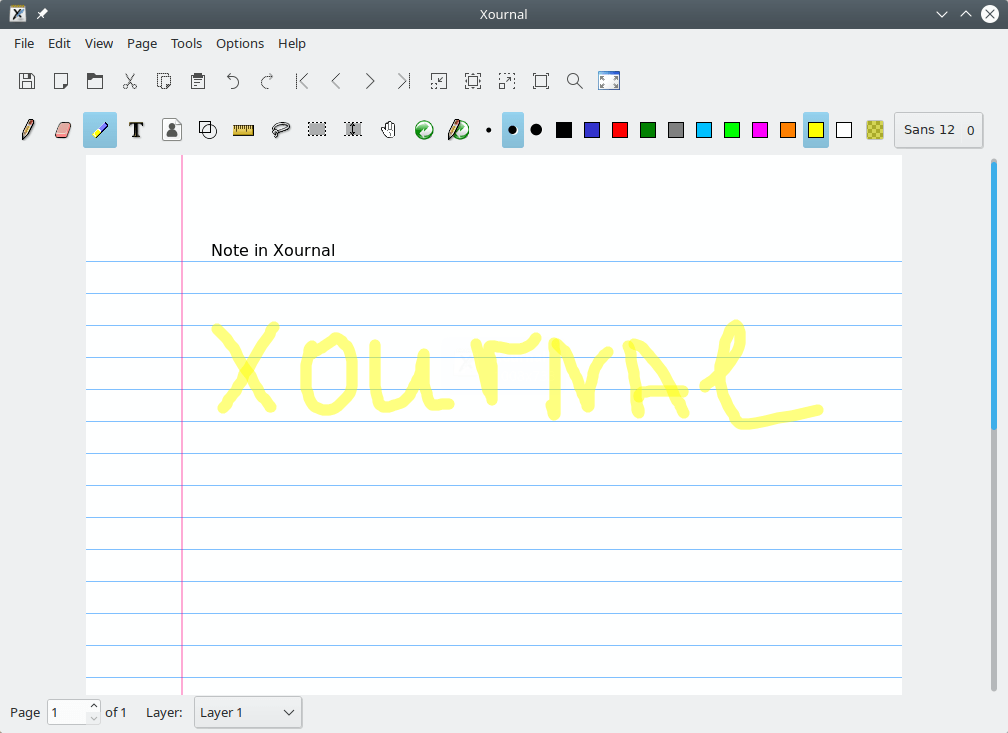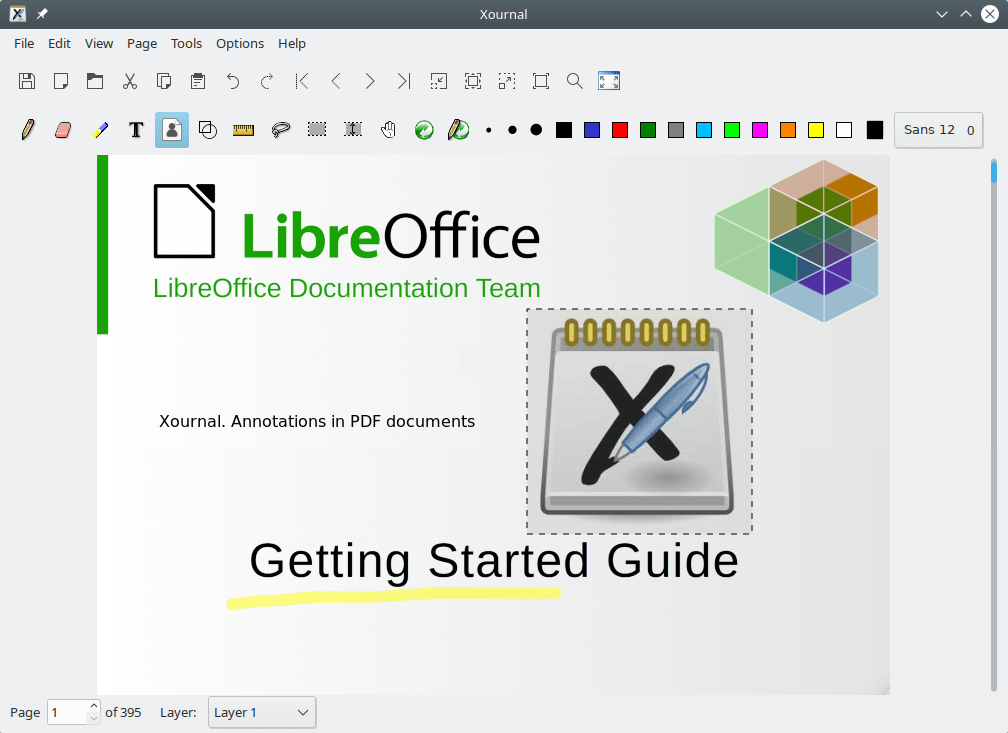Xournal – free and open source software for taking notes, sketching, keeping a journal using a stylus, and creating annotations in PDF files
Review
Tools for creating and editing notes, as well as adding annotations to PDF:
- pencil;
- highlighter;
- text;
- lines;
- squares and circles;
- eraser;
- choosing the pen thickness, font color and family, its style and size;
- inserting images, etc.
Xournal allows you to select the page background for your note:
- to the line;
- in the box;
- fill with any color;
- picture.
- Notes can be saved in the following format .xoj or export to PDF;
- The available viewing modes: continuous, horizontal, one page;
- Full-screen mode support.
Screenshots Software
Installation
The software Xournal is available for installation on Linux and Windows.
| Installation method | OS |
|---|---|
| Deb | Ubuntu* 16.04/18.04/19.04/20.04, Linux Mint 18/19, Debian |
| RPM | openSUSE, Rosa Linux, Mageia, ALT Linux, Fedora, CentOS, Red Hat Enterprise Linux and others |
| Flatpak | Ubuntu, Linux Mint, Debian, Arch Linux, Fedora, CentOS, KDE Neon, openSUSE, elementary OS, Manjaro, Red Hat Enterprise Linux |
| EXE | Windows |
*Ubuntu (GNOME), Kubuntu (KDE), Xubuntu (XFCE), Lubuntu (LXDE)

Install Software via Deb package

Install Software via RPM package

Install Software via Flatpak package
flatpak install flathub net.sourceforge.xournal

Install Software via EXE package on Windows
Software Information
| Language Interface: | English |
| Description version: | 0.4.8.2016 |
| Developer: | Denis Auroux |
| Programming language: | C++ |
| License: | GPL v2 |
| Software website: | xournal.sourceforge.net |