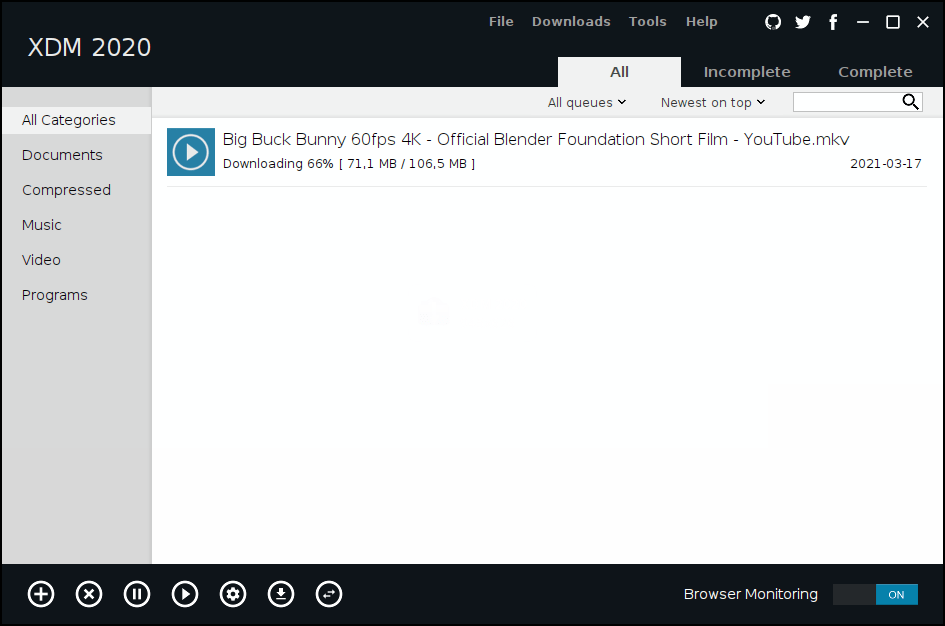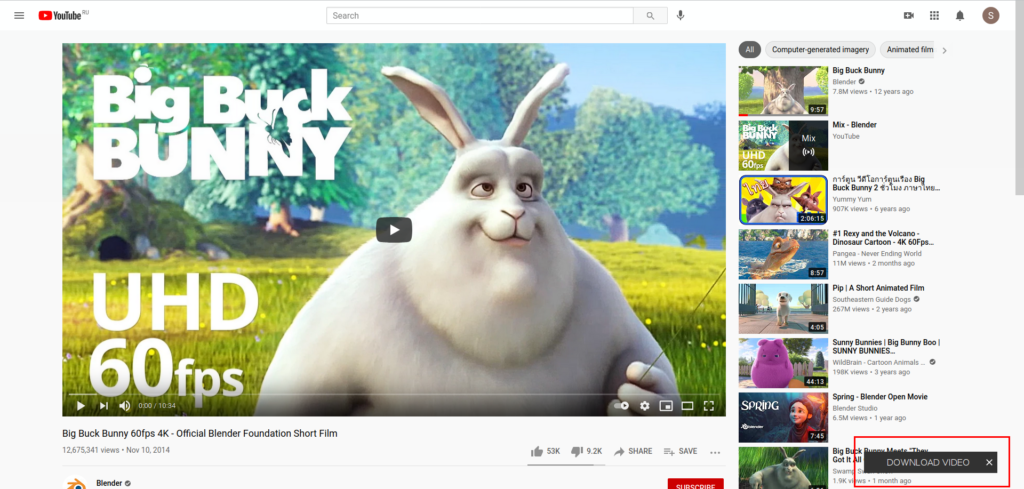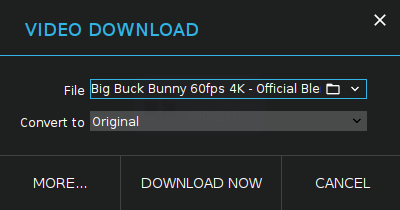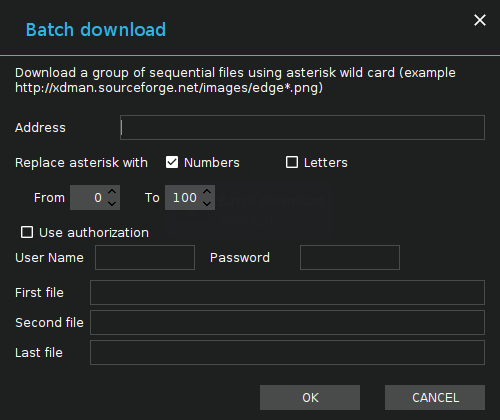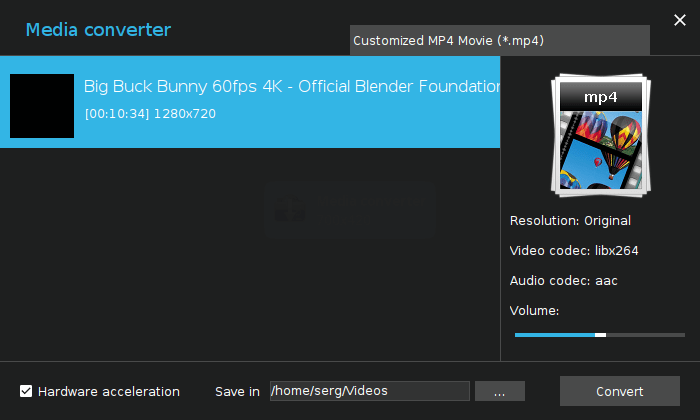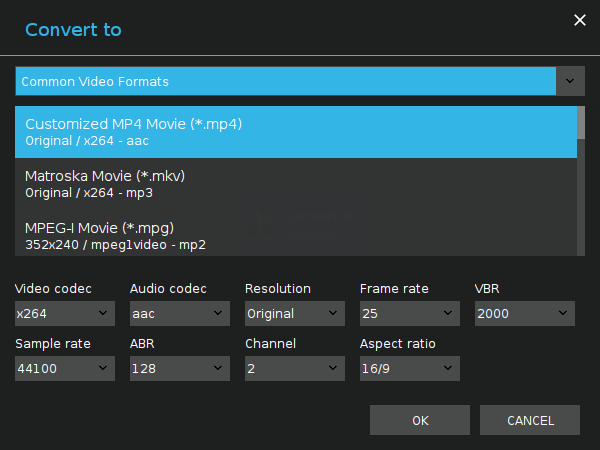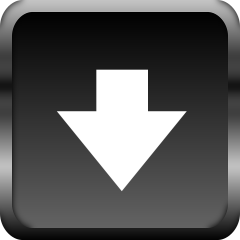
Xtreme Download Manager – free and open source, multiplatform and powerful download manager with support save streaming videos from YouTube, DailyMotion and others
Review
Screenshots Software
Installation
The software Xtreme Download Manager is available for installation on Linux, Windows and macOS, browser extensions.
| Installation method | OS |
|---|---|
| Deb | Ubuntu* 16.04/18.04/19.04/20.04, Linux Mint 18/19, Debian |
| MSI | Windows |
| DMG | macOS |
| Browser extensions | Firefox, Chrome and others |
*Ubuntu (GNOME), Kubuntu (KDE), Xubuntu (XFCE), Lubuntu (LXDE)
Software Information
| Language Interface: | English, Russian, Deutsch, Spanish, French and others |
| Description version: | 7.2.11 |
| Developer: | Subhra Das Gupta |
| Programming language: | Java |
| License: | GPL v3 |
| Software website: | subhra74.github.io/xdm |