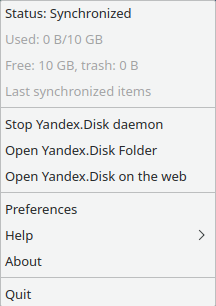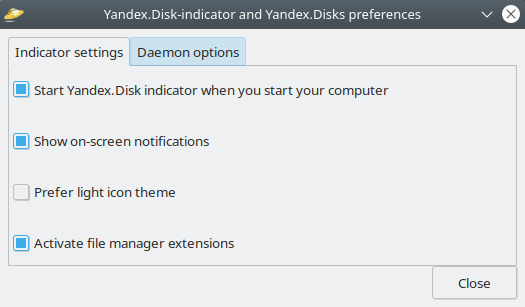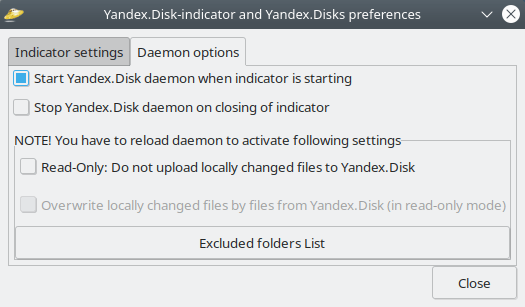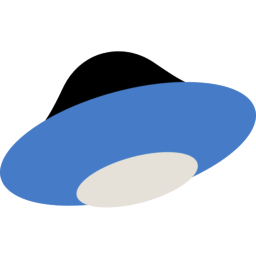
Yandex.Disk – free and open source graphical utility that you can use to set up a connection to Yandex.Disk on Linux
Review
Screenshots Software
Installation
The software Yandex.Disk is available for installation on Linux, Windows and macOS, as well as: mobile applications for Android and iOS.
| Installation method | OS |
|---|---|
| PPA | Ubuntu* 16.04/18.04/19.04/20.04, Linux Mint 18/19, Debian |
| EXE | Windows |
| DMG | macOS |
| Mobile apps | Android, iOS |
*Ubuntu (GNOME), Kubuntu (KDE), Xubuntu (XFCE), Lubuntu (LXDE)

Install Software via PPA repository
Installing the console version of Yandex.Disk:
sudo echo “deb http://repo.yandex.ru/yandex-disk/deb/ stable main” >> /etc/apt/sources.list.d/yandex.list sudo apt-get update sudo apt-get install yandex-disk
Installing the GUI:
sudo add-apt-repository ppa:slytomcat/ppa sudo apt-get update sudo apt-get install yd-tools
Software Information
| Language Interface: | English, Russian, Greek, Bulgarian, Belorussian |
| Description version: | 1.11.0 |
| Developer: | Slytomcat |
| Programming language: | Python |
| License: | GPL v3 |
| Software website: | github.com/slytomcat/yandex-disk-indicator |