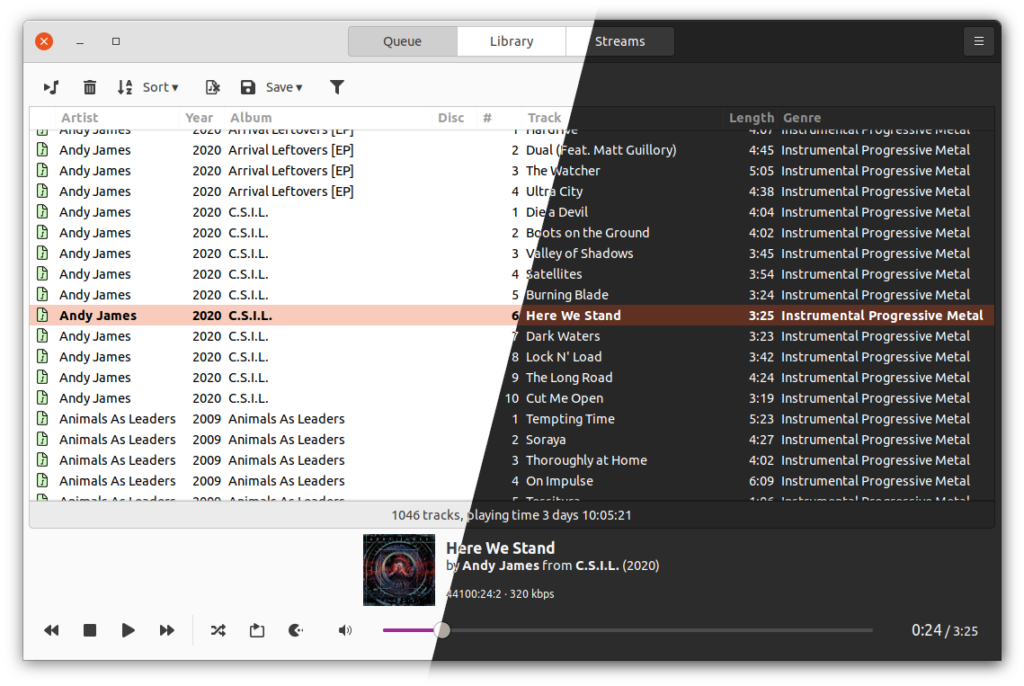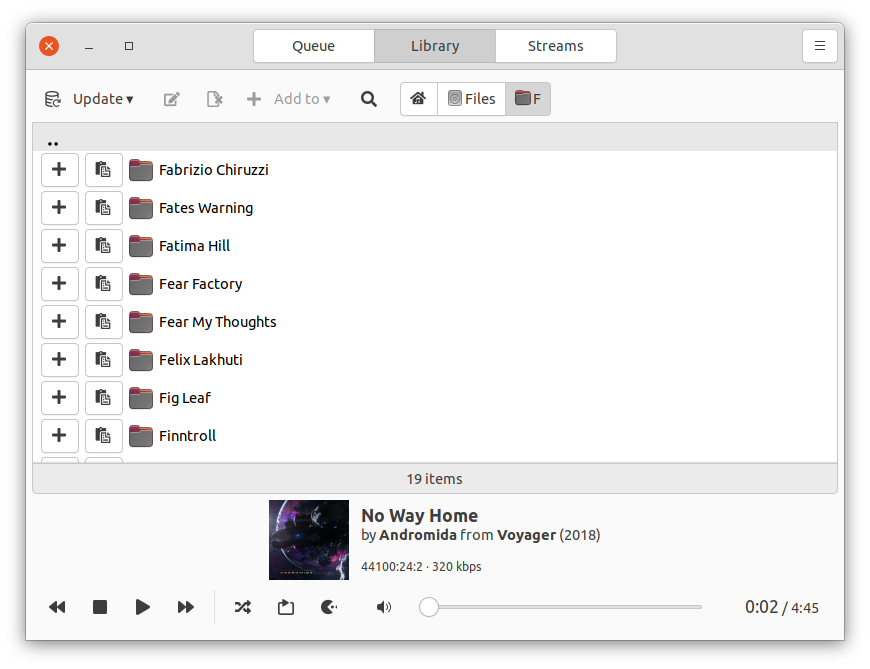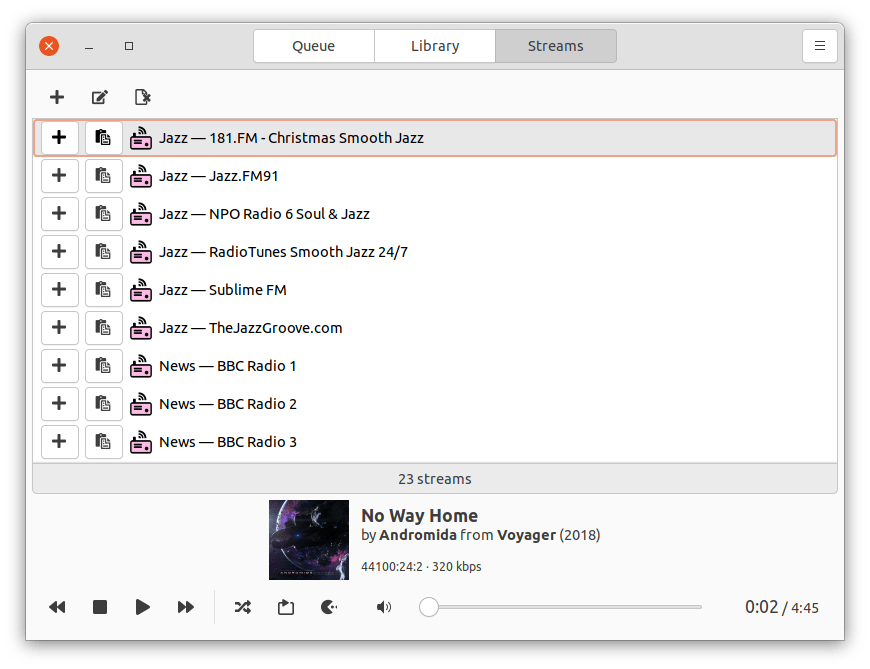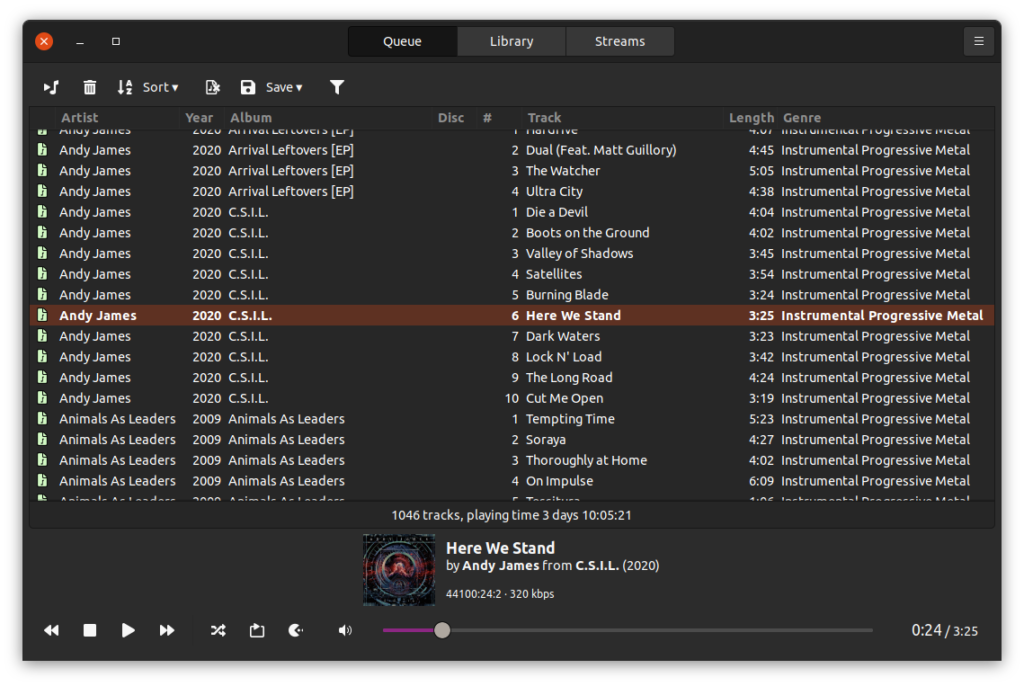Ymuse is a simple, functional and fast GTK interface (client) for MPD. Free and open source program
Review
Screenshots Software
Installation
The software Ymuse is available for installation on Linux.
| Installation method | OS |
|---|---|
| Deb | Ubuntu* 16.04/18.04/19.04/20.04, Linux Mint 18/19, Debian |
| RPM | openSUSE, Rosa Linux, Mageia, ALT Linux, Fedora, CentOS, Red Hat Enterprise Linux and others |
| Snap | Ubuntu, Linux Mint, Debian, Arch Linux, Fedora, CentOS, KDE Neon, openSUSE, elementary OS, Manjaro, Red Hat Enterprise Linux |
| Flatpak | Ubuntu, Linux Mint, Debian, Arch Linux, Fedora, CentOS, KDE Neon, openSUSE, elementary OS, Manjaro, Red Hat Enterprise Linux |
*Ubuntu (GNOME), Kubuntu (KDE), Xubuntu (XFCE), Lubuntu (LXDE)

Install Software via Snap package
sudo snap install ymuse

Install Software via Flatpak package
flatpak install flathub com.yktoo.ymuse
Software Information
| Language Interface: | English, Russian, Dutch, Japanese |
| Description version: | 0.21 |
| Developer: | Dmitry Kann |
| Programming language: | Go |
| License: | Apache-2.0 |
| Software website: | yktoo.com/en/software/ymuse |