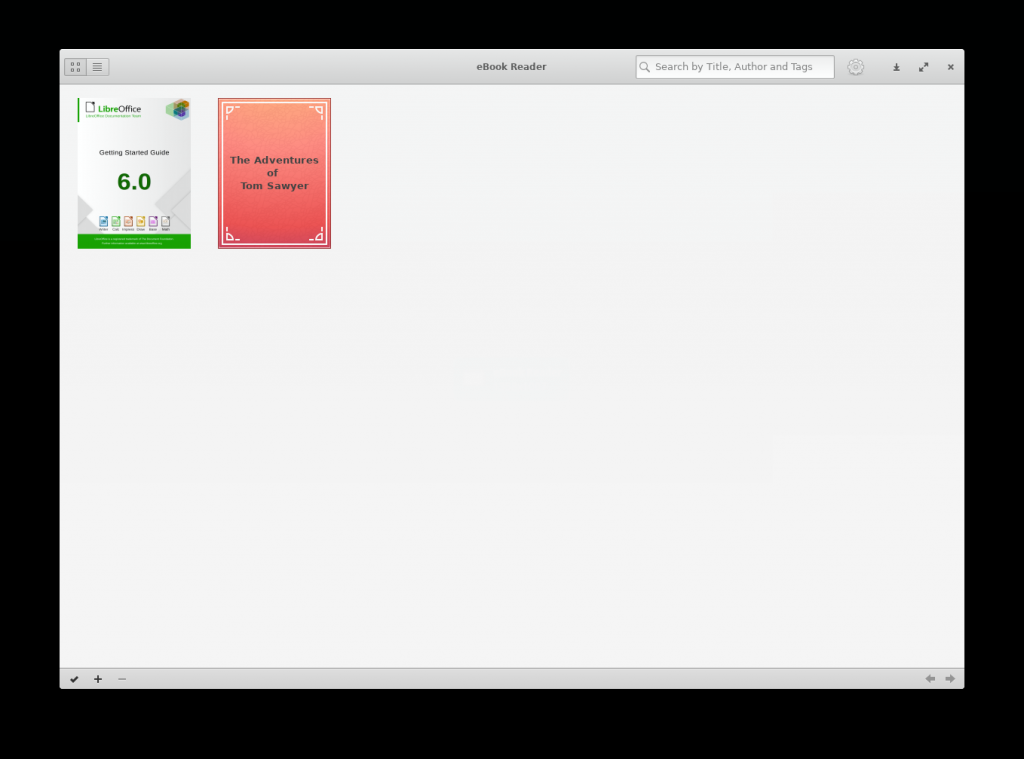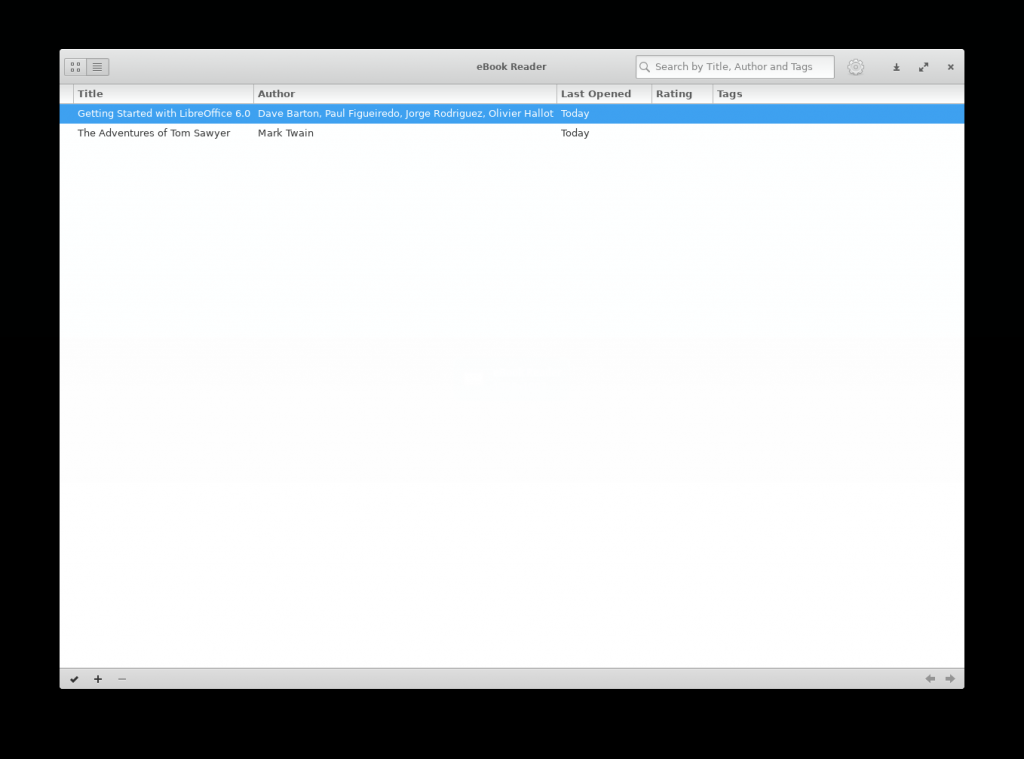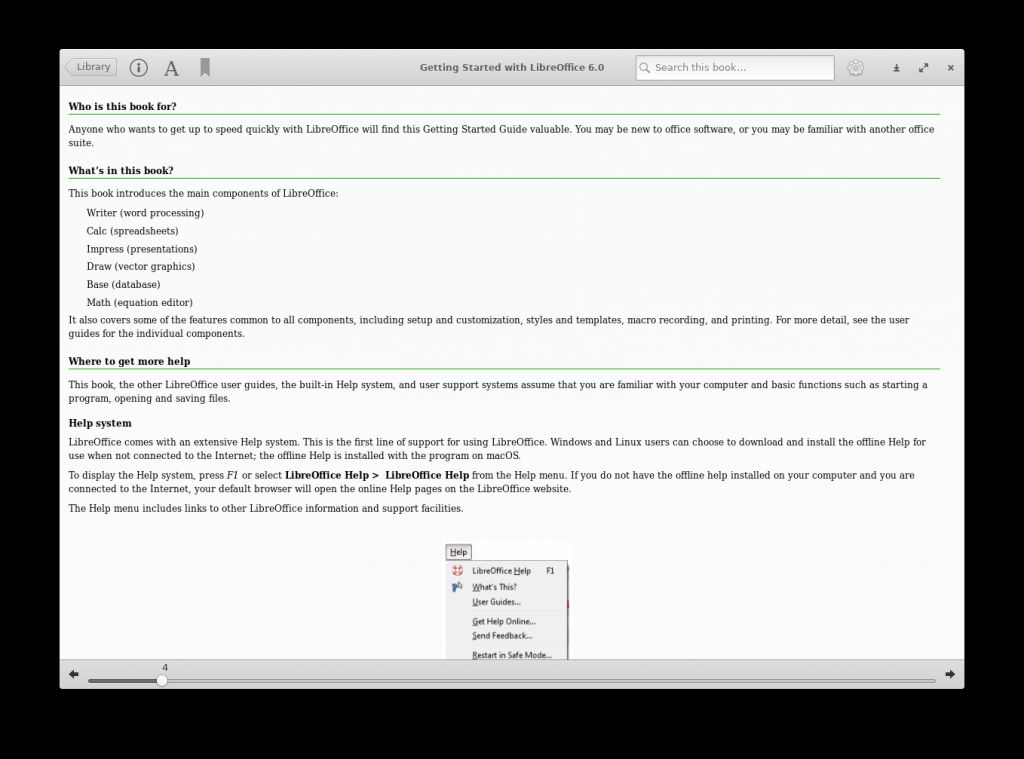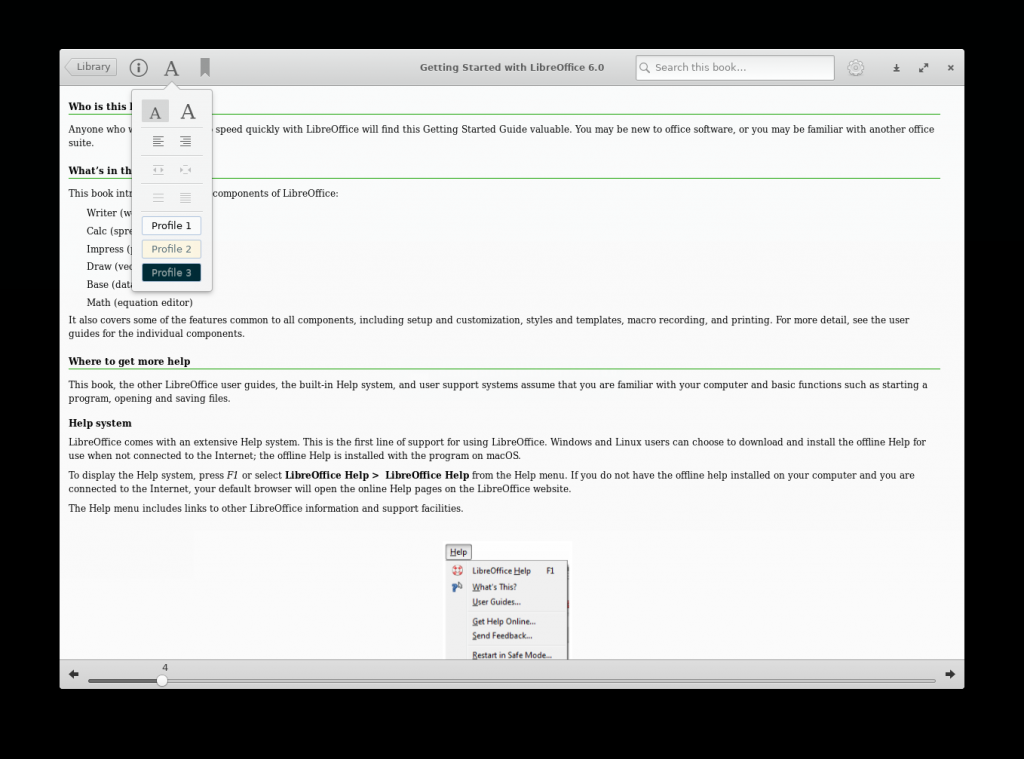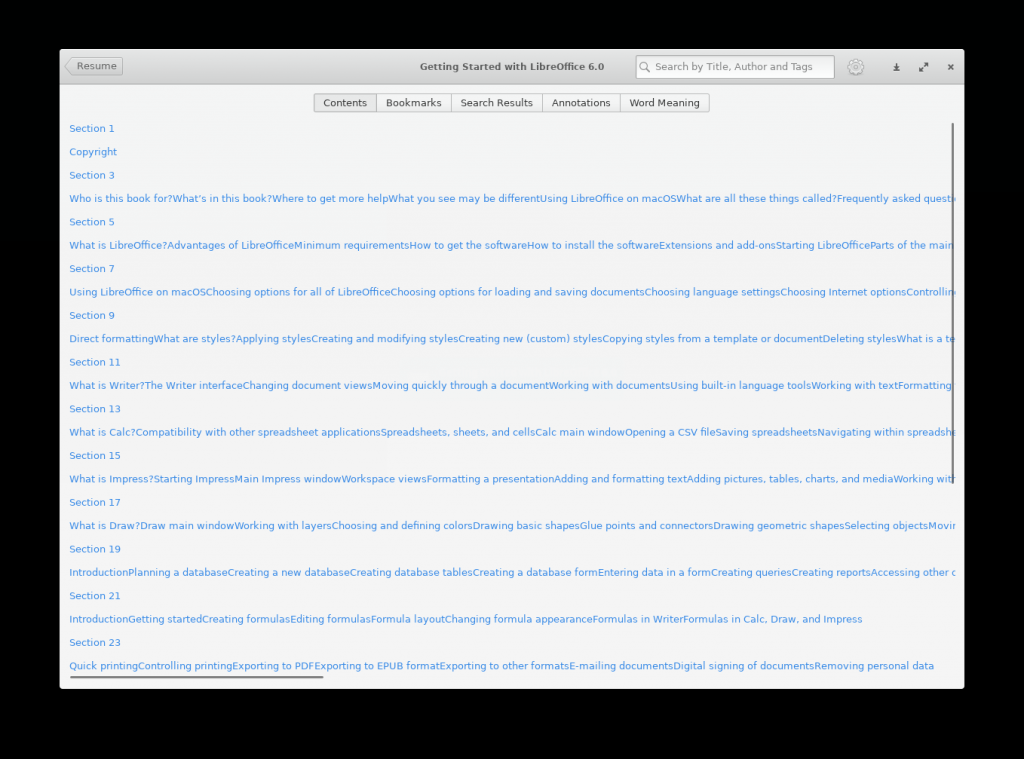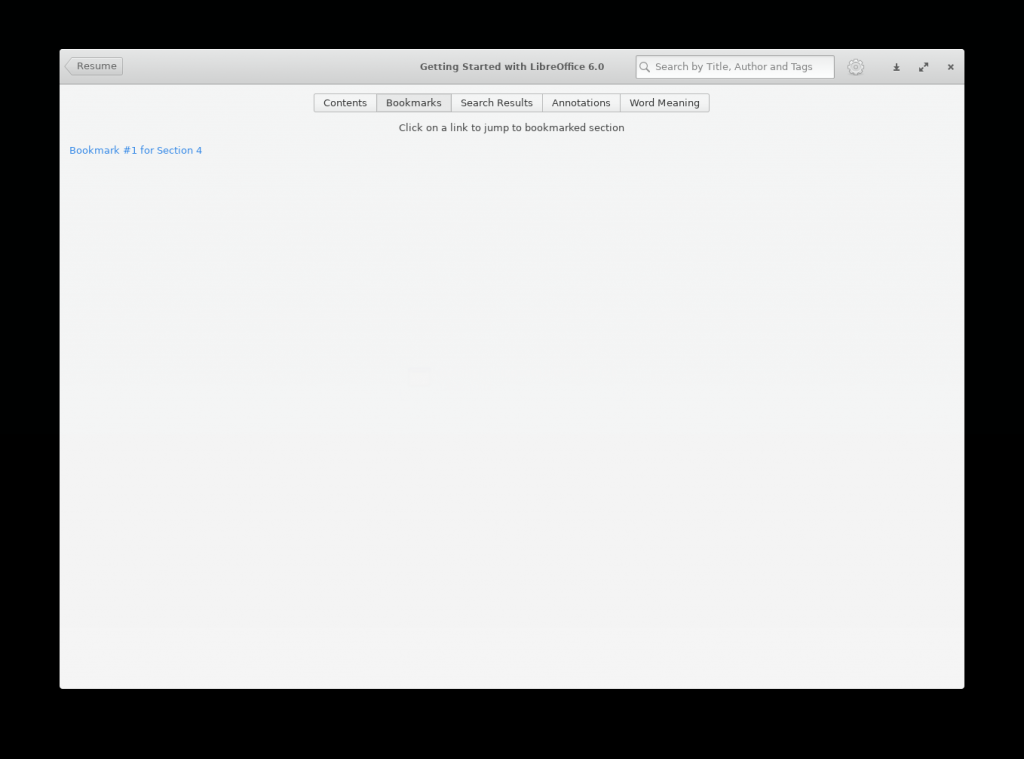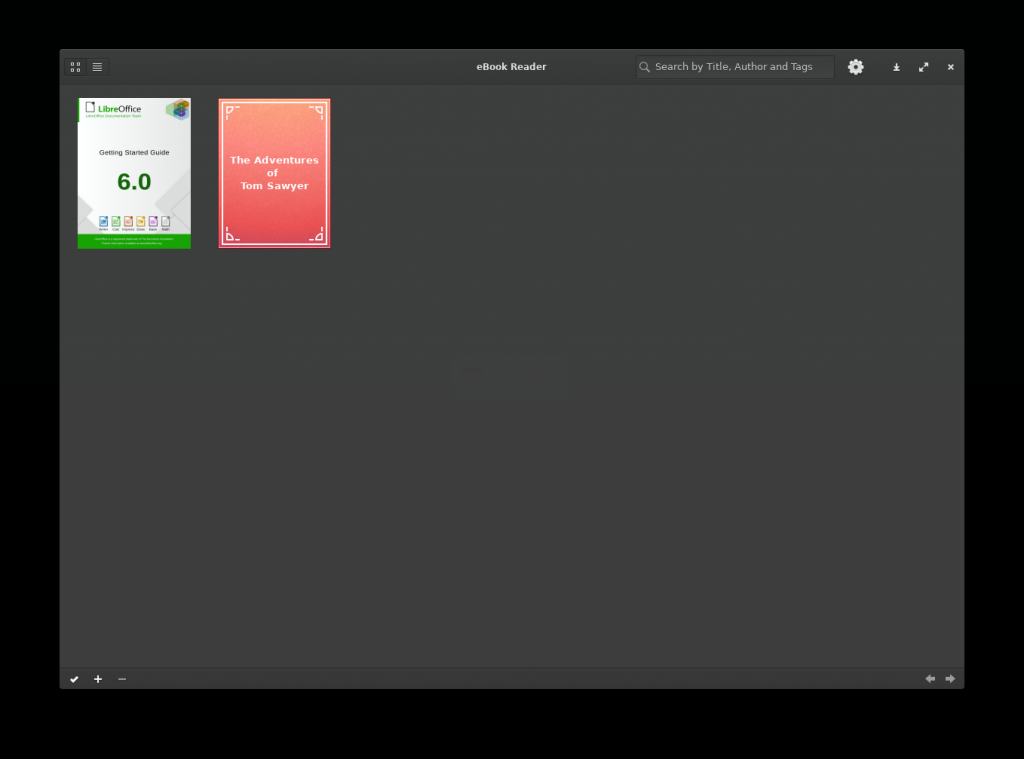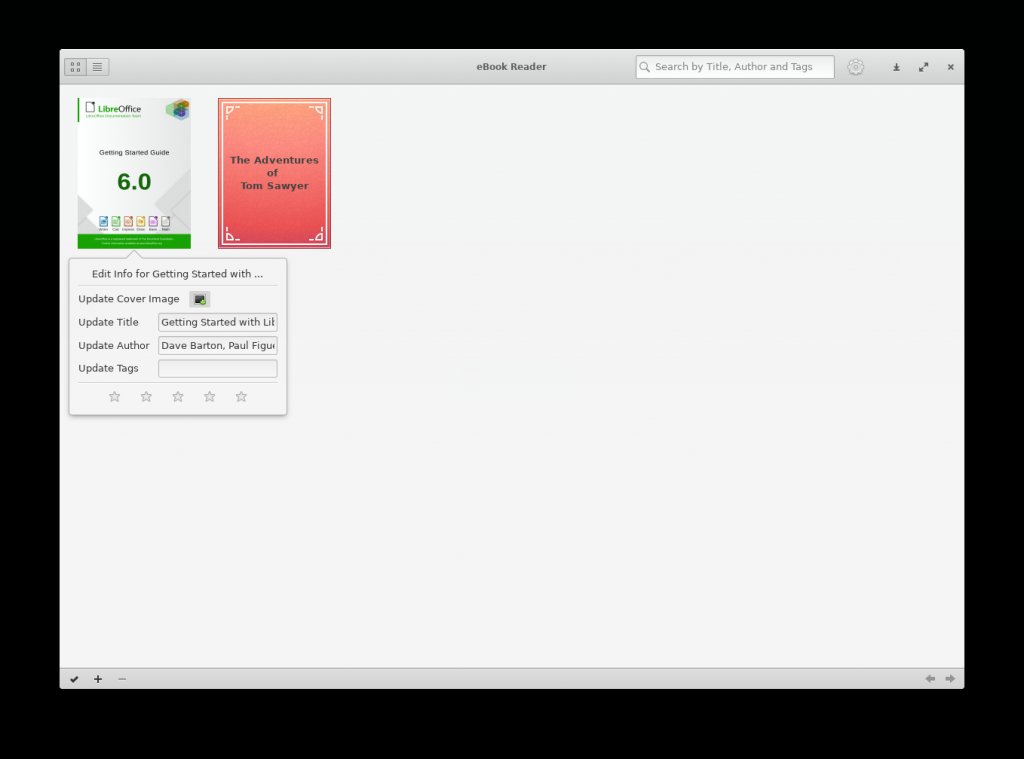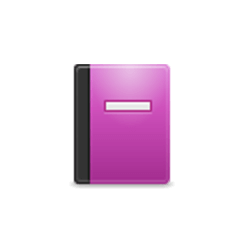
Bookworm – free and open source software simple, focused eBook reader for Linux
Review
Software settings:
Screenshots Software
Installation
The software Bookworm is available for installation on Linux.
| Installation method | OS |
|---|---|
| PPA | Ubuntu* 16.04/18.04/19.04/20.04, Linux Mint 18/19, Debian |
| RPM | openSUSE, Rosa Linux, Mageia, ALT Linux, Fedora, CentOS, Red Hat Enterprise Linux and others |
| Flatpak | Ubuntu, Linux Mint, Debian, Arch Linux, Fedora, CentOS, KDE Neon, openSUSE, elementary OS, Manjaro, Red Hat Enterprise Linux |
*Ubuntu (GNOME), Kubuntu (KDE), Xubuntu (XFCE), Lubuntu (LXDE)

Install Software via PPA repository
Bookworm is available as a PPA for Ubuntu (16.04 upwards) and other Ubuntu based systems. Open Terminal and run the following commands for installation:
sudo add-apt-repository ppa:bookworm-team/bookworm sudo apt-get update sudo apt-get install com.github.babluboy.bookworm
In case of issues related to missing libgranite package, add the Elementary PPA as shown below and re-try. The Elementary PPA can be removed after Bookworm is installed:
sudo add-apt-repository ppa:elementary-os/stable sudo apt-get update sudo apt-get install com.github.babluboy.bookworm

Install Software via Flatpak package
flatpak install flathub com.github.babluboy.bookworm
Software Information
| Language Interface: | English and others |
| Description version: | 1.1.2 |
| Developer: | Team Bookworm |
| Programming language: | C++, Vala |
| License: | GPL v3 |
| Software website: | babluboy.github.io/bookworm |