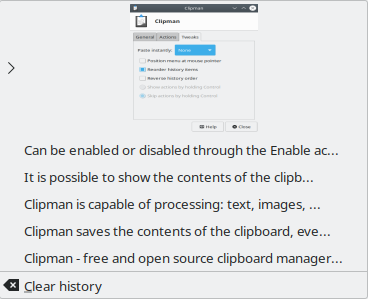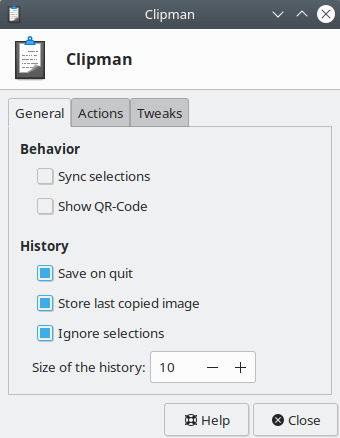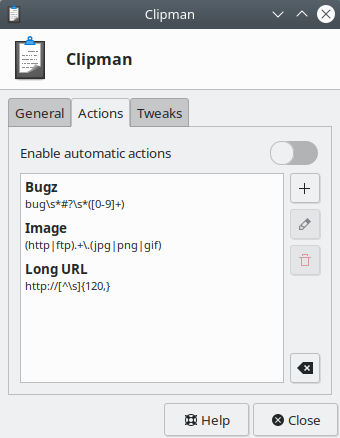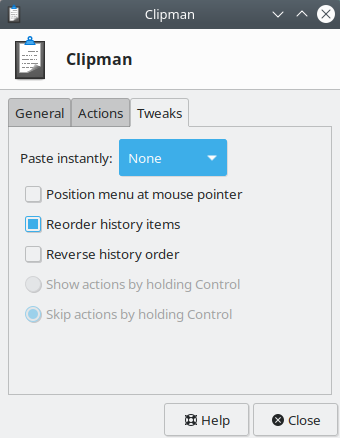Clipman – free and open source clipboard manager developed for Xfce graphics environment
Review
You can customize the program’s behavior:
Log Settings (History):
Support of actions:
Screenshots Software
Installation
Included in the Xfce graphics environment
The software Clipman is available for installation on Linux.

Install Sotware via Software Center (Appstream)
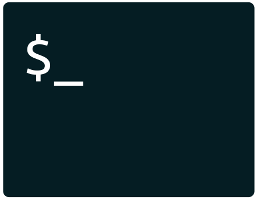
Install Software via command in terminal (konsole)
sudo apt install xfce4-clipman

Install Software via Deb package

Install Software via RPM package
Software Information
| Language Interface: | English, Russian, Deutsch, Spanish, French and others |
| Description version: | 1.6.1 |
| Developer: | The Xfce project |
| Programming language: | C |
| License: | GPL v2 |
| Software website: | goodies.xfce.org/projects/panel-plugins/xfce4-clipman-plugin |