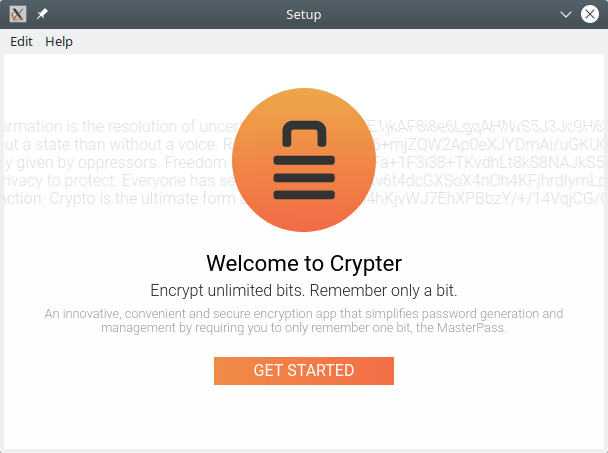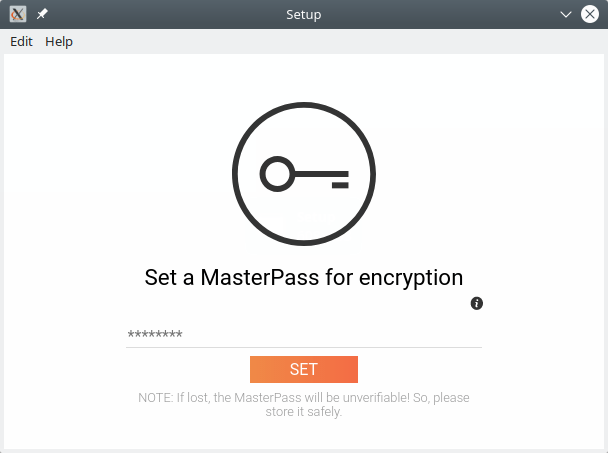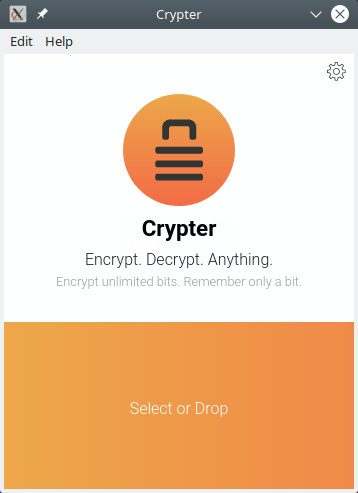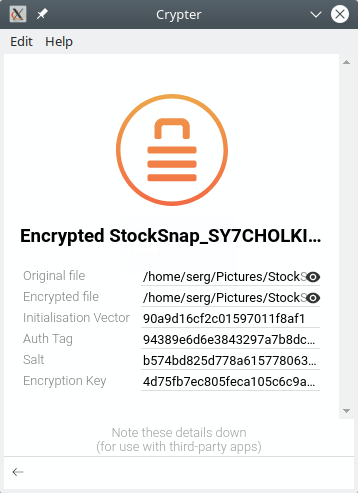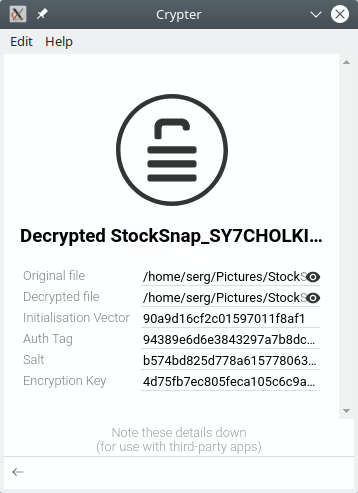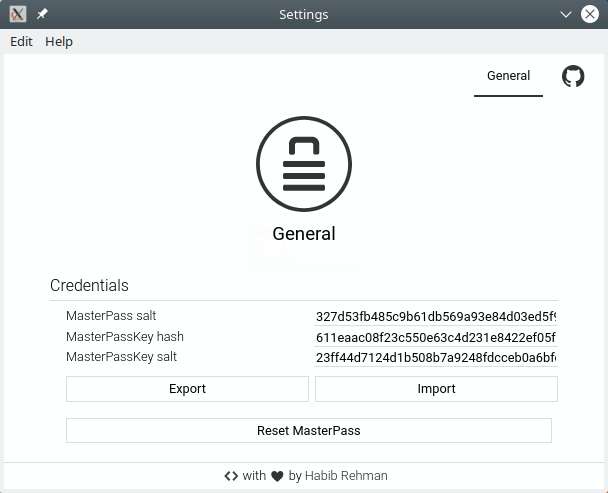Crypter – free and open source, cross platform user friendly and secure file encryption software
Review
Screenshots Software
Installation
The software Crypter is available for installation on Linux, Windows and macOS.
| Installation method | OS |
|---|---|
| AppImage | Ubuntu, Fedora, openSUSE, CentOS, elementaryOS, Linux Mint and others |
| EXE | Windows |
| DMG | macOS |
*Ubuntu (GNOME), Kubuntu (KDE), Xubuntu (XFCE), Lubuntu (LXDE)
Software Information
| Language Interface: | English |
| Description version: | 5.0.0 |
| Developer: | Habib Rehman |
| Programming language: | Electron |
| License: | MIT License |
| Software website: | github.com/HR/Crypter |