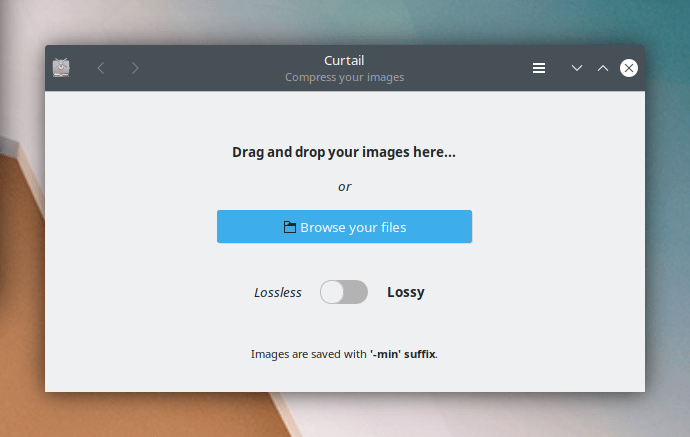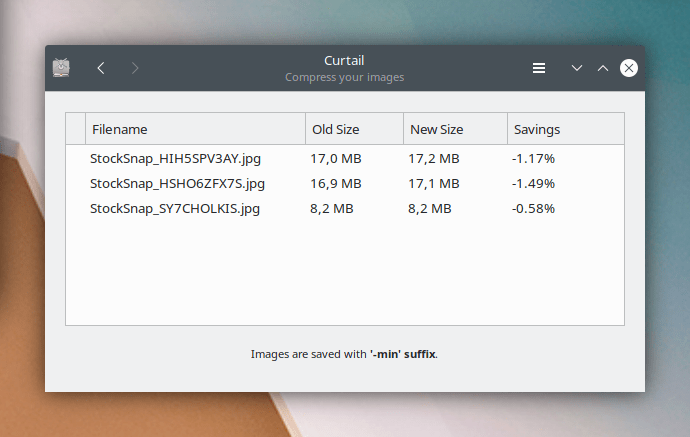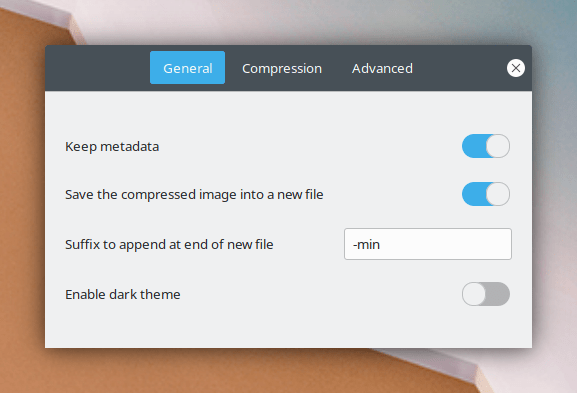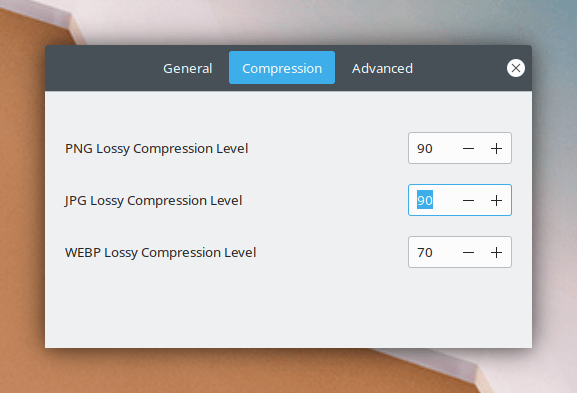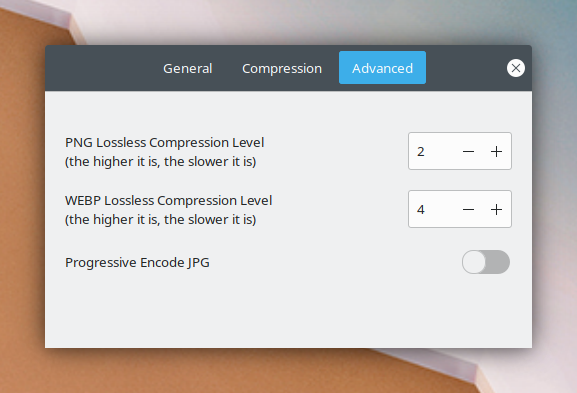Curtail is a free and open source, simple and useful software for compressing images in Linux
Review
- Supported image formats: PNG, JPEG and WEBP;
- The Curtail program supports both lossless and lossy compression modes: it is possible to set the percentage of losses for each format in the settings;
- It is possible to compress images with or without saving metadata;
- For compression, you can drag images or a folder with images into the program window (the start/main window of the program), or select images using the file manager;
- You can choose whether to save the compressed image to a new file or overwrite the current file;
- It is possible to add a custom suffix for the name of the new file;
- It is possible to set the compression level for PNG and WEBP, as well as to use or not a progressive JPG encoder;
- Support for two design themes: light and dark.
Screenshots Software
Installation
The software Curtail is available for installation on Linux.
| Installation method | OS |
|---|---|
| PPA | Ubuntu* 16.04/18.04/19.04/20.04, Linux Mint 18/19, Debian |
| Flatpak | Ubuntu, Linux Mint, Debian, Arch Linux, Fedora, CentOS, KDE Neon, openSUSE, elementary OS, Manjaro, Red Hat Enterprise Linux |
| Snap |
*Ubuntu (GNOME), Kubuntu (KDE), Xubuntu (XFCE), Lubuntu (LXDE)

Install Software via PPA repository
sudo add-apt-repository ppa:apandada1/curtail sudo apt-get update sudo apt-get install curtail

Install Software via Flatpak package
flatpak install flathub com.github.huluti.Curtail

Install Software via Snap package
sudo snap install curtail
Software Information
| Language Interface: | English, Russian, Deutsch, Spanish, French and others |
| Description version: | 1.2.1 |
| Developer: | Team Curtail |
| Programming language: | Python |
| License: | GPL v3 |
| Software website: | github.com/Huluti/Curtail |