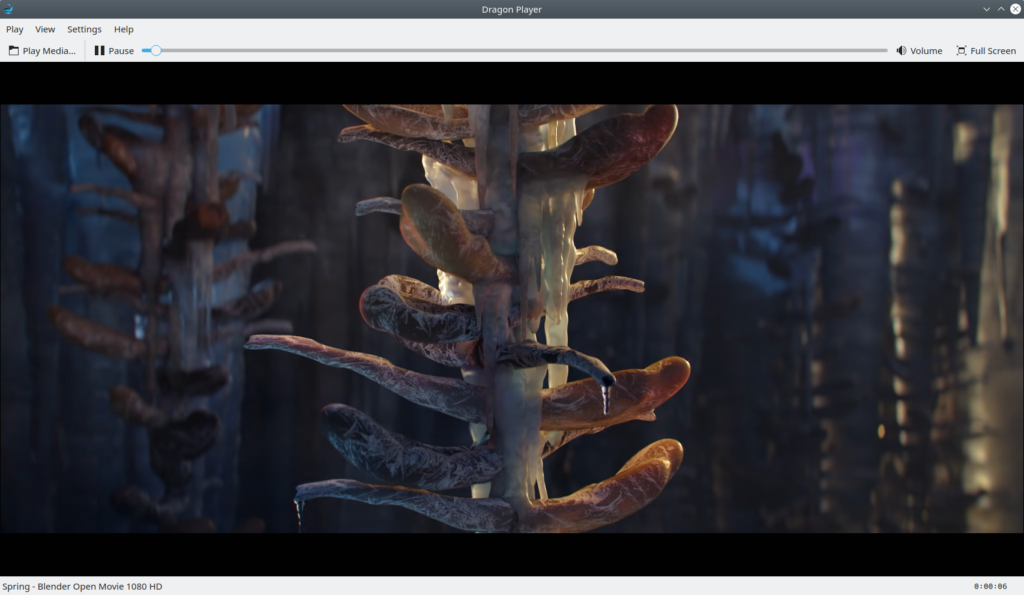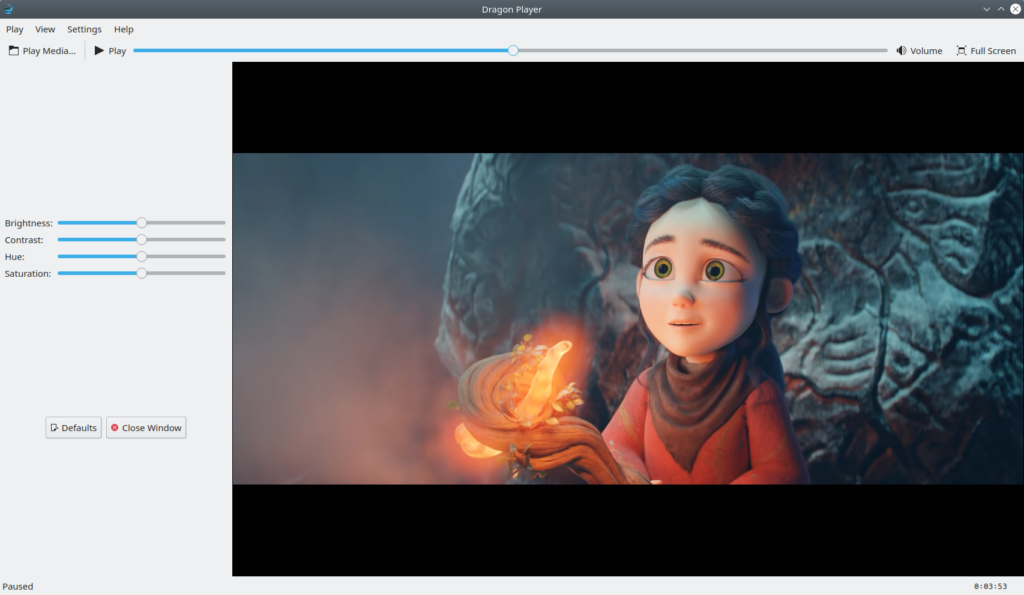Dragon Player is a free and open source, simple and minimalistic media player for Linux
Review
Screenshots Software
Installation
The software Dragon Player is available for installation on Linux.

Install Sotware via Software Center (Appstream)

Install Software via Deb package

Install Software via RPM package
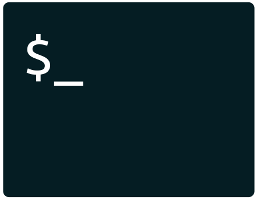
Install Software via command in terminal (konsole)
sudo apt-get install dragonplayer

Install Software via Snap package
sudo snap install dragon
Software Information
| Language Interface: | English, Russian, Deutsch, Spanish, French and others |
| Description version: | 19.12.3 |
| Developer: | The KDE project |
| Programming language: | C++, Qt |
| License: | GPL v2+ |
| Software website: | apps.kde.org/dragonplayer |