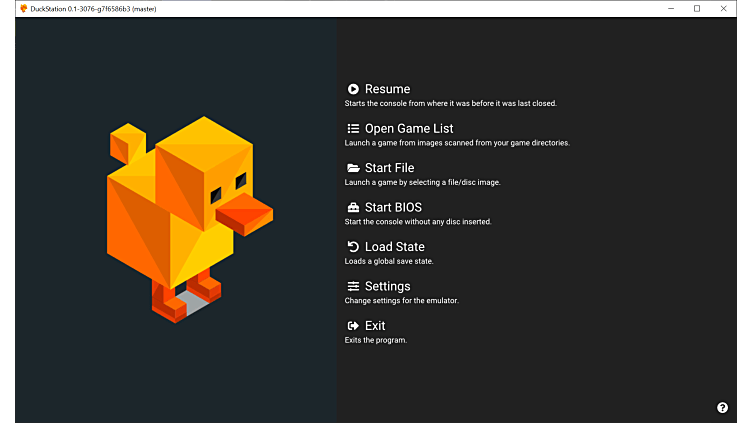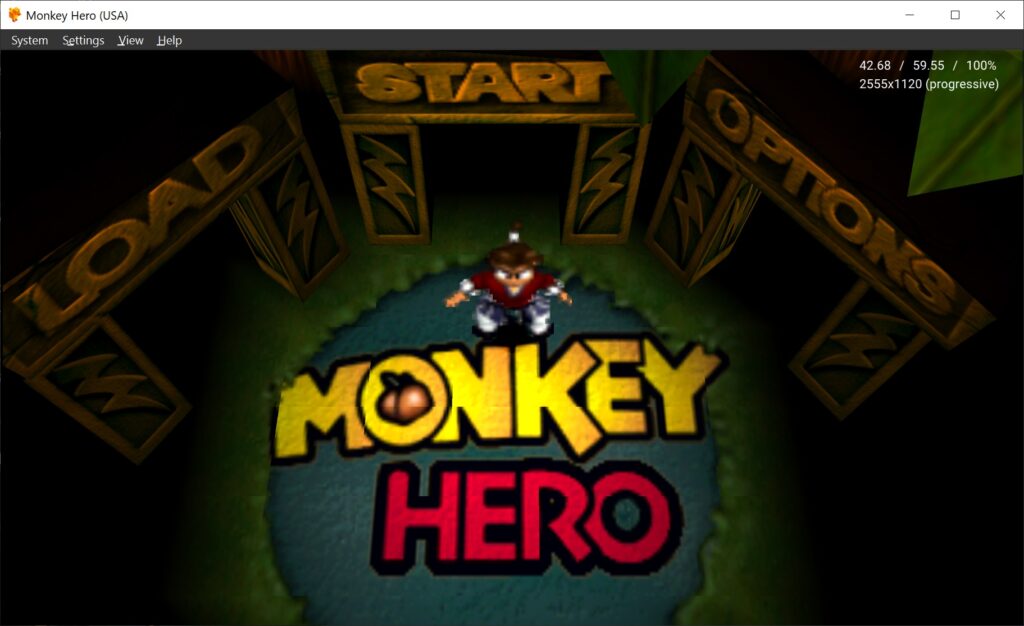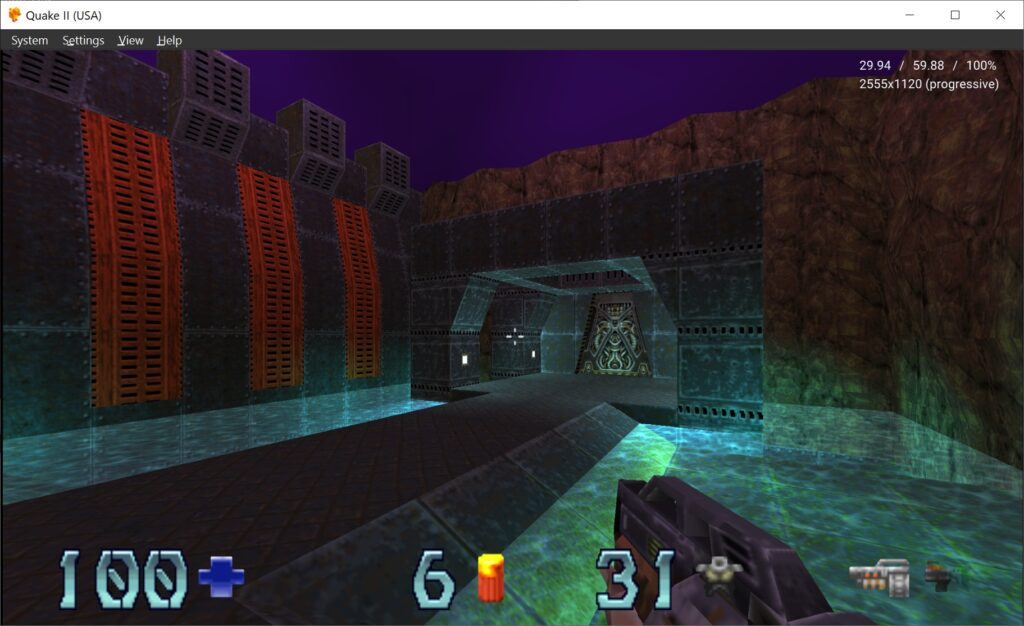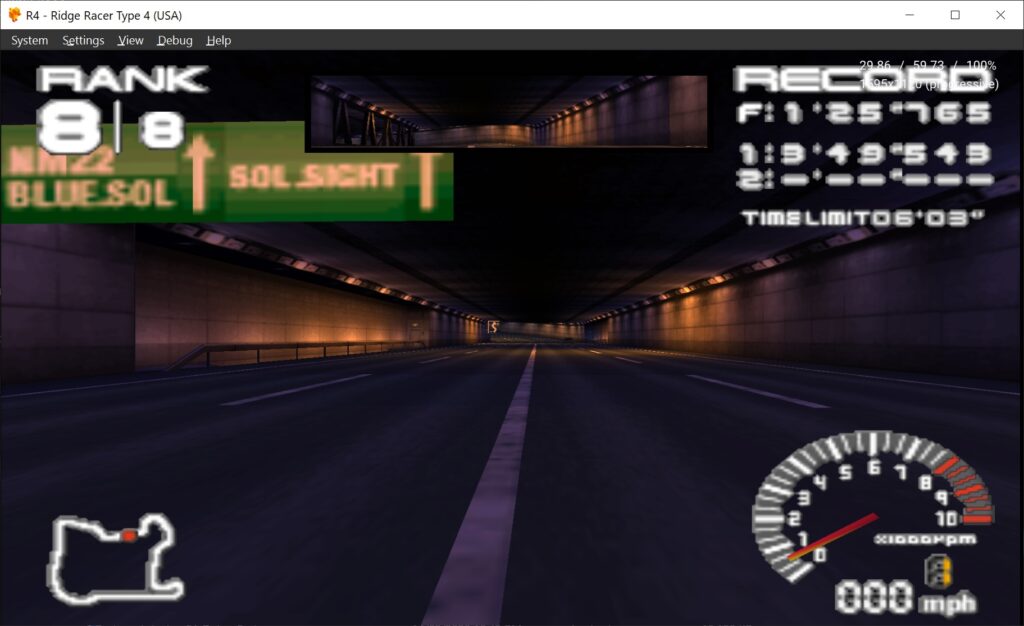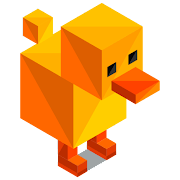
DuckStation is an simulator/emulator of the Sony PlayStation(TM) console, focusing on playability, speed, and long-term maintainability
Review
Screenshots Game
Installation
The game DuckStation is available for installation on Linux and Windows, as well as mobile applications for Android.
| Installation method | OS |
|---|---|
| Flatpak | Ubuntu, Linux Mint, Debian, Arch Linux, Fedora, CentOS, KDE Neon, openSUSE, elementary OS, Manjaro, Red Hat Enterprise Linux |
| AppImage | Ubuntu, Fedora, openSUSE, CentOS, elementaryOS, Linux Mint and others |
| Portable | Windows |
| Mobile apps | Android, iOS |
*Ubuntu (GNOME), Kubuntu (KDE), Xubuntu (XFCE), Lubuntu (LXDE)

Install Game via Flatpak package
flatpak install flathub org.duckstation.DuckStation
Game Information
| Language Interface: | English |
| Description version: | nightly |
| Developer: | Connor McLaughlin |
| Programming language: | C, C++ |
| License: | GPL v3 |
| Software website: | github.com/stenzek/duckstation |