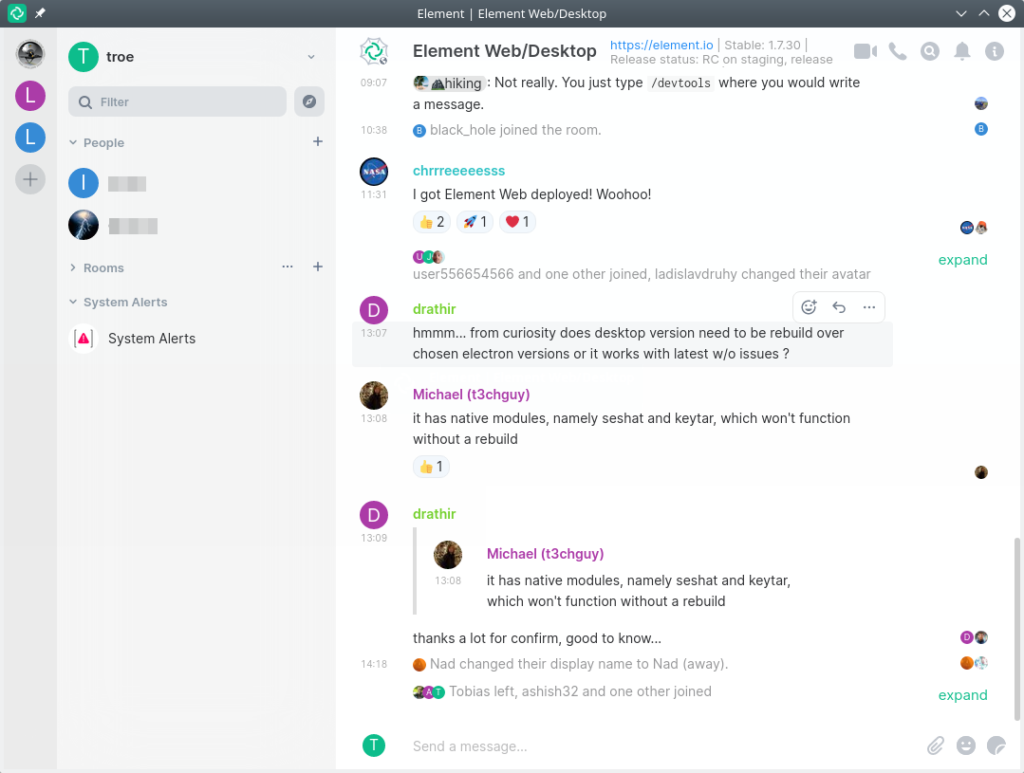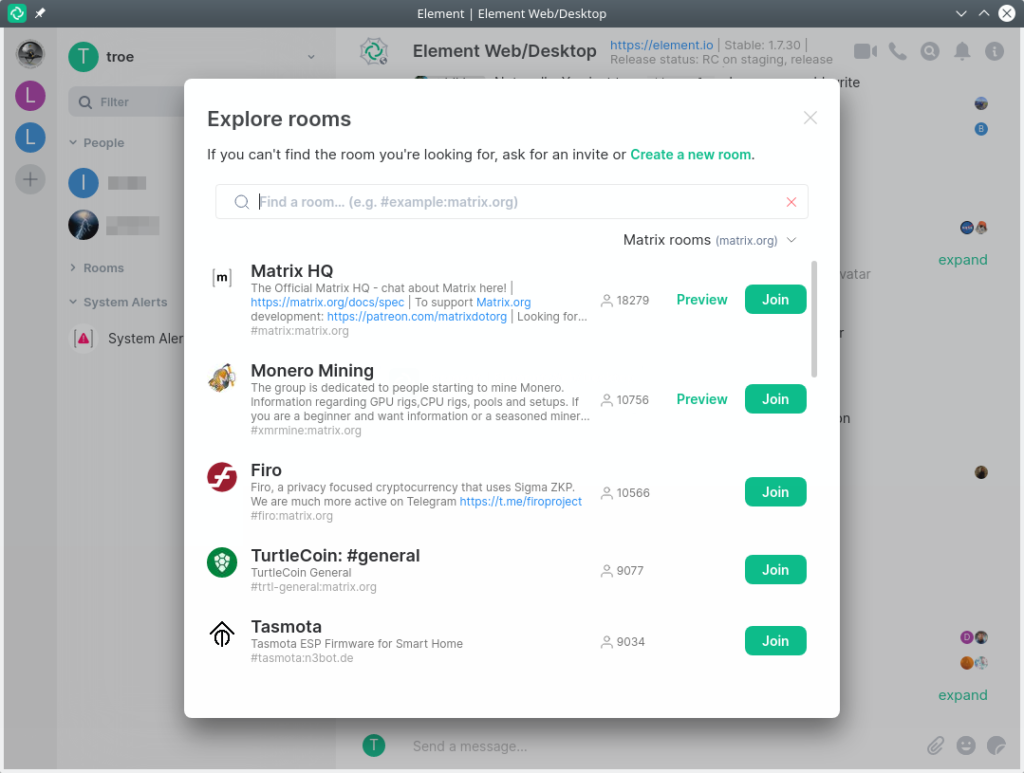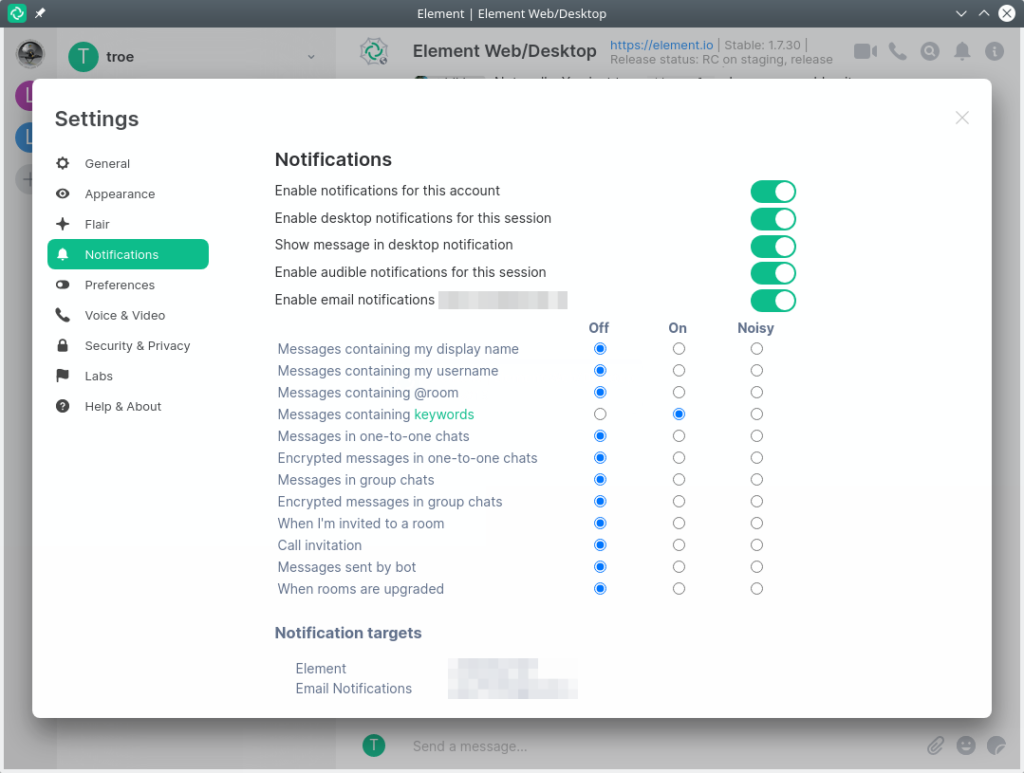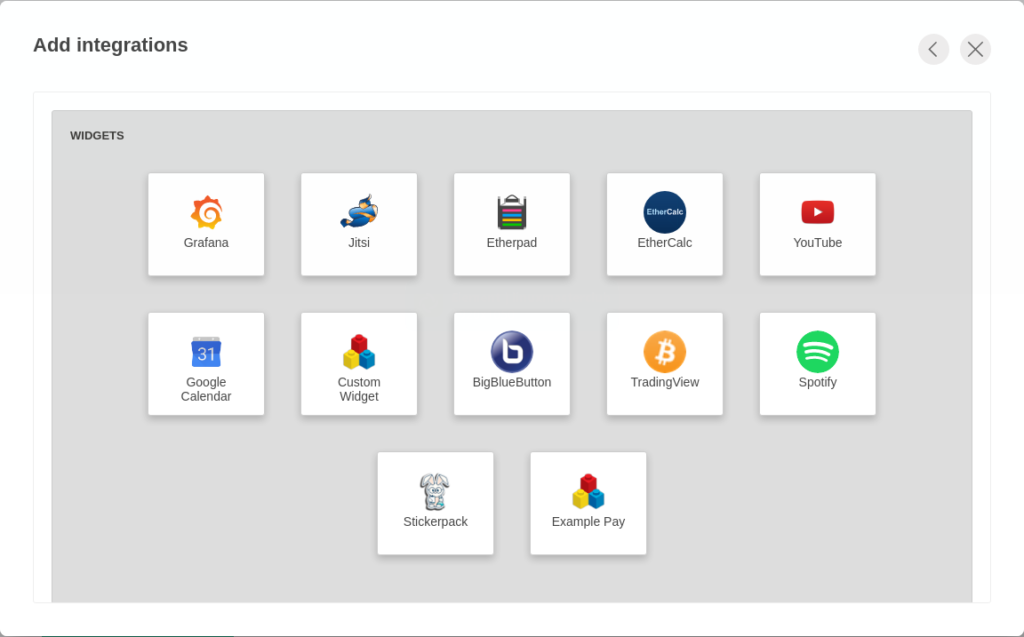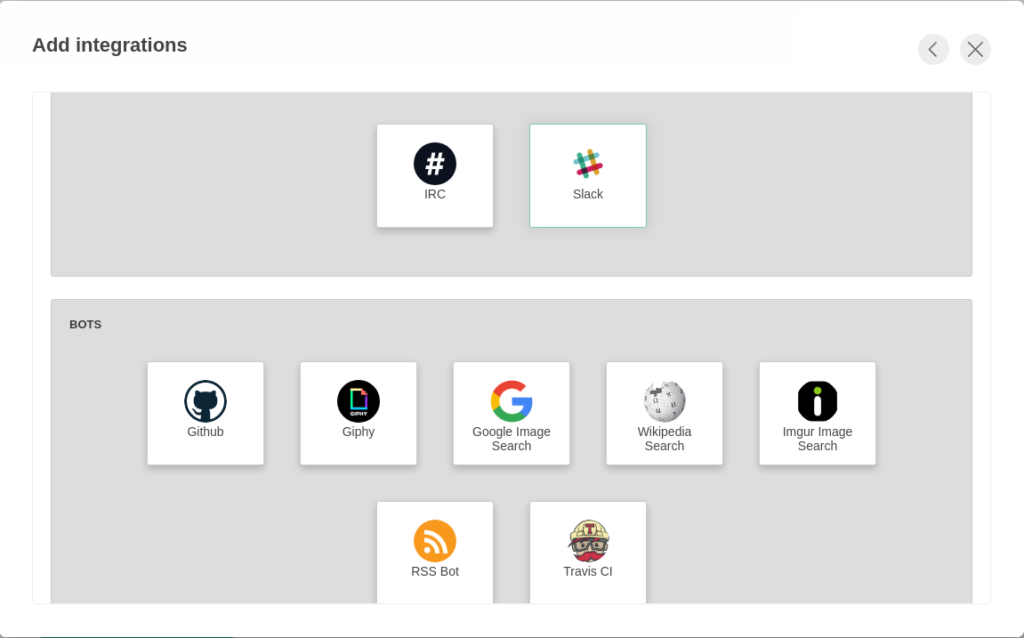Element is a free and open source, cross-platform and secure desktop instant messaging client of the Matrix network
Review
- Support for personal and group chats;
- Element Messenger supports end-to-end encryption;
- It is possible to search for people and rooms on different servers;
- It is possible to join/log in and create your own rooms;
- File sharing is available: send, receive, and view files in any conversation;
- Element provides voice and video calls in personal and group chats, as well as conferences on all platforms: desktop, mobile, web version;
- It is possible to add to the message: text, attachments, emoticons and stickers;
- It is possible to search by room or anywhere;
- It is possible to sort contacts (people and rooms) by activity and A-Z;
- It is possible to add contacts to favorites or unimportant ones;
- Smart notifications. Configure notifications according to your priorities. Get notifications whenever someone mentions your name, and identify/set keywords that will trigger the notification system if you follow a particular topic;
- Spell check support;
- Supports two design themes: light and dark;
- Integration support: apps, stickers, widgets, and bots. Interact with other apps and services right from your rooms. Use bots to help you with tasks like searching Giphy for GIFs or Google images. Embed widgets directly in your rooms to collaborate on documents;
- Element is built on Matrix, which provides bridges to other systems/programs/networks, such as IRC, Slack, Discord, Telegram, WhatsApp, Mastodon, and many others.
Screenshots Software
Installation
The software Element is available for installation on Linux, Windows and macOS, as well as: mobile applications for Android and iOS, Web version.
| Installation method | OS |
|---|---|
| PPA | Ubuntu* 16.04/18.04/19.04/20.04, Linux Mint 18/19, Debian |
| Flatpak | Ubuntu, Linux Mint, Debian, Arch Linux, Fedora, CentOS, KDE Neon, openSUSE, elementary OS, Manjaro, Red Hat Enterprise Linux |
| AppImage | Ubuntu, Fedora, openSUSE, CentOS, elementaryOS, Linux Mint and others |
| EXE | Windows |
| DMG | macOS |
| Mobile apps | Android, iOS |
*Ubuntu (GNOME), Kubuntu (KDE), Xubuntu (XFCE), Lubuntu (LXDE)

Install Software via PPA repository
sudo apt install -y wget apt-transport-https sudo wget -O /usr/share/keyrings/riot-im-archive-keyring.gpg https://packages.riot.im/debian/riot-im-archive-keyring.gpg echo "deb [signed-by=/usr/share/keyrings/riot-im-archive-keyring.gpg] https://packages.riot.im/debian/ default main" | sudo tee /etc/apt/sources.list.d/riot-im.list sudo apt update sudo apt install element-desktop

Install Software via Flatpak package
flatpak install flathub im.riot.Riot
Web version of the Element program: app.element.io
Software Information
| Language Interface: | English, Russian, Deutsch, Spanish, French and others |
| Description version: | 1.7.30 |
| Developer: | New Vector Ltd. and the community |
| Programming language: | Desktop version: Electron |
| License: | Apache License 2.0 |
| Software website: | element.io |