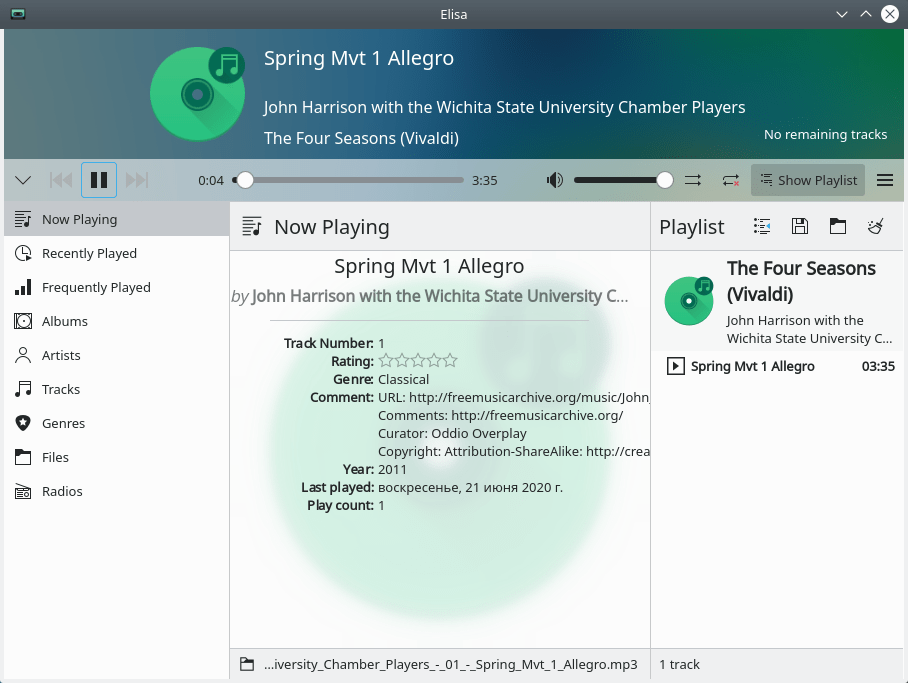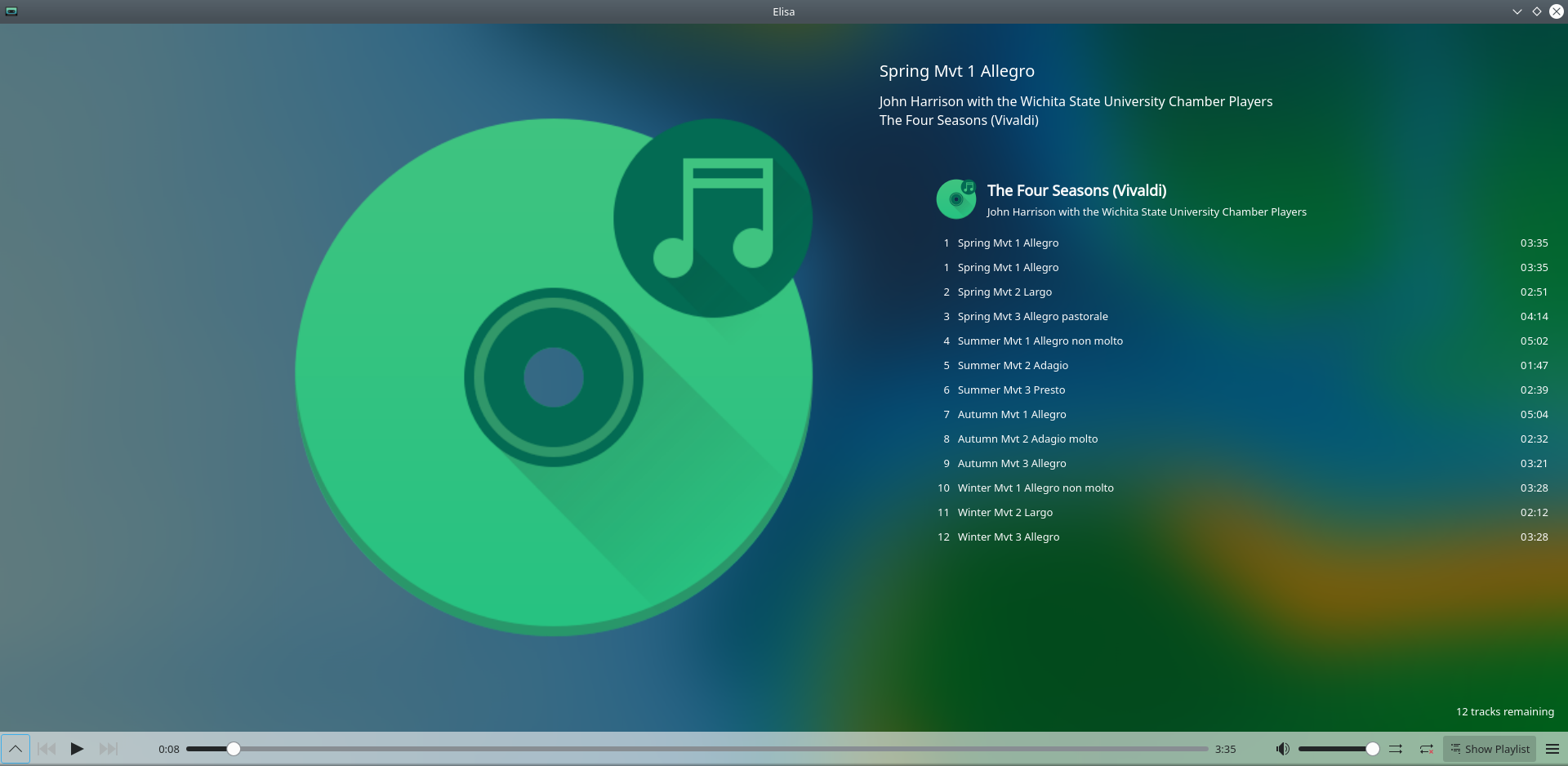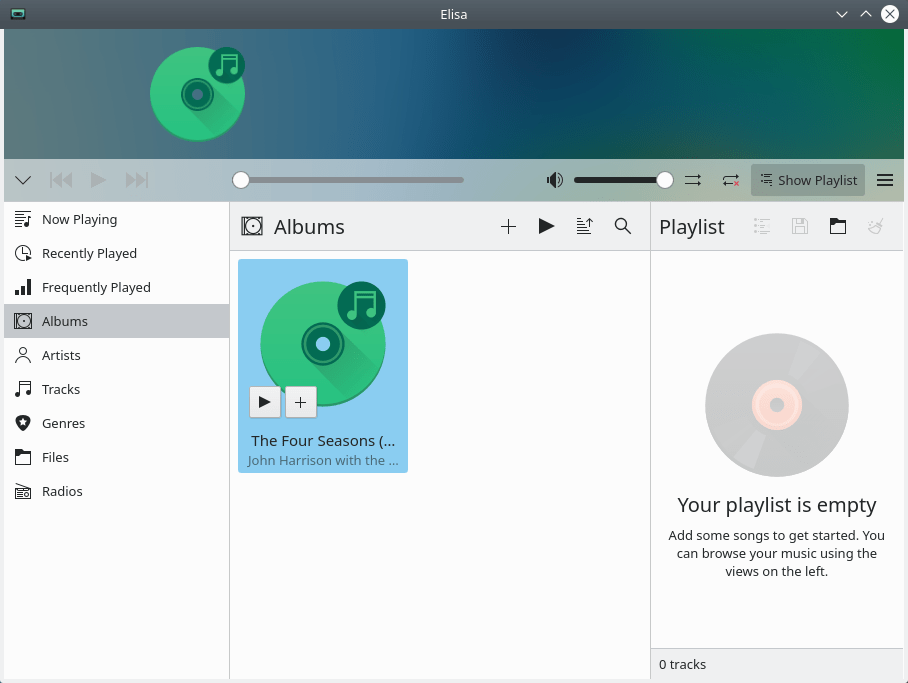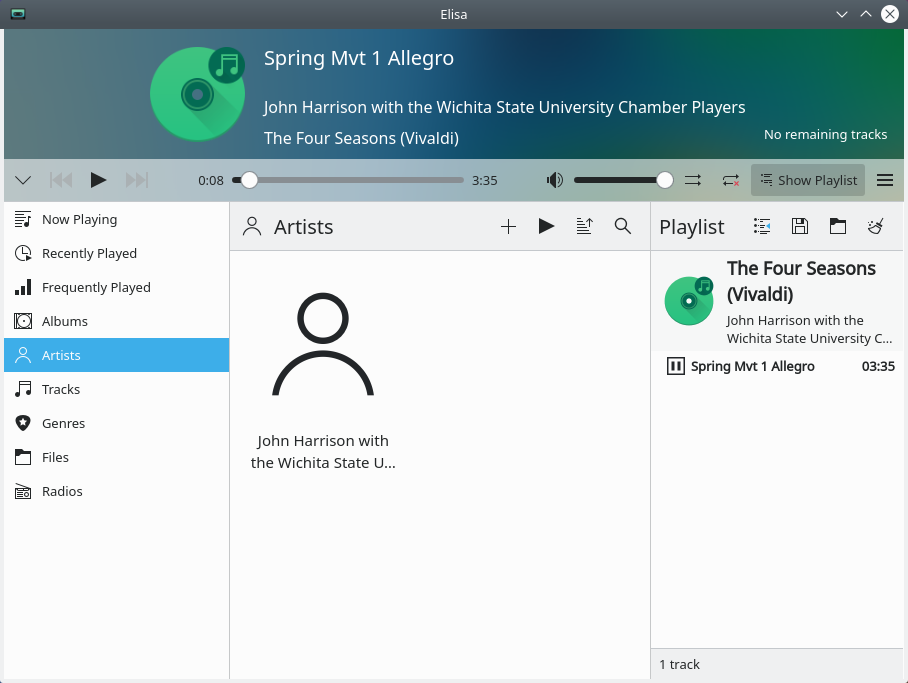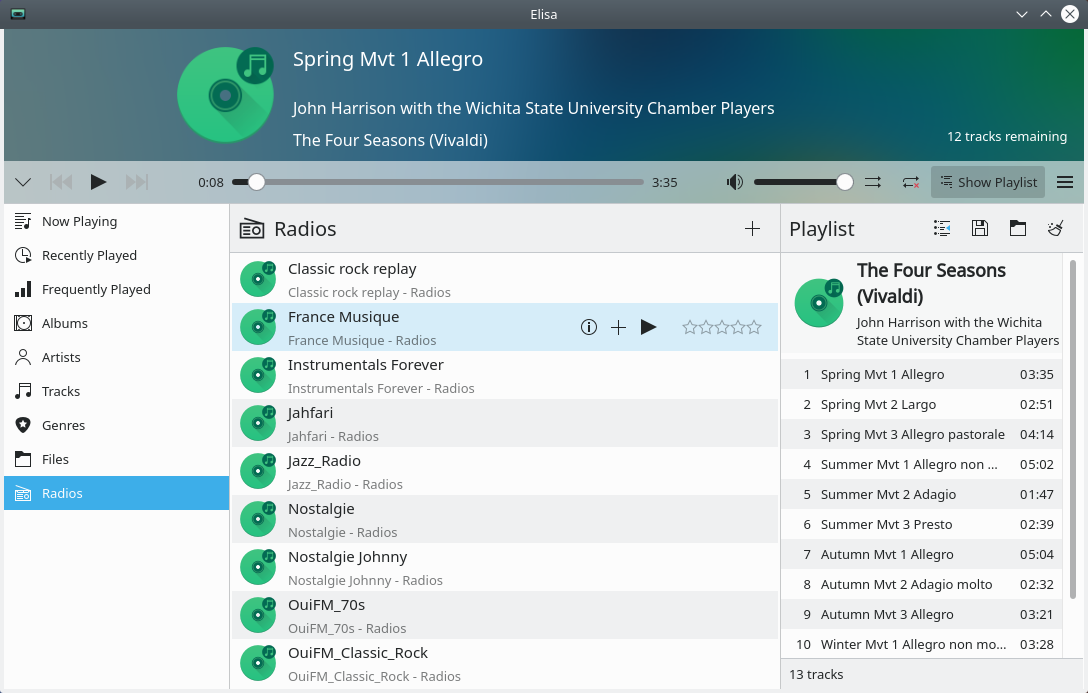Elisa is a simple and beautiful music player with online radio support. Free and open source program
Review
Interface
Features software
Sorting music tracks:
Playback functions:
Screenshots Software
Installation
The software Elisa is available for installation on Linux and Windows.
| Installation method | OS |
|---|---|
| Deb | Ubuntu* 19.10/20.04, Linux Mint 19, Debian |
| RPM | openSUSE, Rosa Linux, Mageia, ALT Linux, Fedora, CentOS, Red Hat Enterprise Linux and others |
| Software Center (appstream) | Ubuntu, Linux Mint, Debian, Arch Linux, Fedora, CentOS, KDE Neon, openSUSE, elementary OS, Manjaro, Red Hat Enterprise Linux |
| Flatpak | Ubuntu, Linux Mint, Debian, Arch Linux, Fedora, CentOS, KDE Neon, openSUSE, elementary OS, Manjaro, Red Hat Enterprise Linux |
| Microsoft Store | Windows |
| Mobile applications | Android |
*Ubuntu (GNOME), Kubuntu (KDE), Xubuntu (XFCE), Lubuntu (LXDE)

Install Software via Snap package
sudo snap install elisa

Install Software via Flatpak package
flatpak install flathub org.kde.elisa

Install Software via Microsoft Store on Windows
Software Information
| Language Interface: | English, Russian, Deutsch, Spanish, French and others |
| Description version: | 20.04.2 |
| Developer: | KDE |
| Programming language: | C++, Qt |
| License: | LGPL v3 |
| Software website: | kde.org/applications/multimedia/org.kde.elisa |