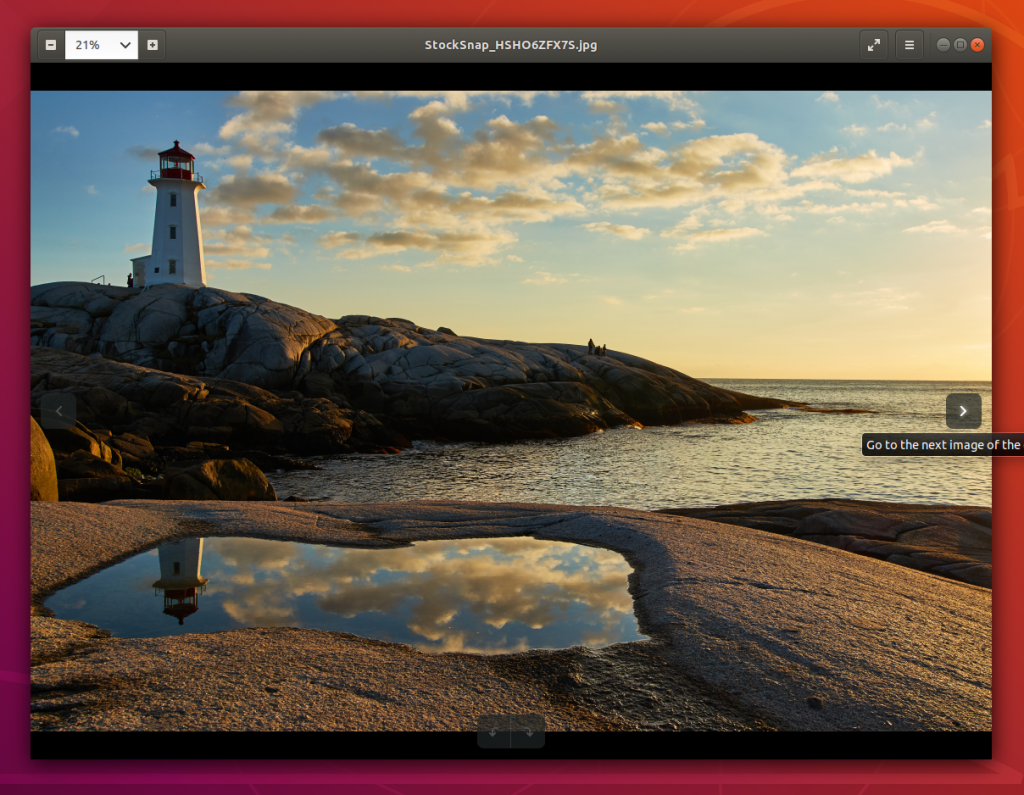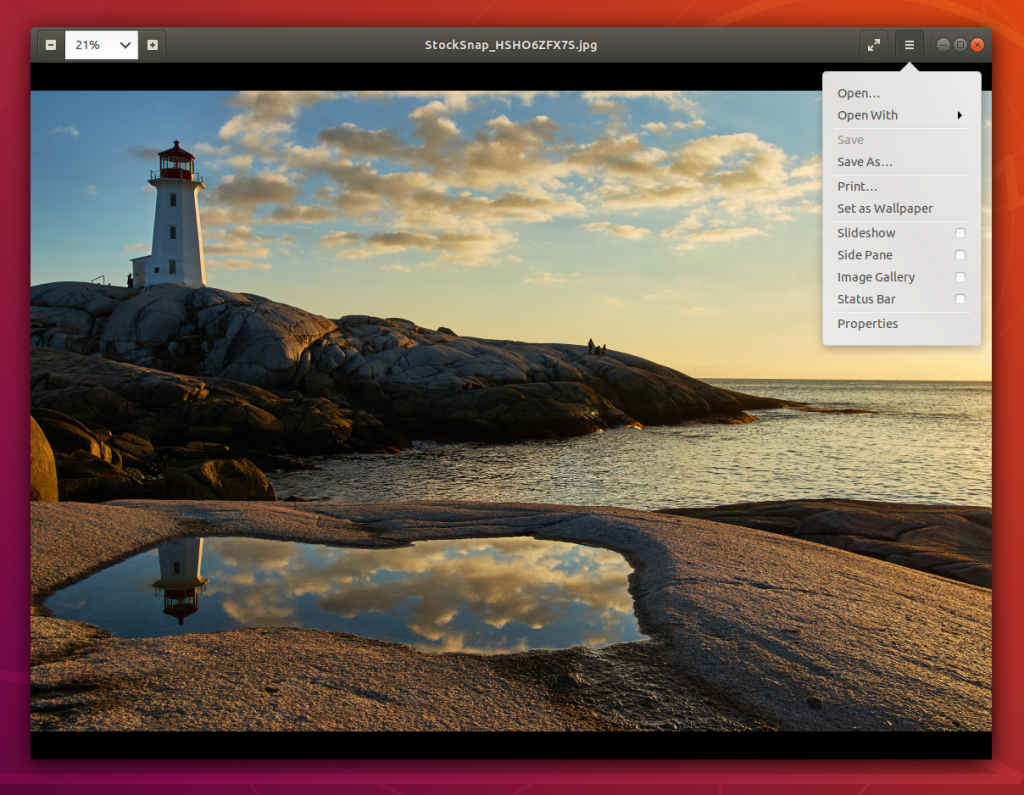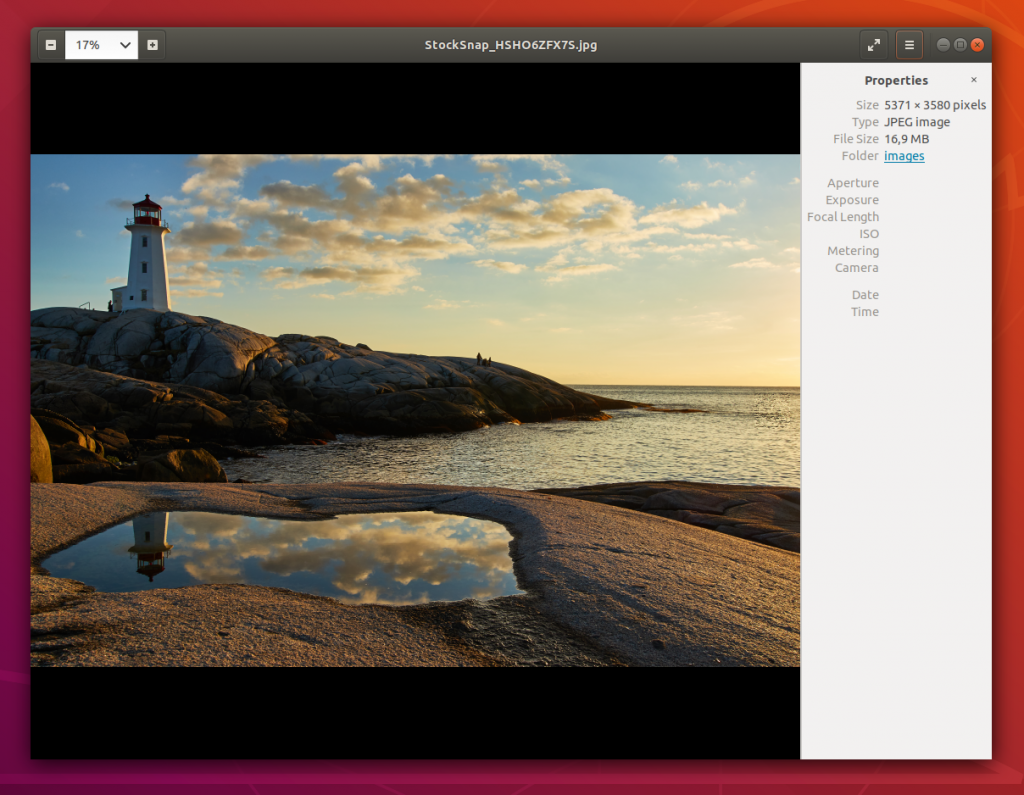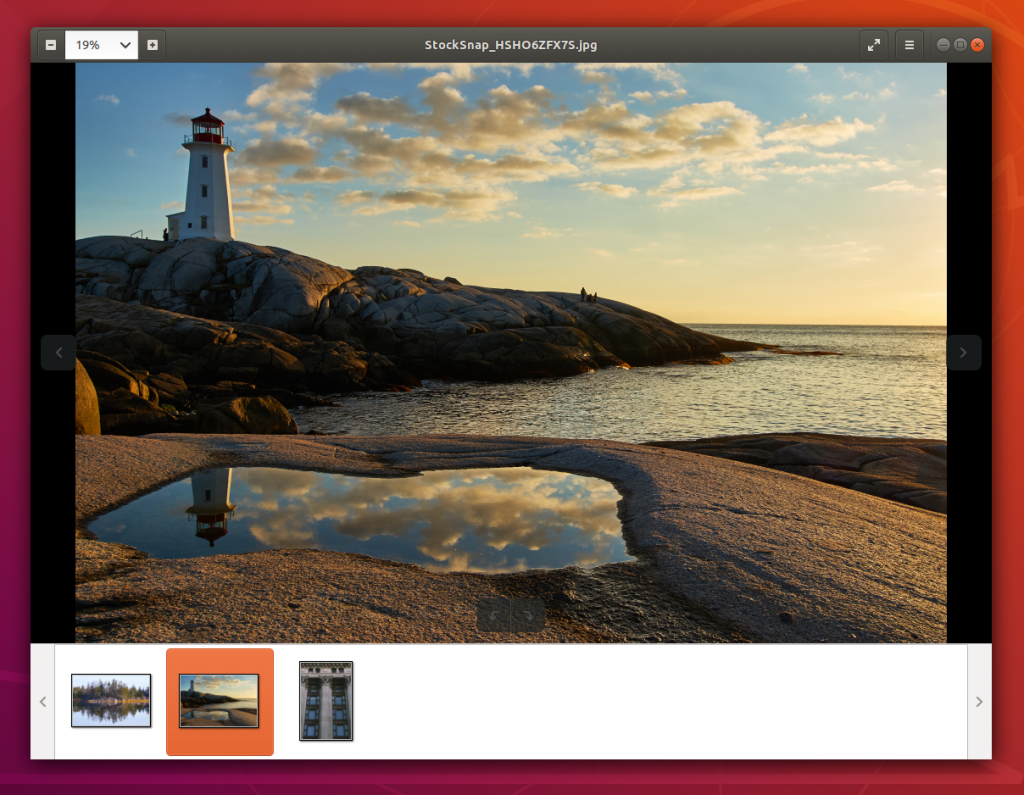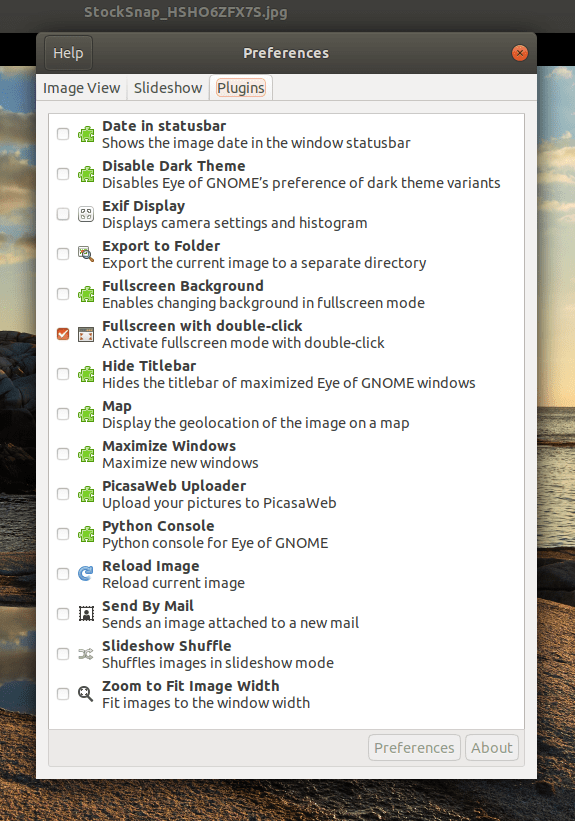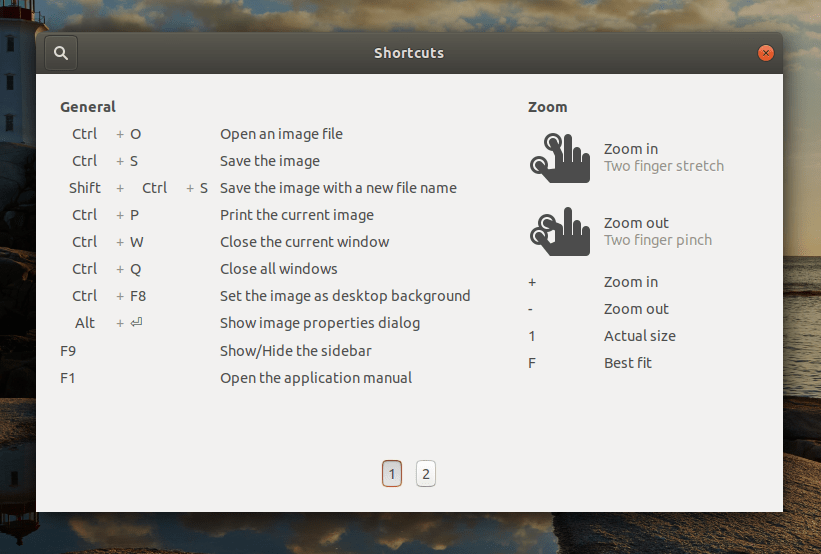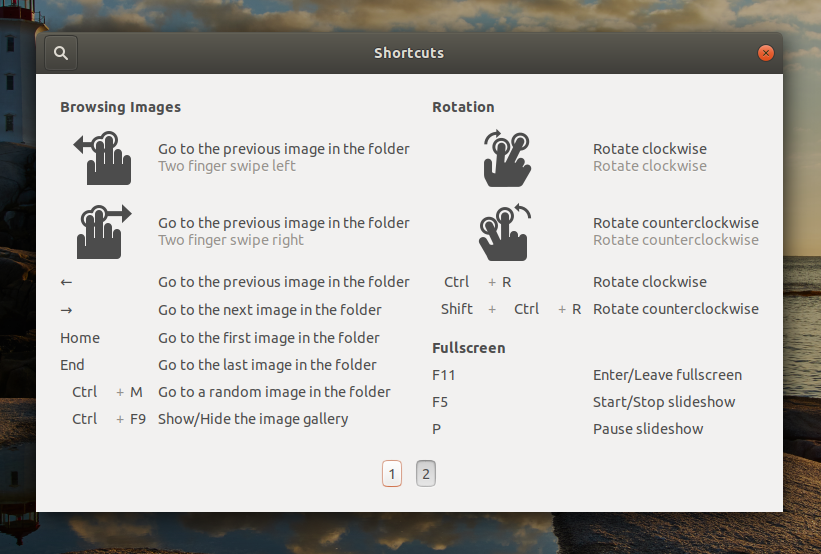Eye of GNOME – free and open source Gnome image viewer for Linux
Review
Plugins:
Screenshots Software
Installation
The software Eye of GNOME is available for installation on Linux.
| Installation method | OS |
|---|---|
| Deb | Ubuntu* 16.04/18.04/19.04/20.04, Linux Mint 18/19, Debian |
| RPM | openSUSE, Rosa Linux, Mageia, ALT Linux, Fedora, CentOS, Red Hat Enterprise Linux and others |
| GNOME/KDE Software Center | Ubuntu* 16.04/18.04/19.04/20.04, Linux Mint 18/19, Debian |
| Snap | Ubuntu, Linux Mint, Debian, Arch Linux, Fedora, CentOS, KDE Neon, openSUSE, elementary OS, Manjaro, Red Hat Enterprise Linux |
| Flatpak | Ubuntu, Linux Mint, Debian, Arch Linux, Fedora, CentOS, KDE Neon, openSUSE, elementary OS, Manjaro, Red Hat Enterprise Linux |
*Ubuntu (GNOME), Kubuntu (KDE), Xubuntu (XFCE), Lubuntu (LXDE)
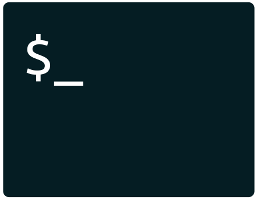
Installing plugins via command in terminal (konsole)
sudo apt install eog-plugins

Install Software on Discover Software Center
Open Discover Software Center and use the search bar to enter Eye of GNOME, click on the “Install” button, enter the password, and the installation process has started.

Install Software on GNOME Software Center
Open GNOME Software Center and use the search bar to enter Eye of GNOME, click on the “Install” button, enter the password, and the installation process has started.

Install Software via Snap package
sudo snap install eog

Install Software via Flatpak package
flatpak install flathub org.gnome.eog
Software Information
| Language Interface: | English, Russian, Deutsch, Spanish, French and others |
| Description version: | 3.28.1 |
| Developer: | The GNOME Project |
| Programming language: | C |
| License: | GPL v2 |
| Software website: | wiki.gnome.org/Apps/EyeOfGnome |