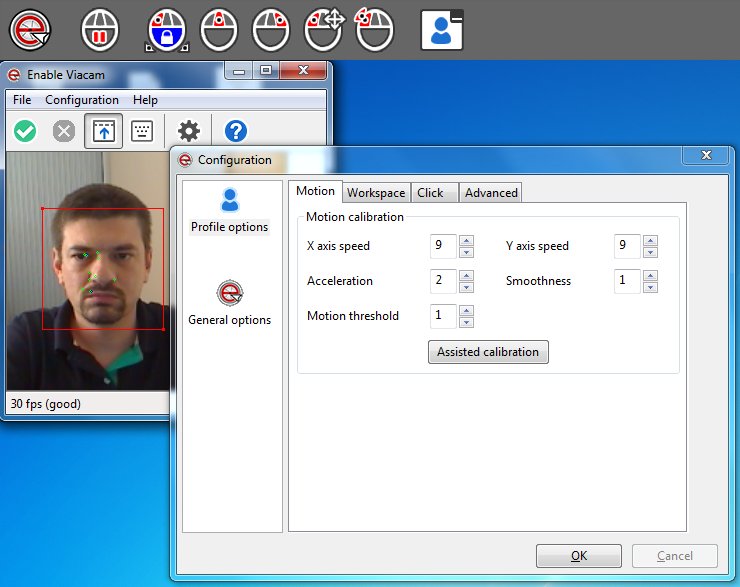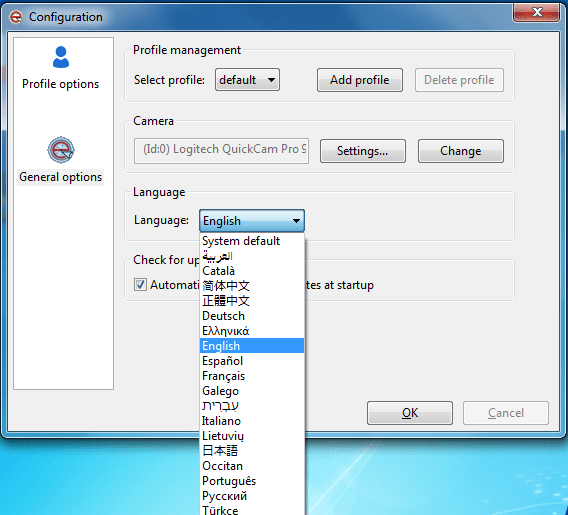eViacam is a free and open source mouse replacement program that moves the cursor when the head moves
Review
- You can set up a motion tracking zone or enable automatic face tracking;
- It is possible to adjust the cursor speed, smoothness and speed of movement, and many other variables can be adjusted according to the user’s needs;
- It is possible to configure: movements, workspace, click;
- Single or double mouse keystrokes;
- It is possible to adjust the time required for a click;
- It is possible to connect an on-screen keyboard;
- There is support for profiles (different cameras);
- eViacam can work with any camera;
- Support for hotkeys.
Screenshots Software
Installation
The software eViacam is available for installation on Linux and Windows, as well as: mobile applications for Android.
| Installation method | OS |
|---|---|
| Deb | Ubuntu* 16.04/18.04/19.04/20.04, Linux Mint 18/19, Debian |
| RPM | openSUSE, Rosa Linux, Mageia, ALT Linux, Fedora, CentOS, Red Hat Enterprise Linux and others |
| EXE | Windows |
| Mobile apps | Android |
*Ubuntu (GNOME), Kubuntu (KDE), Xubuntu (XFCE), Lubuntu (LXDE)
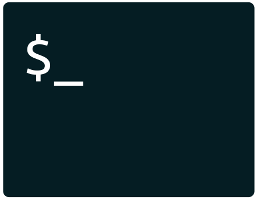
Install Software via command in terminal (konsole)
sudo apt install eviacam
Software Information
| Language Interface: | English, Russian, Deutsch, Spanish, French and others |
| Description version: | 2.1.1 |
| Developer: | Cesar Mauri-Loba |
| Programming language: | C++ |
| License: | GPL v3 |
| Software website: | eviacam.crea-si.com |