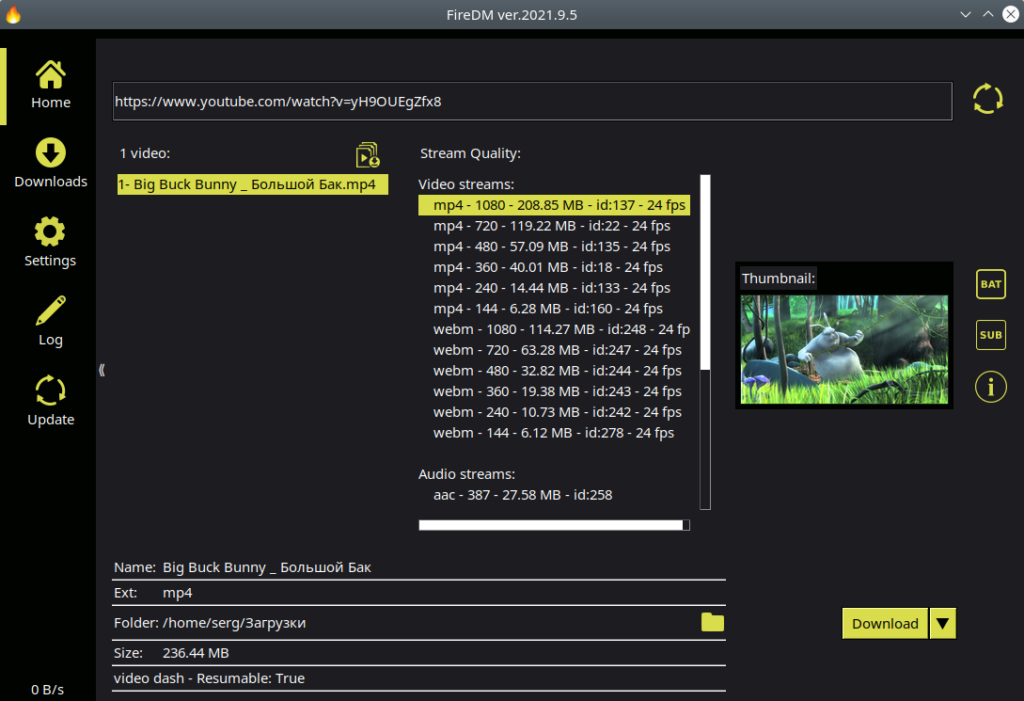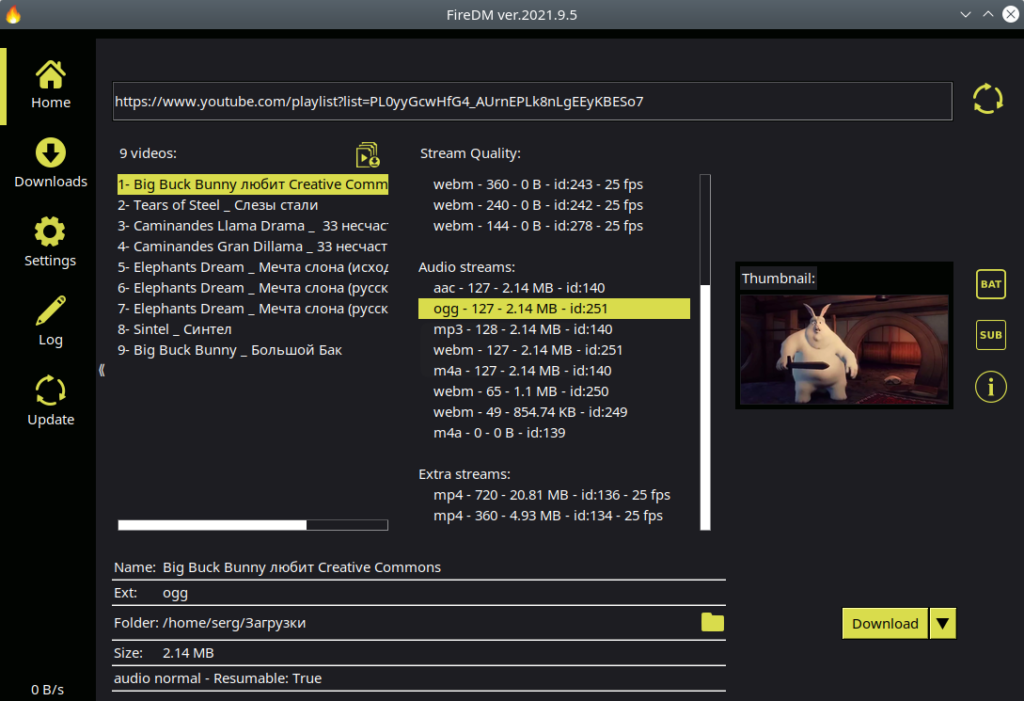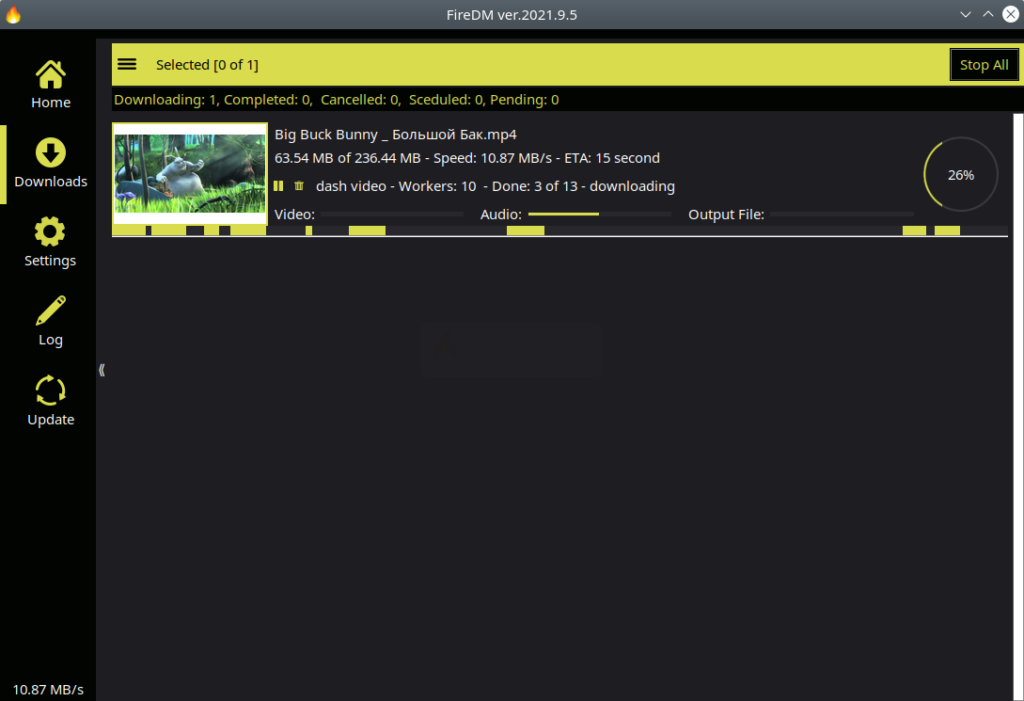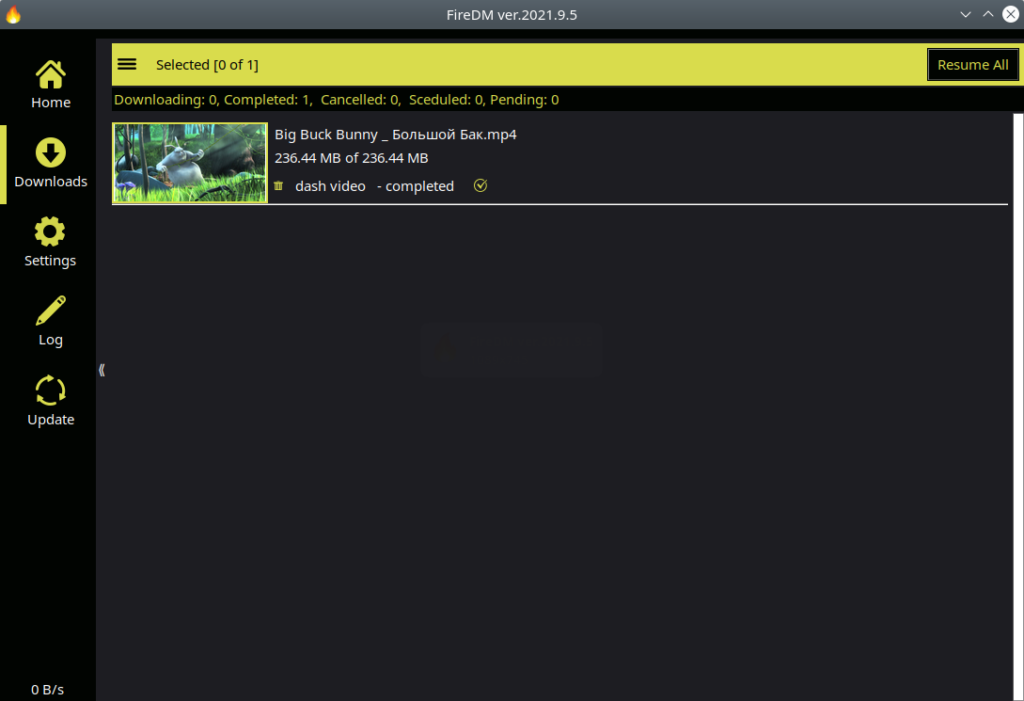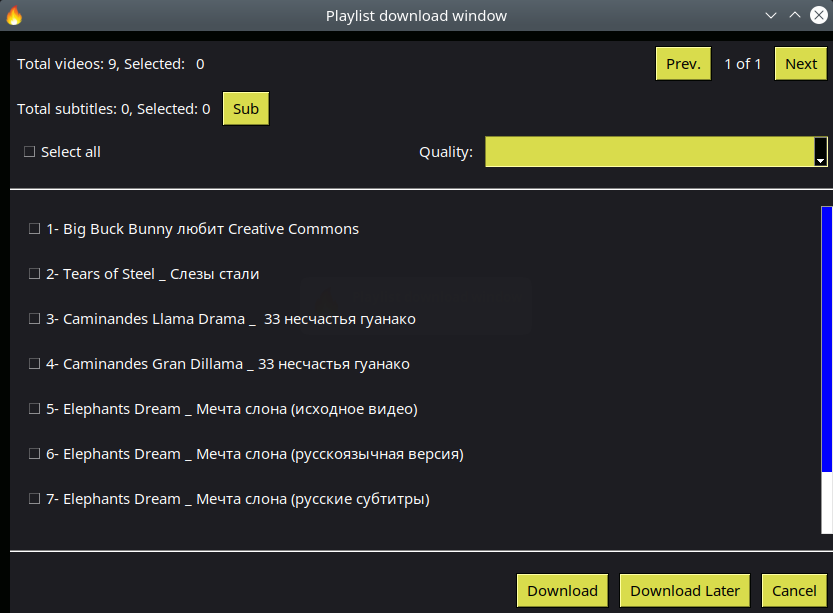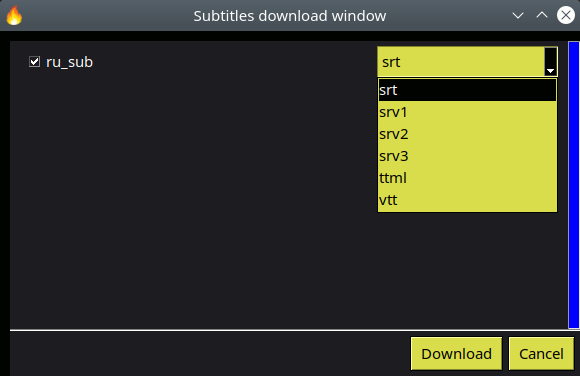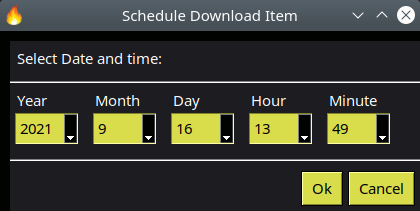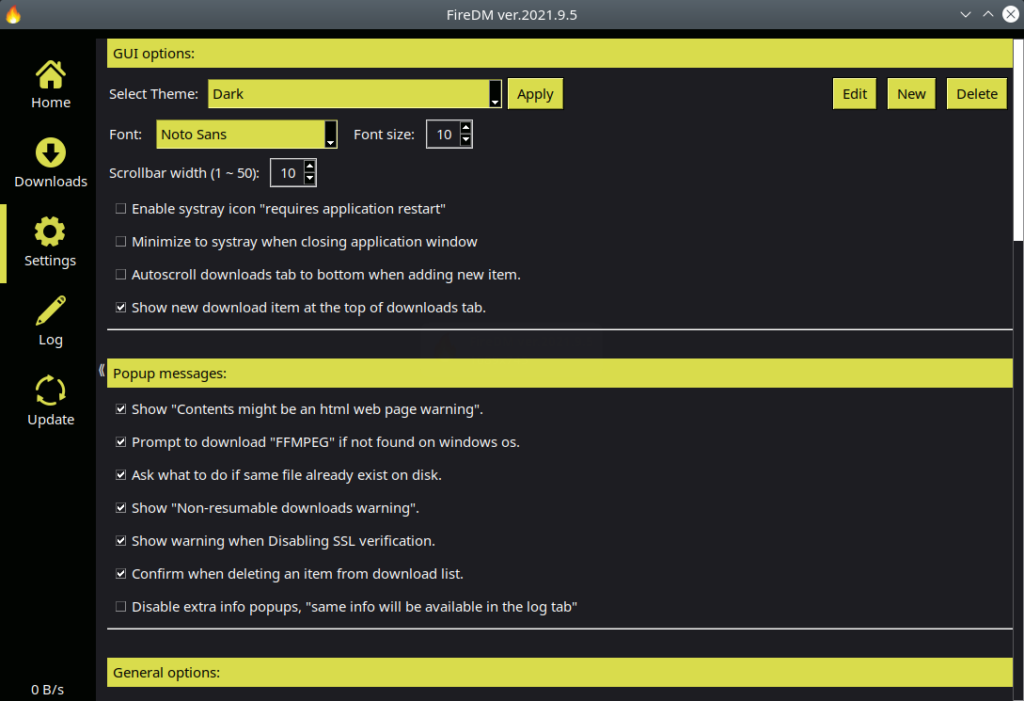Fire DM is a free and open source, multi-platform download manager with support for multiple connections, allows you to download files and videos from YouTube and many other streaming websites
Review
Screenshots Software
Installation
The software FireDM is available for installation on Linux and Windows.
| Installation method | OS |
|---|---|
| AppImage | Ubuntu, Fedora, openSUSE, CentOS, elementaryOS, Linux Mint and others |
| Portable | Windows |
*Ubuntu (GNOME), Kubuntu (KDE), Xubuntu (XFCE), Lubuntu (LXDE)
Software Information
| Language Interface: | English |
| Description version: | 2021.9.5 |
| Developer: | Mahmoud Elshahat |
| Programming language: | Python |
| License: | LGPL v3 |
| Software website: | github.com/firedm/FireDM |