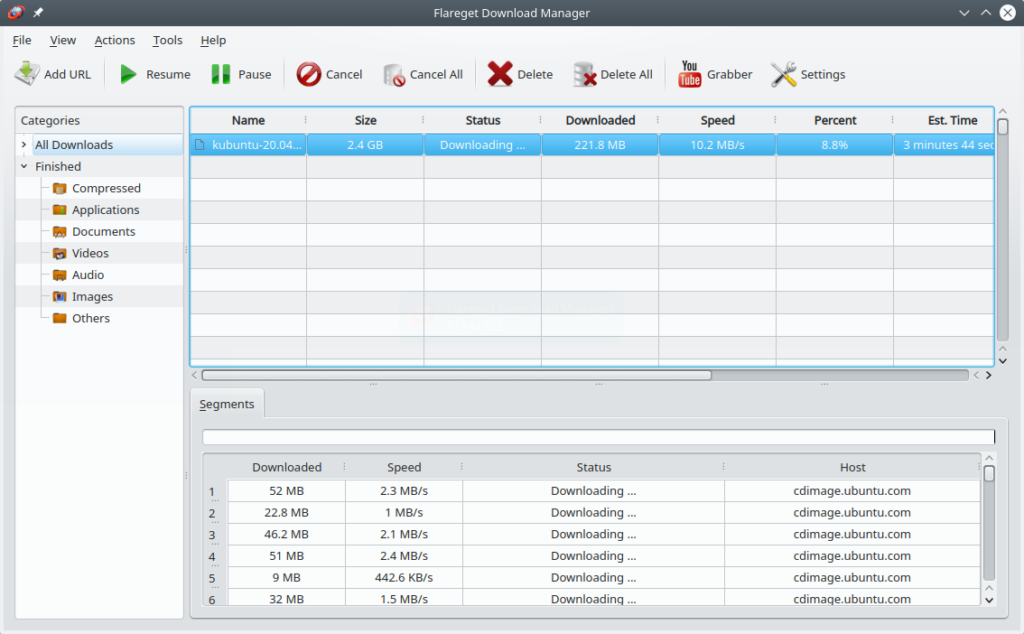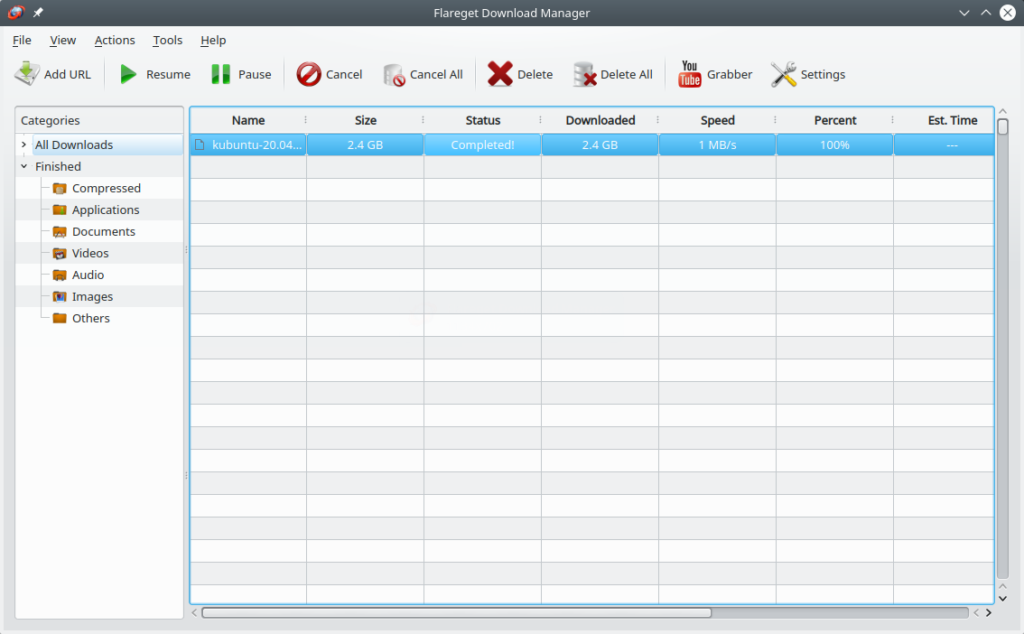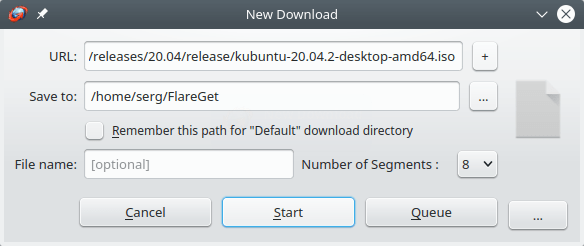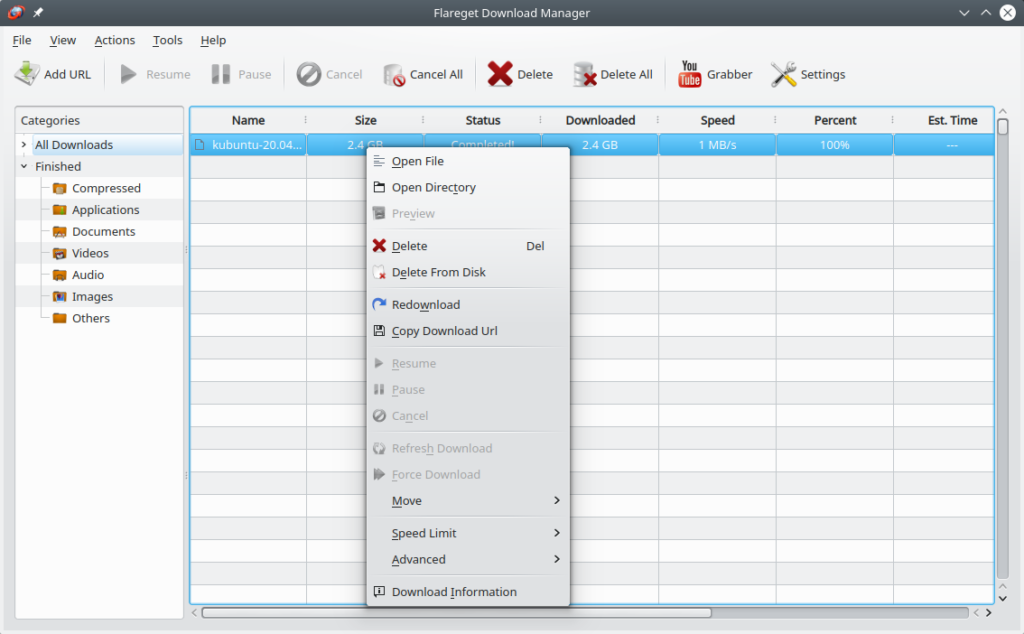FlareGet – free and multi platform full featured, multi-threaded download manager and accelerator
Review
Screenshots Software
Installation
The software FlareGet is available for installation on Linux, Windows and macOS.
| Installation method | OS |
|---|---|
| Deb | Ubuntu* 16.04/18.04/19.04/20.04, Linux Mint 18/19, Debian |
| RPM | openSUSE, Rosa Linux, Mageia, ALT Linux, Fedora, CentOS, Red Hat Enterprise Linux and others |
| EXE | Windows |
| DMG | macOS |
*Ubuntu (GNOME), Kubuntu (KDE), Xubuntu (XFCE), Lubuntu (LXDE)
Software Information
| Language Interface: | English, Russian, Deutsch, Spanish, French and others |
| Description version: | 5.0.0 |
| Developer: | Syed Adnan Kamili |
| Programming language: | C++ |
| License: | Freeware |
| Software website: | flareget.com |