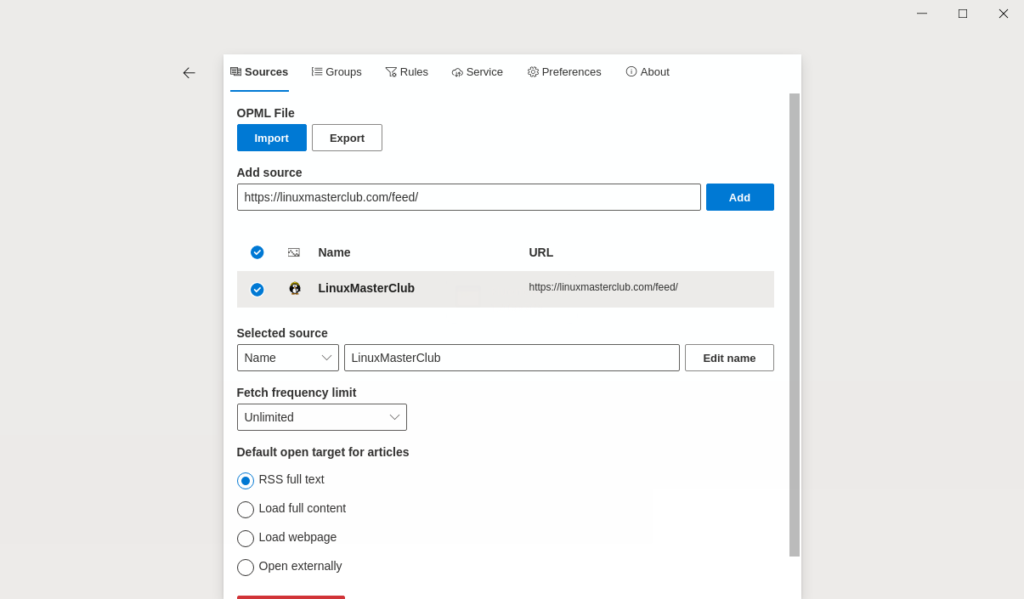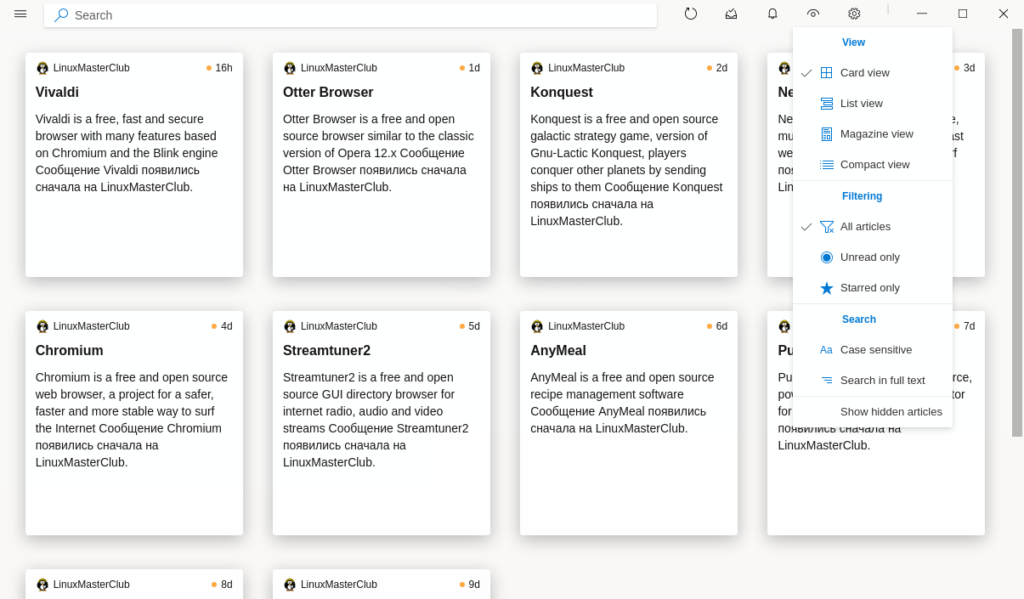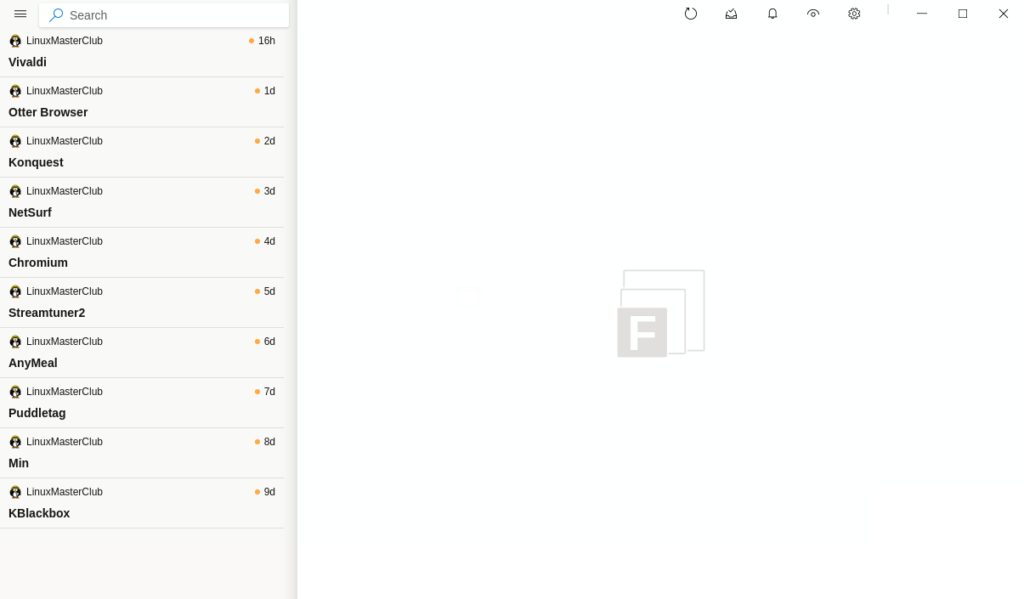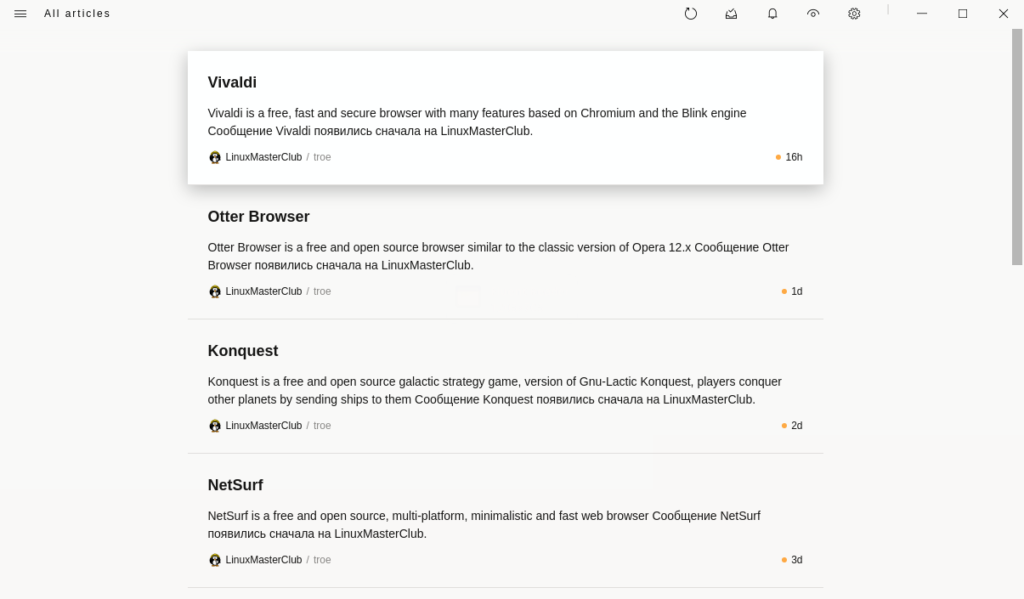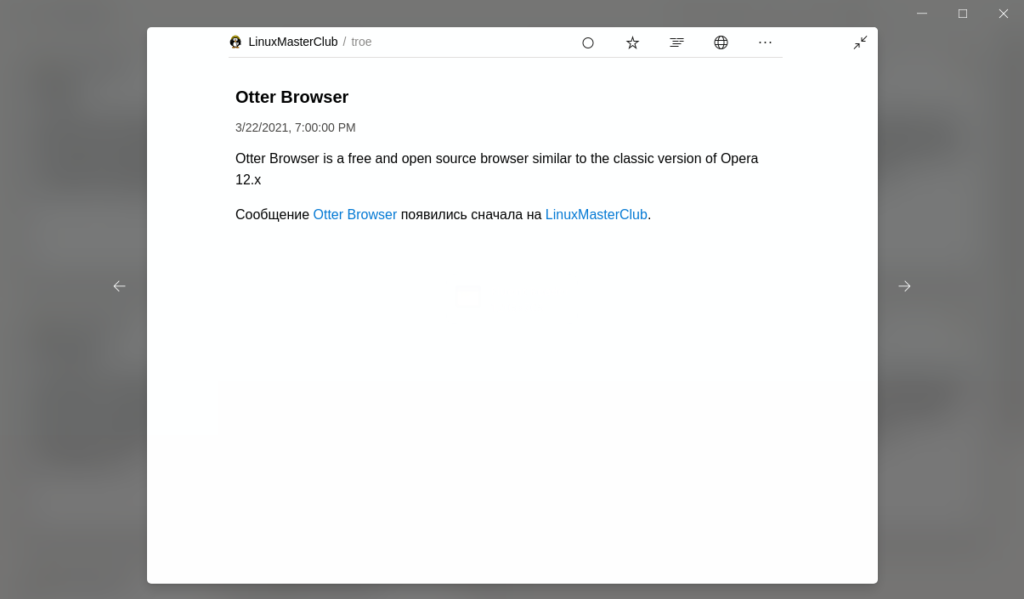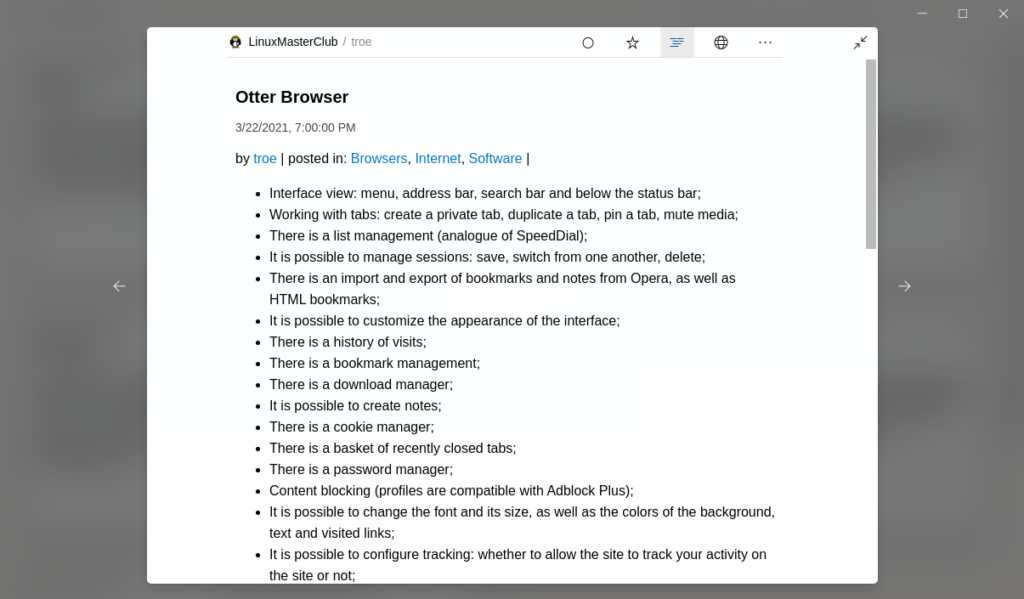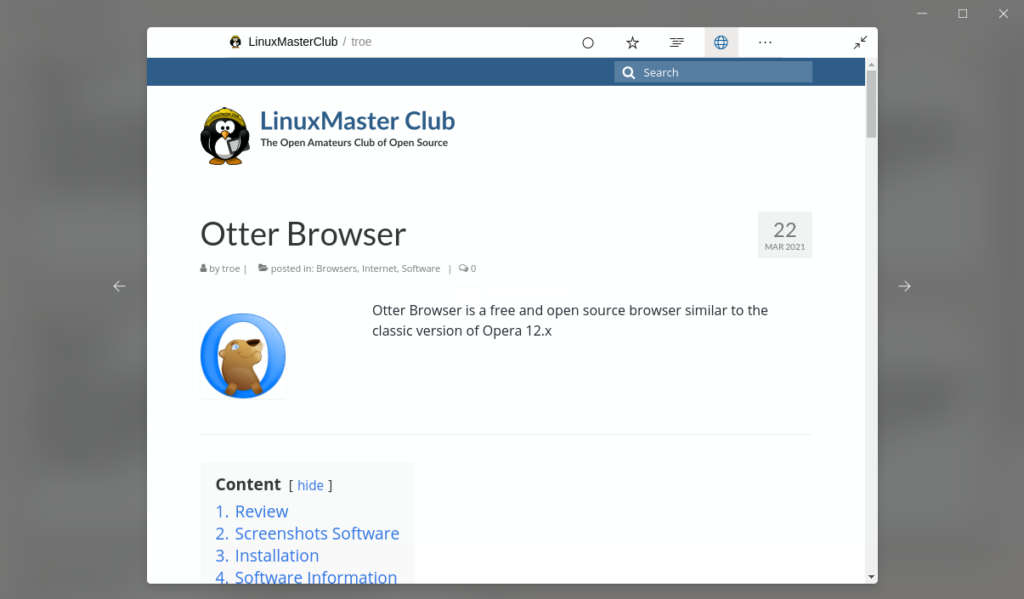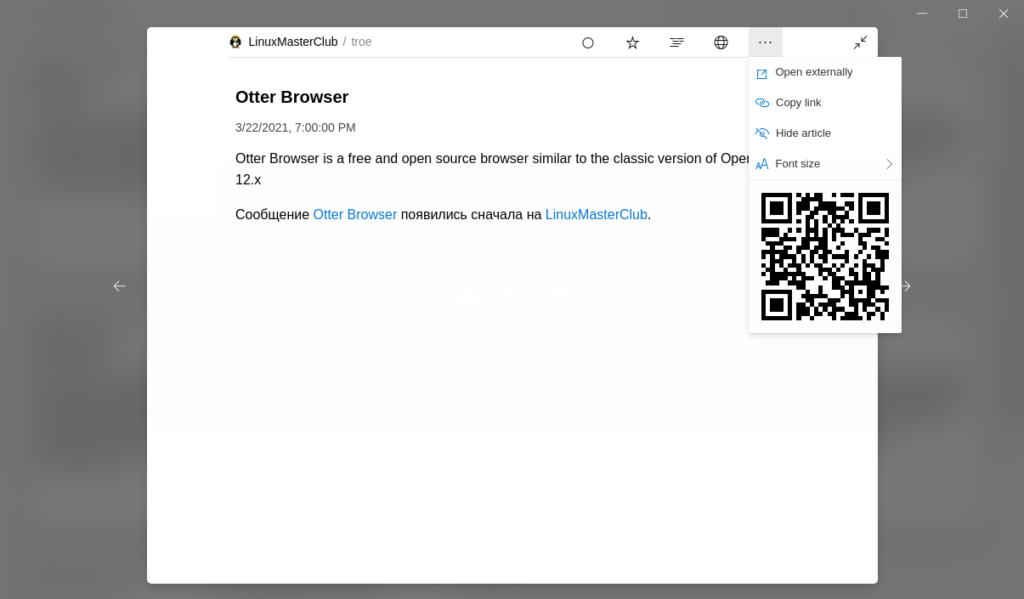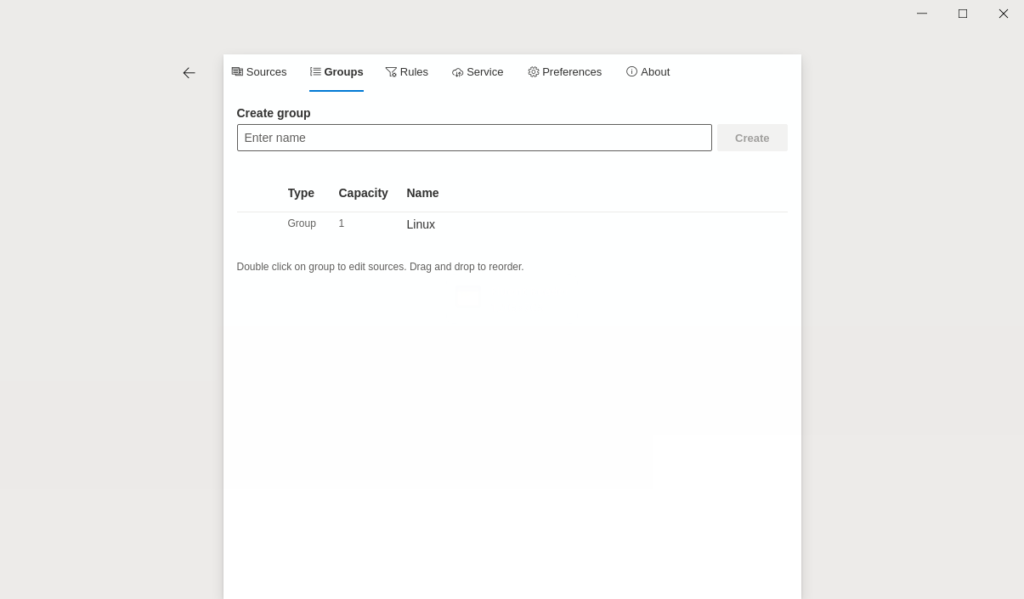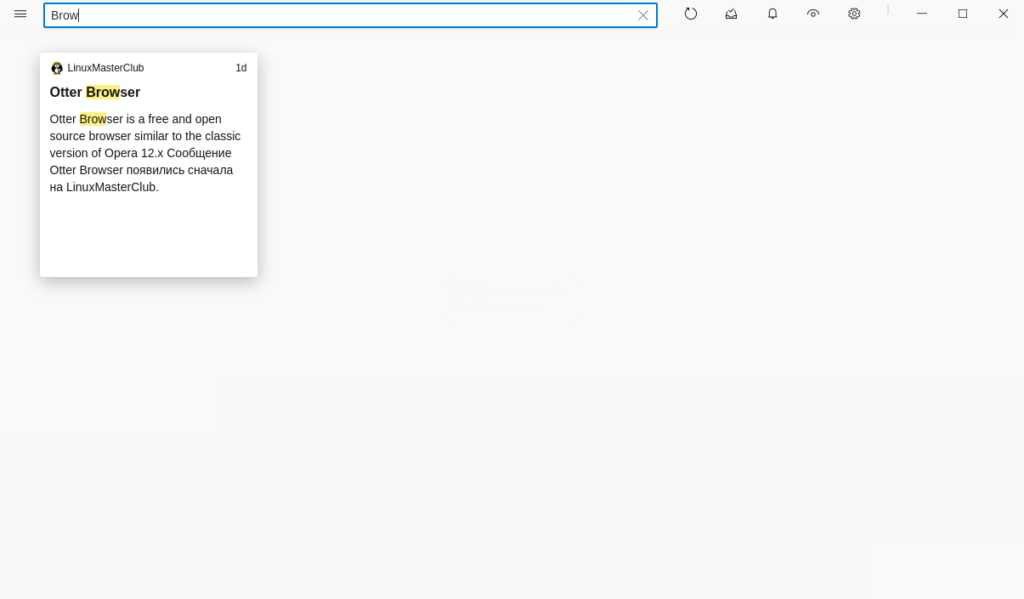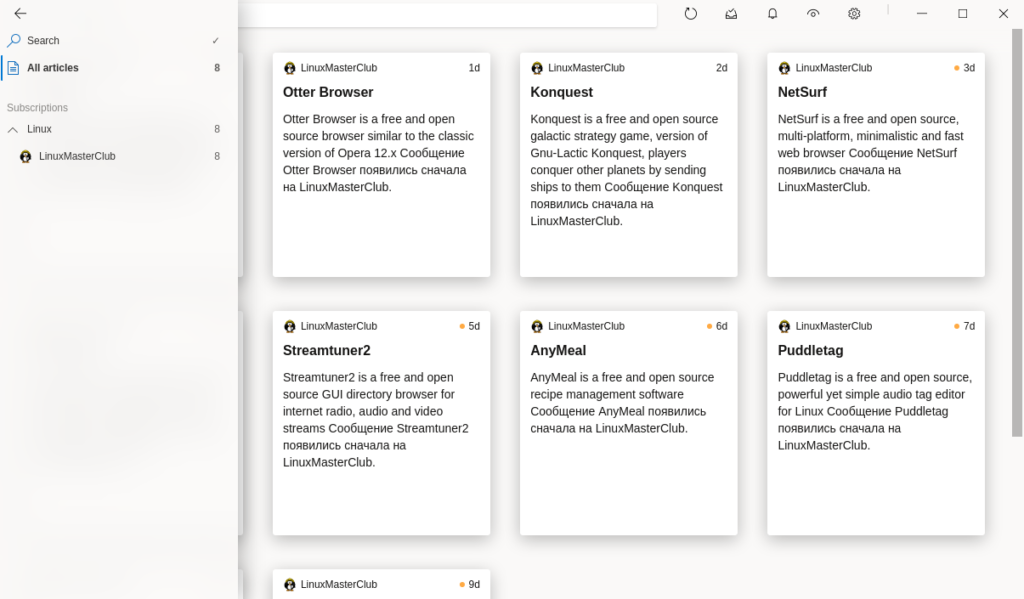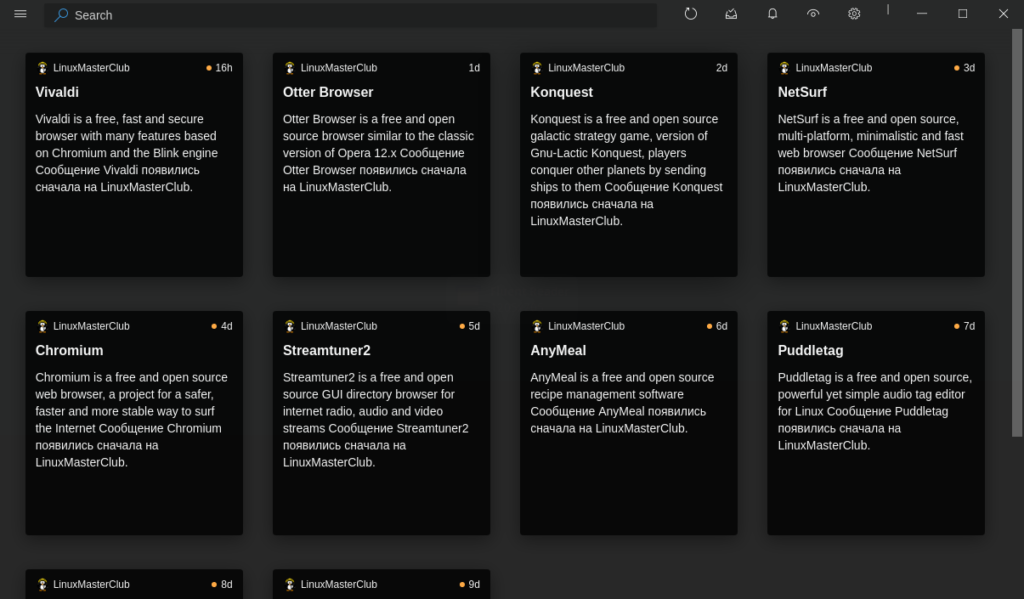Fluent Reader – free and open source cross-platform modern desktop RSS reader
Review
- Sync between devices via services: Feedbin, Fever, Google Reader API, Inoreader;
- Import and export via an OPML file;
- It is possible to move RSS sources between computers via a backup;
- Support for backup creation and data recovery capabilities (RSS sources);
- Several modes for viewing article announcements are available: card, list, magazine, and compact;
- Sort: all articles, unread and added to favorites;
- There is a full-text search with case-sensitive and regular expressions (optional);
- It is possible to enable the display of hidden articles.
Actions with the article:
- Reading in the program window;
- Reading in an external browser;
- Mark as read/unread;
- Add to favorites;
- Hide an article (remove it from the list of visible articles);
- Copy the title or link to the article.
Actions when reading a article:
- Read/view the article completely with the built-in viewer, adapted for maximum focus;
- Reading a article by fully loading a web page;
- Plus the actions described above.
- It is possible to configure automatic updating of RSS sources;
- There is an option to choose a search engine;
- Two design themes are available: light and dark;
- Proxy support with PAC;
- All cookies are cleared on exit;
- XSS is blocked;
- Support for keyboard shortcuts.
Screenshots Software
Installation
The software Fluent Reader is available for installation on Linux, Windows and macOS.
| Installation method | OS |
|---|
| Snap | Ubuntu, Linux Mint, Debian, Arch Linux, Fedora, CentOS, KDE Neon, openSUSE, elementary OS, Manjaro, Red Hat Enterprise Linux |
| Flatpak | Ubuntu, Linux Mint, Debian, Arch Linux, Fedora, CentOS, KDE Neon, openSUSE, elementary OS, Manjaro, Red Hat Enterprise Linux |
| AppImage | Ubuntu, Fedora, openSUSE, CentOS, elementaryOS, Linux Mint and others |
| EXE | Windows |
| DMG | macOS |
*Ubuntu (GNOME), Kubuntu (KDE), Xubuntu (XFCE), Lubuntu (LXDE)

Install Software via Snap package
sudo snap install fluent-reader --beta

Install Software via Flatpak package
flatpak install flathub me.hyliu.fluentreader

Install Software via AppImage package

Install Software via EXE package on Windows

Install Software via DMG package for macOS
Software Information
| Language Interface: | English, Deutsch, Spanish, French and others |
| Description version: | 1.0.0 |
| Developer: | Haoyuan Liu |
| Programming language: | Electron, React, Fluent UI |
| License: | BSD 3-Clause License |
| Software website: | hyliu.me/fluent-reader |
If you like it, share it!