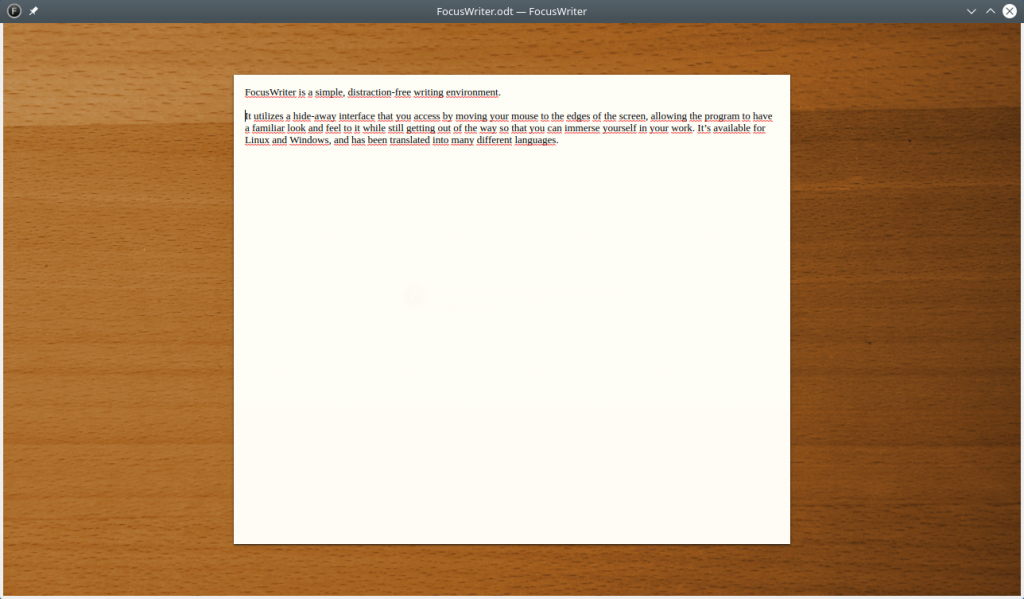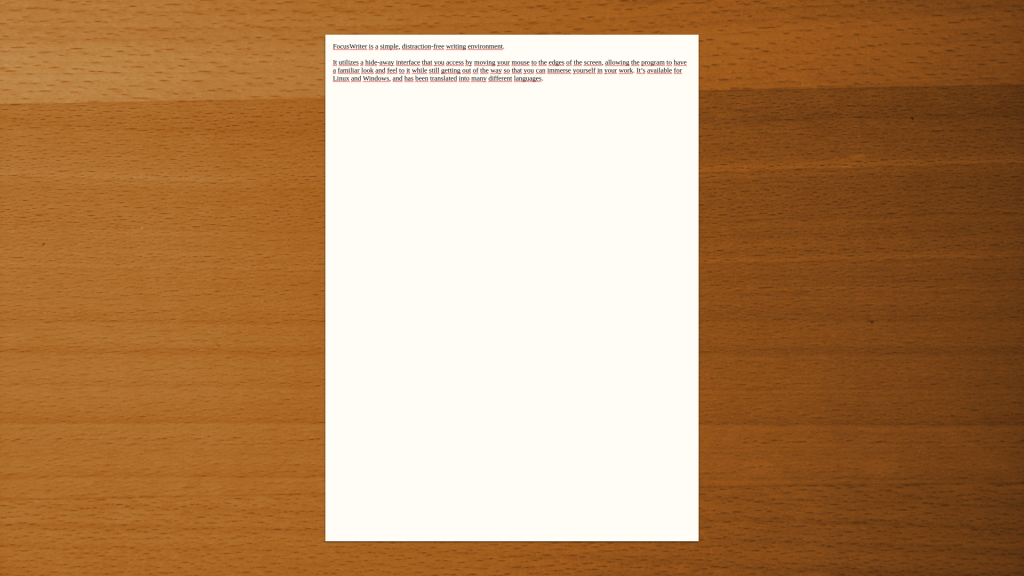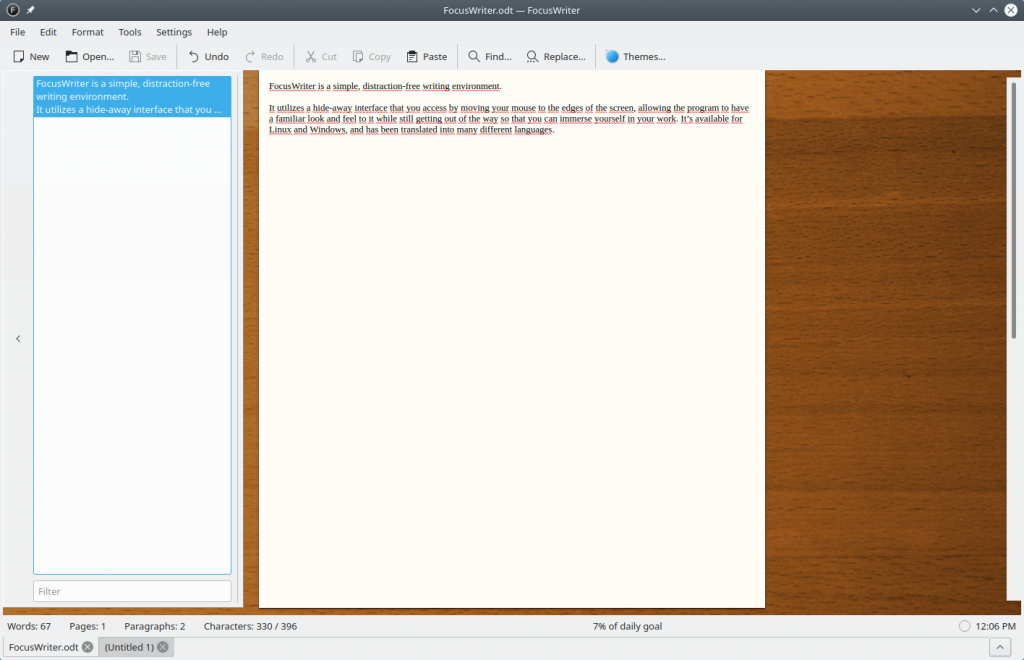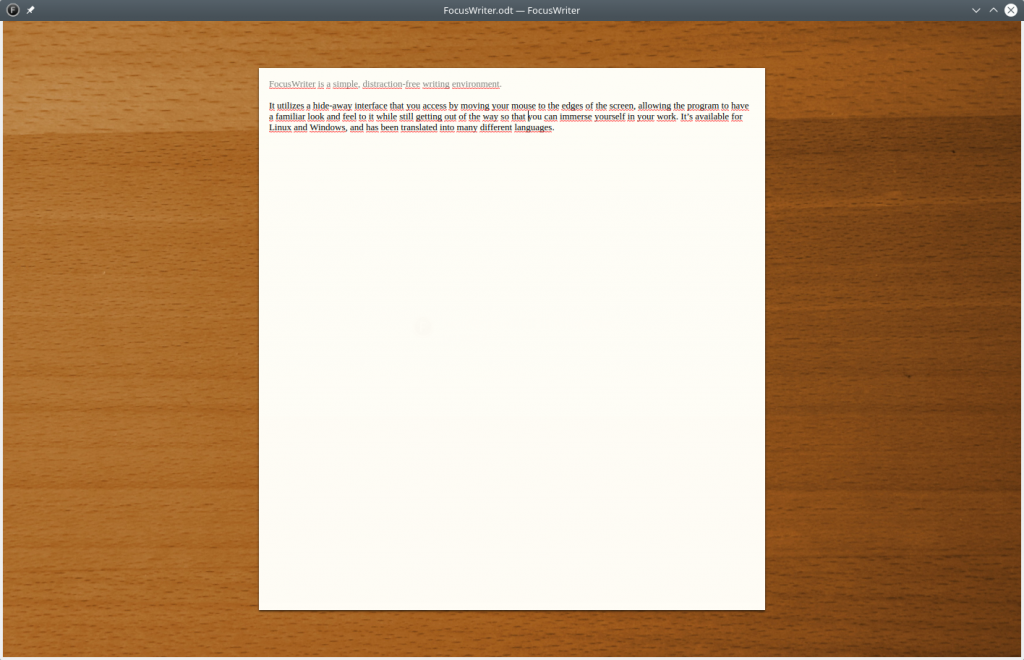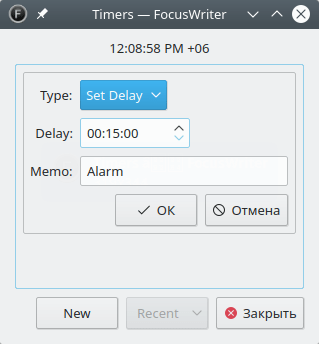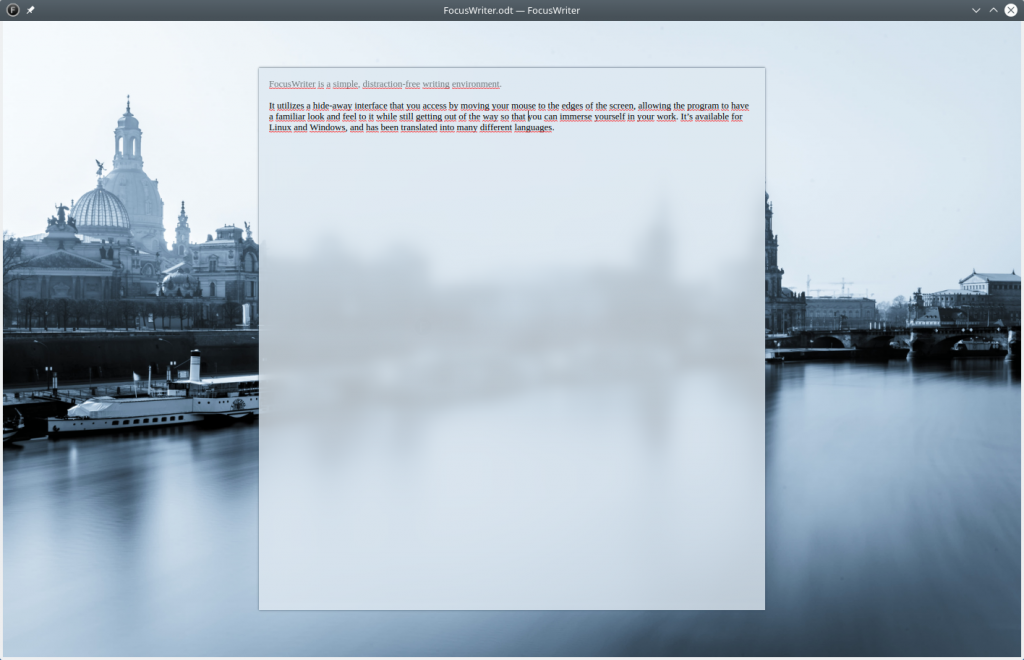FocusWriter – free and open source, multi-platform and simple word processor that allows you to write without distraction
Review Program interface. When you start FocusWriter, all interface elements are hidden by default, and you can see them by hovering the mouse cursor:
Top: menu and toolbar (can be customized); Left: list of scenes; Right: scroll bar; Bottom: tab bar and status bar (shows statistics, daily progress, timer); You can enable the display of all elements on a permanent basis. You can save your work in the following formats: Open Document Format (.odt), OpenDocument Flat XML Document (.fodt), Open XML Microsoft Word (.docx), Rich Text Format (.rtf), Plain Text (.txt); Session management; Viewing and printing a document; Formatting: headings (h1-h6), bold, italics, underlined, strikethrough, superscript/subscript, alignment, increase/decrease indentation, left-to-right and right-to-left writing; There is a search and replace; Spell check support; There is a timer with a reminder setting by a specified time interval and assigned to a specific time; Support for inserting special symbols; Tab support; Focus mode is available with the ability to configure: disable or focus on one line, three line, paragraph; You can change the theme of the program; You can set a daily goal: how much time to write, how many words to write; You can configure what to show/display from statistics in the status bar; It is possible to turn on the sound effect of the typewriter; Full-screen mode support; Support for custom keyboard shortcuts. Screenshots Software
Installation The software FocusWriter is available for installation on Linux and Windows.
Installation method OS PPA Ubuntu* 16.04/18.04/19.04/20.04, Linux Mint 18/19, Debian Deb Ubuntu* 16.04/18.04/19.04/20.04, Linux Mint 18/19, Debian Flatpak Ubuntu, Linux Mint, Debian, Arch Linux, Fedora, CentOS, KDE Neon, openSUSE, elementary OS, Manjaro, Red Hat Enterprise Linux EXE Windows
*Ubuntu (GNOME), Kubuntu (KDE), Xubuntu (XFCE), Lubuntu (LXDE)
Install Software via PPA repository
sudo add-apt-repository ppa:gottcode/gcppa
sudo apt-get update
sudo apt-get install focuswriter
Install Software via Deb package
Install Software via Flatpak package
flatpak install flathub org.gottcode.FocusWriter
Install Software via EXE package on Windows
Software Information Language Interface: English, Russian, Deutsch, Spanish, French and others Description version: 1.7.6 Developer: Graeme Gott Programming language: C++, Qt License: GPL v3 Software website: gottcode.org/focuswriter
If you like it, share it!