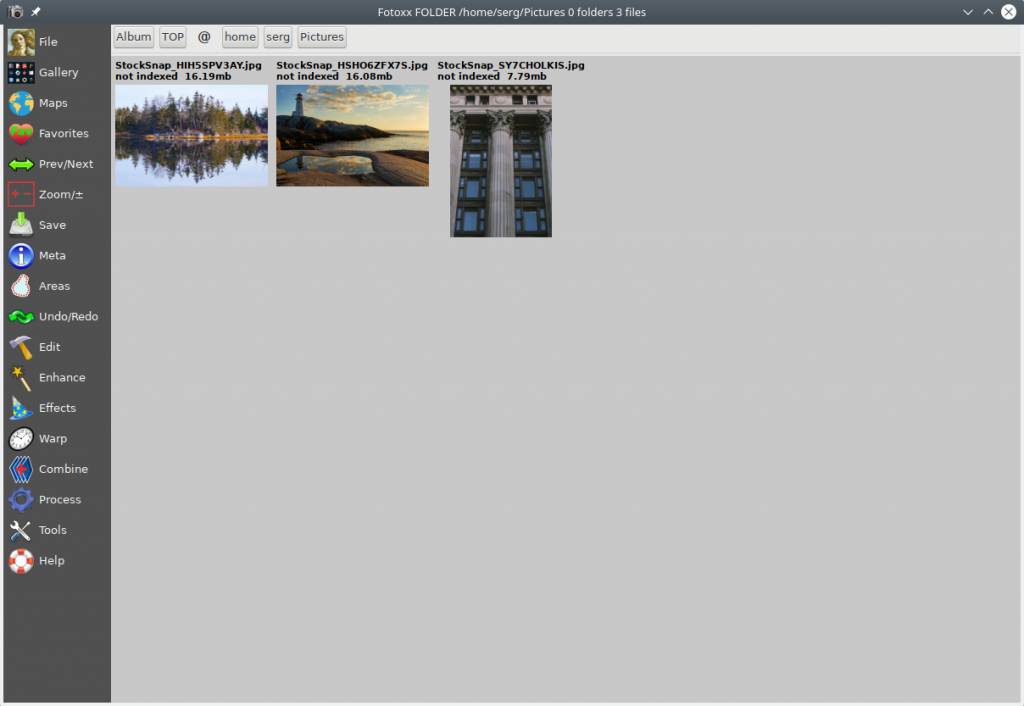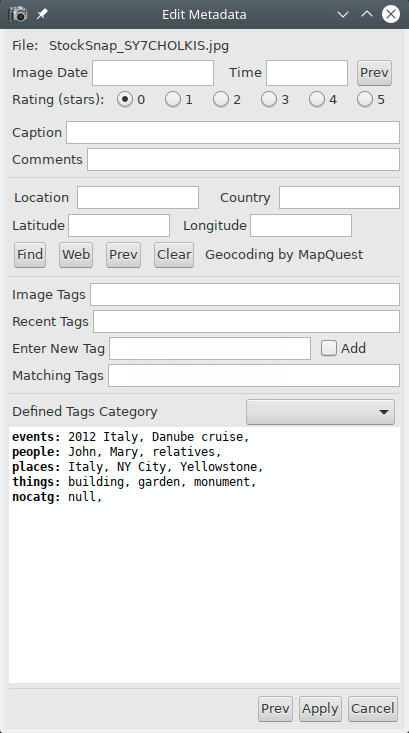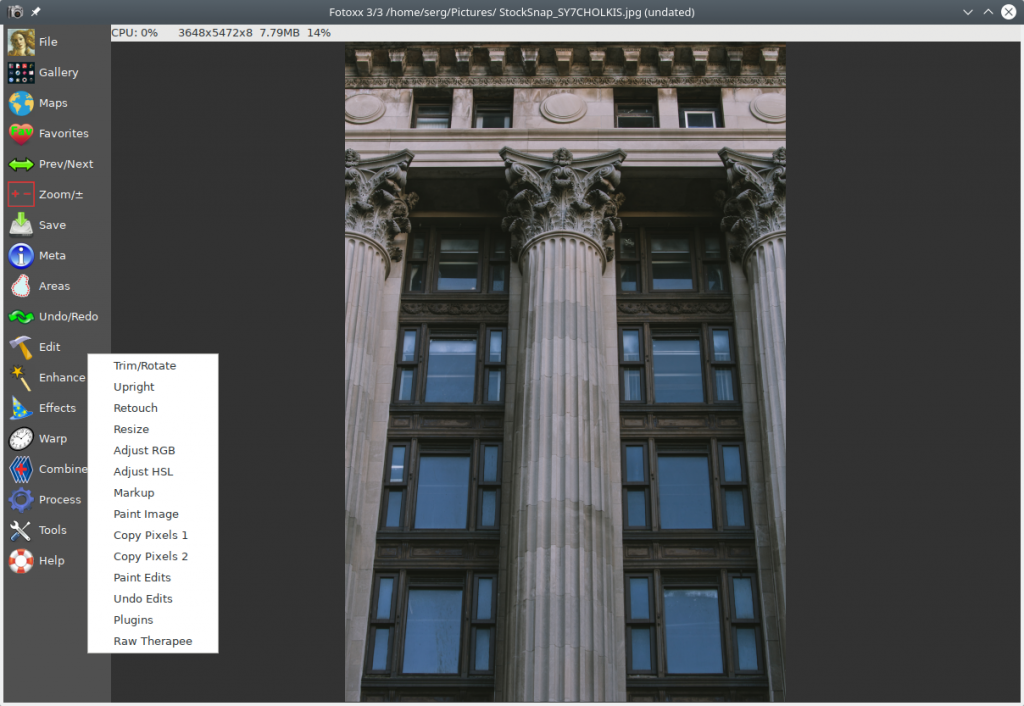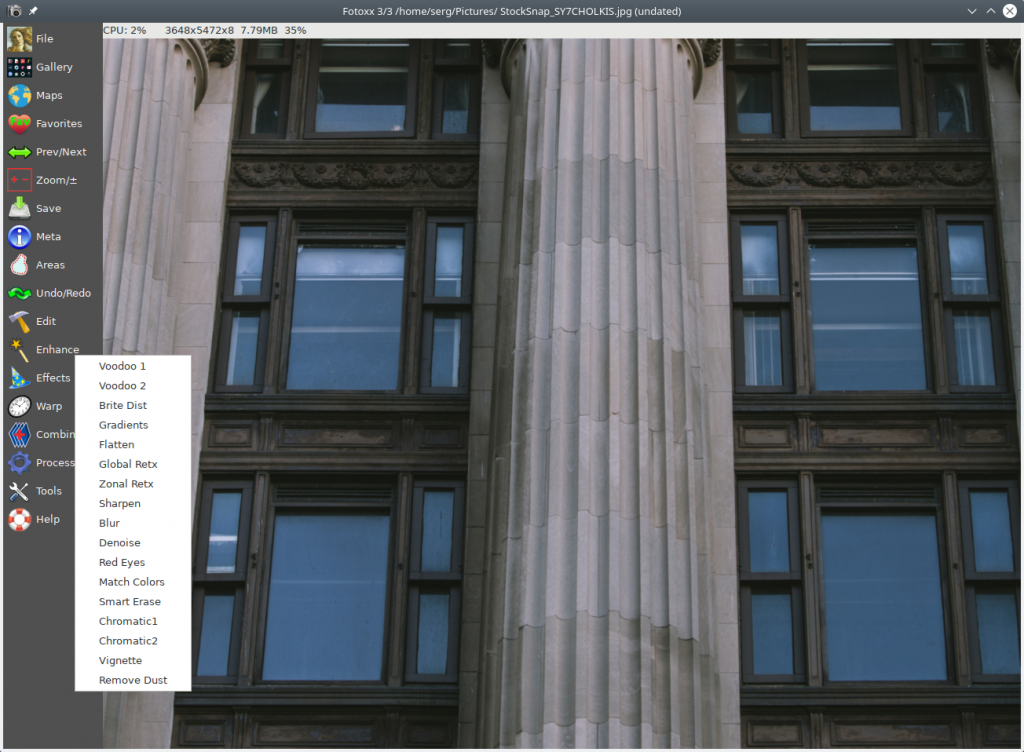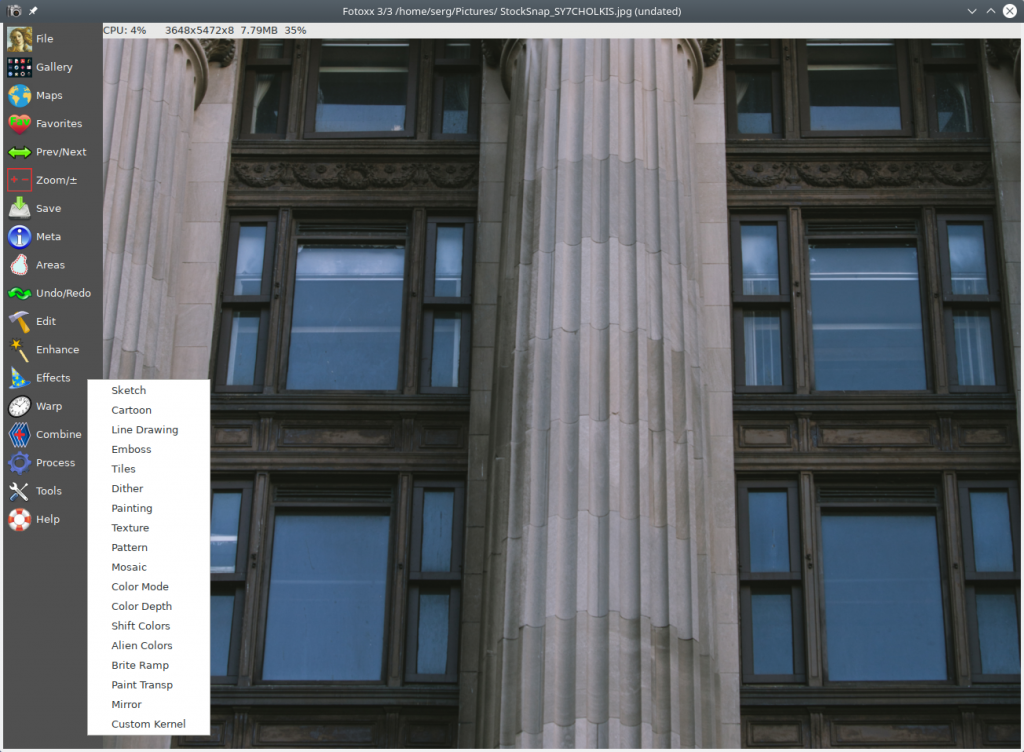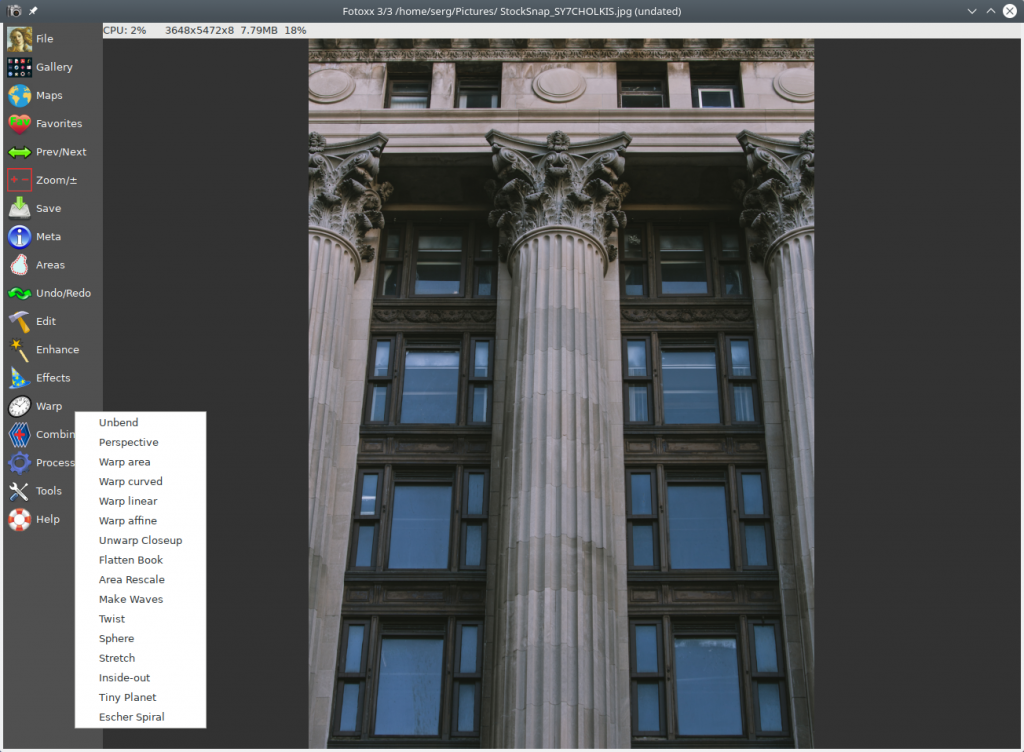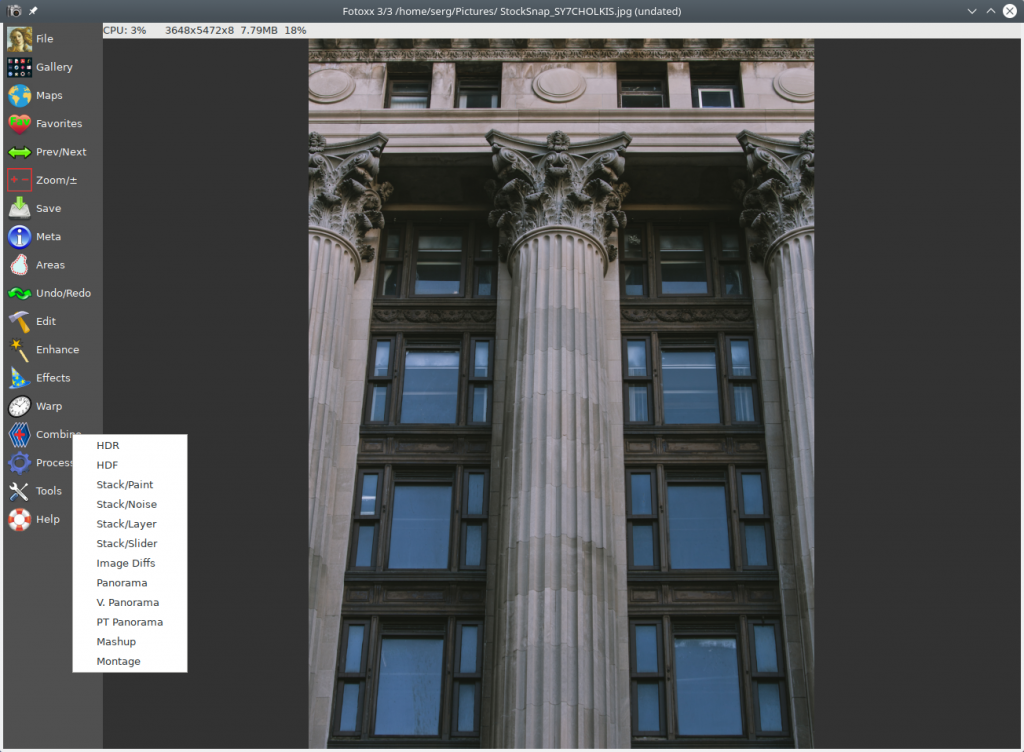Fotoxx is a free open source Linux program for image editing and collection management
Review
- View gallery of: thumbnail, meta, list, recently viewed or edited images, or the newest images;
- Gallery sort: filename, file modification date/time, photo date/time (EXIF), file size (bytes), image size (pixels);
- Click thumbnail for full-size view, image zoom in/out and pan/scroll;
- RAW file conversion, single or batch, save as TIFF/PNG with 16 bits/color;
- Edit RAW files directly using RawTherapee or the Fotoxx edit functions;
- Edited files are saved with a version number, originals are kept;
- Undo/Redo edits, go back and forth to compare edited versions;
- Editing a full image or a separate selected area;
Large set of functions to edit, repair, enhance, and transform images:
- brightness, color, contrast, trim/crop, rotate, upright, resize, sharpen;
- denoise, color saturation and temperature, white and black points …;
- Smart Erase (power lines, signs, litter …);
- Fix red eyes with one click per eye;
- Make a black/white or color negative, positive from negative, or sepia;
- Warp an image to fix perspective, straighten curves, or for special effects;
- HDR: combine dark/bright images, adjust relative inputs by editing curves;
- Suppress noise by combining and averaging multiple high-noise photos;
- Panorama: combine 2-4 overlapped images horizontally or vertically (hand-held photos work OK – some care is needed, but not a tripod);
- Convert photo to drawing (charcoal, blackboard, colored lines);
- Convert a photo into a cartoon-like drawing;
- Add embossed effect (surface depth, 3D texture);
- Make tiles: any size, with or without borders. Pixelize to obscure a face;
- Paint or unpaint with the mouse, with variable brush size and transparency;
- Add texture to an image background, random or repeating pattern;
- Convert an image into a mosaic using tiles made from image collection;
- Transformations: sphere, twist, stretch, inside-out, tiny planet, Escher spiral;
- Many convolution kernels are supplied. Add custom convolution kernels;
- Blur: ordinary, radial, directed, background only, paint blur using mouse;
- Area Rescale: select an area to freeze and rescale the rest of the image;
- Add text to an image with variable font, size, angle, transparency, shadow;
- Add lines and arrows to an image;
- And much more;
- Custom scripts: record a series of edits and use as a new edit function;
- Custom user menu: collect frequently-used functions into a custom menu;
- Plugins: use other edit apps (e.g. Gimp) as Fotoxx plug-in edit function;
- Batch tools for renaming, resizing, converting, processing RAW files, adding/revising/reporting metadata, and executing custom edit scripts;
- Batch utility to set photo date/time or shift by any amount (e.g. fix time zone);
- Metadata edit and report (tags, dates, captions, geotags … any metadata);
- Search images using any metadata and folder/file names or partial names: dates, tags, locations, ratings, captions, comments, exposure data …;
- Find duplicate images within current gallery view or entire image collection;
- Slide show: show album images with animated transitions and pan/zoom;
- Print an image at any scale. Printer color calibration tool is available;
- Custom keyboard shortcuts can be assigned to most functions;
- Comprehensive user guide and context help popups via F1 key.
Screenshots Software
Installation
The software Fotoxx is available for installation on Linux.
| Installation method | OS |
|---|
| Deb | Ubuntu* 16.04/18.04/19.04/20.04, Linux Mint 18/19, Debian |
| RPM | openSUSE, Rosa Linux, Mageia, ALT Linux, Fedora, CentOS, Red Hat Enterprise Linux and others |
| AppImage | Ubuntu, Fedora, openSUSE, CentOS, elementaryOS, Linux Mint and others |
*Ubuntu (GNOME), Kubuntu (KDE), Xubuntu (XFCE), Lubuntu (LXDE)

Install Software via Deb package

Install Software via RPM package

Install Software via AppImage package
Software Information
| Language Interface: | English, Catalan, French, German, Italian, Portuguese, and Spanish |
| Description version: | 20.17 |
| Developer: | Kornelix |
| Programming language: | C++ |
| License: | GPL v3 |
| Software website: | kornelix.net/fotoxx/fotoxx.html |
If you like it, share it!