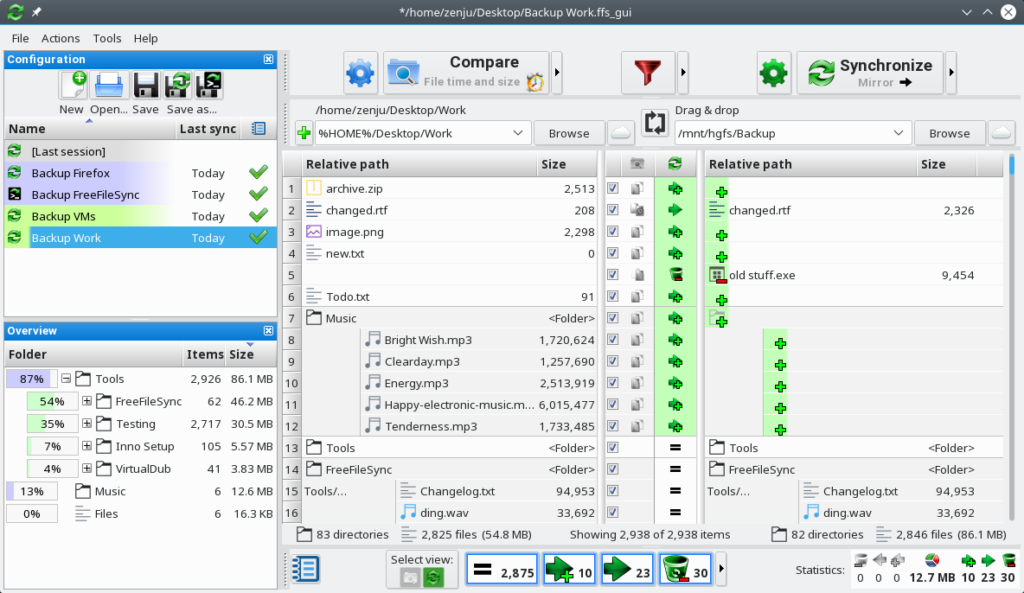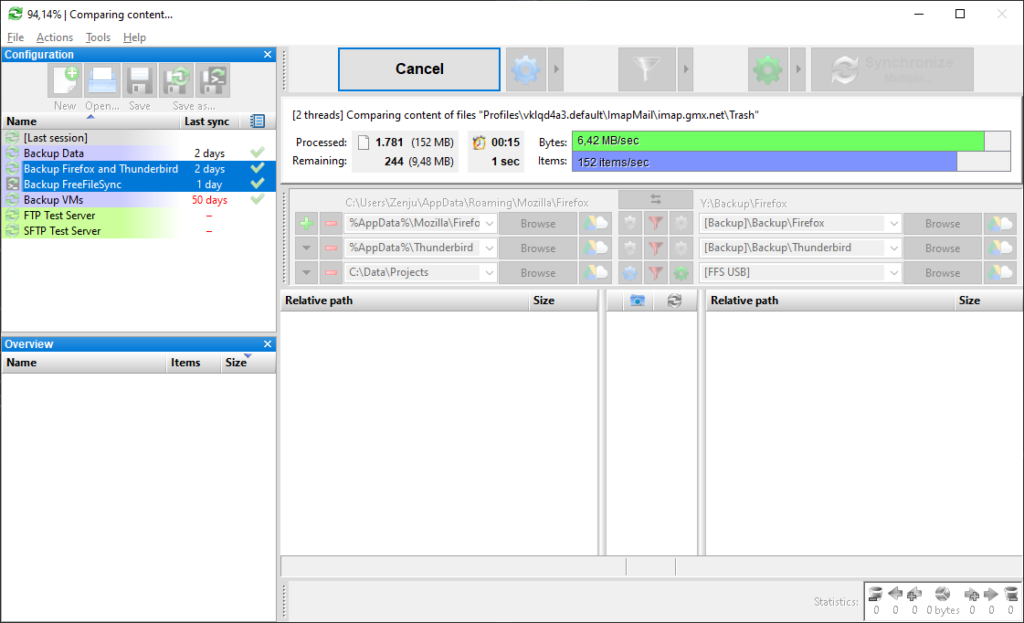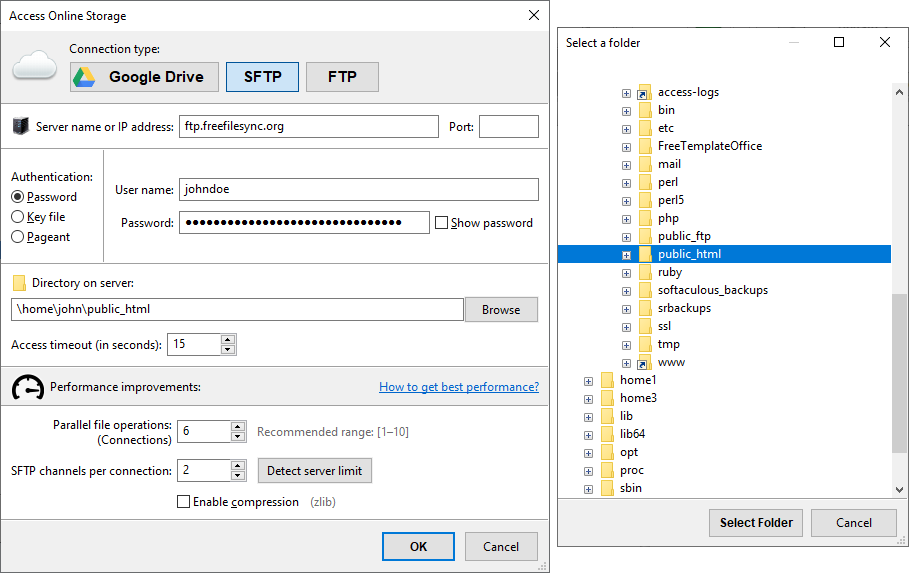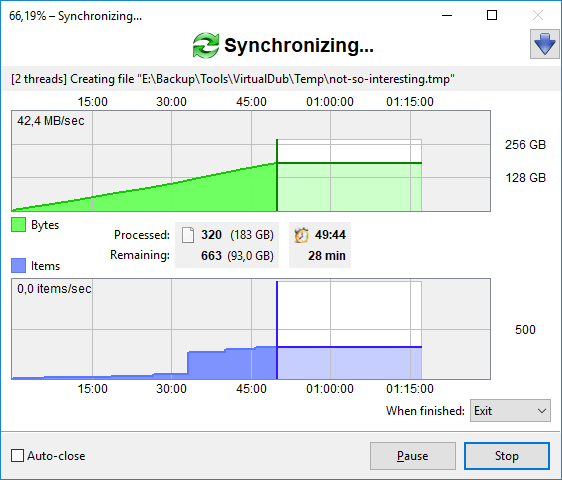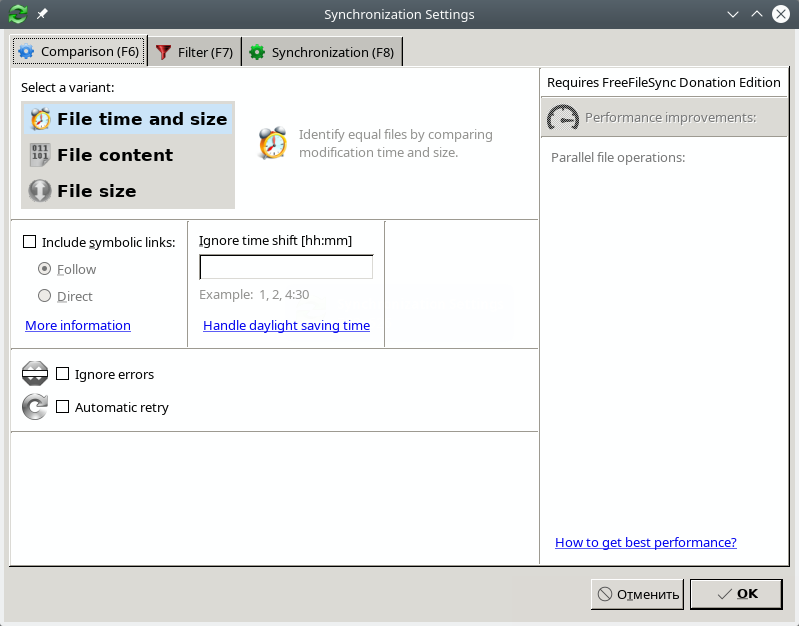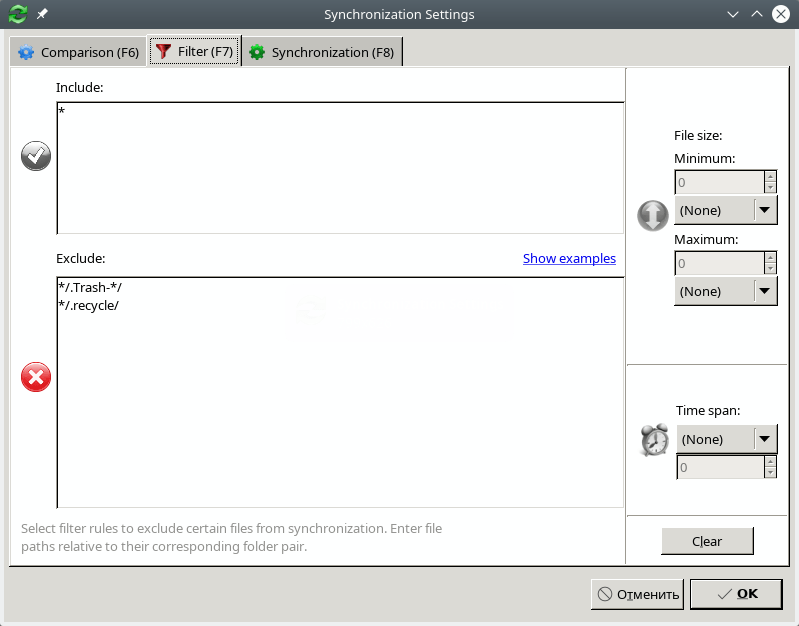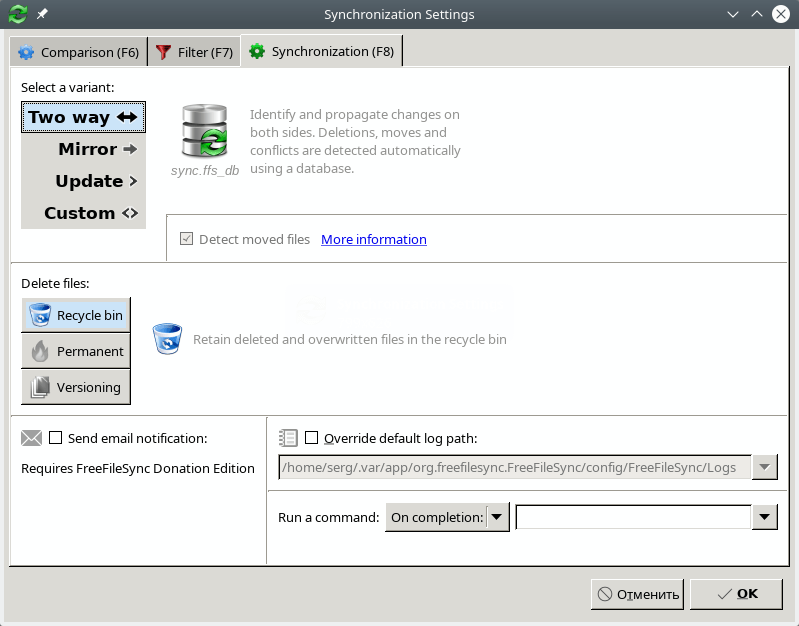FreeFileSync – free and open source data backup software that helps you synchronize files and folders
Review
You can compare folders:
Screenshots Software
Installation
The software FreeFileSync is available for installation on Linux, Windows and macOS.
| Installation method | OS |
|---|---|
| Flatpak | Ubuntu, Linux Mint, Debian, Arch Linux, Fedora, CentOS, KDE Neon, openSUSE, elementary OS, Manjaro, Red Hat Enterprise Linux |
| EXE | Windows |
| PKG | macOS |
*Ubuntu (GNOME), Kubuntu (KDE), Xubuntu (XFCE), Lubuntu (LXDE)

Install Software via Flatpak package
flatpak install flathub org.freefilesync.FreeFileSync
Software Information
| Language Interface: | English, Russian, Deutsch, Spanish, French and others |
| Description version: | 11.3 |
| Developer: | Team FreeFileSync |
| Programming language: | C++ |
| License: | GPL v3 |
| Software website: | freefilesync.sourceforge.net |