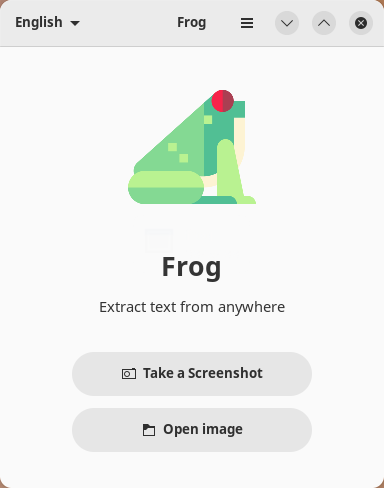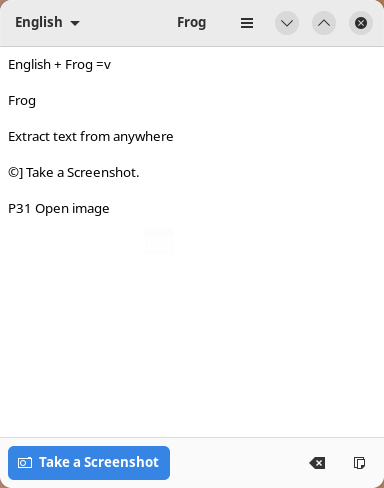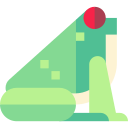
Frog – fast text extraction from any source: images, websites, videos, QR code and others. Free and open source program
Review
Screenshots Software
Installation
The software Frog is available for installation on Linux.

Install Software via Flatpak package
flatpak install flathub com.github.tenderowl.frog

Install Software via Snap package
sudo snap install frog
Software Information
| Language Interface: | English, Russian, Deutsch, Spanish, French and others |
| Description version: | 1.2.0 |
| Developer: | Tender Owl |
| Programming language: | Python |
| License: | MIT |
| Software website: | getfrog.app |