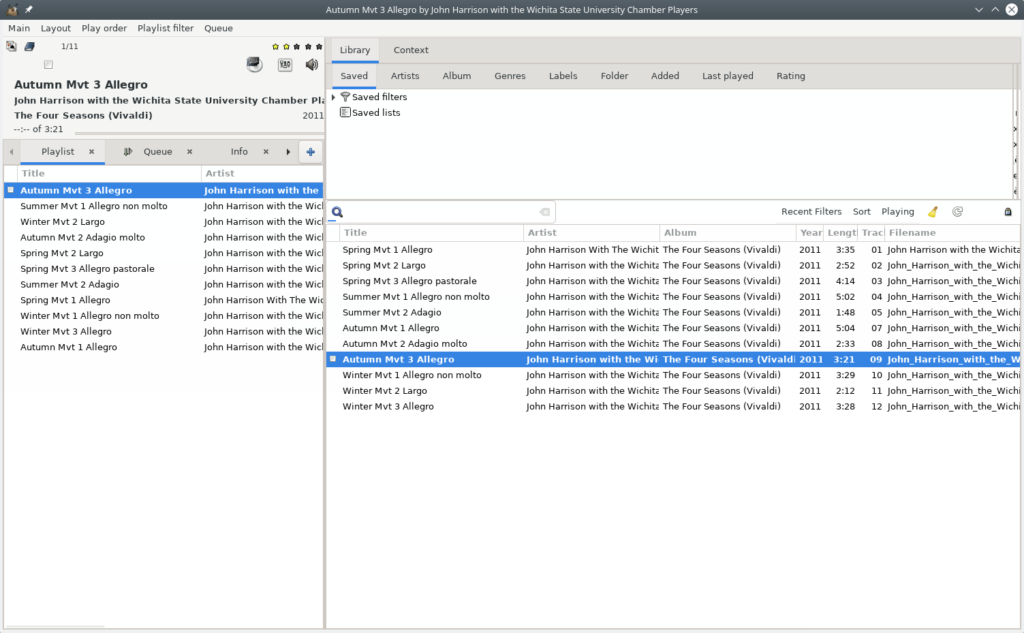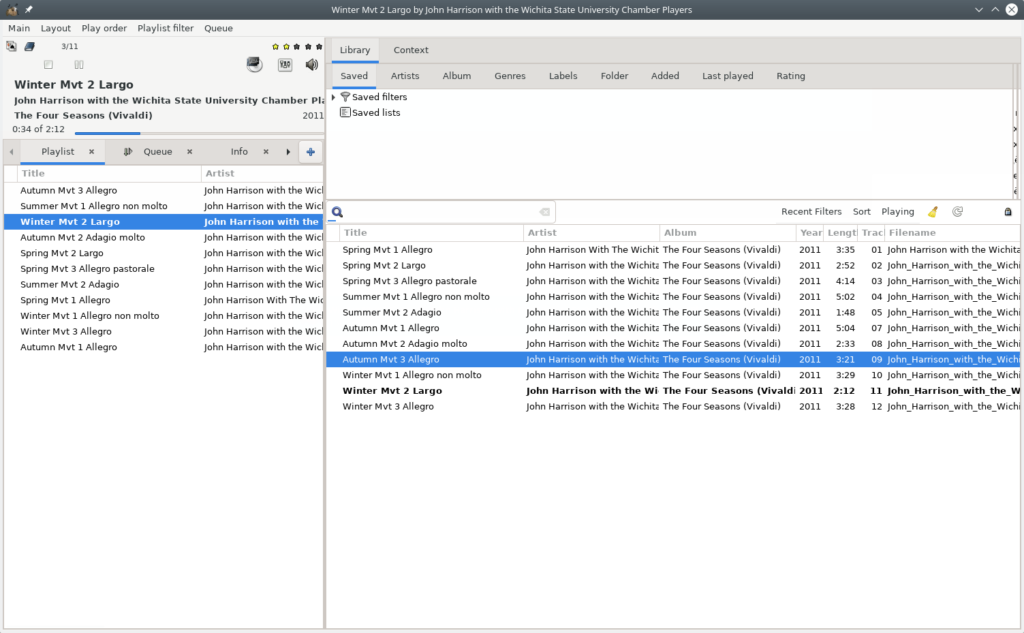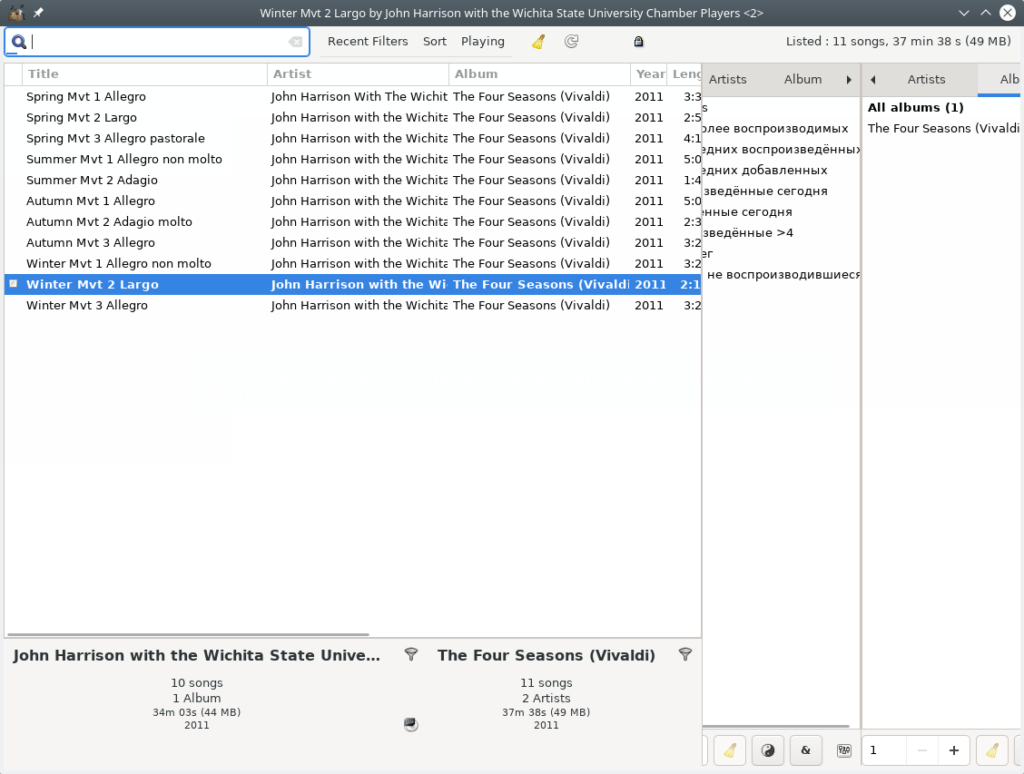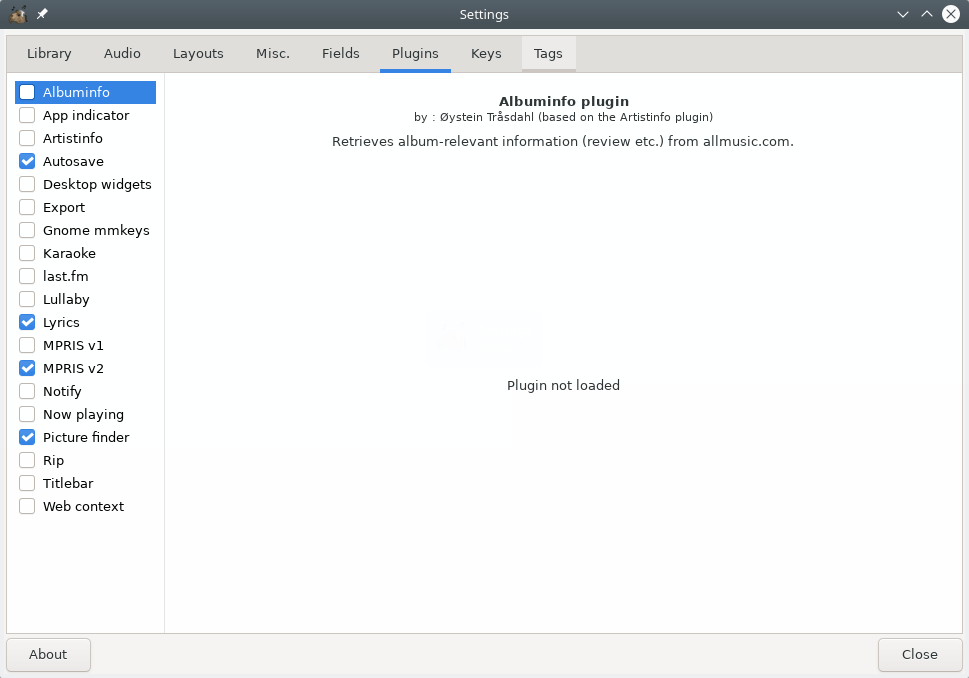gmusicbrowser is a free and open source software for listening to audio, a music player for large collections
Review
Screenshots Software
Installation
The software gmusicbrowser is available for installation on Linux.
| Installation method | OS |
|---|---|
| PPA | Ubuntu* 16.04/18.04/19.04/20.04, Linux Mint 18/19, Debian |
| Deb | Ubuntu* 16.04/18.04/19.04/20.04, Linux Mint 18/19, Debian |
| Flatpak | Ubuntu, Linux Mint, Debian, Arch Linux, Fedora, CentOS, KDE Neon, openSUSE, elementary OS, Manjaro, Red Hat Enterprise Linux |
*Ubuntu (GNOME), Kubuntu (KDE), Xubuntu (XFCE), Lubuntu (LXDE)

Install Software via PPA repository
PPA repository for xUbuntu 12.04/14.04/16.04:
sudo add-apt-repository ppa:andreas-boettger/gmusicbrowser-daily sudo apt-get update sudo apt-get install gmusicbrowser
PPA repository for all versions
sudo sh -c 'echo "deb http://gmusicbrowser.org/deb ./" >> /etc/apt/sources.list.d/gmusicbrowser.list' wget http://gmusicbrowser.org/squentin.key.asc -O - | sudo apt-key add - sudo apt-get update sudo apt-get install gmusicbrowser

Install Software via Flatpak package
flatpak install flathub org.gmusicbrowser.gmusicbrowser
Software Information
| Language Interface: | English, Russian, Deutsch, Spanish, French and others |
| Description version: | 1.1.16 |
| Developer: | Quentin Sculo |
| Programming language: | Perl |
| License: | GPL v3 |
| Software website: | gmusicbrowser.org |