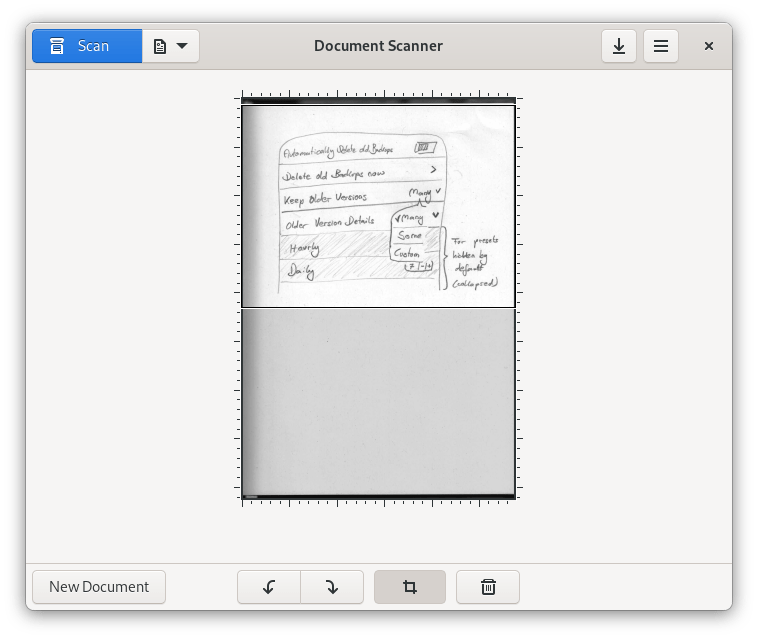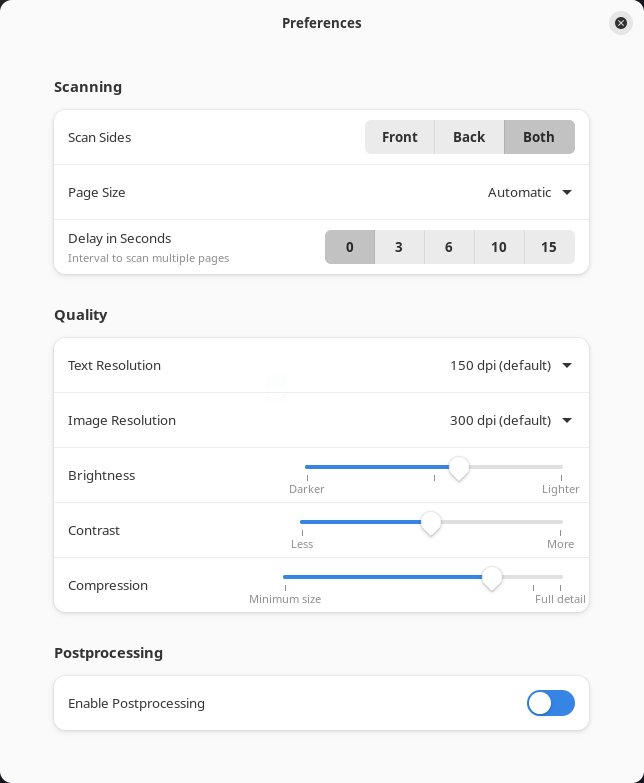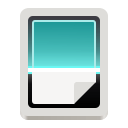
GNOME Document Scanner – scans text and images. A free and open source program
Review
- GNOME Document Scanner allows you to scan text and images;
- Tools for processing scanned documents and images are available: cropping unnecessary parts and rotating;
- Scanned / processed (cropping and rotating) documents/images can be printed, exported to PDF or saved to other image formats;
- Settings. You can select: scan sides: front (front), back (back) or both, page size (A6, A5, A4 and others), interval for scanning multiple pages, quality (text resolution, image resolution, brightness, contrast and compression, it is also possible to enable postprocessing;
- This application uses the SANE framework to support most existing scanners.
Screenshots Software
Installation
The software GNOME Document Scanner is available for installation on Linux.

Install Software via Flatpak package
flatpak install flathub org.gnome.SimpleScan
Software Information
| Language Interface: | English, Russian, Deutsch, Spanish, French and others |
| Description version: | 46.0 |
| Developer: | The GNOME Project |
| Programming language: | Python |
| License: | GPL v3 |
| Software website: | apps.gnome.org/en/SimpleScan |