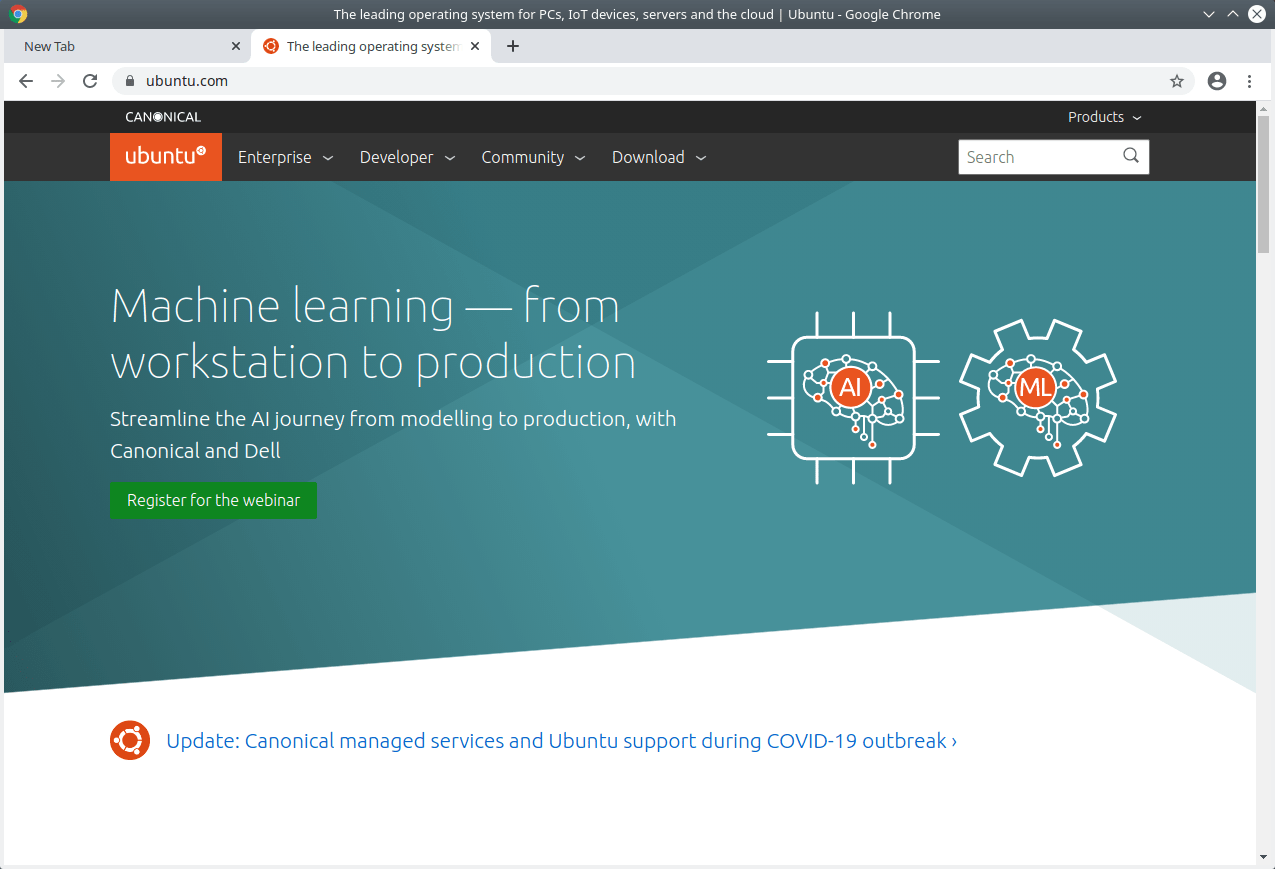Google Chrome – a free browser from Google based on Chromium
Review
Interface
Google Chrome has a simple interface with a minimum of personalized settings:
The “Labels” Section:
Appearance:
Launching Chrome:
Show the “Home page” button:
Features software
Screenshots Software
Installation
The software Google Chrome is available for installation on Linux, Windows and macOS, as well as mobile applications for Android and iOS.
| Installation method | OS |
|---|---|
| PPA | Ubuntu* 16.04/18.04/19.04/20.04, Linux Mint 18/19, Debian |
| Deb | Ubuntu* 16.04/18.04/19.04/20.04, Linux Mint 18/19, Debian |
| RPM | openSUSE, Rosa Linux, Mageia, ALT Linux, Fedora, CentOS, Red Hat Enterprise Linux and others |
| EXE | Windows |
| DMG | macOS |
| Mobile apps | Android, iOS |
*Ubuntu (GNOME), Kubuntu (KDE), Xubuntu (XFCE), Lubuntu (LXDE)

Install Software via PPA repository
Stable version:
wget -q -O – https://dl-ssl.google.com/linux/linux_signing_key.pub | sudo apt-key add – sudo sh -c ‘echo “deb http://dl.google.com/linux/chrome/deb/ stable main” >> /etc/apt/sources.list.d/google-chrome.list’ sudo apt-get update sudo apt-get install google-chrome-stable
Beta version:
wget -q -O – https://dl-ssl.google.com/linux/linux_signing_key.pub | sudo apt-key add – sudo sh -c ‘echo “deb http://dl.google.com/linux/chrome/deb/ stable main” >> /etc/apt/sources.list.d/google-chrome.list’ sudo apt-get update sudo apt-get install google-chrome-beta
Unstable version:
wget -q -O – https://dl-ssl.google.com/linux/linux_signing_key.pub | sudo apt-key add – sudo sh -c ‘echo “deb http://dl.google.com/linux/chrome/deb/ stable main” >> /etc/apt/sources.list.d/google-chrome.list’ sudo apt-get update sudo apt-get install google-chrome-unstable
Software Information
| Language Interface: | English, Russian, Deutsch, Spanish, French and others |
| Description version: | 83.0.4103.97 |
| Developer: | |
| Programming language: | C++, Assembler, JavaScript, Python |
| License: | Freeware |
| Software website: | google.com/chrome |