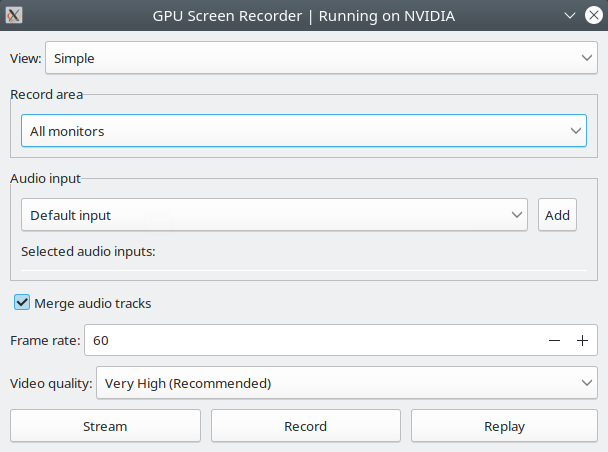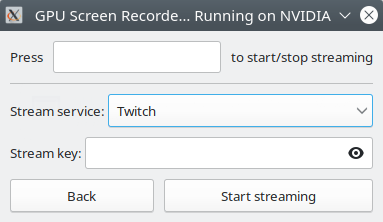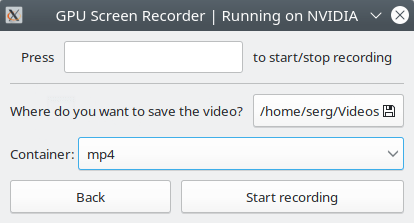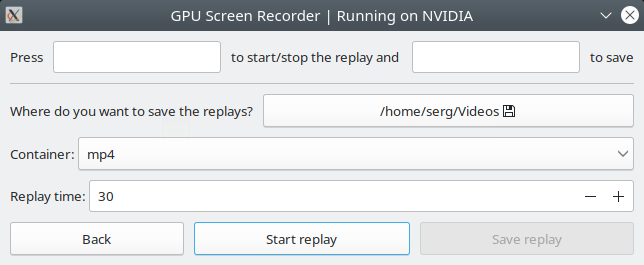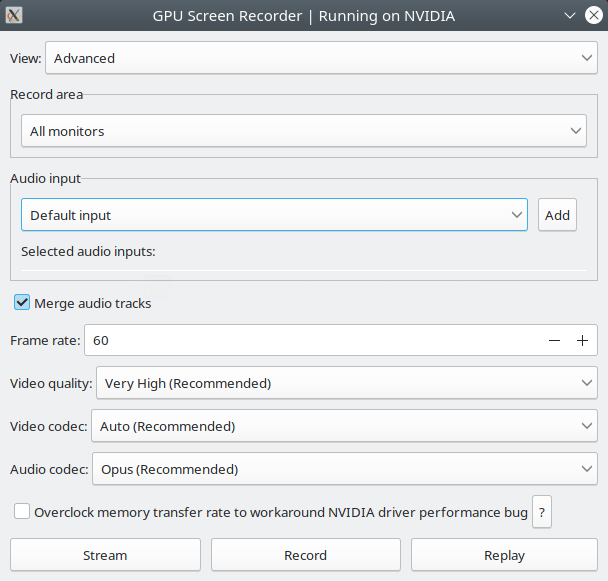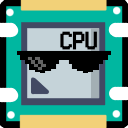
GPU Screen Recorder is a screen recorder similar to shadowplay for Linux. Free and open source simple program
Review
Screenshots Software
Installation
The software GPU Screen Recorder is available for installation on Linux.
| Installation method | OS |
|---|---|
| Flatpak | Ubuntu, Linux Mint, Debian, Arch Linux, Fedora, CentOS, KDE Neon, openSUSE, elementary OS, Manjaro, Red Hat Enterprise Linux |
*Ubuntu (GNOME), Kubuntu (KDE), Xubuntu (XFCE), Lubuntu (LXDE)

Install Software via Flatpak package
flatpak install flathub com.dec05eba.gpu_screen_recorder
Software Information
| Language Interface: | English |
| Description version: | 3.1.7 |
| Developer: | dec05eba |
| Programming language: | – |
| License: | GPL v3 |
| Software website: | git.dec05eba.com/gpu-screen-recorder |