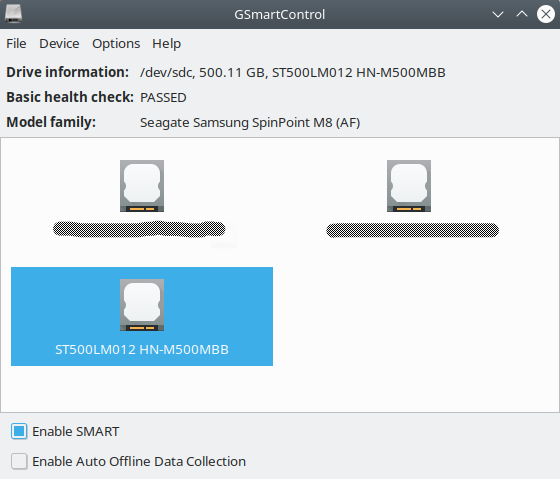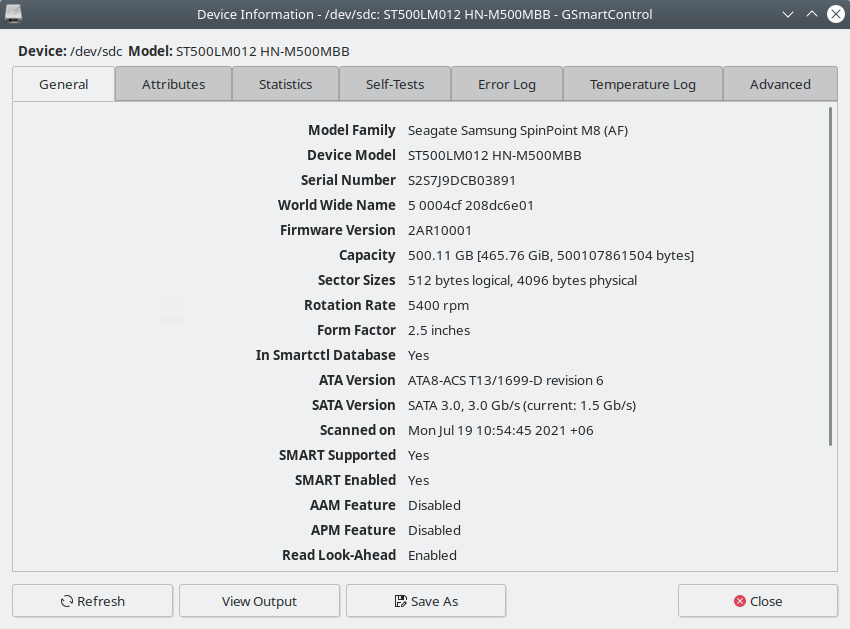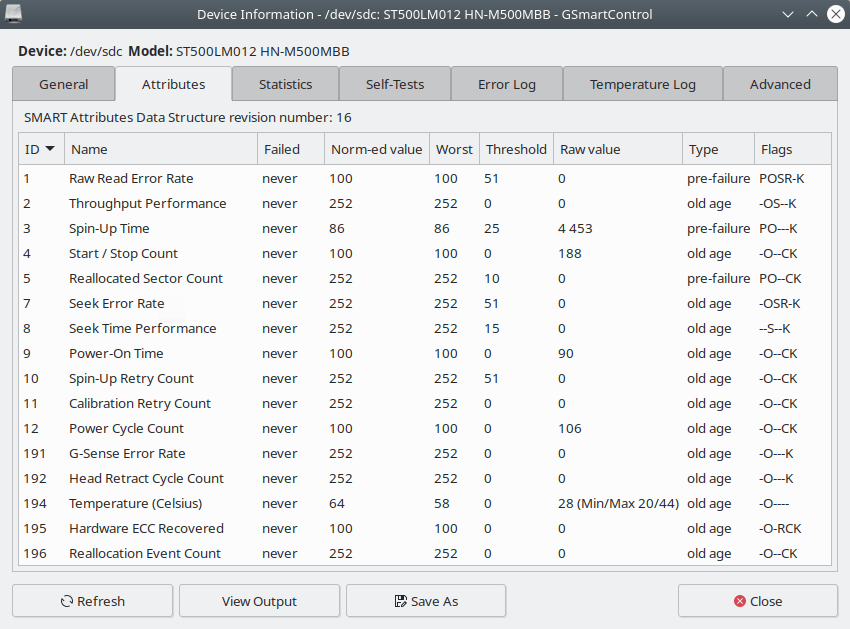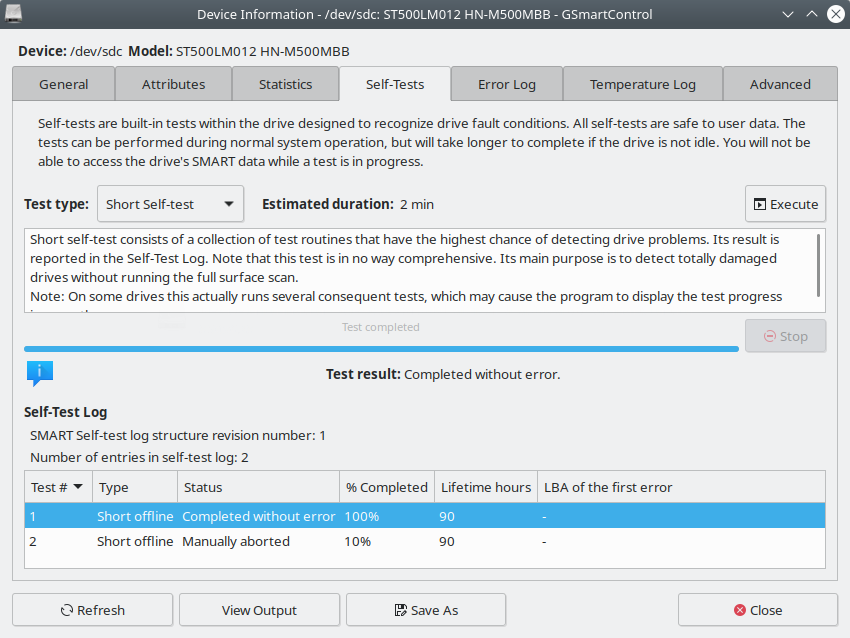GSmartControl is a free and open source, multi-platform tool for checking the health of a hard disk and SSD
Review
GSmartControl is a utility for monitoring and testing the status of hard disks and SSDs, it is a graphical interface of the smartctl console utility (a tool for monitoring and controlling SMART data on hard disks and solid-state drives).
GSmartControl supports ATA drives (both PATA and SATA), various USB to ATA bridges and drives behind some RAID controllers. See Smartmontools USB Device Support page for an (incomplete) list of supported USB to ATA bridges.
Supported RAID controllers:
- Adaptec (Linux, some models only);
- Areca (Linux, Windows);
- HP CCISS (Linux);
- HP hpsa / hpahcisr (Linux);
- Intel Matrix Storage (CSMI) (Linux, Windows, FreeBSD);
- LSI 3ware (Linux, Windows);
- LSI MegaRAID (Windows).
Note: Smartmontools supports even more RAID Controllers. The drives behind such controllers can be manually added to GSmartControl using “Add Device…” functionality or --add-device command-line option.
- Automatically reports and highlights any anomalies;
- Allows enabling/disabling SMART;
- Allows enabling/disabling Automatic Offline Data Collection – a short self-check that the drive will perform automatically every four hours with no impact on performance;
- Supports configuration of global and per-drive options for smartctl;
- Performs SMART self-tests;
- Displays drive identity information, capabilities, attributes, device statistics, etc.;
- Can read in smartctl output from a saved file, interpreting it as a read-only virtual device;
- Works on most smartctl-supported operating systems;
- Has extensive help information.
Screenshots Software
Installation
The software GSmartControl is available for installation on Linux and Windows.
| Installation method | OS |
|---|---|
| Deb | Ubuntu* 16.04/18.04/19.04/20.04, Linux Mint 18/19, Debian |
| RPM | openSUSE, Rosa Linux, Mageia, ALT Linux, Fedora, CentOS, Red Hat Enterprise Linux and others |
| EXE | Windows |
*Ubuntu (GNOME), Kubuntu (KDE), Xubuntu (XFCE), Lubuntu (LXDE)
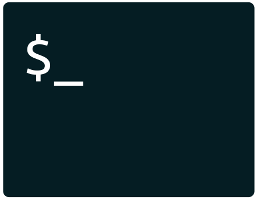
Install Software via command in terminal (konsole)
sudo apt install gsmartcontrol
Software Information
| Language Interface: | English |
| Description version: | 1.1.3 |
| Developer: | Alexander Shaduri and others |
| Programming language: | C++ |
| License: | GPL v3 |
| Software website: | gsmartcontrol.sourceforge.io/home |