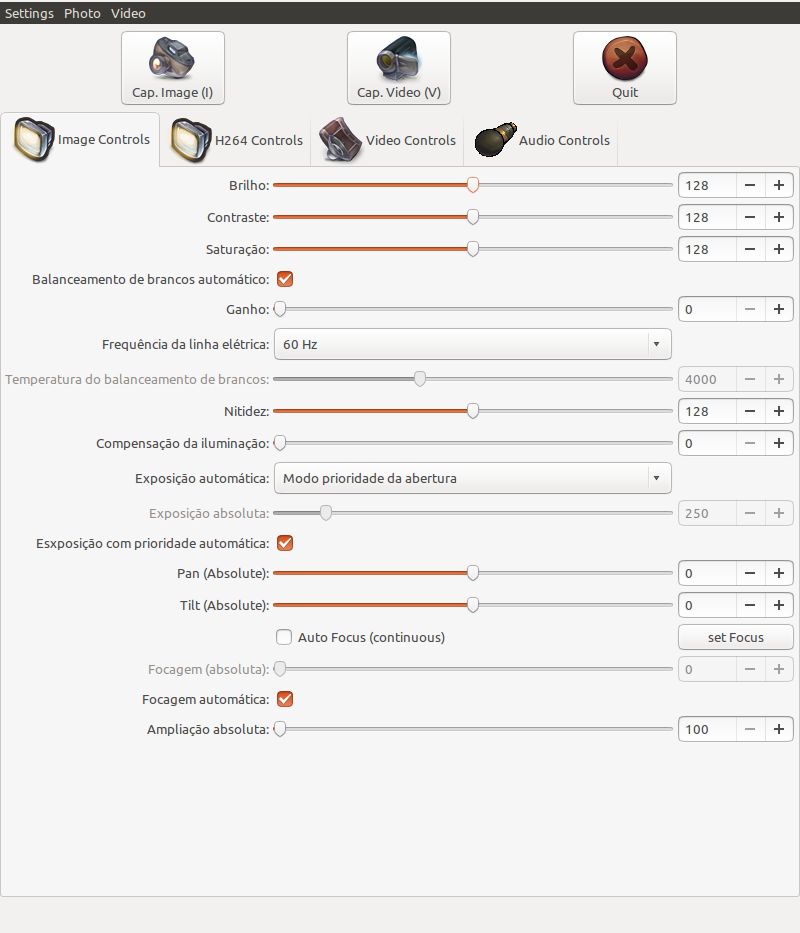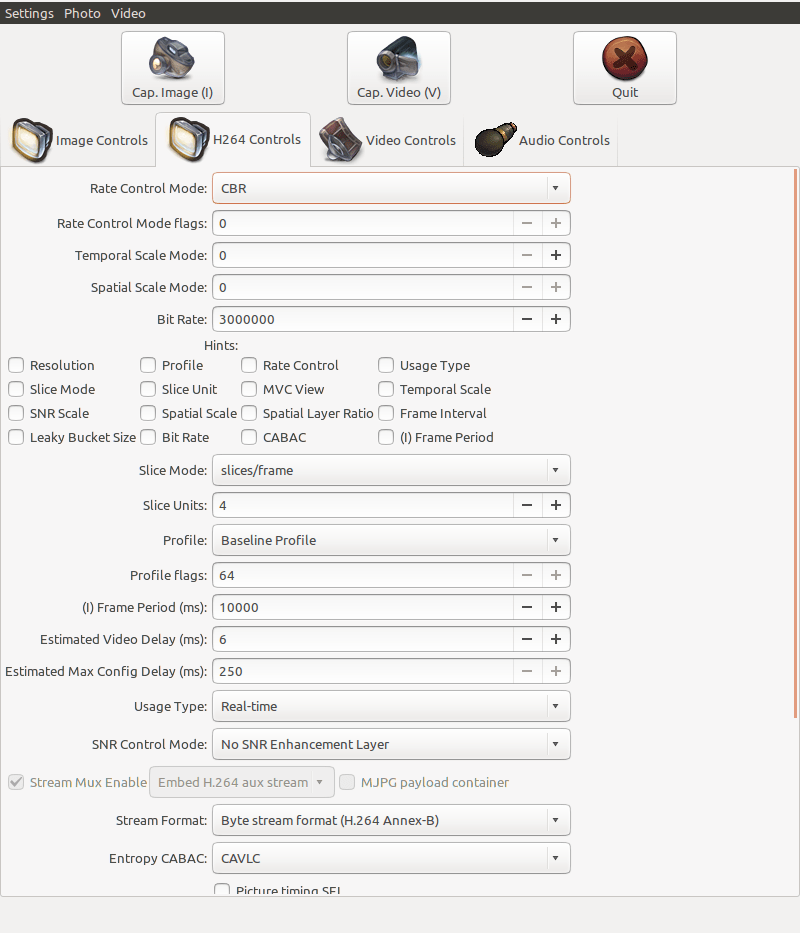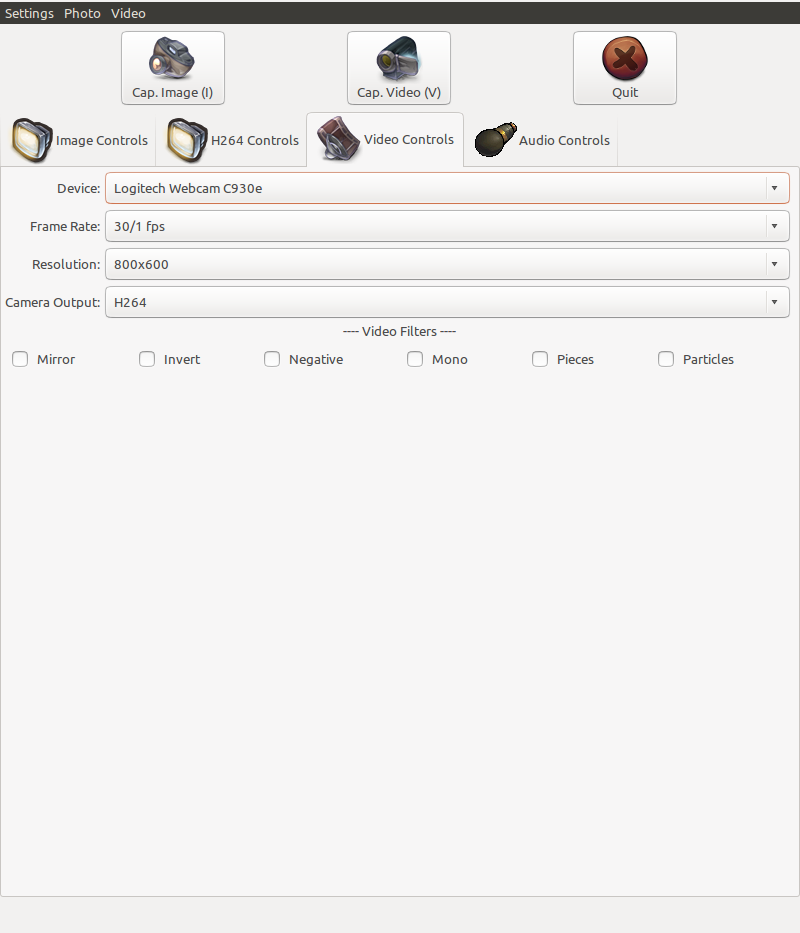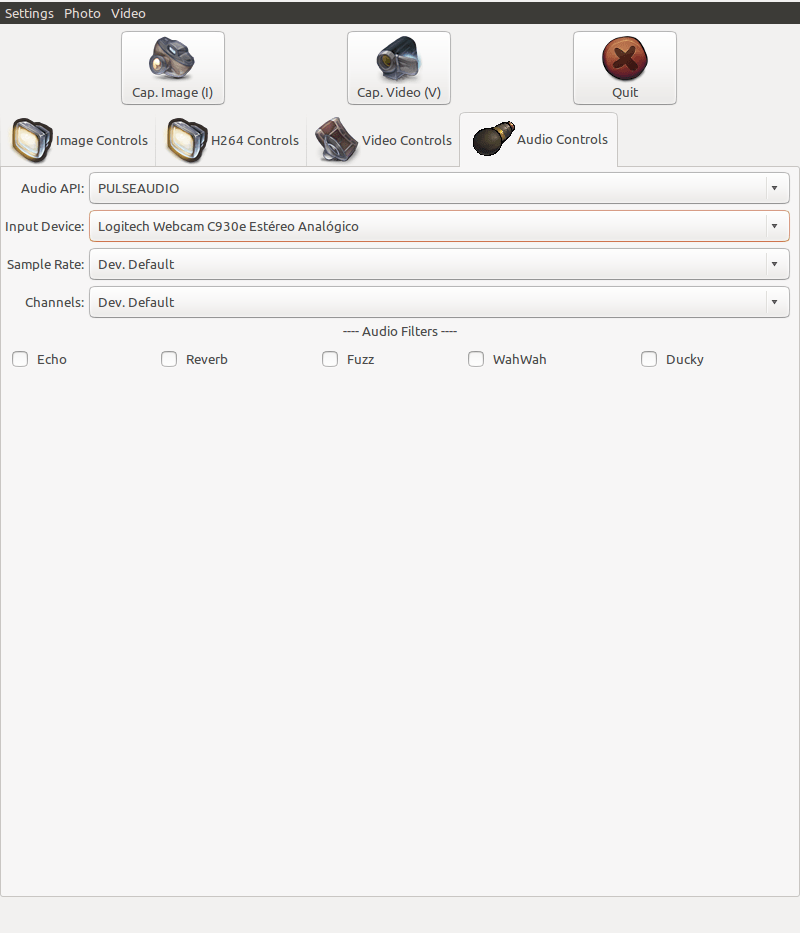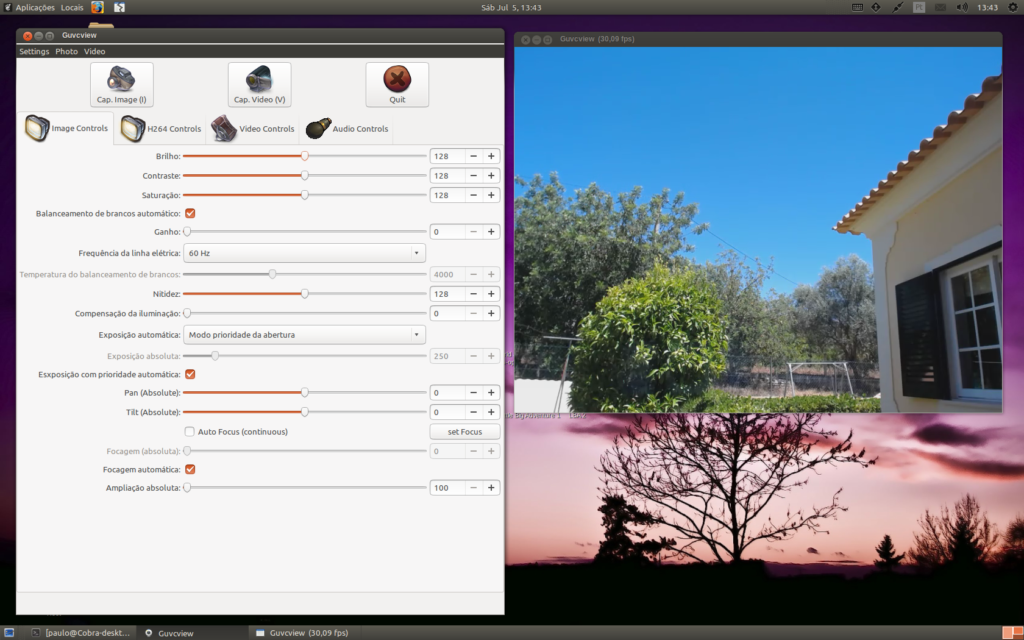Guvcview is a free and open source, simple program for capturing and viewing videos from v4l2 devices for Linux
Review
General Settings:
Photographing:
Video shooting:
Sound:
Screenshots Software
Installation
The software Guvcview is available for installation on Linux.
| Installation method | OS |
|---|---|
| PPA | Ubuntu* 16.04/18.04, Linux Mint 18/19, Debian |
| Deb | Ubuntu* 16.04/18.04/19.04/20.04, Linux Mint 18/19, Debian |
| RPM | openSUSE, Rosa Linux, Mageia, ALT Linux, Fedora, CentOS, Red Hat Enterprise Linux and others |
| Snap | Ubuntu, Linux Mint, Debian, Arch Linux, Fedora, CentOS, KDE Neon, openSUSE, elementary OS, Manjaro, Red Hat Enterprise Linux |
*Ubuntu (GNOME), Kubuntu (KDE), Xubuntu (XFCE), Lubuntu (LXDE)

Install Software via PPA repository
sudo add-apt-repository ppa:pj-assis/ppa sudo apt-get update sudo apt-get install guvcview

Install Software via Snap package
sudo snap install guvcview
Software Information
| Language Interface: | English, Russian, Deutsch, Spanish, French and others |
| Description version: | 2.0.6 |
| Developer: | Paulo Assis |
| Programming language: | C |
| License: | GPL v2 |
| Software website: | guvcview.sourceforge.net |