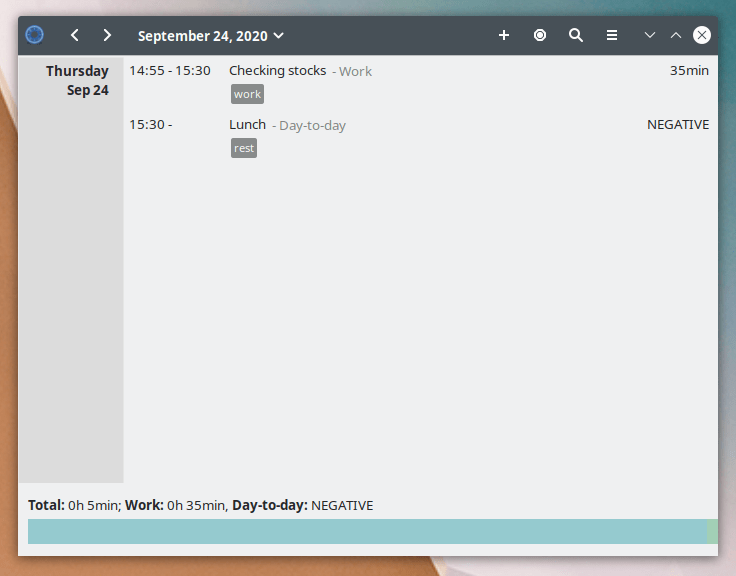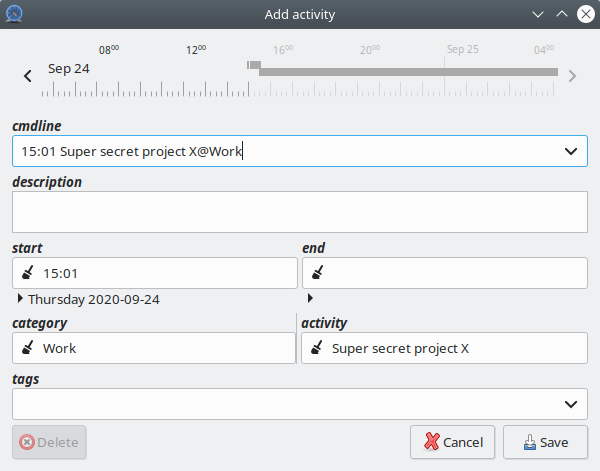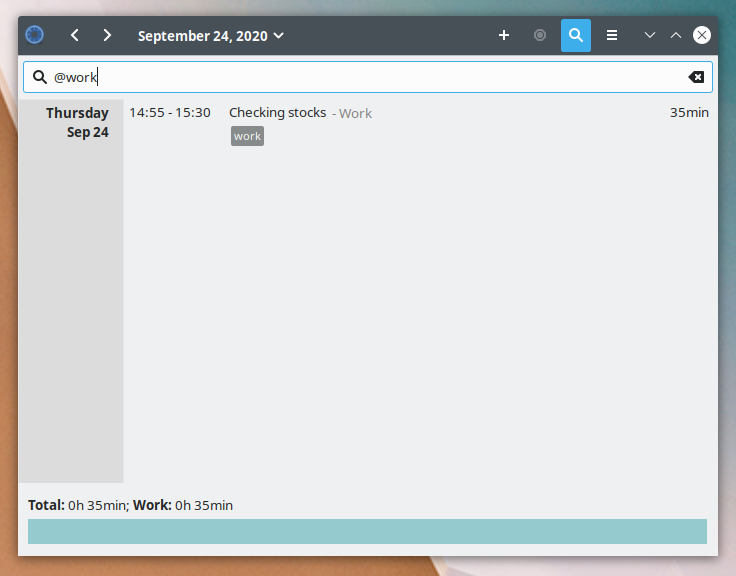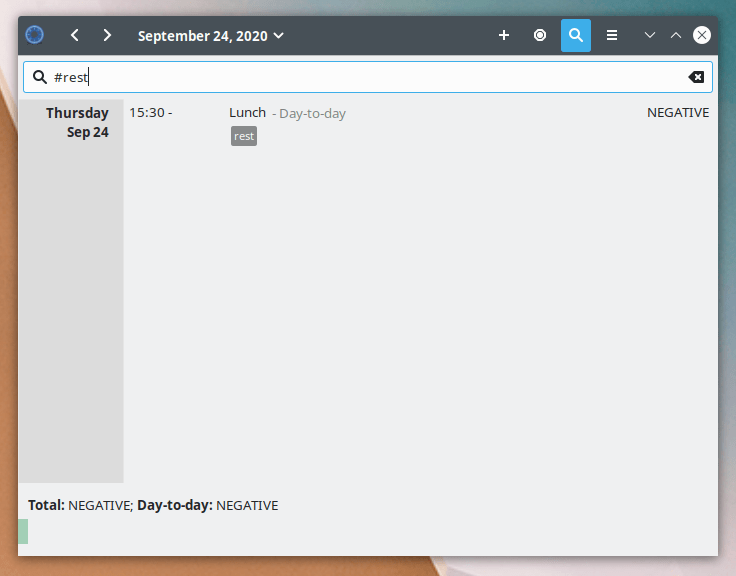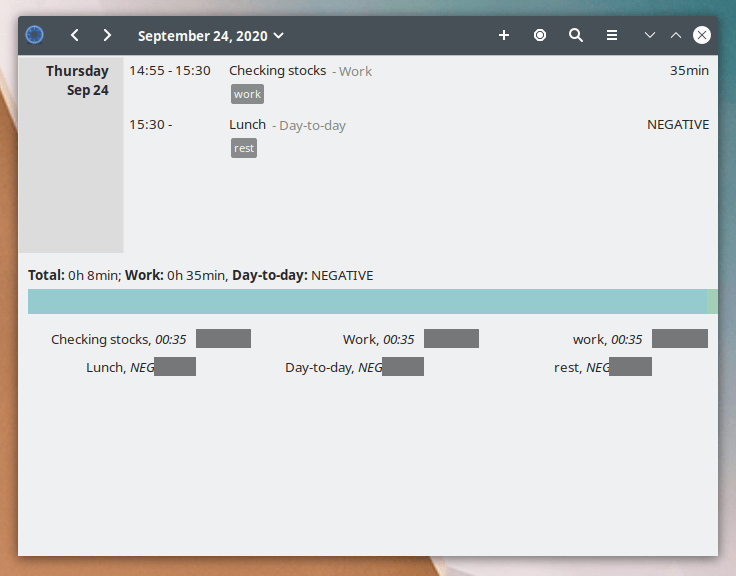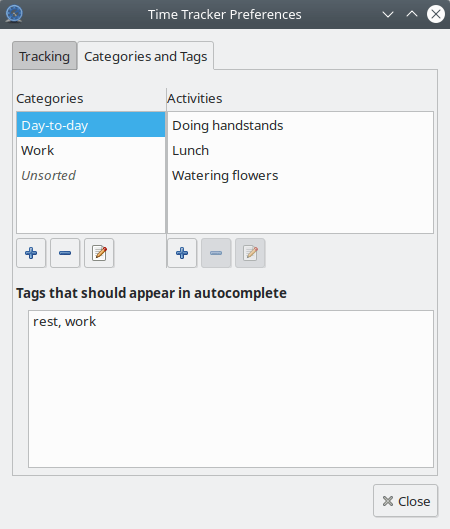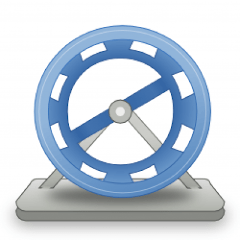
Hamster is a free and open source program that allows you to keep track of the time of all events of the day in Linux
Review
Screenshots Software
Installation
The software Hamster is available for installation on Linux.
| Installation method | OS |
|---|---|
| Snap | Ubuntu, Linux Mint, Debian, Arch Linux, Fedora, CentOS, KDE Neon, openSUSE, elementary OS, Manjaro, Red Hat Enterprise Linux |
*Ubuntu (GNOME), Kubuntu (KDE), Xubuntu (XFCE), Lubuntu (LXDE)

Install Software via Snap package
sudo snap install hamster-snap
Tips:
- Make sure to snap connect hamster-snap:system-observe or do the equivalent in your respected software center(with snap plugin enabled) before launching the gui.
- If you have launched the older version or without the plug, make sure to kill the two background hamster-*-service before launching again, both services will be python processes.
Software Information
| Language Interface: | English, Russian, Deutsch, Spanish, French and others |
| Description version: | 3.0.2 |
| Developer: | The Hamster Contributors |
| Programming language: | Python |
| License: | GPL v3 |
| Software website: | projecthamster.org |