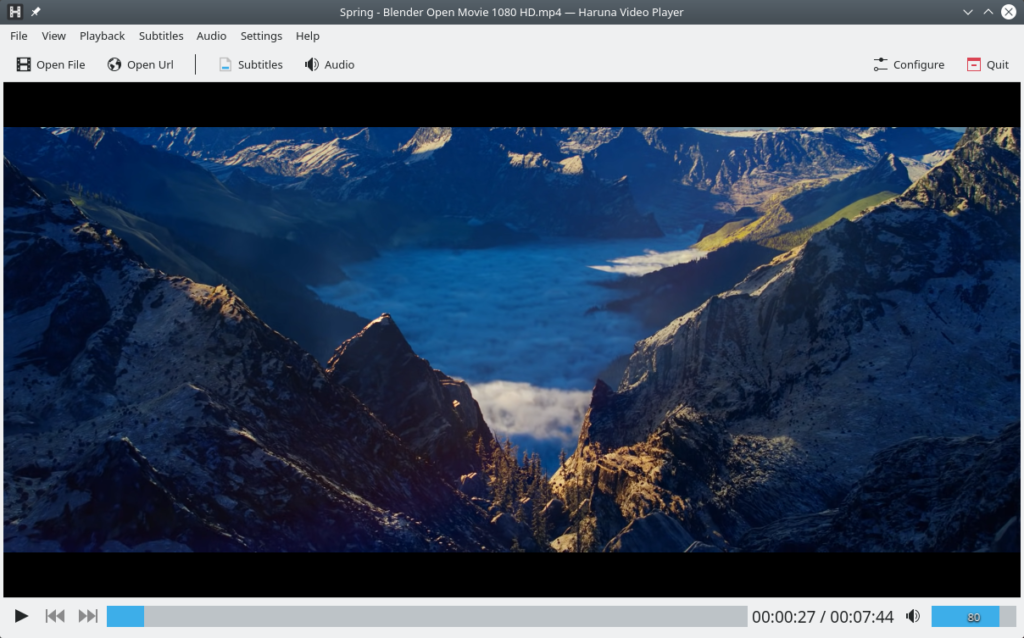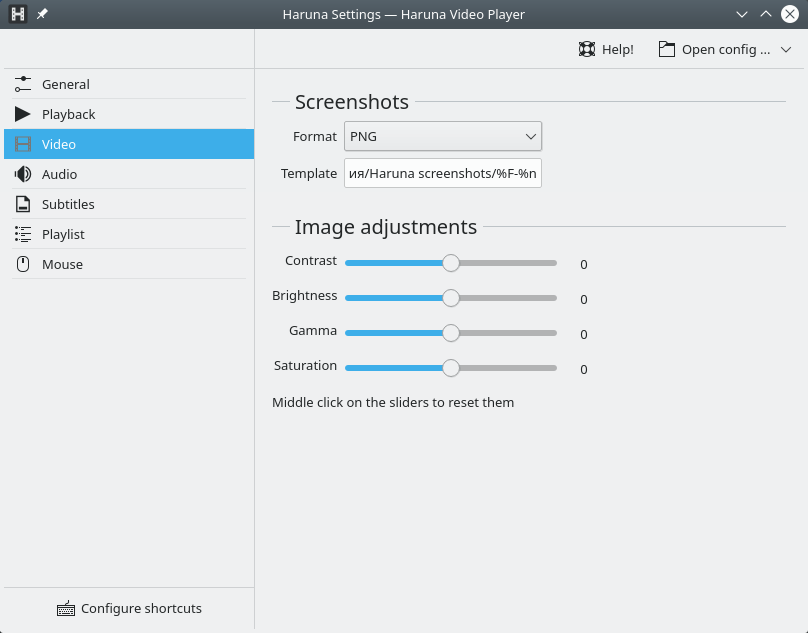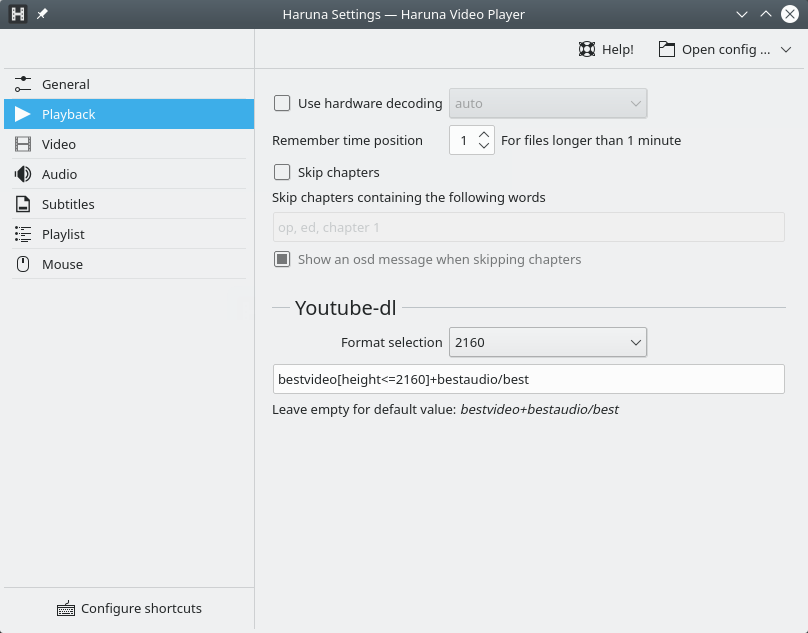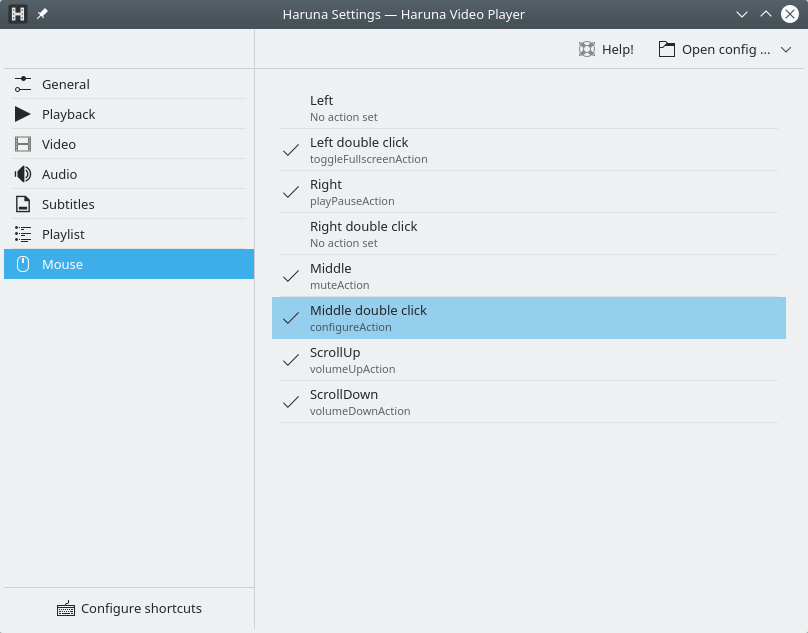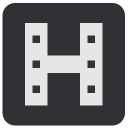
Haruna is a simple and customizable video player with the ability to play videos from YouTube and PeerTube. A free and open source program
Review
- It is possible to play videos from YouTube and PeerTube directly using the URL through the youtube-dl utility, which allows you to play online videos from more than 1000 websites (there is an option to choose the resolution/quality);
- Playlist support;
- It is possible to speed up/slow down the video playback, as well as reset to the normal playback speed;
- There is an option to configure fast forward/backward: small, medium and large; It is possible to configure how much “in percent” will increase/decrease the volume when scrolling the mouse wheel;
- Subtitle support: it is possible to add basic and additional subtitles;
- Automatic skipping of chapters containing certain words;
- It is possible to quickly jump to the next chapter by using a keyboard shortcut;
- Hardware decoding support;
- It is possible to adjust the color to improve the quality;
- Show/hide menu, control panel, chapter markers;
- Support for creating a screenshot of a video (you can choose the image format: PNG, JPG, WebP);
- There is a possibility of a color scheme (default or Breeze: high contrast/light/dark), and whether the video player should use the Breeze icon theme and the Breeze GUI style;
- Full-screen mode support;
- Support for custom keyboard shortcuts and mouse buttons.
Screenshots Software
Installation
The software Haruna is available for installation on Linux.

Install Sotware via Software Center (Appstream)

Install Software via Deb package

Install Software via RPM package

Install Software via Flatpak package
flatpak install flathub com.georgefb.haruna

Install Software via Snap package
sudo snap install haruna
Software Information
| Language Interface: | English |
| Description version: | 0.6.3 |
| Developer: | The KDE project |
| Programming language: | Qt/QML |
| License: | GPL v3 |
| Software website: | apps.kde.org/haruna |