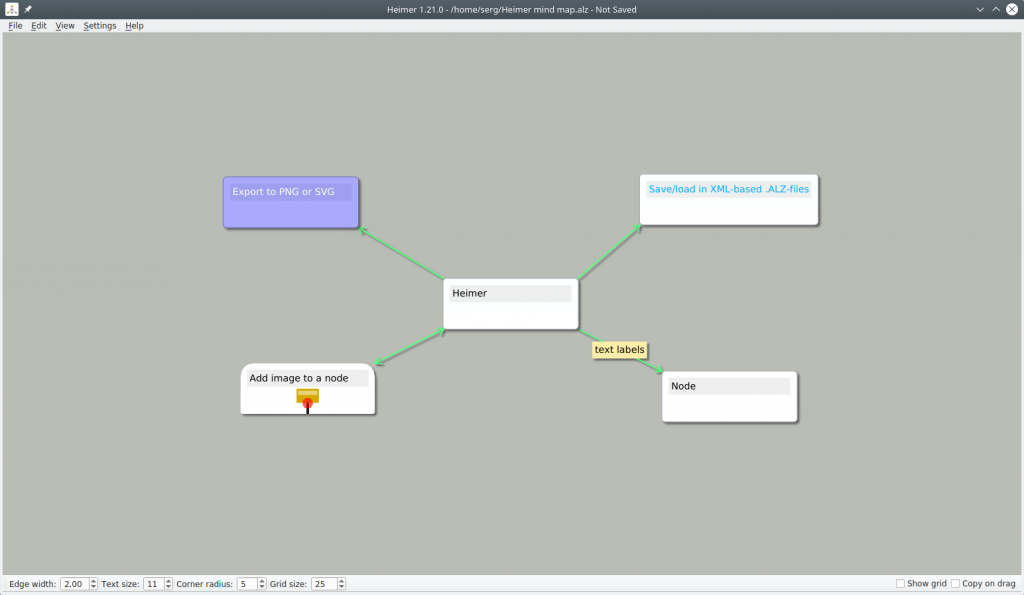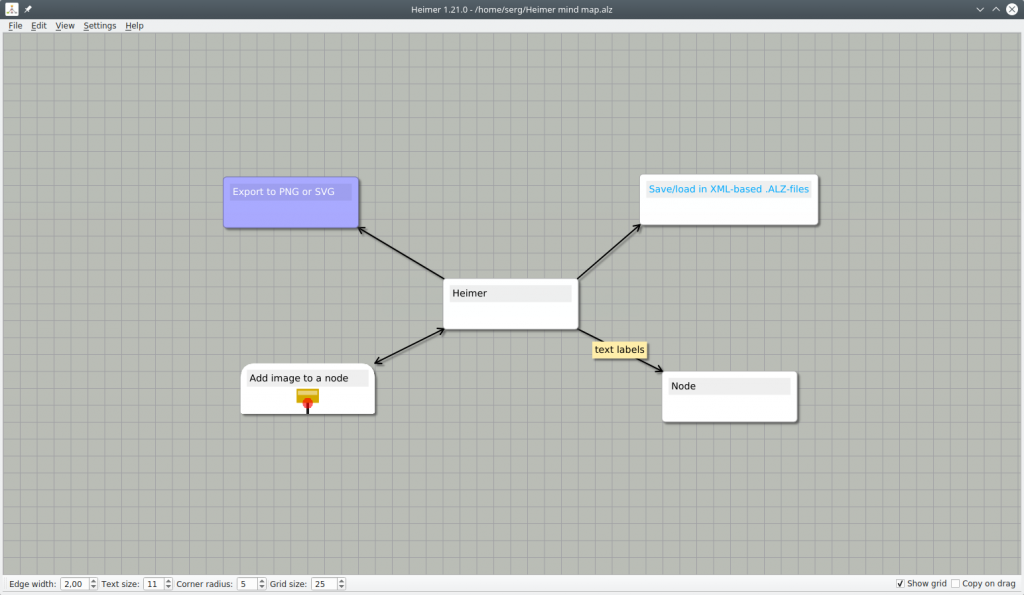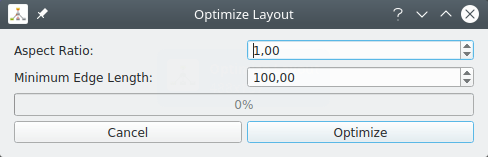Heimer – free and open source, multiplatform and simple software for creating mind map, diagram, and note-taking tool
Review
Screenshots Software
Installation
The software Heimer is available for installation on Linux and Windows.
| Deb | Ubuntu* 16.04/18.04/19.04/20.04, Linux Mint 18/19, Debian |
| Snap | Ubuntu, Linux Mint, Debian, Arch Linux, Fedora, CentOS, KDE Neon, openSUSE, elementary OS, Manjaro, Red Hat Enterprise Linux |
| AppImage | Ubuntu, Fedora, openSUSE, CentOS, elementaryOS, Linux Mint and others |
| EXE | Windows |
*Ubuntu (GNOME), Kubuntu (KDE), Xubuntu (XFCE), Lubuntu (LXDE)

Install Software via Snap package
sudo snap install heimer
Software Information
| Language Interface: | English, Russian, Deutsch, Spanish, French and others |
| Description version: | 1.21.0 |
| Developer: | Jussi Lind |
| Programming language: | C++, Qt |
| License: | GPL v3 |
| Software website: | github.com/juzzlin/Heimer |