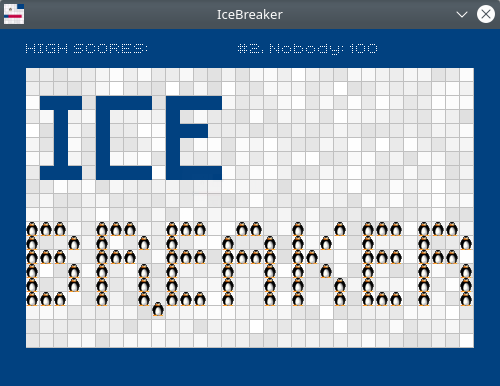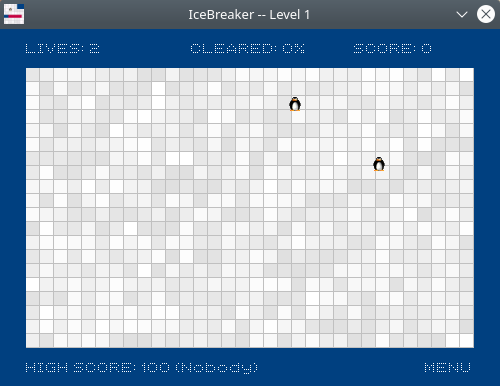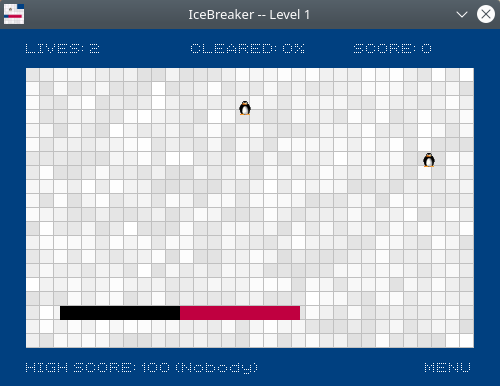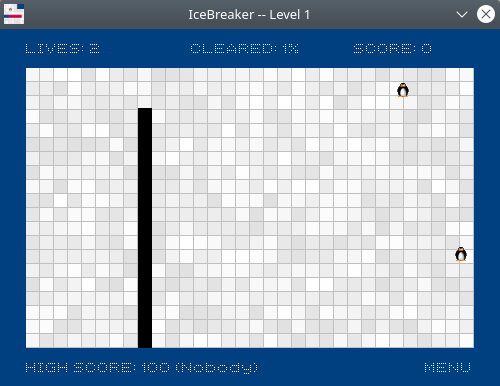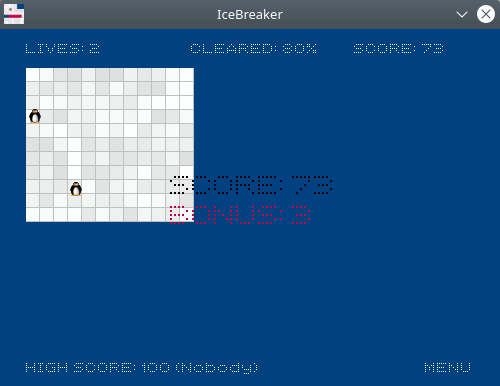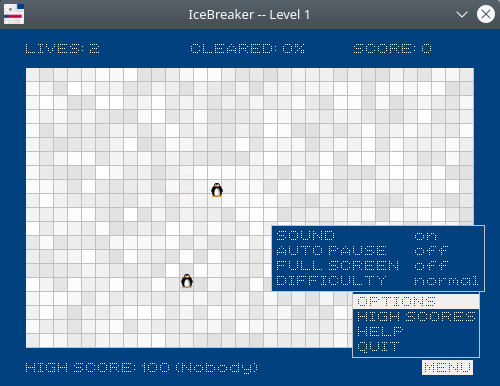IceBreaker is a free and open source, multi-platform game based on the Xonix game
Review
- The goal of the game is to protect at least 80% of the playing field space with lines, so that the penguins randomly moving around the field do not crash into the fences;
- After the fence line reaches the edge of the playing field, it turns blue;
- When 80% of the playing field is filled in, you will go to the next level. Of course, if you can protect more space on the playing field, you will earn an additional number of points;
- Mouse control: the left key creates a fence vertically, and the right key horizontally;
- It is possible to choose the difficulty of the game;
- Support for windowed and full-screen game modes;
- Enable/disable auto-pause;
- Turn the sound on/off.
Screenshots Game
Installation
The game IceBreaker is available for installation on Linux and Windows.
| Installation method | OS |
|---|---|
| Deb | Ubuntu* 16.04/18.04/19.04/20.04, Linux Mint 18/19, Debian |
| RPM | openSUSE, Rosa Linux, Mageia, ALT Linux, Fedora, CentOS, Red Hat Enterprise Linux and others |
| EXE | Windows |
*Ubuntu (GNOME), Kubuntu (KDE), Xubuntu (XFCE), Lubuntu (LXDE)
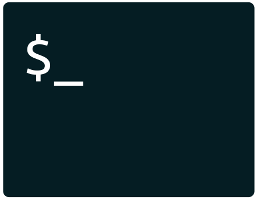
Install Software via command in terminal (konsole)
sudo apt install icebreaker
Game Information
| Language Interface: | English |
| Description version: | 1.21 |
| Developer: | Matthew Miller |
| Programming language: | C |
| License: | GPL |
| Software website: | mattdm.org/icebreaker |