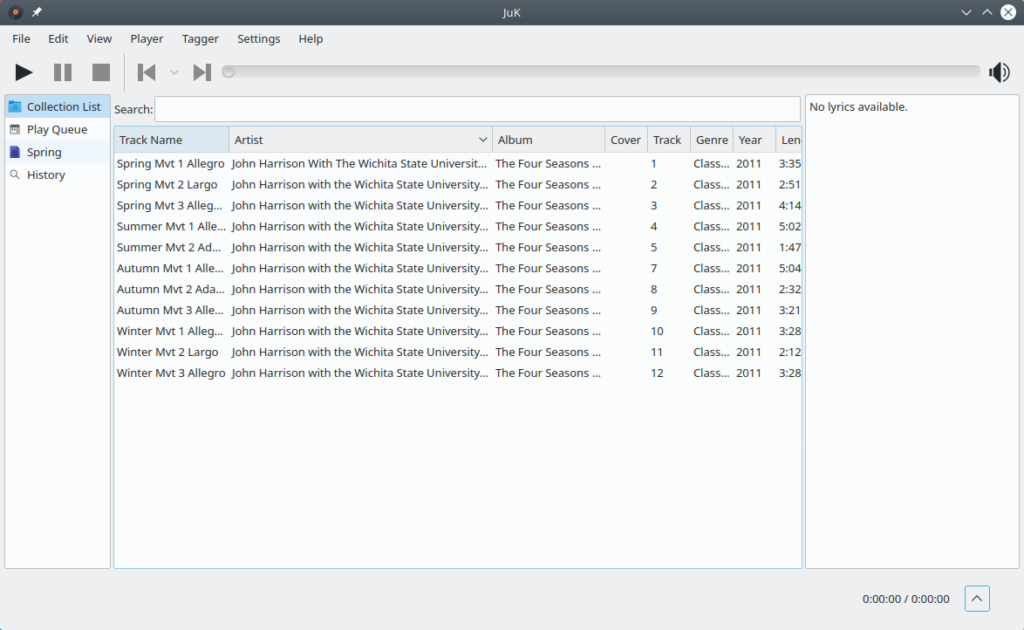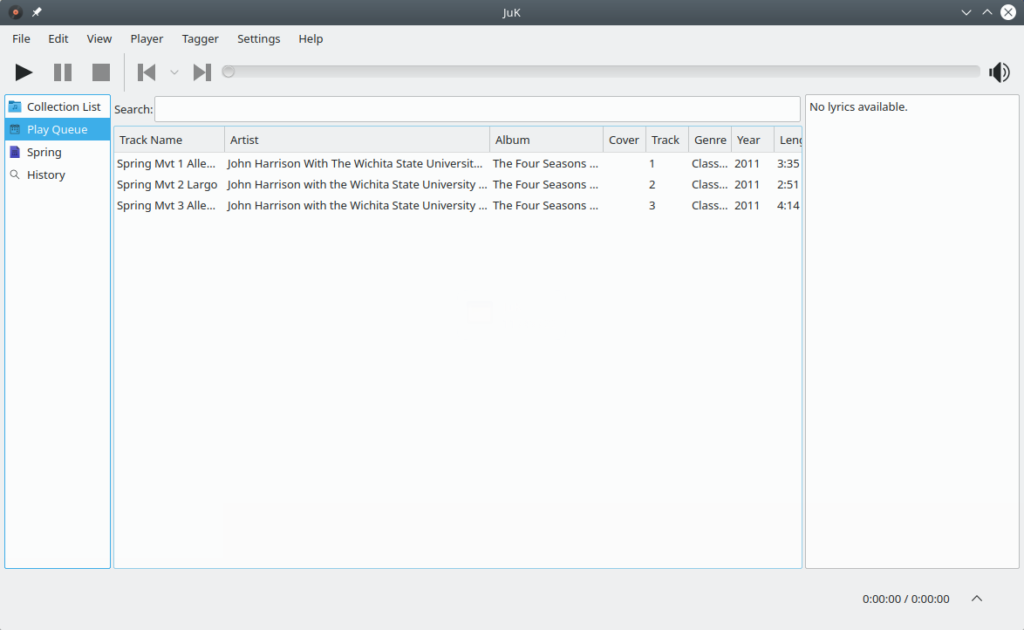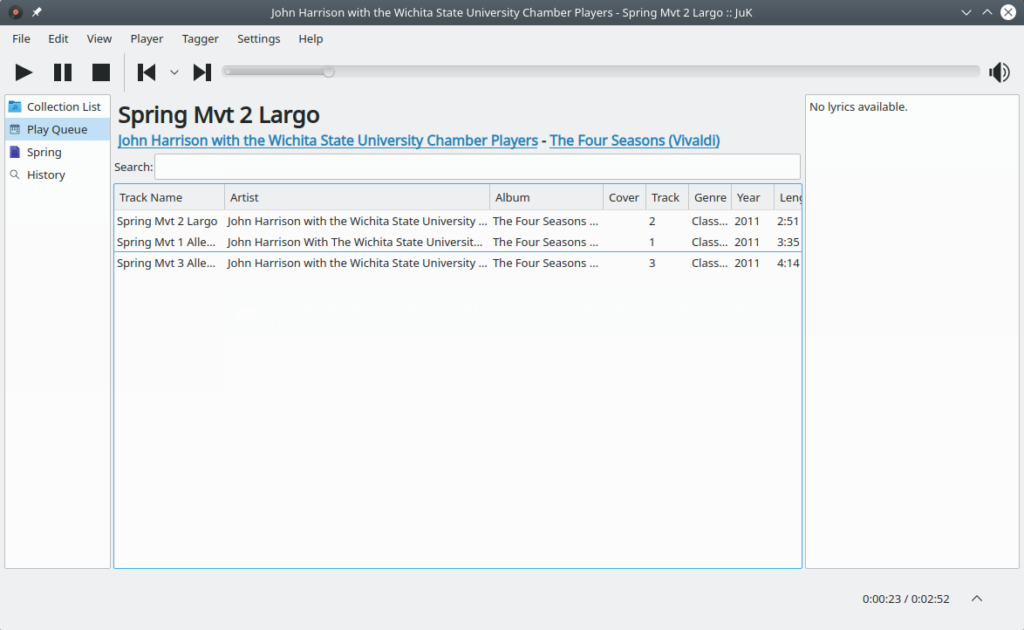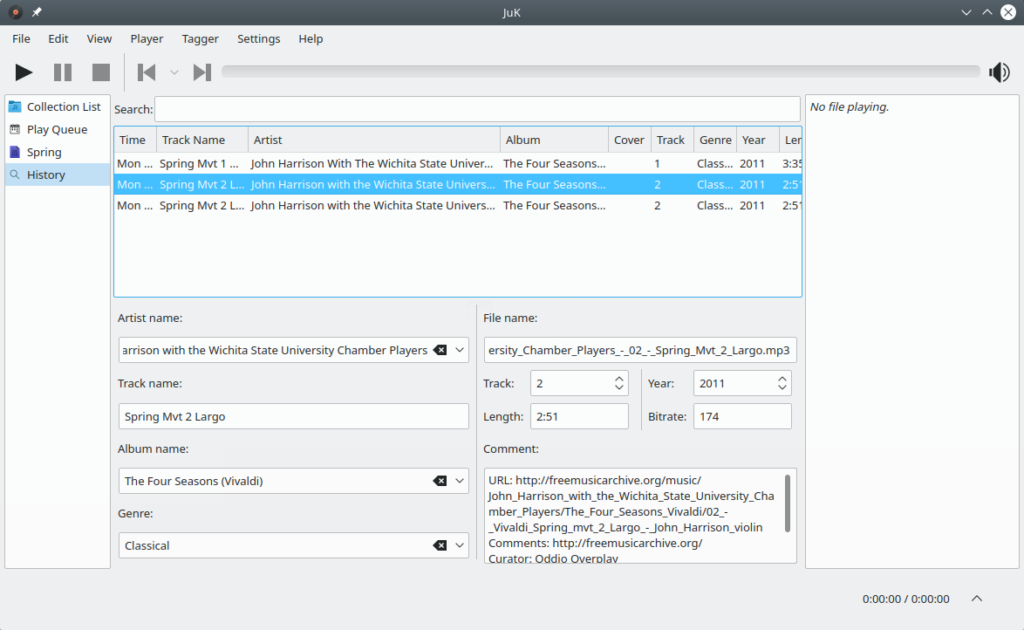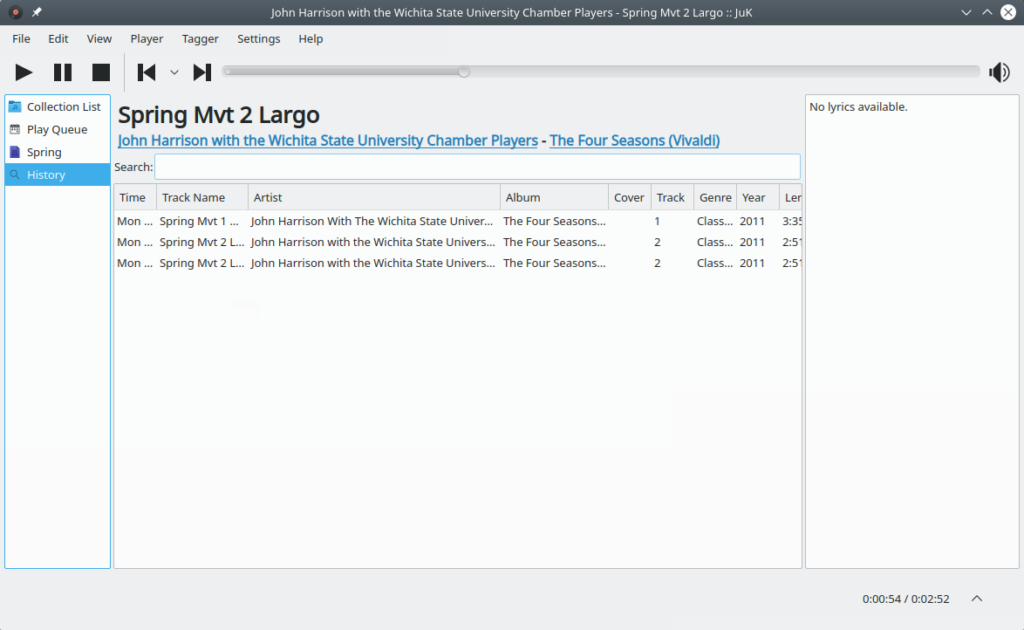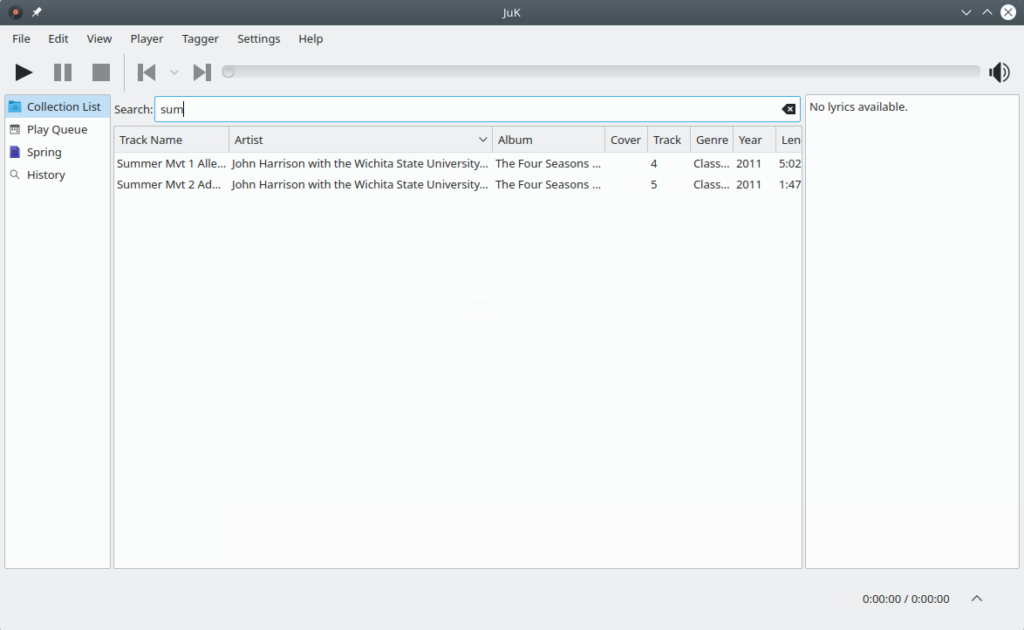JuK is a free and open source audio player, music manager, and audio file tag editor
Review
Screenshots Software
Installation
The software JuK is available for installation on Linux.
| Installation method | OS |
|---|---|
| Deb | Ubuntu* 16.04/18.04/19.04/20.04, Linux Mint 18/19, Debian |
| RPM | openSUSE, Rosa Linux, Mageia, ALT Linux, Fedora, CentOS, Red Hat Enterprise Linux and others |
*Ubuntu (GNOME), Kubuntu (KDE), Xubuntu (XFCE), Lubuntu (LXDE)
Software Information
| Language Interface: | English, Russian, Deutsch, Spanish, French and others |
| Description version: | 17.12.3 |
| Developer: | The KDE project |
| Programming language: | C++, Qt |
| License: | GPL v2 |
| Software website: | juk.kde.org |