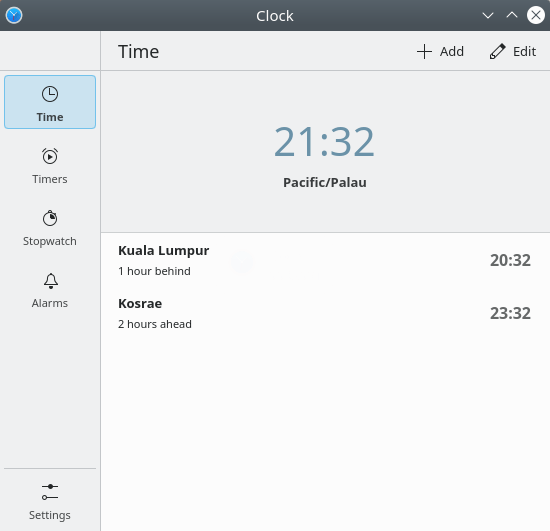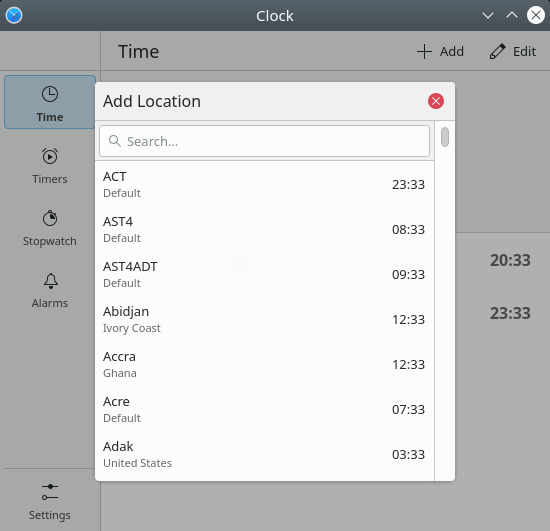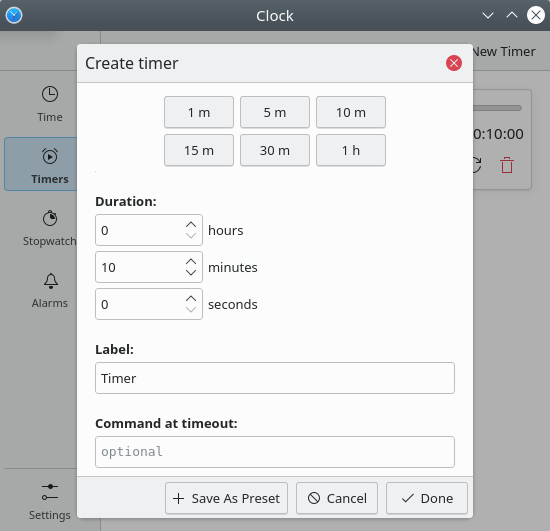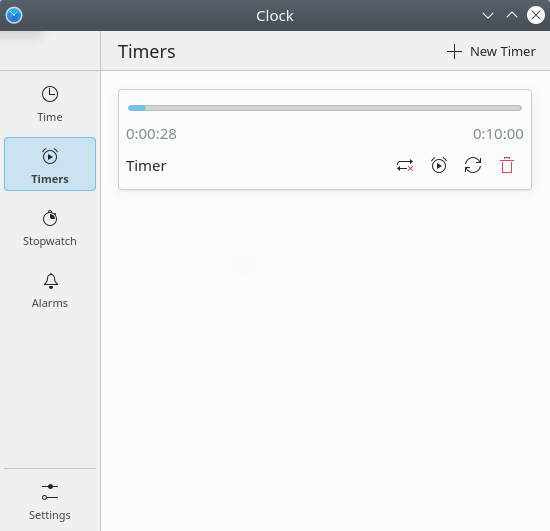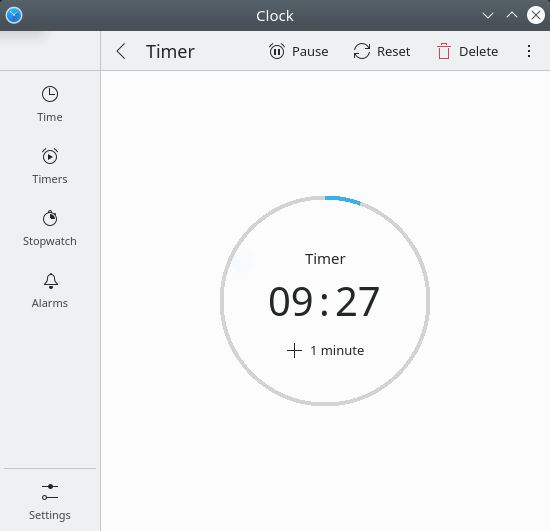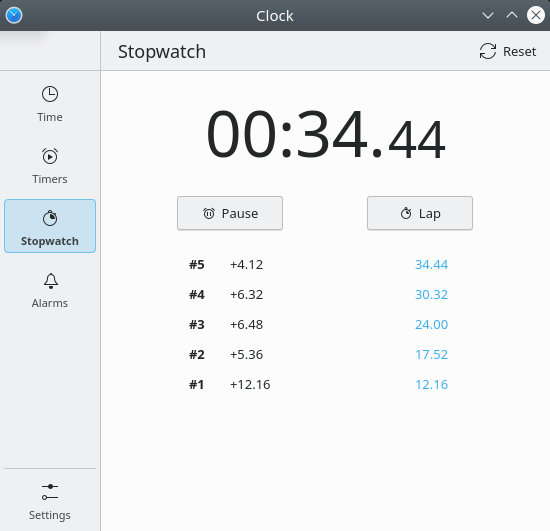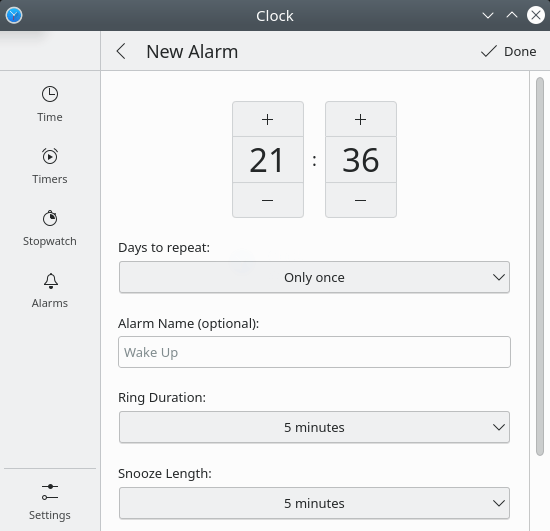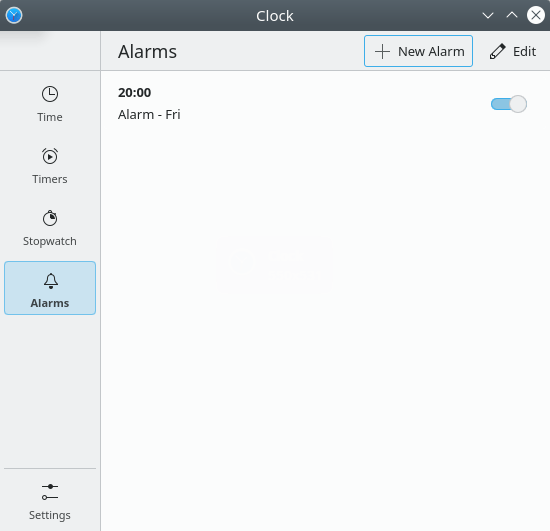KClock is a program with clocks, reminders, timers and a stopwatch. A free and open source graphics program
Review
- Clock: adding time in different time zones;
- Timers: setting the duration in hours / minutes / seconds, adding a name, you can add a command to start after the countdown is completed, creating templates. Timer control: repeat, reset, delete, + 1 minute;
- Stopwatch: you can do laps, reset the timer;
- Reminders and alarms: select the time (24 hours) and days of the week (select a specific day or several), add a name, select the duration of the alarm (from 1 minute to 1 hour), you can postpone the reminder from 1 minute to 1 hour, you can select the sound of the alarm. You can disable/enable reminders;
- Reminders and timers allow the device to resume operation after being suspended in Plasma;
- The program is available for desktop PCs and mobile devices;
- You can choose a 12 or 24 hour time format.
Screenshots Software
Installation
The software KClock is available for installation on Linux.

Install Sotware via Software Center (Appstream)

Install Software via RPM package

Install Software via Snap package
sudo snap install kclock

Install Software via Flatpak package
flatpak install flathub org.kde.kclock
Software Information
| Language Interface: | English, Russian, Deutsch, Spanish, French and others |
| Description version: | 24.02.1 |
| Developer: | The KDE Project |
| Programming language: | Kirigami |
| License: | GPL v2 |
| Software website: | apps.kde.org/kclock |