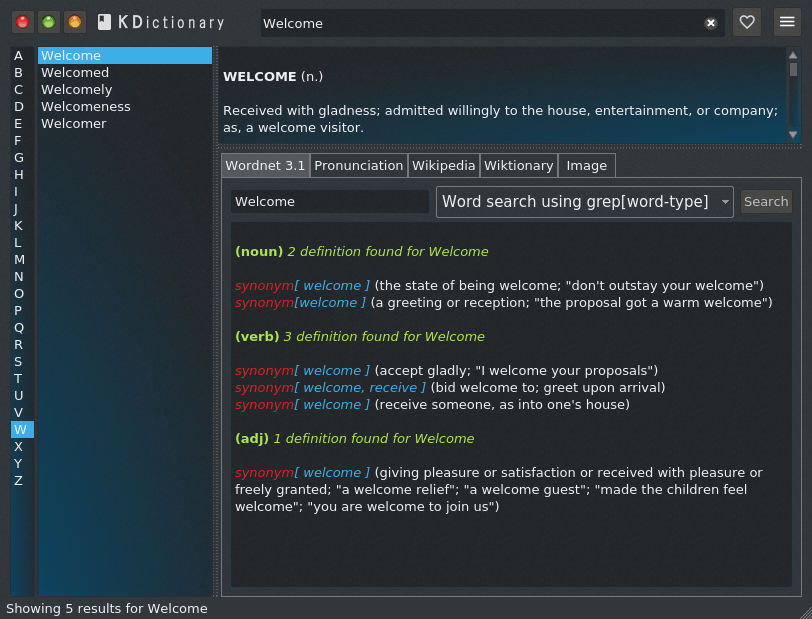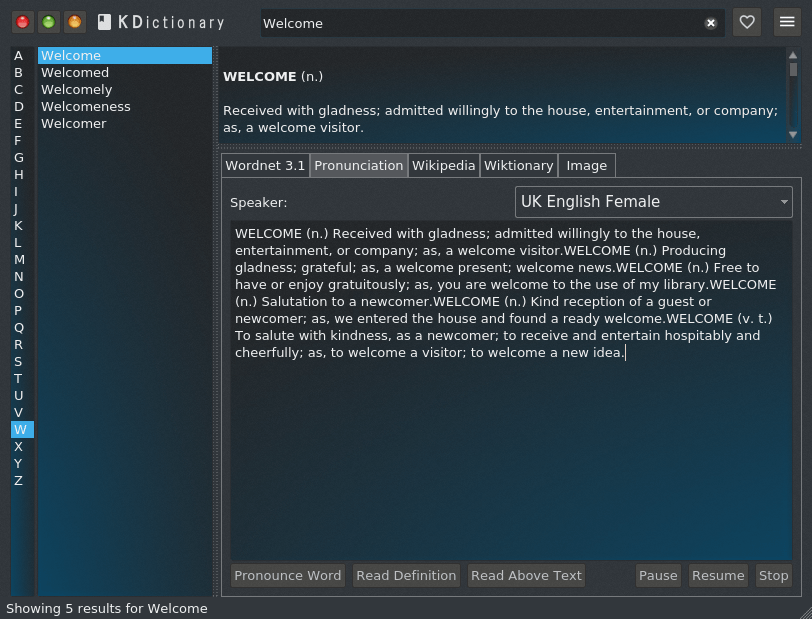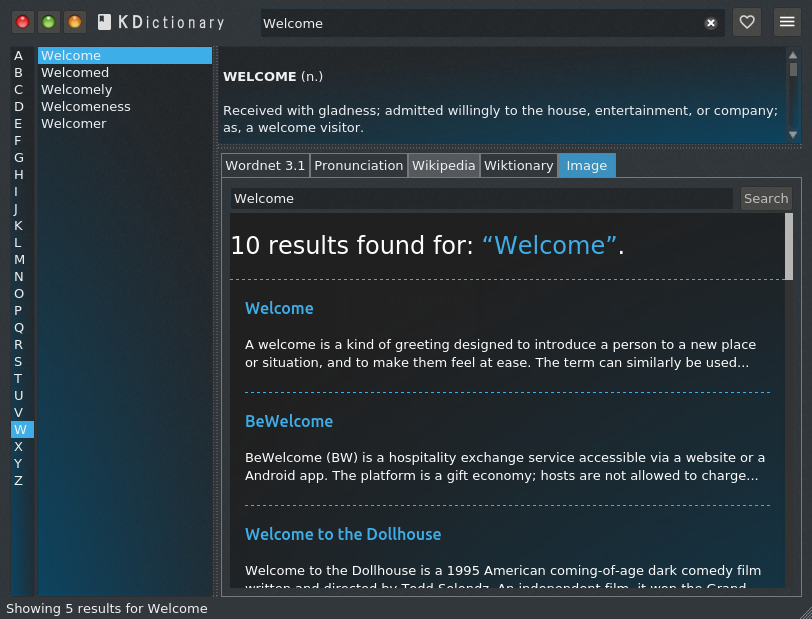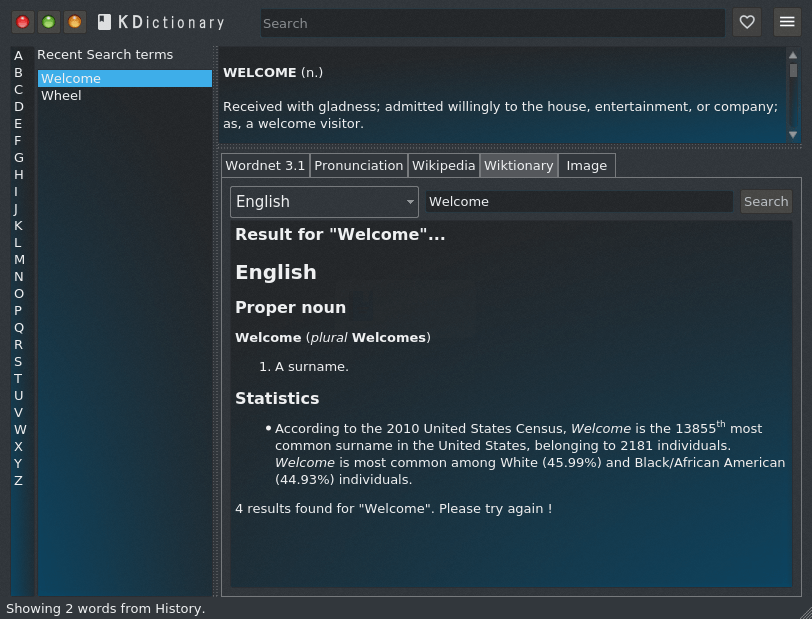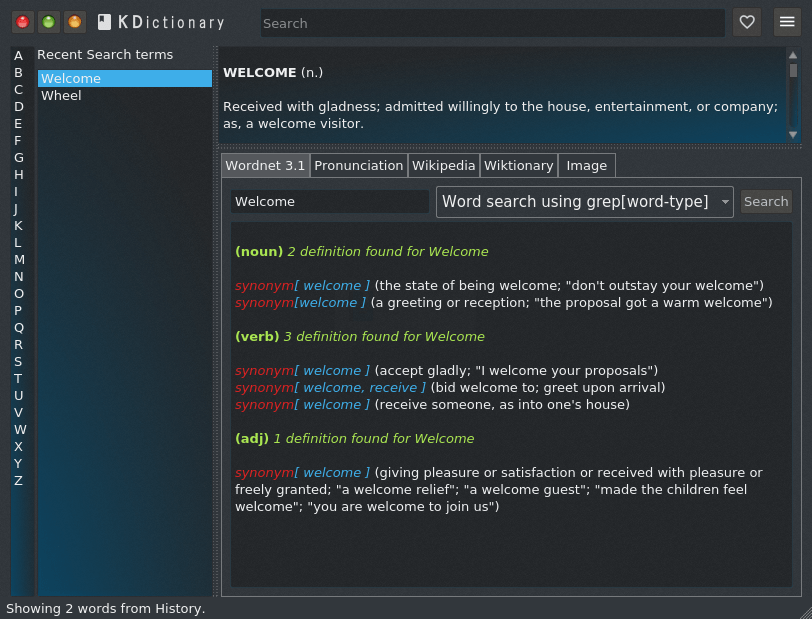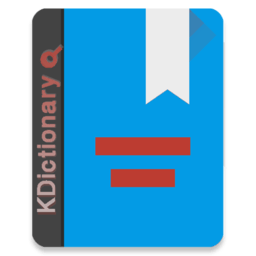
Kdictionary is a free and open source powerful offline/online dictionary
Review
Screenshots Software
Installation
The software Kdictionary is available for installation on Linux.
| Installation method | OS |
|---|---|
| Snap | Ubuntu, Linux Mint, Debian, Arch Linux, Fedora, CentOS, KDE Neon, openSUSE, elementary OS, Manjaro, Red Hat Enterprise Linux |
*Ubuntu (GNOME), Kubuntu (KDE), Xubuntu (XFCE), Lubuntu (LXDE)

Install Software via Snap package
sudo snap install kdictionary
Software Information
| Language Interface: | English |
| Description version: | 0.2 |
| Developer: | Keshav Bhatt |
| Programming language: | C++, Qt |
| License: | GPL v3 |
| Software website: | github.com/keshavbhatt/Kdictionary |