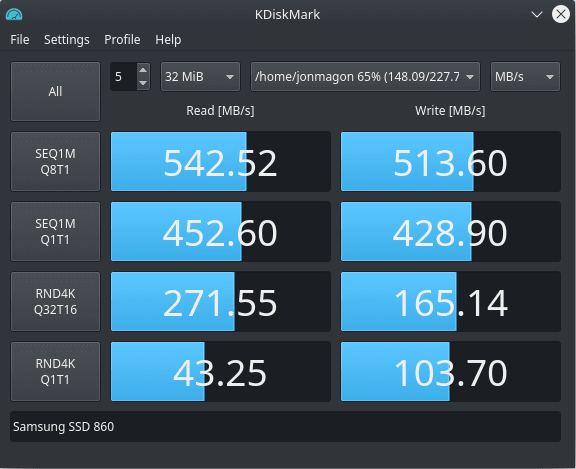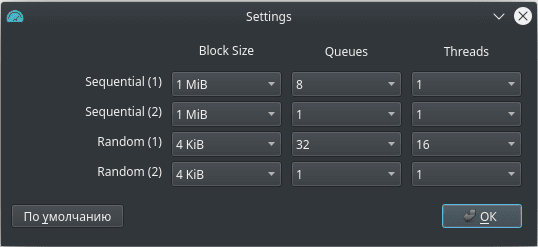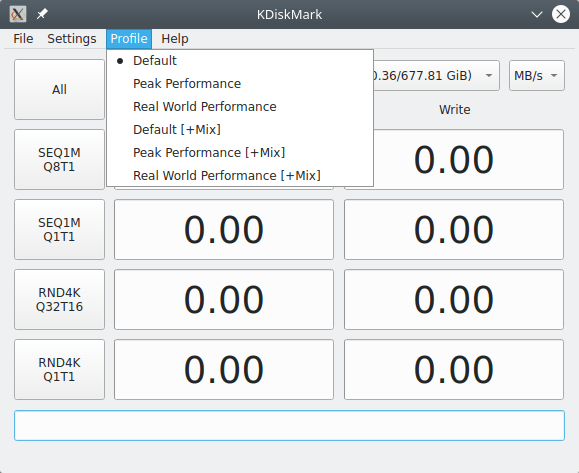KDiskMark is a free and open source simple tool for benchmark HDD and SSD with a user-friendly graphical interface for Linux
Review
- KDiskMark is a tool for testing hard drives (HDD) and solid-state drives (SSD) with a graphical interface for Linux;
- KDiskMark has a simple and intuitive graphical interface;
- It is possible to configure the block size, the number of queues and threads for each test;
- Test settings: block size, queue length, number of threads for each test, pause between tests;
- KDiskMark has presets/profiles tests;
- It is possible to create test reports that you can use for easy exchange of test results with others, as well as for future comparisons: copy to the clipboard or save to a file format .txt;
- Support for many languages.
Screenshots Software
Installation
The software KDiskMark is available for installation on Linux.
| Installation method | OS |
|---|---|
| PPA | Ubuntu* 16.04/18.04/19.04/20.04, Linux Mint 18/19, Debian |
| Deb | Ubuntu* 16.04/18.04/19.04/20.04, Linux Mint 18/19, Debian |
| RPM | openSUSE, Rosa Linux, Mageia, ALT Linux, Fedora, CentOS, Red Hat Enterprise Linux and others |
| Snap | Ubuntu, Linux Mint, Debian, Arch Linux, Fedora, CentOS, KDE Neon, openSUSE, elementary OS, Manjaro, Red Hat Enterprise Linux |
| AppImage | Ubuntu, Fedora, openSUSE, CentOS, elementaryOS, Linux Mint and others |
*Ubuntu (GNOME), Kubuntu (KDE), Xubuntu (XFCE), Lubuntu (LXDE)

Install Software via PPA repository
sudo add-apt-repository ppa:jonmagon/kdiskmark sudo apt-get update sudo apt-get install kdiskmark

Install Software via Snap package
sudo snap install kdiskmark
Software Information
| Language Interface: | English, Russian, Deutsch, French and others |
| Description version: | 2.2.0 |
| Developer: | Dmitry Sidorov |
| Programming language: | C++, Qt |
| License: | GPL v3 |
| Software website: | github.com/JonMagon/KDiskMark |