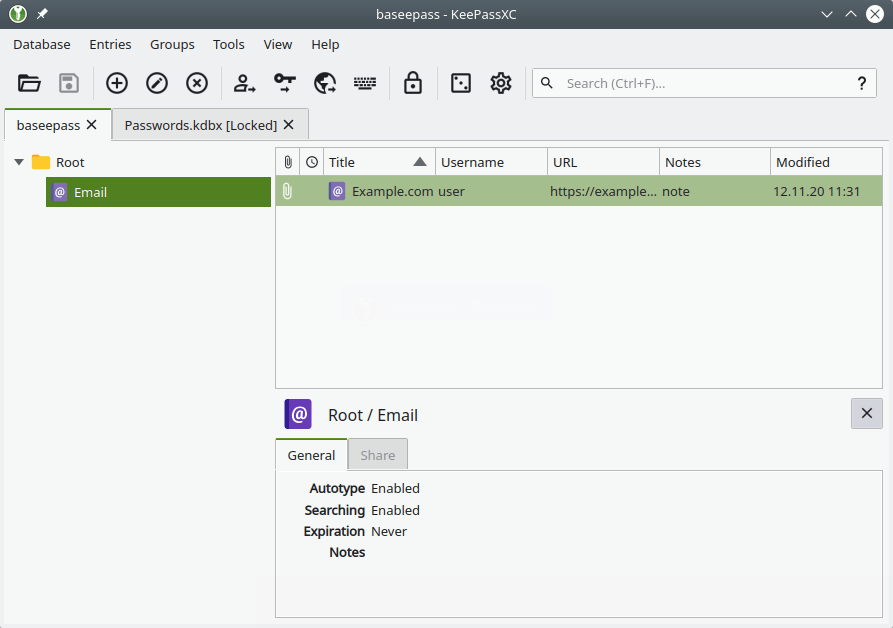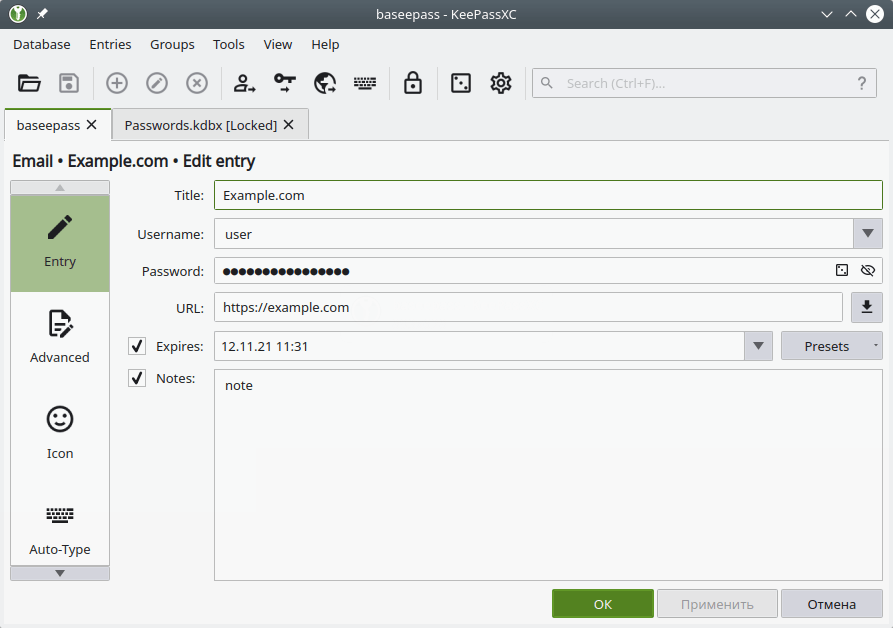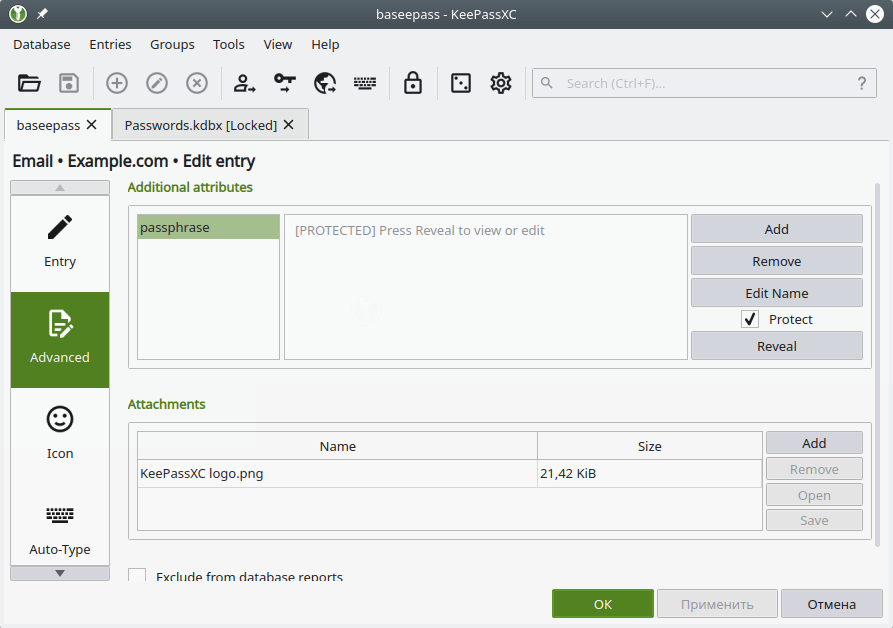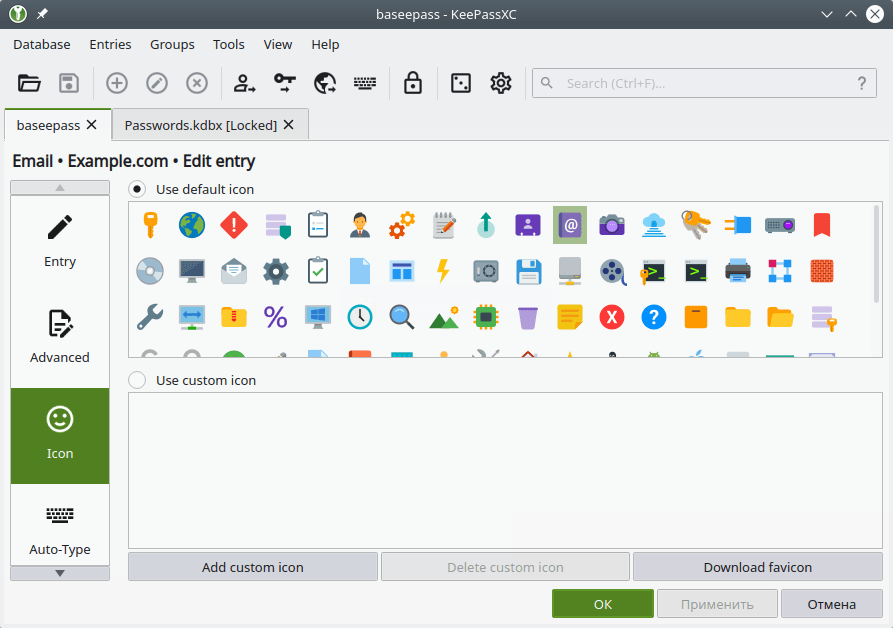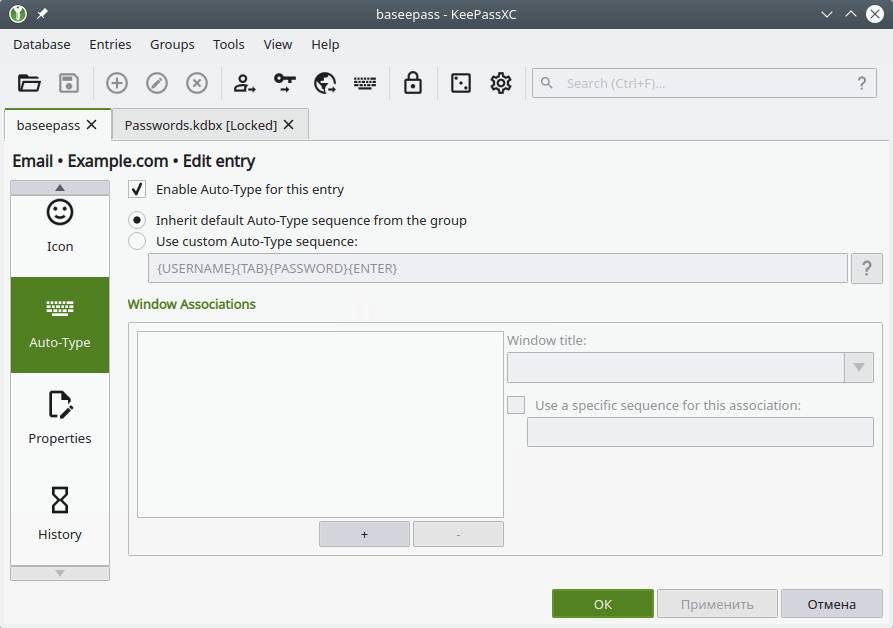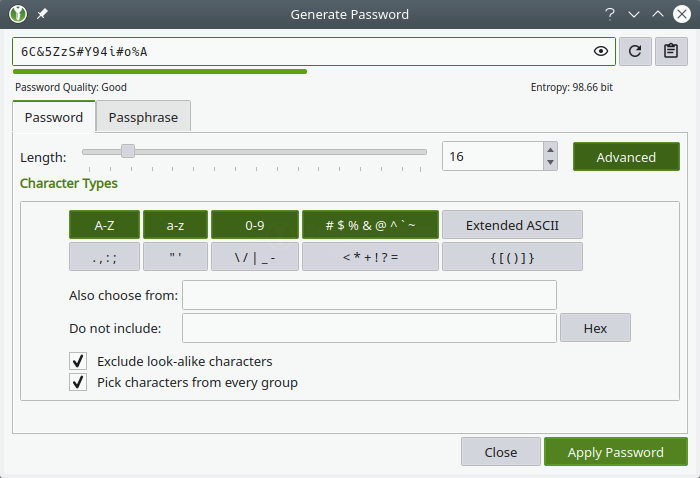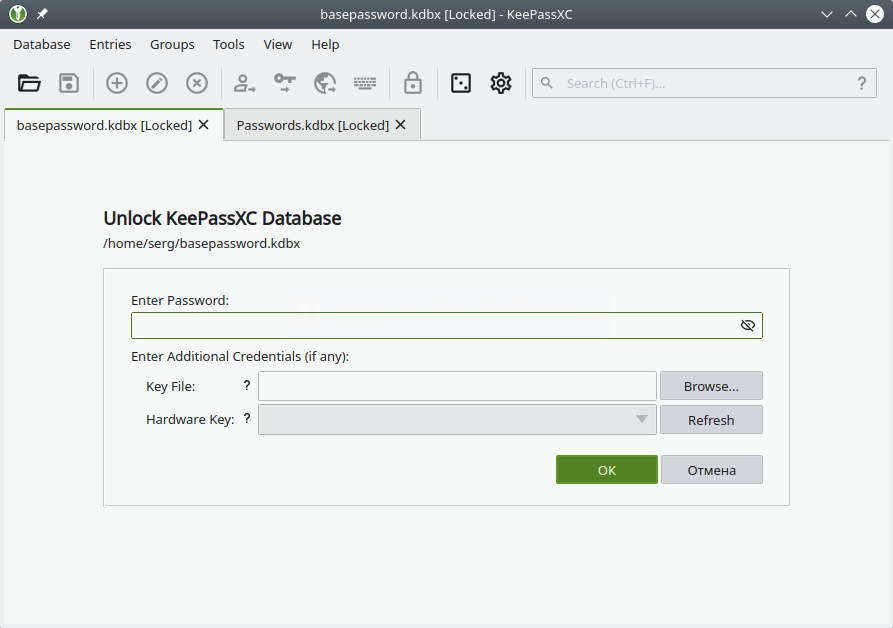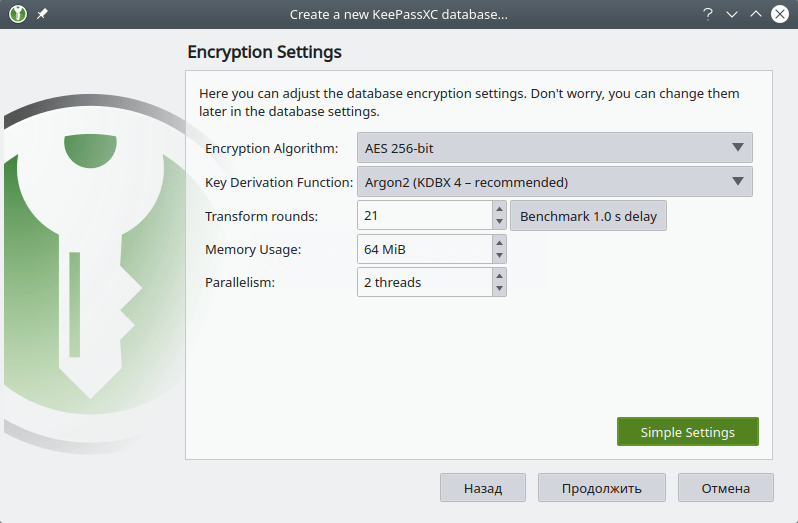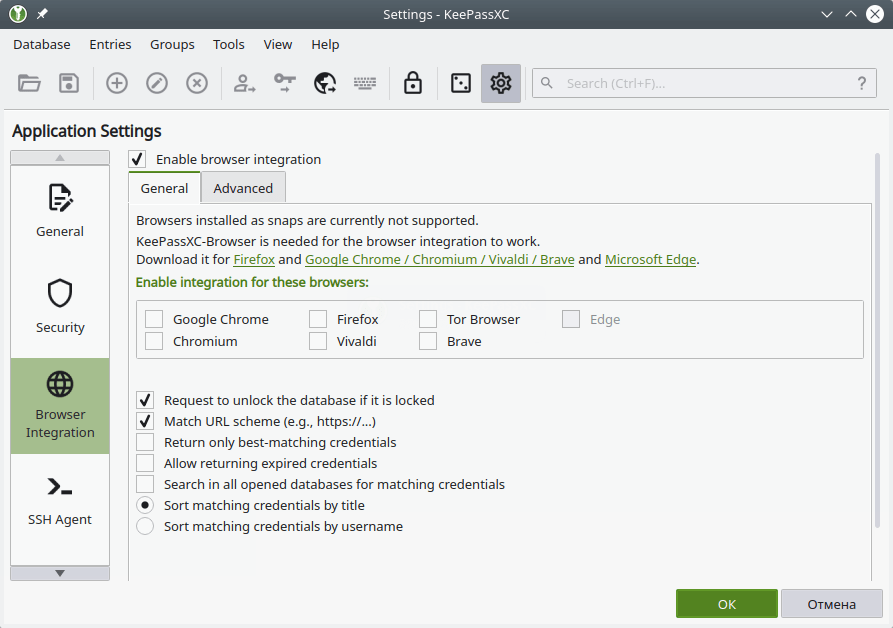KeePassXC – free and open source, multi-platform and modern, secure password manager, which allows you to store passwords in an encrypted database and create strong passwords
Review Create, open, and save databases in the KDBX format (KeePass compatible to KDBX4 and KDBX3); Secure storage of passwords and other personal data with AES, Twofish or ChaCha20 encryption; Support for database import to formats: CSV, 1Password, and KeePass1; Support for database export to formats: CSV and HTML; It is possible to merge databases; It is possible to conveniently store information organized into groups; Support Auto-Type passwords into applications; Search for entries support; Support for master password and file key authentication; There is a generator of passwords and passphrases; Support of integration with browsers: Mozilla Firefox , Google Chrome/Chromium/Vivaldi , and Microsoft Edge ; Support for loading site icons for entries; YubiKey/OnlyKey challenge-response support; TOTP storage and generation (including Steam Guard); Database reports (password health, HIBP, and statistics); It is possible to configure the automatic data storage; Command line interface (keepassxc-cli); KeeShare shared databases (import, export, and synchronize); SSH Agent; FreeDesktop.org Secret Service (replace Gnome keyring, etc.); You can configure the time interval to automatically clear the clipboard and lock the database when inactive; You can change the theme: light, dark, and classic (platform-dependent); There is a function Always on Top; It is possible to show/hide the preview panel and toolbar; Support for keyboard shortcuts. It is possible to set for each entry:
name (title); login (username); password; the link to the site; to add a note; set the password expiration date; to attach a file and custom attributes; select a icon; auto-type on/off for this entry; entry history and data restoration. Screenshots Software
Installation The software KeePassXC is available for installation on Linux, Windows and macOS.
Installation method OS PPA Ubuntu* 16.04/18.04/19.04/20.04, Linux Mint 18/19, Debian Snap Ubuntu, Linux Mint, Debian, Arch Linux, Fedora, CentOS, KDE Neon, openSUSE, elementary OS, Manjaro, Red Hat Enterprise Linux Flatpak Ubuntu, Linux Mint, Debian, Arch Linux, Fedora, CentOS, KDE Neon, openSUSE, elementary OS, Manjaro, Red Hat Enterprise Linux AppImage Ubuntu, Fedora, openSUSE, CentOS, elementaryOS, Linux Mint and others MSI Windows DMG macOS
*Ubuntu (GNOME), Kubuntu (KDE), Xubuntu (XFCE), Lubuntu (LXDE)
Install Software via PPA repository
sudo add-apt-repository ppa:phoerious/keepassxc
sudo apt-get update
sudo apt-get install keepassxc
Install Software via Snap package
sudo snap install keepassxc
Install Software via Flatpak package
flatpak install flathub org.keepassxc.KeePassXC
Install Software via AppImage package
Install Software via MSI package on Windows
Install Software via DMG package for macOS
Software Information Language Interface: English, Russian, Deutsch, Spanish, French and others Description version: 2.6.2 Developer: Team KeePassXC Programming language: C++, Qt License: GPL v2 Software website: keepassxc.org
If you like it, share it!