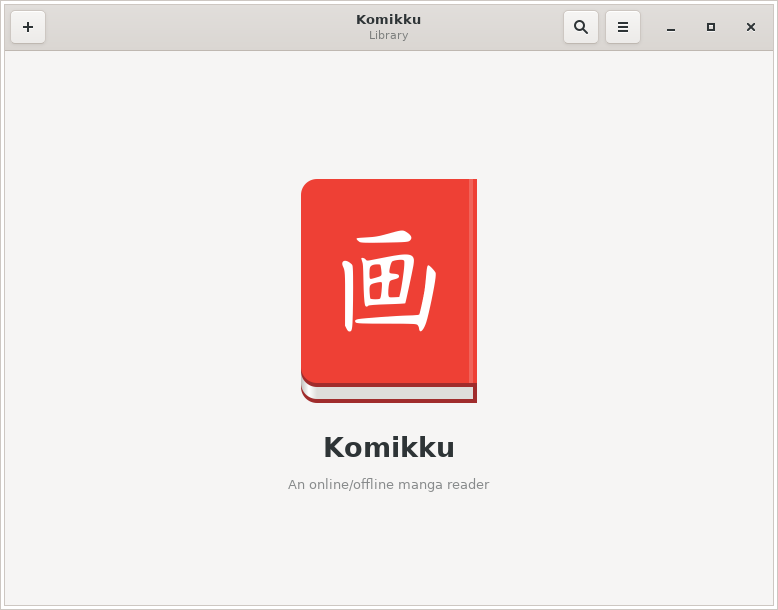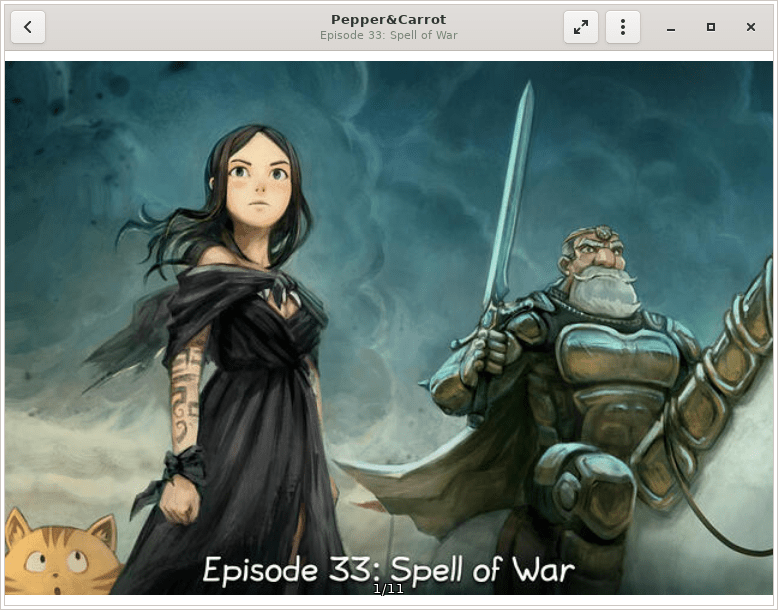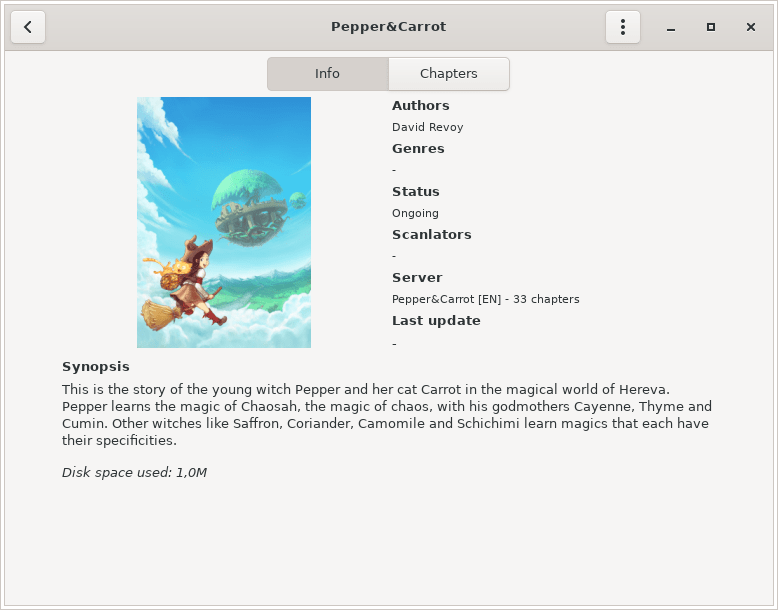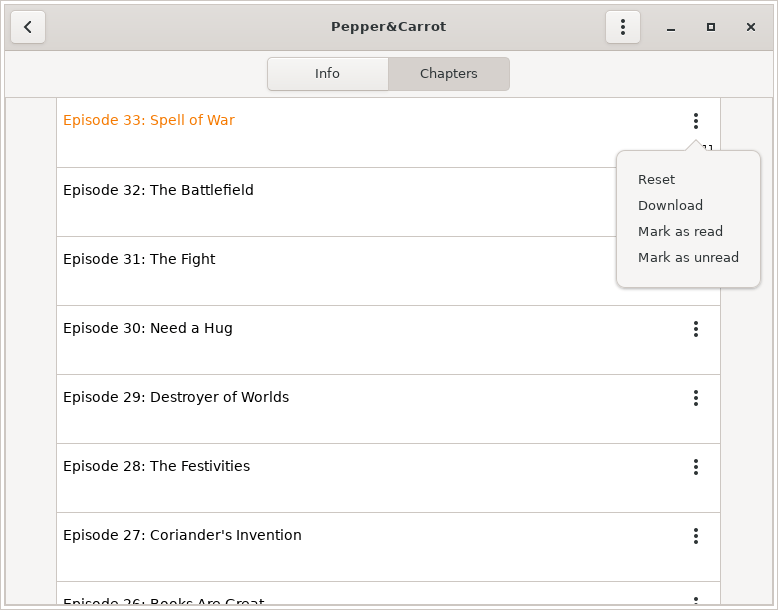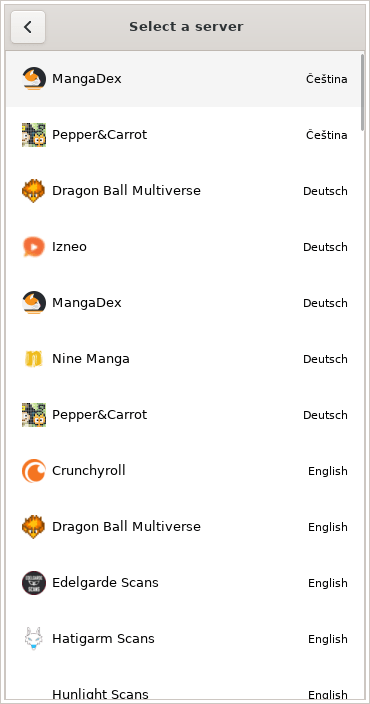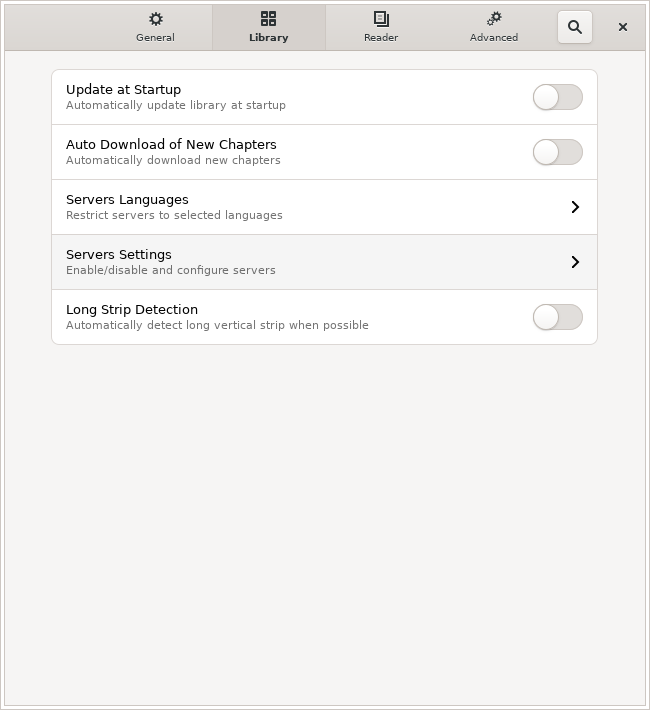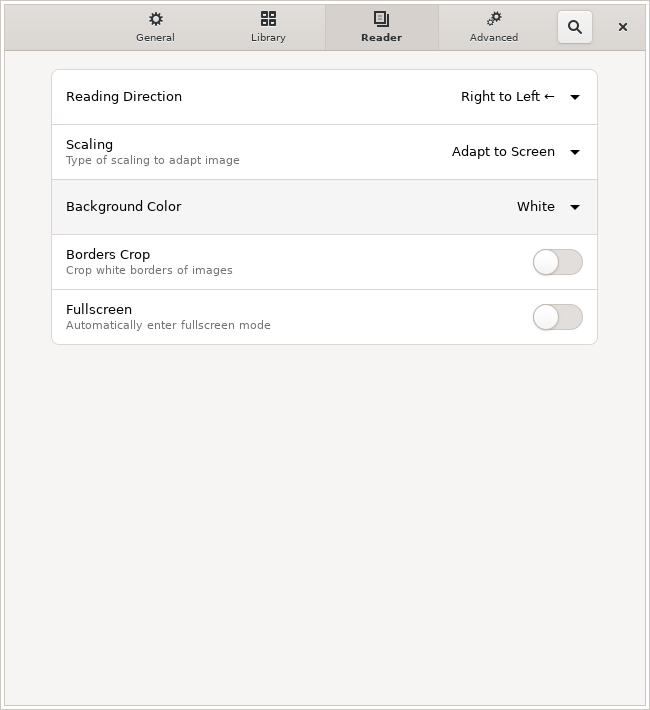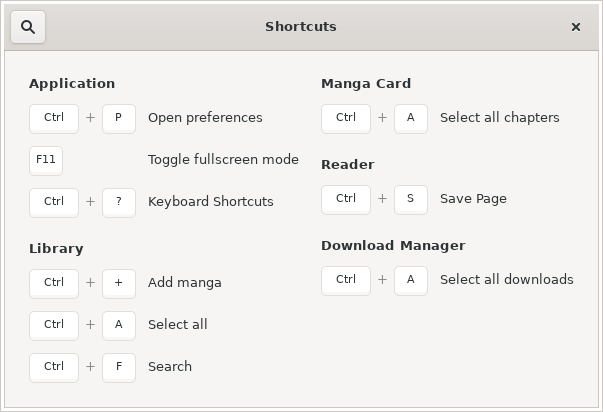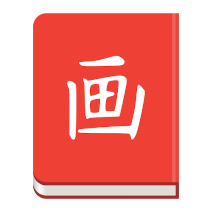
Komikku – online/offline manga reader for GNOME, developed with the aim of being used with the Librem 5 phone
Review
Reading settings:
Types of navigation:
Screenshots Software
Installation
The software Komikku is available for installation on Linux.
| Installation method | OS |
|---|---|
| Flatpak | Ubuntu, Linux Mint, Debian, Arch Linux, Fedora, CentOS, KDE Neon, openSUSE, elementary OS, Manjaro, Red Hat Enterprise Linux |
*Ubuntu (GNOME), Kubuntu (KDE), Xubuntu (XFCE), Lubuntu (LXDE)

Install Software via Flatpak package
flatpak install flathub info.febvre.Komikku
Software Information
| Language Interface: | English, Russian, Deutsch, Spanish, French and others |
| Description version: | 0.19.0 |
| Developer: | Valery Febvre |
| Programming language: | Python, GTK |
| License: | GPL v3 |
| Software website: | gitlab.com/valos/Komikku |