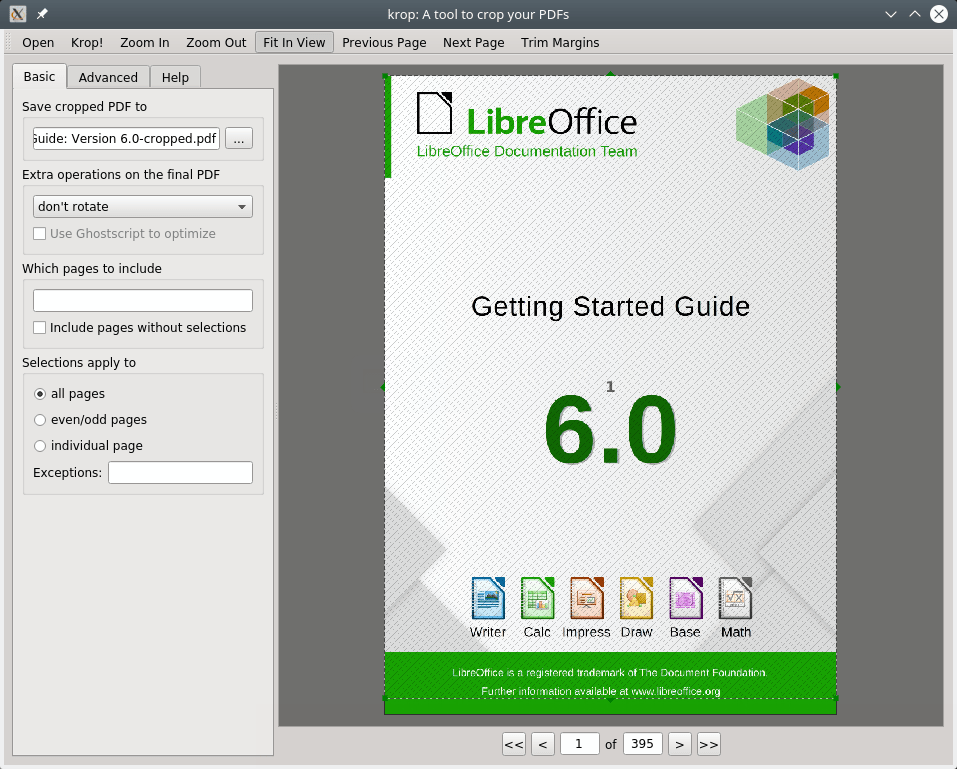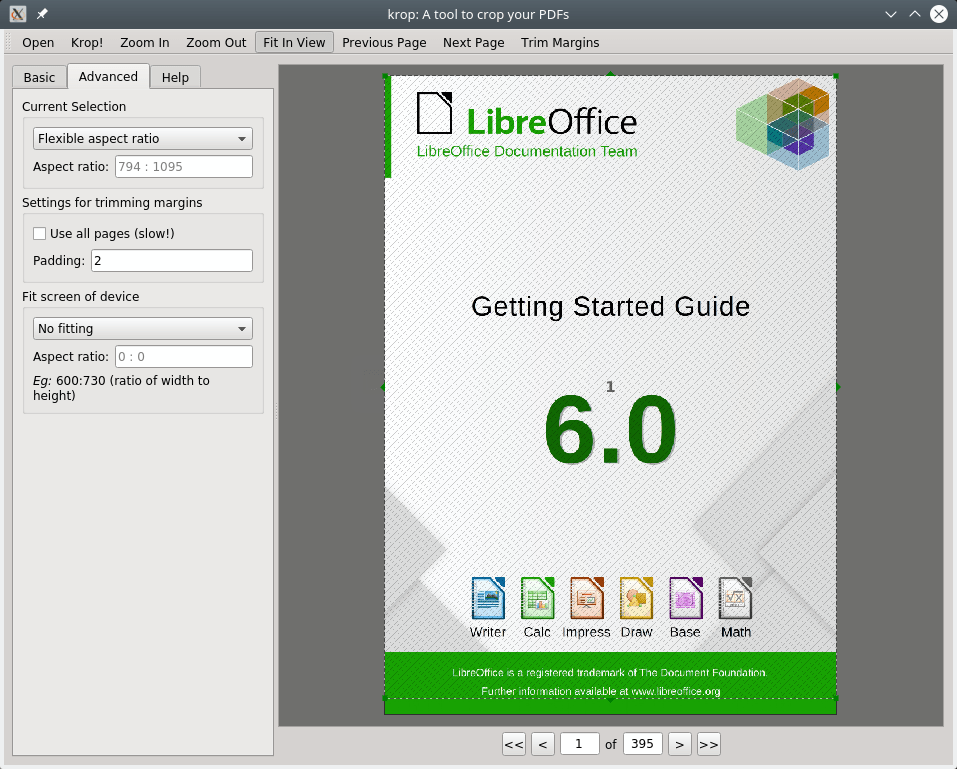Krop – free and open source simple graphical tool to crop the pages of PDF files for Linux
Review
Screenshots Software
Installation
The software Krop is available for installation on Linux.
| Installation method | OS |
|---|---|
| Snap | Ubuntu, Linux Mint, Debian, Arch Linux, Fedora, CentOS, KDE Neon, openSUSE, elementary OS, Manjaro, Red Hat Enterprise Linux |
*Ubuntu (GNOME), Kubuntu (KDE), Xubuntu (XFCE), Lubuntu (LXDE)

Install Software via Snap package
sudo snap install krop
Software Information
| Language Interface: | English |
| Description version: | 0.6.0 |
| Developer: | Armin Straub |
| Programming language: | Python, Qt |
| License: | GPL v3 |
| Software website: | arminstraub.com/software/krop |